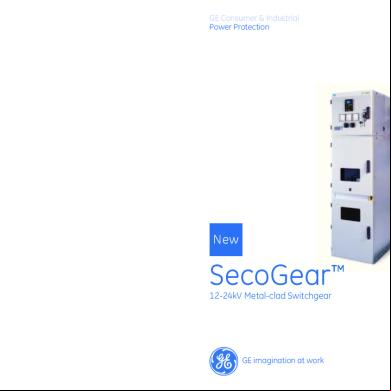C441 Ethernet Module Manual t434i
This document was ed by and they confirmed that they have the permission to share it. If you are author or own the copyright of this book, please report to us by using this report form. Report l4457
Overview 6h3y3j
& View C441 Ethernet Module Manual as PDF for free.
More details h6z72
- Words: 39,385
- Pages: 68
Manual MN04200002E
Effective August 2012
C441 Ethernet Module Manual (C441R, C441T, C441U, C441V)
C441R & C441T
C441U & C441V
Manual MN04200002E Effective August 2012
C441 Ethernet Module Manual (C441R, C441T, C441U, C441V)
Contents Description
Page
1 Introduction. . . . . . . . . . . . . . . . . . . . . . . . . . . . . . . . . . . . . . . . . . . . . . . . . . . . . . . . . . . . . . . . . . . . . . . 3 2 Ratings. . . . . . . . . . . . . . . . . . . . . . . . . . . . . . . . . . . . . . . . . . . . . . . . . . . . . . . . . . . . . . . . . . . . . . . . . . . 3 3 Mounting and Dimensions . . . . . . . . . . . . . . . . . . . . . . . . . . . . . . . . . . . . . . . . . . . . . . . . . . . . . . . . . . . 4 3.1 C441R and C441T . . . . . . . . . . . . . . . . . . . . . . . . . . . . . . . . . . . . . . . . . . . . . . . . . . . . . . . . . . . . . . . . 4 3.2 C441U and C441V. . . . . . . . . . . . . . . . . . . . . . . . . . . . . . . . . . . . . . . . . . . . . . . . . . . . . . . . . . . . . . . . 6 4 Connections and switch settings. . . . . . . . . . . . . . . . . . . . . . . . . . . . . . . . . . . . . . . . . . . . . . . . . . . . . . 7 4.1 Connecting To an Ethernet Network . . . . . . . . . . . . . . . . . . . . . . . . . . . . . . . . . . . . . . . . . . . . . . . . . . 8 4.2 Setting the IP Address Mode. . . . . . . . . . . . . . . . . . . . . . . . . . . . . . . . . . . . . . . . . . . . . . . . . . . . . . . 10 4.3 Connecting To The Modbus Serial Port . . . . . . . . . . . . . . . . . . . . . . . . . . . . . . . . . . . . . . . . . . . . . . . 10 4.4 Connecting the I/O points and power supply . . . . . . . . . . . . . . . . . . . . . . . . . . . . . . . . . . . . . . . . . . 11 4.5 S811+ to C441U and C441V . . . . . . . . . . . . . . . . . . . . . . . . . . . . . . . . . . . . . . . . . . . . . . . . . . . . . . . 14 4.6 Status Indicators . . . . . . . . . . . . . . . . . . . . . . . . . . . . . . . . . . . . . . . . . . . . . . . . . . . . . . . . . . . . . . . . 14 4.7 Configuration Reset Button. . . . . . . . . . . . . . . . . . . . . . . . . . . . . . . . . . . . . . . . . . . . . . . . . . . . . . . . 15 5 Configuration. . . . . . . . . . . . . . . . . . . . . . . . . . . . . . . . . . . . . . . . . . . . . . . . . . . . . . . . . . . . . . . . . . . . . 16 5.1 Configuration using a web browser. . . . . . . . . . . . . . . . . . . . . . . . . . . . . . . . . . . . . . . . . . . . . . . . . . 16 5.2 Configuration using an EDS file. . . . . . . . . . . . . . . . . . . . . . . . . . . . . . . . . . . . . . . . . . . . . . . . . . . . . 16 6 EtherNet/IP Protocol . . . . . . . . . . . . . . . . . . . . . . . . . . . . . . . . . . . . . . . . . . . . . . . . . . . . . . . . 16 6.1 ed Connections. . . . . . . . . . . . . . . . . . . . . . . . . . . . . . . . . . . . . . . . . . . . . . . . . . . . . . . . . . . 16 6.2 EtherNet/IP Object Model for C441 Motor Insight . . . . . . . . . . . . . . . . . . . . . . . . . . . . . . . . . . . . . . 16 6.3 EtherNet/IP Object Model for C440 overload relay. . . . . . . . . . . . . . . . . . . . . . . . . . . . . . . . . . . . . . 24 6.4 EtherNet/IP Object Model for S611 Soft Starter . . . . . . . . . . . . . . . . . . . . . . . . . . . . . . . . . . . . . . . . 28 6.5 EtherNet/IP Object Model for S811+ Soft Starter. . . . . . . . . . . . . . . . . . . . . . . . . . . . . . . . . . . . . . . 35 6.6 EtherNet/IP Object Model Stand Alone I/O. . . . . . . . . . . . . . . . . . . . . . . . . . . . . . . . . . . . . . . . . . . . 48 7 Modbus T and Modbus Serial Protocol . . . . . . . . . . . . . . . . . . . . . . . . . . . . . . . . . . . . . . . . 50 7.1 ed Function Codes. . . . . . . . . . . . . . . . . . . . . . . . . . . . . . . . . . . . . . . . . . . . . . . . . . . . . . . . . 50 7.2 Definitions for the C441 Motor Insight . . . . . . . . . . . . . . . . . . . . . . . . . . . . . . . . . . . . . . . . 50 7.3 Definition for the C440 Overload Relay . . . . . . . . . . . . . . . . . . . . . . . . . . . . . . . . . . . . . . . . 54 7.4 Definition for the S611 Soft Starter . . . . . . . . . . . . . . . . . . . . . . . . . . . . . . . . . . . . . . . . . . . 56 7.5 Definitions for S811+ Soft Starter . . . . . . . . . . . . . . . . . . . . . . . . . . . . . . . . . . . . . . . . . . . . 59 7.6 Definitions for use as stand alone I/O. . . . . . . . . . . . . . . . . . . . . . . . . . . . . . . . . . . . . . . . . 65
2
eaton corporation www.eaton.com
C441 Ethernet Module Manual (C441R, C441T, C441U, C441V)
Manual MN04200002E Effective August 2012
1 Introduction
2 Ratings
The C441 Ethernet module enables Ethernet communications for the following Eaton Devices:
The following ratings apply to the C441R, C441T, C441U and C441V
•
C441 Motor Insight overload and monitoring relay
•
C440 Overload and monitoring relay
•
S611 Soft Starter
•
S811+ Soft Starter
The device can also be used stand alone as an Ethernet I/O block.
Table 2. Ethernet Physical Layer Ratings Description
Rating
Media
Wire
Ethernet Link Speed
10/100 MB
Auto MDIX
yes
# of Ports
2
The table below describes the products covered in this manual and their primary usage Table 3. Environmental Ratings of the Module
Table 1. Product Selection
Description Catalog #
Description
Use With
C441R
Plug In Ethernet Module with 120 Vac Inputs and Relay Outputs
C441 Motor Insight S611 Soft Starter
C441T
Plug In Ethernet Module with 24 Vdc Inputs and Relay Outputs
C441Motor Insight S611 Soft Starter
C441U
Stand alone Ethernet Module with 120 Vac Inputs and Relay Outputs
C440 Overload As I/O Block S811+ Soft Starter
C441V
Stand alone Ethernet Module with 24 Vdc Inputs and Relay Outputs
C440 Overload As I/O Block S811+ Soft Starter
Rating
Transportation and Storage
Temperature
-40°C – 85°C
Humidity
5 – 95% non condensing
Operating
Temperature
-20°C – 50°C (-40°F – 131°F)
Humidity
5 – 95% non condensing
Altitude
Above 2000 meters (6600 feet), consult factory
Shock IEC 60068-2-27
15G any direction for 11 milliseconds
Vibration IEC 60068-206
5 – 150 Hz, 5G, 0.7 mm maximum peak-to-peak
Pollution Degree
3
The Ethernet module provides the following key features: •
s EtherNet/IP protocol
•
s Modbus T protocol
Electrical/EMC
Rating
•
Integrated web page for device monitoring and set up
ESD Immunity (IEC61000-4-2)
+/- 8 kV Air, +/-4kV
•
Dual Ethernet ports with integrated switch
Radiated Immunity (IEC61000-4-3)
•
4 Discrete Input Points and 2 Output relays
10 V/m 80 – 1000 MHz, 80% amplitude modulation @ 1 kHz
•
Additional Modbus Serial monitoring port available for most configurations
Fast Transient (IEC61000-4-4)
+/- 2 kV using direct method
Surge (IEC61000-4-5)
+/- 2 kV line-to-ground
The Ethernet Module can simultaneously data access from EtherNet/IP originators and Modbus T clients.
Table 4. Approvals and Certifications
RF Conducted (IEC61000-4-6)
10 V, 0.15 – 80 MHz
Ingress Protection Code
IP20
Radiated and Conducted Emissions
EN55011 Class A
Agency Certifications
UL® 508 cUL® (CSA® C22.2 No. 14) CE (Low Voltage Directive) ODVA EtherNet/IP Certified
Table 5. Input Power Supply Requirements Description
Requirement
Voltage Range
18 – 30 Vdc
Current Draw (Maximum)
50 mA
NNote: Any UL Listed power supply with an isolated 24Vdc voltage output can be used provided that a UL listed or recognized fuse rated no more then 4A maximum is installed
Warning Only apply 24Vdc to the Motor Insight Communication module power supply connector. Use of any other voltage may result in personal injury, property damage and damage to the module.
eaton corporation www.eaton.com
3
Manual MN04200002E Effective August 2012
The C441R and C441U provide connection for four AC Input points the ratings for these inputs are: Table 6. AC Input Ratings Specification
Value
Number of Inputs
4
Nominal voltage
120 Vac
Nominal Current
15 mA
Operating Range
80 – 140 Vac
Operating Frequency
50/60 Hz
signal Delay Max
30 ms
Input Type
IEC 61131-2, type 1 digital
C441 Ethernet Module Manual (C441R, C441T, C441U, C441V) 3 Mounting and Dimensions 3.1 C441R and C441T The Ethernet module is designed to be installed on the right side of the Motor Insight base unit.
The C441T and C441V provide connection for four DC Input points. The ratings for these inputs are: Table 7. DC Input Ratings Specification
Value
Number of Inputs
4
Nominal voltage
24 Vdc
Nominal Current
5 mA
Type
Current Sinking
Input Type
IEC 61131-2, type 1 digital
All units provide two output relays. The ratings of the relay outputs are: Table 8. Relay Output Ratings Specification
Value
Num s
2 Independent Relays (1 Form C, 1 Form A)
Thermal
5A
Rated Insulation Voltage
300 Vac
Max Operating Voltage
120 Vac
Max Operation Current
5A
Electrical Life
1´105 Operations
Mechanical Life
1´106 Operations
4
eaton corporation www.eaton.com
Figure 1. Installation Diagram 1. Align module with side of Motor Insight base unit 2. Slide module bottom pegs in appropriate slots 3. Rotate module up and gently click the base unit and module together. The resulting dimensions of the Motor Insight base unit and Ethernet module is shown in Figure 2.
C441 Ethernet Module Manual (C441R, C441T, C441U, C441V)
Manual MN04200002E Effective August 2012
Figure 2. Product Dimensions (Attached to C441 Base Unit)
eaton corporation www.eaton.com
5
Manual MN04200002E Effective August 2012
3.2 C441U and C441V The C441U and C441V have both screw mounting feet and a din rail spring mounting feature. To mount the adapter to a din rail place the bottom of the device on the rail first then apply gentle upward force while pushing the device flat against the din rail.
Figure 3. C441U and C441V Dimensions and Mounting
6
eaton corporation www.eaton.com
C441 Ethernet Module Manual (C441R, C441T, C441U, C441V)
C441 Ethernet Module Manual (C441R, C441T, C441U, C441V)
Manual MN04200002E Effective August 2012
4 Connections and Switch Settings This section describes the connections and switch settings for the Ethernet module. The figure below depicts the connection points, LED indicators and DIP switch settings that will be described in this section.
Front View P1
Status Indicators
Ethernet Ports (2) P2
Configuration Reset I/O Indicators
RS485 Port (Modbus)
Top View
Bottom View
IP Address Switch I/O and Supply
Figure 4. Module Connections, Settings, and Indicators
eaton corporation www.eaton.com
7
C441 Ethernet Module Manual (C441R, C441T, C441U, C441V)
Manual MN04200002E Effective August 2012
4.1 Connecting to an Ethernet Network The Ethernet module provides two Ethernet ports labeled P1 and P2. The two ports allow the module to be connected in either a star, linear or ring network. These options are described below.
Star Network Connection In a star network connection one port of the Ethernet module is connected to a standard Ethernet switch. The figure below depicts 3 motor Insight modules connected to a PLC over Ethernet using an external 4 port switch:
Ethernet Switch
PLC
Figure 5. Star Network Connection Example Either P1 or P2 can be used in a star network.
8
eaton corporation www.eaton.com
P1
P1
P1
P2
P2
P2
C441 Ethernet Module Manual (C441R, C441T, C441U, C441V)
Manual MN04200002E Effective August 2012
Linear Network Connection In a Linear network the number of external switch ports can be reduce, or the external switch can be eliminated all together. The figure below depicts three Motor Insight modules connected to a PLC without any external switch.
P1
P1
P1
P2
P2
P2
PLC
Figure 6. Linear Network Connection Example It does not matter which port (P1 or P2) is used for each connection shown in the diagram.
Two common ring algorithms are: •
Rapid Spanning Tree Protocol (RSTP)
Ring Network Connection
•
Device Level Ring (DLR)
Some PLC systems and external switches provide for ring network topologies. In these systems a closed ring is formed and a special algorithm is used to allow communications to continue even if a cable becomes disconnected or one of the ring devices is removed.
While the Motor Insight does NOT directly execute these algorithms, it has been designed to be included in these two types of rings. The figure below depicts three Motor Insight units connected in a ring with a PLC that s a ring algorithm.
PLC
P1
P1
P1
P2
P2
P2
(With Ring )
Figure 7. Ring Network Connection Example It does not matter which port (P1 or P2) is used for each connection shown in the diagram. eaton corporation www.eaton.com
9
C441 Ethernet Module Manual (C441R, C441T, C441U, C441V)
Manual MN04200002E Effective August 2012
4.2 Setting the IP Address Mode
4.3 Connecting to the Modbus Serial Port
Though the Ethernet Module has two Ethernet Ports, it only has one IP address that is used to target communications to the device. The dip switch accessible on the top of the module is used to establish the IP address Mode. The switch settings and the resulting behaviors are depicted in the table below.
The serial port on the Ethernet module s a Modbus RTU or ASCII protocol as a slave device (default = RTU). The physical layer settings for the device have the following default values, and can be modified through the web page or writing to Modbus s. A 4-pin connector is provided to connect the device to the Modbus network as shown in the figure below. Two of the pins provide an additional connection point for the 24 Vdc power supply.
Table 9. IP Address Switch Settings Value
Mode
0
Restore
Static (HW)
The Value determines the last byte of the IP address. The rest of the IP configuration will be equal to the Static NV values set via web pages or other protocol. Note: This mode is intended for applications where fast deployment of devices without web configuration is important.
254
Static (NV)
The IP configuration will be set to the values stored in NV memory. The default NV values from the factory are: IP Address = 192.168.1.254 Net Mask = 255.255.255.0 Gateway = 192.168.1.1 These can be changed from the web page or by writes to modbus s.
DH
P1
The operating IP configuration will be set to the follow values: IP Address = 192.168.1.254 Net Mask = 255.255.255.0 Gateway = 192.168.1.1 Note: This mode is intended for fast recovery from an unknown static IP configuration. The switch Value must be changed to apply a new IP setting
1-253
255
10
Behavior at reset (power cycle or configuration reset button)
The IP configuration is set by an external DH server on the network.
eaton corporation www.eaton.com
P2
Setting
Default
Range
Address Address Baud Rate
1 1
Stop StopBits Bits Parity Parity Mode
11 Even RTUEven
1 to 247 1 to 247 9600, 19.2K, 9600, 19.2K. 57.6K, 57.6K, 115.2K 115.2K 1 or 2 1 or 2 Even or Odd RTU or ASCH Even or Odd
Setting
Baud Rate
+
D0 D1
Default
19.2K 19.2K
Mode
RTU
Range
RTU or ASCII
Figure 8. Serial Modbus Connection NNote: When the C441U or C441V are used with the C440 overload relay, this serial port is used to connect to the C440 serial port and is NOT available as a serial monitoring port.
C441 Ethernet Module Manual (C441R, C441T, C441U, C441V)
Manual MN04200002E Effective August 2012
4.4 Connecting the I/O Points and Power Supply
RS485
Example: Non Isolated 24Vdc Input Source - Connect C and 0V together. - Use 24 to source inputs. Pin 1
24VDC Power Supply
AC/DC
+
-
D1
D0
24
+
0V
-
C
C
I1
I1
I2
I2
I3
I3
I4
I4
Ethernet
ON OFF
NO
Q1
NO
Q1
NO
Q2
C
C
NC
Q2
1 2 4 8 16 32 64 128 On
AC/DC
Pin 12
Figure 9. Wiring for C441T and C441V with Isolated DC Inputs
RS485
Example: Isolated 24Vdc Input Source - Connect isolated power source between C and Inputs. Pin 1 24VDC Power Supply
24VDCISO
AC/DC
AC/DC
+
-
D1
D0
Ethernet
24
+
0V
-
C
C
I1
I1
I2
I2
I3
I3
ON
I4
I4
OFF
NO
Q1
NO
Q1
NO
Q2
C
C
NC
Q2
1 2 4 8 16 32 64 128 On
Pin 12 eaton corporation www.eaton.com
11
Manual MN04200002E
NO
Q2
C
C
NC
Q2
32 64 128
C441 Ethernet Module Manual On (C441R, C441T, C441U, C441V)
AC/DC
Effective August 2012
Pin 12
RS485
Example: Isolated 24Vdc Input Source - Connect isolated power source between C and Inputs. Pin 1 24VDC Power Supply
24VDCISO
AC/DC
AC/DC
Pin 12
Figure 10. Wiring for C441T and C441V, Non-Isolated Inputs
12
eaton corporation www.eaton.com
+
-
D1
D0
Ethernet
24
+
0V
-
C
C
I1
I1
I2
I2
I3
I3
ON
I4
I4
OFF
NO
Q1
NO
Q1
NO
Q2
C
C
NC
Q2
1 2 4 8 16 32 64 128 On
C441 Ethernet Module Manual (C441R, C441T, C441U, C441V)
Manual MN04200002E Effective August 2012
RS485
Example 120VAC IO Module - All inputs are isolated. Pin 1
24VDC Power Supply
120VAC
AC/DC
AC/DC
+
-
D1
D0
Ethernet
24
+
0V
-
C
C
I1
I1
I2
I2
I3
I3
ON
I4
I4
OFF
NO
Q1
NO
Q1
NO
Q2
C
C
NC
Q2
1 2 4 8 16 32 64 128 On
Pin 12
Figure 11. Wiring for the C441R and C441U
eaton corporation www.eaton.com
13
C441 Ethernet Module Manual (C441R, C441T, C441U, C441V)
Manual MN04200002E Effective August 2012
4.5 S811+ to C441U and C441V S811+ 8pos dip switch
S811+ 3pos term com
On
D1
1 2 4 8 16 32 S2 S1
D0
1. Wire the C441 RS 485 Modbus port to the S811+ 3pos Modbus terminal as shown 2. Wire 24VDC to either the RS485 port or to the 12pos IO terminal as shown(only 1 is needed) 3. Set S811+ communication port for Modbus by setting dip switch S2 (on) 4. Use the S811+ address dip switches to set S811+ Modbus address to 1
24VDC Power Supply
Ethernet
RS485
OR
Pin 1
24VDC Power Supply
+
-
D1
D0
24
+
0V
-
C
C
I1
I1
I2
I2
I3
I3
I4
I4
NO
Q1
NO
Q1
NO
Q2
C
C
NC
Q2
ON OF F 1 2 4 8 16 32 64 128 On
Pin 12
Figure 12. S811+ to C441U and C411V Wiring Diagram
4.6 Status Indicators The Ethernet module includes indicators for the module status (MS), Network Status (NS), Input Status (I1-I4) and Output Status (O1-O2).
Module Status
MS
The Module Status Indicator states are described in the table below Table 10. Module Status Indicator Indicator State
Summary
Requirement
Steady Off
No Power
If no power is supplied to the device, the module status indicator shall be steady off.
Steady Green
Device Operational
If the device is operating correctly, the module status indicator shall be steady green.
Flashing Green
Standby
If the device has not been configured, the module status indicator shall be flashing green.
Flashing Red
Minor Fault
If the device has detected a recoverable minor fault, the module status indicator shall be flashing red. Note: An incorrect or inconsistent configuration would be considered a minor fault. “This fault indication will be active when the target device (C441, C440, S611) is not powered up or not connected to the communication adapter. Check connections and attempt a power cycle of the communication adapter and target device.”
Steady Red
Major Fault
If the device has detected a non-recoverable major fault, the module status indicator shall be steady red. This fault can be generated by an NV memory read failure. A factory reset should be attempted to clear the issue.
Flashing Green/ Red
Self-test
While the device is performing its power up testing, the module status indicator shall be flashing green / red.
NS
Network Status
I/O Status
I1 I2 I3 I4 O1 O2
Figure 13. Status Indicators 14
eaton corporation www.eaton.com
C441 Ethernet Module Manual (C441R, C441T, C441U, C441V)
Manual MN04200002E Effective August 2012
When operating with EtherNet/IP, the network status indicator states are described by the following table.
When operating with Modbus T, the Network Status indicator states are described below.
Table 11. Network Status Indicator: Ether Net/IP
Table 12. Network Status Indicator: Modbus T
Indicator State
Steady Off
Summary
Requirement
Not Powered The device is powered off, or is powered on No IP Address but with no IP address configured (Interface Configuration attribute of the T/IP Interface Object).
Flashing Green
No Connections
An IP address is configured, but no CIP connections are established, and an Exclusive Owner connection has not timed out.
Steady Green
Connected
At least one CIP connection (any transport class) is established, and an Exclusive Owner connection (defined in Volume 1, Chapter 3) has not timed out.
Flashing Red
Connection Time-out
An Exclusive Owner connection (defined in Volume 1, Chapter 3) for which this device is the target has timed out. The network status indicator shall return to steady green only when all timed out Exclusive Owner connections are reestablished. Devices that a single Exclusive Owner connection shall transition to steady green when any subsequent Exclusive Owner connection is established. Devices that multiple Exclusive Owner connections shall retain the O->T connection path information when an Exclusive Owner connection times out. The Network LED shall transition from flashing red to steady green only when all connections to the previously timed-out O->T connection points are reestablished. Time-out of connections other than Exclusive Owner connections shall not cause the indicator to flash red. The Flashing Red state applies to target connections only. Originators and CIP Routers shall not enter this state when an originated or routed CIP connection times out.
Steady Red
Duplicate IP
If the device has detected a non-recoverable major fault, the module status indicator shall be steady red.
Flashing Green and Red
Self-test
While the device is performing its power up testing, the module status indicator shall be flashing green and red.
Indicator State Summary
Description
Steady Off
Not Powered, No IP Address
Device is not powered, or is powered with no IP address assigned.
Flashing Green
No Traffic
The device has an IP address, but no Modbus T traffic detected.
Flashing Yellow
Modbus T Traffic
The device is receiving Modbus T messages.
The Input Status Indicator states are described in the table below Table 13. Input Status (I1-I4) Indicator Indicator State Description
Off
Field Input signal is off
On Solid
Field Input signal is on
The Output Status Indicator states are described in the table below. Table 14. Output Status (O1-O2) Indicator Indicator State
Description
Off
Field Output signal is off
On Solid
Field Output signal is on
4.7 Configuration Reset Button The configuration reset button performs the following functions: Press Description
Action Taken
Press and release (under 5 seconds)
Performs LED test
Press and hold 5 seconds
Soft reset, same as power cycling the module. This allows new DIP switch settings to take effect.
Press and hold while cycling power
Factory Reset. All configuration values returned to default conditions.
Note: when a single indicator is used to represent multiple IP address interfaces the state of any one interface shall be sufficient to modify the indicator state (per the above behavior in the table): • Transition to flashing green when any one interface receives an IP address. • Transition to steady green when a CIP connection is established on any interface (and Exclusive Owner is not timed out). • Transition to flashing red when an Exclusive Owner CIP connection times out on any interface. • Transition to steady red when any of the interfaces detects an IP address conflict.
eaton corporation www.eaton.com
15
C441 Ethernet Module Manual (C441R, C441T, C441U, C441V)
Manual MN04200002E Effective August 2012
5 Configuration
6 EtherNet/IP Protocol
5.1 Configuration Using a Web Browser
6.1 ed Connections
The Ethernet module includes an embedded web page that provides the ability to monitor the status and set the configuration of the Motor Insight device and the Ethernet module.
The Ethernet Module allows the Connected device to connect on EtherNet/IP. It can be connected both as an Explicit Message server and as an Implicit (I/O) message target.
The web pages have been validated for use with Internet Explorer.
The Implicit connections ed include:
To use the web page open your Internet Explorer browser and enter the IP address assigned to the Ethernet module: http:// IP Address The web page provides five levels of authorization as shown in the chart below: Default Name
Default
Open
<none>
<none>
Open access, has no . Allows opening web page to be viewed, but no additional information is available
readonly
Read_Only access allows parameters to be viewed, but no control or configuration
Control
control
control
Description
Control provides capabilities of Read_Only plus allows motor and discrete outputs to be turned on and off
Config
configuration configuration Config provides capabilities of Control plus the ability to set configuration values.
Super_
super
super
Exclusive Owner
•
Listen Only
•
Input Only
6.2 EtherNet/IP Object Model for C441 Motor Insight Full Profile for Motor Insight
Level
Read_Only readonly
•
Super_ provides the capabilities of Config plus the ability to change names and s.
In addition to the individual levels, a exemption setting is provided. This setting specifies a level that can be accessed without any protection. The default value of the exemption is Super_. All capabilities of the web page are accessible without a prompt until the exemption is changed to a lower level. names and s are case sensitive, and limited between 6~16 characters. For security reasons, it is recommended that the change the default s and adjust the exemption level to be lower than Super_ after configuration. It is also recommended that these changes be made within a local subnet.
5.2 Configuration Using an EDS File Multiple EDS files are available for the Ethernet Module depending on the configuration of the module:
The table below shows the ed classes of the Ethernet Module when connected to a Motor Insight overload and monitoring relay. Class
Object
# of Instances
0x01 (hex)
Identity
1
Provides module identity object: See details below.
0x02
Message Router
1
Internal object implemented per ODVA specification.
0x04
Assembly Object
(See assembly object details)
Binds attributes from multiple objects for access with a single Implicit (I/O) connection. See details below.
0x06
Connection 1 Manager
Internal object ing connection management. Implemented per ODVA specification.
0x08
Discrete Input Point
4
Status information for the discrete Inputs. See details below.
0x09
Discrete Output Point
2
Status and control for the discrete Outputs. See details below.
0x29
Control Supervisor
1
Motor control functions. See details below.
0x2C
Overload
1
Motor overload protection. See details below.
0x93
Voltage Monitor
1
Vendor Specific object for monitoring motor voltage. See details below.
0xF5
T/IP Interface
1
Information about the T/IP Interface. Implemented per ODVA specification.
0xF6
Ethernet Link
2
Ethernet link object for each of the 2 Ethernet ports on the device. Implemented per ODVA specification.
•
Connected to the C441 Motor Insight
•
Connect to the C440 overload relay
•
Connected to the S611 Soft Starter
•
Connected to the S811+ Soft Starter
Object Details
•
Stand Alone I/O
Identity Object Class: 1 (0x01)
These EDS file can be imported into any Ethernet/IP configuration tools that EDS files. The EDS files can be ed from the Eaton Electrical web site: http://www.eaton.com/electrical
16
eaton corporation www.eaton.com
Description
Table 15. Instance Services Service Code
Service Name
Service Data
Description
0x05
Reset
0
Instance 1: Initializes adapter to the Power-up state.
0x05
Reset
1
Instance 1: Writes default values to all instance attributes AND then saves all non-volatile attributes to FLASH memory AND then performs the equivalent of a Reset(0).
101
0x05
Reset
0x0E
Get_ n/a Attribute_ Single
Returns the value of the specified attribute.
Vendor specific reset — perform Intercom divorce.
0x10
Set_ value Attribute_ Single
Sets the “value” into the specified attribute.
C441 Ethernet Module Manual (C441R, C441T, C441U, C441V) Table 16. C441 Motor Insight Identity Object Instance Attributes Attrib
NV
Access
Data Type
Name
Description
1
V
Get
UINT
CIP Vendor ID
ODVA assigned Vendor Identification number.
2
V
Get
UINT
CIP Device Type
CIP defined general product type. Vendor Product Code
3
V
Get
UINT
Product Code
4
V
Get
UINT
Firmware Com Adapter Firmware Rev. Rev
5
V
Get
WORD
Device Status
Serial Number
This attribute represents the current status of the entire devices. Its value changes as the state of the device changes. Bit = Definition 0 = Owned. True indicates the device has an owner. 2 = Configured. True indicates the application of the device has been configured to do something different than out of box default. Does not include communication configuration. 4-7 = Extended Device Status. 8 = Minor Recoverable Fault. True indicates the device detected a problem with itself, which is thought to be recoverable. 9 = Minor Unrecoverable Fault. True indicates the device detected a problem with itself, which is thought to be unrecoverable. 10 = Major Recoverable Fault. True indicates the device detected a problem with itself causing a “Major Recoverable Fault” state. 11 = Major Unrecoverable Fault. True indicates the device detected a problem with itself causing a “Major Unrecoverable Fault” state.
Effective August 2012
Assembly Object Class: 4 (0x04) Table 17. C441 Motor Insight Assembly Object Instance Attributes Attrib
NV
Access
3
V
Set/Get
Data Type
Array of BYTE
Name
Description
Data
Assembly Data. See sections below for instance definition.
Table 18. C441 Motor Insight Assembly Object Instances Type
Instance
Usage
Name
Output
2
Poll
Basic Output Overload
Output
105
Poll
Basic Overload w/Relay
Input
50
Poll
Fault Status
Input
51
Poll
Extended Input Overload
Input
100
Poll
Status and Current
Input
107
Poll
Extended Overload Input w/IO
Input
110
Poll
Status, Inputs and Measurements
Input
115
Poll
General Monitoring
Input
121
Poll
Status and Short Measurements
Table 19. C441 Motor Insight Assembly Instance 2 (0x02): Basic Output Overload Byte Offset
Word Offset
Size (bytes)
0
0
1
Name
Description
Basic Output Overload
Bit 2: Fault Reset
Total Assembly Size (bytes): 1
Table 20. C441 Motor Insight Assembly Instance 50 (0x32): Fault Status
6
NV
Set/Get
UDINT
7
V
Get
SHORT_ Product STRING Name
ASCII product name.
Byte Offset
Word Offset
Size (bytes)
Name
Description
8
V
Get
USINT
Present state of the device. Value = Definition 0 = Nonexistent 1 = Device Self Testing 2 = Standby 3 = Operational 4 = Major Recoverable Fault 5 = Major Unrecoverable Faul 255 = Default for Get Attributes All.
0
0
1
Fault Status
Bit 0: Faulted.
Device State
32 bit Com Adapter Device Serial Number.
Manual MN04200002E
176
NV
Set/Get
SHORT_ Assigned Defined ASCII Name. STRING Name
177
V
Get
UINT
C441 DSP FW Version
178
V
Get
UINT
UI Interface Firmware Version Firmware Version
179
NV
Set/Get
UINT
C441 Unit ID
Total Assembly Size (bytes): 1
Table 21. C441 Motor Insight Assembly Instance 51 (0x33): Extended Input Overload Byte Offset
Word Offset
Size (bytes)
0
0
1
C441 DSP Firmware Version
Name
Description
Extended Input Overload
Bit 0: Faulted Bit 1: Warning
Total Assembly Size (bytes): 1
Unit ID 0x00BA (186) - C441BA 0x00BB (187) - C441BB 0x00CA (202) - C441CA 0x00CB (203) - C441CB 0x00DA (218) - C441DA 0x00DB (219) - C441DB 0x00EA (234) - C4410109(x) 0x00EB (235) - C4410590(x)
eaton corporation www.eaton.com
17
C441 Ethernet Module Manual (C441R, C441T, C441U, C441V)
Manual MN04200002E Effective August 2012
Table 22. C441 Motor Insight Assembly Instance 100 (0x64): Status and Current
Table 25. C441 Motor Insight Assembly Instance 110 (0x6E): Status, Inputs and Measurements
Assembly includes the status overview and motor current levels. Word Size (bytes): 2. All data is little endian (low byte first).
Assembly includes general status, motor current, line voltage and Input states. Word Size (bytes): 2 All data is little endian (low byte first).
Byte Offset
Word Offset
Size (bytes)
Byte Offset
Word Offset
Size (bytes)
0
0
Name
Description
Device Bit Array Bit 0: Trip Bit 1: Warn Bit 2: Output #1 Bit 3: Output #2 Bit 4: Input #1 Bit 5: Input #2 Bit 6: Input #3 Bit 7: Input #4 Bit 8: Overload Power Lost Bit 9: Comm Adapter Low Voltage
0
0
2
Device Status
Device Bit Array Bit 0: Trip Bit 1: Warn Bit 2: Output #1 Bit 3: Output #2 Bit 4: Input #1 Bit 5: Input #2 Bit 6: Input #3 Bit 7: Input #4 Bit 8: Overload Power Lost Bit 9: Comm adapter low voltage
2
Current I1
Phase A RMS Current, Unit: 90 Amp Models: x0.1A 9 Amp Models: x0.1A when external CTs are used; x0.01A otherwise (scale)
2
1
2
Current I1 Phase A RMS Current, Unit: 90 Amp Models: x0.1A 9 Amp Models: x0.1A when external CTs are used; x0.01A otherwise (scale)
2
Current I2
Phase B RMS Current, Unit: 90 Amp Models: x0.1A 9 Amp Models: x0.1A when external CTs are used; x0.01A otherwise (scale)
4
2
2
Current I2 Phase B RMS Current, Unit: 90 Amp Models: x0.1A 9 Amp Models: x0.1A when external CTs are used; x0.01A otherwise (scale)
2
Current I3
Phase C RMS Current, unit: 90 Amp Models: x0.1A 9 Amp models: x0.1A when external CTs are used; x0.01A otherwise (scale)
6
3
2
Current I3 Phase C RMS Current, Unit: 90 Amp models: x0.1A 9 Amp models: x0.1A when external CTs are used; x0.01A otherwise (scale)
8
4
2
Trip Reason
0x0001 - Restart Attempts Exceeded 0x0002 - Relay turned off (network/UI) 0x0004 - or Failure 0x0008 - Under Current Trip 0x0010 - Overload Trip 0x0020 - GND Fault Trip 0x0040 - Current Unbalance Trip 0x0080 - Current Single Phase 0x0100 - Reserved (0) 0x0200 - High Power Trip 0x0400 - Over Voltage Trip 0x0800 - Under Voltage Trip 0x1000 - Voltage Unbalance Trip 0x2000 - Over Current Trip 0x4000 - Low Power Trip 0x8000 - Phase Reversal Trip
10
5
2
Current Average
Average RMS Current, Unit: 90 Amp Models: x0.1A 9 Amp Models: x0.1A when external CTs are used; x0.01A otherwise (scale)
12
6
2
Voltage L1-L2
Phase A RMS Voltage L1-L2 (V)
14
7
2
Voltage L2-L3
Phase B RMS Voltage L2-L3 (V)
16
8
2
Voltage L3-L1
Phase C RMS Voltage L3-L1 (V)
18
9
2
Voltage Average
Average RMS Voltage (V)
Name
Description
2
Device Status
1
2
4
2
6
3
Total Assembly Size (bytes): 8
Table 23. C441 Motor Insight Assembly Instance 105 (0x69): Basic Overload w/Relay Byte Offset
Word Offset
Size (bytes)
0
0
1
Name
Description
Basic Overload w/Relay
Basic Overload with Relays. Bit 0 = Relay Output 1 Bit 1 = Relay Output 2 Bit 2 = Fault Reset Bit 3 = Aux Reset ( Only) Bit 5 = Test Trip
Total Assembly Size (bytes): 1
Table 24. C441 Motor Insight Assembly Instance 107 (0x6B): Extended Overload Input w/ IO Byte Offset
Word Offset
Size (bytes)
0
0
1
Name
Description
Extended Overload Input w/ IO
Extended Overload Assembly with IO. Bit 0 = Fault Bit 1 = Warning Bit 2 = Output 1 Bit 3 = Output 2 Bit 4 = Input 1 Bit 5 = Input 2 Bit 6 = Input 3 Bit 7 = Input 4
Total Assembly Size (bytes): 1
18
eaton corporation www.eaton.com
Total Assembly Size (bytes): 20
C441 Ethernet Module Manual (C441R, C441T, C441U, C441V) Table 26. C441 Motor Insight Assembly Instance 115 (0x73): General Monitoring Assembly includes most general measurements and states. Word Size (bytes): 2. All data is little endian (low byte first). Byte Offset
Word Offset
Size (bytes) Name
0
0
2
Device Status
Device Bit Array Bit 0: Trip Bit 1: Warn Bit 2: Output #1 Bit 3: Output #2 Bit 4: Input #1 Bit 5: Input #2 Bit 6: Input #3 Bit 7: Input #4 Bit 8: Overload Power Lost Bit 9: Comm Adapter Low Voltage
2
1
2
Current I1
Phase A RMS Current, Unit: 90 Amp Models: x0.1A 9 Amp Models: x0.1A when external CTs are used; x0.01A otherwise (scale)
4
2
2
Current I2
Phase B RMS Current, Unit: 90 Amp Models: x0.1A 9 Amp Models: x0.1A when external CTs are used; x0.01A otherwise (scale)
6
3
2
Current I3
Phase C RMS Current, Unit: 90 Amp Models: x0.1A 9 Amp Models: x0.1A when external CTs are used; x0.01A otherwise (scale)
8
4
1
Field Inputs A bitfield representing the input points. Bit = Description 0 = Input 1 1 = Input 2 2 = Input 3 3 = Input 4
10
5
2
Manual MN04200002E Effective August 2012
Table 26. C441 Motor Insight Assembly Instance 115 (0x73): General Monitoring (Cont.) Byte Offset
Word Offset
Size (bytes) Name
32
16
2
Trip Reason 0x0001 - Restart Attempts Exceeded 0x0002 - Relay turned off (network/UI) 0x0004 - or Failure 0x0008 - Under Current Trip 0x0010 - Overload Trip 0x0020 - GND Fault Trip 0x0040 - Current Unbalance Trip 0x0080 - Current Single Phase 0x0100 - Reserved (0) 0x0200 - High Power Trip 0x0400 - Over Voltage Trip 0x0800 - Under Voltage Trip 0x1000 - Voltage Unbalance Trip 0x2000 - Over Current Trip 0x4000 - Low Power Trip 0x8000 - Phase Reversal Trip
34
17
2
Overload Status
Overload Status - 0x0001: Overload Trip - 0x0002: Ground Fault Trip - 0x0004: High Power Trip - 0x0080: Relay Closed
36
18
2
Error Code
Warning/Alarm Indications 0x0001 (1) - Low Voltage Warning 0x0002 (2) - High Voltage Warning 0x0004 (4) - Voltage Unbalance Warning 0x0008 (8) - Low Power Warning 0x0010 (16) - Reverse Phase Warning 0x0020 (32) - Current Unbalance Warning 0x0040 (64) - Voltage Single Phase Warning 0x0080 (128) - Current Single Phase Warning 0x0100 (256) - GND Fault Warning
38
19
2
Thermal Thermal Capacity Pile 0% Cold Motor Percentage 100% Will Cause an Overload Trip (%)
40
20
2
Aux Relay 0x0002 - Relay turned off (network/UI) Trip Reason 0x0004 - or Failure 0x0008 - Under Current Trip 0x0010 - Overload Trip 0x0020 - GND Fault Trip 0x0040 - Current Unbalance Trip 0x0080 - Current Single Phase 0x0100 - Mains Freq Fault 0x0200 - High Power Trip 0x0400 - Over Voltage Trip 0x0800 - Under Voltage Trip 0x1000 - Voltage Unbalance Trip 0x2000 - Over Current Trip 0x4000 - Low Power Trip 0x8000 - Phase Reversal Trip
Description
Current Average
Average RMS Current, Unit: 90 Amp Models: x0.1A 9 Amp Models: x0.1A when external CTs are used; x0.01A otherwise (scale)
12
6
2
Voltage L1-L2
Phase A RMS Voltage L1-L2 (V)
14
7
2
Voltage L2-L3
Phase B RMS Voltage L2-L3 (V)
16
8
2
Voltage L3-L1
Phase C RMS Voltage L3-L1 (V)
18
9
2
Voltage Average
Average RMS Voltage (V)
20
10
2
Motor Power
Motor Power x0.1kW when external CTs are used x0.01kW otherwise (scale)
22
11
2
Voltage Max Deviation from Average Voltage Unbalance Divided by Average Voltage (%). Percentage
24
12
2
Current Max Deviation from Average Current Unbalance Divided by Average Current (%). Percentage
26
13
2
Apparent Power Factor
cos(phi), (real power)/(apparent power) (%)
28
14
2
Residual Ground Current
Residual Ground Current in Amps x 100 (x0.01A)
30
15
2
Line frequency
Line Frequency (x0.01Hz)
Description
Total Assembly Size (bytes): 42
eaton corporation www.eaton.com
19
C441 Ethernet Module Manual (C441R, C441T, C441U, C441V)
Manual MN04200002E Effective August 2012
Table 27. C441 Motor Insight Assembly Instance 121 (0x79): Status and Short Measurements
Discrete Output Object Class: 9 (0x09)
Assembly includes general status and average current/voltage. Word Size (bytes): 2 All data is little endian (low byte first).
Instance Count: 2 Instance List: 1, 2
Byte Offset
Word Offset
Size (bytes)
0
0
2
Name
Description
Device Status
Device Bit Array Bit 0: Trip Bit 1: Warn Bit 2: Output #1 Bit 3: Output #2 Bit 4: Input #1 Bit 5: Input #2 Bit 6: Input #3 Bit 7: Input #4 Bit 8: Overload Power Lost Bit 9: Comm Adapter Low Voltage
2
1
2
Current Average
Average RMS Current, Unit: 90 Amp Models: x0.1A 9Amp Models: x0.1A when external CTs a re used; x0.01A otherwise (scale)
4
2
2
Voltage Average
Average RMS Voltage (V)
6
3
2
Trip Reason
0x0001 - Restart Attempts Exceeded 0x0002 - Relay Turned Off (Network/UI) 0x0004 - or Failure 0x0008 - Under Current Trip 0x0010 - Overload Trip 0x0020 - GND Fault Trip 0x0040 - Current Unbalance Trip 0x0080 - Current Single Phase 0x0100 - Reserved (0) 0x0200 - High Power Trip 0x0400 - Over Voltage Trip 0x0800 - Under Voltage Trip 0x1000 - Voltage Unbalance Trip 0x2000 - Over Current Trip 0x4000 - Low Power Trip 0x8000 - Phase Reversal Trip
8
4
2
Aux Relay Trip Reason
0x0002 - Relay turned off (network/UI) 0x0004 - or Failure 0x0008 - Under Current Trip 0x0010 - Overload Trip 0x0020 - GND Fault Trip 0x0040 - Current Unbalance Trip 0x0080 - Current Single Phase 0x0100 - Mains Freq Fault 0x0200 - High Power Trip 0x0400 - Over Voltage Trip 0x0800 - Under Voltage Trip 0x1000 - Voltage Unbalance Trip 0x2000 - Over Current Trip 0x4000 - Low Power Trip 0x8000 - Phase Reversal Trip
Total Assembly Size (bytes): 10
Discrete Input Object Class:8 (0x08) Instance Count: 4 Instance List: 1, 2, 3, 4
C441 Motor Insight Discrete Input Instance Attributes Attrib
NV
3 101
20
NV
Access
Data Type
Name
Description
Get
BOOL
Input
Value of Input Point 0 = Off 1 = On
Set/Get
UDINT
Field Inputs Debounce
The debounce applies to both rising and falling edge. (milliseconds)
eaton corporation www.eaton.com
Table 28. C441 Motor Insight Discrete Output Instance Attributes Attrib
NV
Access
Data Type
Name
Description
3
V
Set/Get
BOOL
Field Relay Outputs
Output point value Val = Description 0 = Off 1 = On
5
NV
Set/Get
BOOL
Field Relay Fault Action
When a communication fault occurs the output can execute two types of behavior. Value = Description 0 = Apply Fault Value 1 = No Change
6
NV
Set/Get
BOOL
Field Relay Fault State
Communication fault value to be applied. Value = Description 0 = Turn Relay Off 1 = Turn Relay On
7
NV
Set/Get
BOOL
Field Relay Idle Action
When a communication idle state occurs the relays can execute two types of behavior. Value = Description 0 = Apply Idle Value 1 = No Change
8
NV
Set/Get
BOOL
Field Relay Idle State
Communication idle value to be applied. Value = Description 0 = Turn Relay Off 1 = Turn Relay On
Control Supervisor Object Class: 0x29 Table 29. Control Supervisor Instance Services Service Code Service Name
Service Data
0x0E
Get_Attribute_Single
n/a
Returns the value of the specified attribute
0x10
Set_Attribute_Single
value
Sets the “value” into the specified attribute
0x05
Reset
n/a
Resets the overload to the start-up state
Description
C441 Ethernet Module Manual (C441R, C441T, C441U, C441V) Table 30. C441 Motor Insight Control Supervisor Instance Attributes Attrib NV Access
Data Type
10
V
Get
11
V
12 13
Attrib NV Access
Data Type
BOOL
Fault Status
A Fault has occurred. Faults are latching and require a reset.
106
NV Set/Get
Get
BOOL
Warning Status
A Warning has occurred. Warnings self clear.
V
Set/Get
BOOL
Fault Reset
0->1 Causes a reset.
107
V
Get
UINT
Fault Queue
Fault Code and Fault Code List. When read as a single item it is the most recent fault. When read as a list, faults are listed in history order. Newest are at the beginning, oldest are at the end of the list. If the device is in the Faulted state, Fault Code indicates the fault that caused the transition to Faulted state. If not in the Faulted state, the Fault Code indicates the fault that caused the last transition to the Faulted state.
Set/Get
BOOL
Force Fault
0->1 = Force Fault 0 = No action
101
V
Get
WORD
Device Status
Device Bit Array Bit 0: Trip Bit1: Warn Bit2: Output #1 Bit3: Output #2 Bit4: Input #1 Bit5: Input #2 Bit6: Input #3 Bit7: Input #4 Bit8: Overload Power Lost Bit 9: Comm Adapter Low Voltage
104
105
Table 30. C441 Motor Insight Control Supervisor Instance Attributes (Cont.)
Description
V
103
Effective August 2012
Name
17
102
Manual MN04200002E
V
V
V
Get
Get
Get
NV Set/Get
UINT
UINT
UINT
BOOL
Trip Reason
0x0001 - Restart Attempts Exceeded 0x0002 - Relay Turned Off (Network/UI) 0x0004 - or Failure 0x0008 - Under Current Trip 0x0010 - Overload Trip 0x0020 - GND Fault Trip 0x0040 - Current Unbalance Trip 0x0080 - Current Single Phase 0x0100 - Reserved (0) 0x0200 - High Power Trip 0x0400 - Over Voltage Trip 0x0800 - Under Voltage Trip 0x1000 - Voltage Unbalance Trip 0x2000 - Over Current Trip 0x4000 - Low Power Trip 0x8000 - Phase Reversal Trip
Overload Status
Overload Status - 0x0001: Overload Trip - 0x0002: Ground Fault Trip - 0x0004: High Power Trip - 0x0080: Relay Closed
Error Code
Warning/Alarm Indications 0x0001 (1) - Low Voltage Warning 0x0002 (2) - High Voltage Warning 0x0004 (4) - Voltage Unbalance Warning 0x0008 (8) - Low Power Warning 0x0010 (16) - Reverse Phase Warning 0x0020 (32) - Current Unbalance Warning 0x0040 (64) - Voltage Single Phase Warning 0x0080 (128) - Current Single Phase Warning 0x0100 (256) - GND Fault Warning
Motor Ctrl Idle Loss Act Disable
When this value is TRUE the motor state will be unchanged after a communication idle event. A FALSE value will cause the Motor Control Communication Idle Value to be applied on a com idle event.
Name
Description
BOOL
Motor Ctrl Com Idle Action Val
Action to execute when a communication loss event occurs. 0 = Ignore (No Change) 1 = Stop
NV Set/Get
BOOL
Motor Ctrl Com Loss Act Disable
When this value is TRUE the motor state will be unchanged after a communication loss event. A FALSE value will cause the Motor Control Communication Loss Value to be applied on a com loss.
108
NV Set/Get
BOOL
Motor Ctrl Com Loss Action Val
Action to execute when a communication loss event occurs. 0 = Ignore (No Change) 1 = Stop
109
V
Get
UINT
Fault Queue
Fault Code and Fault Code List. When read as a single item it is the most recent fault. When read as a list, faults are listed in history order. Newest are at the beginning, oldest are at the end of the list. If the device is in the Faulted state, Fault Code indicates the fault that caused the transition to Faulted state. If not in the Faulted state, the Fault Code indicates the fault that caused the last transition to the Faulted state.
110
V
Get
UINT
Fault Queue
Entry 1
111
V
Get
UINT
Fault Queue
Entry 2
112
V
Get
UINT
Fault Queue
Entry 3
113
V
Get
UINT
Fault Queue
Entry 4
114
V
Get
UINT
Fault Queue
Entry 5
115
V
Get
UINT
Fault Queue
Entry 6
116
V
Get
UINT
Fault Queue
Entry 7
117
V
Get
UINT
Fault Queue
Entry 8
118
V
Get
UINT
Fault Queue
Entry 9
119
V
Set/Get
BOOL
Clear 0->1 = Fault Entry Cleared Last Fault 0 = No action Entry From Queue
120
NV Set/Get
UINT
Enable/ Disable Trip
Trip Enable/Disable Bit Array: 0x0001 (1): Enable Ground Fault 0x0002 (2): Enable Voltage Unbalance 0x0004 (4): Enable Current Unbalance 0x0008 (8): Enable Under Current 0x0010 (16): Enable Phase Loss 0x0020 (32): Enable Jam 0x0040 (64): Enable Low Power 0x0080 (128): Enable High Power 0x0100 (256): Enable Over Voltage 0x0200 (512): Enable Under Voltage 0x0400 (1024): Enable Phase Order
eaton corporation www.eaton.com
21
C441 Ethernet Module Manual (C441R, C441T, C441U, C441V)
Manual MN04200002E Effective August 2012
Table 30. C441 Motor Insight Control Supervisor Instance Attributes (Cont.) Attrib NV Access
Data Type
121
WORD
122
123
124
125 (0x7D)
22
NV Set/Get
NV Set/Get
NV Set/Get
V
V
Get
WORD
UINT
WORD
Set/Get
BOOL
Name
Description
Aux Relay Config Byte 1
Only available for 120 V Control Power models. Each bit of this configuration parameter enables (value 1) or disables (value 0) a fault for the auxiliary relay. The meanings of the bits are: 0x01: Ground Fault 0x02: Voltage Unbalance 0x04: Current Unbalance 0x08: Under Current 0x10: Phase Loss 0x20: Jam
Aux Relay Config Byte 2
Aux Reset Delay
Only available for 120 V Control Power models. Each bit of this configuration parameter enables (value 1) or disables (value 0) a fault for the auxiliary relay. The meanings of the bits are: 0x01: Low Power 0x02: High Power 0x04: Over Voltage 0x08: Under Voltage 0x10: Phase Order 0x20: Overload 0x40: Supply Frequency Fault Only available for 120 V Control Power models. 0: Automatic reset of the auxiliary relay disabled 1 - 500: Automatic auxiliary relay reset delay since last auxiliary relay fault (min)
Aux 0x0002 - Relay Turned Off (Network/UI) Relay Trip 0x0004 - or Failure Reason 0x0008 - Under Current Trip 0x0010 - Overload Trip 0x0020 - GND Fault Trip 0x0040 - Current Unbalance Trip 0x0080 - Current Single Phase 0x0100 - Mains Freq Fault 0x0200 - High Power Trip 0x0400 - Over Voltage Trip 0x0800 - Under Voltage Trip 0x1000 - Voltage Unbalance Trip 0x2000 - Over Current Trip 0x4000 - Low Power Trip 0x8000 - Phase Reversal Trip Reset Aux Relay
0->1 = Reset Aux 0 = No Action
eaton corporation www.eaton.com
Overload Object Class 44 (0x2C) Instance Count: 1 Instance List: 1 Table 31. Overload Object Instance Attributes Attrib NV
Data Access Type
Name
Description
4
NV
Set/Get USINT
Overload Trip Class
Overload Trip Class
5
V
Get
INT
Current Average
Average RMS Current, Unit: 90 Amp Models: x0.1A 9 Amp Models: x0.1A when external CTs are used; x0.01A otherwise (scale)
6
V
Get
USINT
Current Max deviation from average current Unbalance divided by average current (%). Percentage
7
V
Get
USINT
Thermal Thermal Capacity Pile 0% Cold Motor Percentage 100% Will Cause and Overload Trip (%)
8
V
Get
INT
Current I1
Phase A RMS Current, Unit: 90 Amp Models: x0.1A 9 Amp Models: x0.1A when external CTs are used; x0.01A otherwise (scale)
9
V
Get
INT
Current I2
Phase B RMS Current, Unit: 90 Amp Models: x0.1A 9 Amp Models: x0.1A when external CTs are used; x0.01A otherwise (scale)
10
V
Get
INT
Current I3
Phase C RMS Current, Unit: 90 Amp Models: x0.1A 9 Amp Models: x0.1A when external CTs are used; x0.01A otherwise (scale)
11
V
Get
INT
Residual Ground Current
Residual Ground Current in Amps x 100 (x0.01A)
101
NV
Set/Get UINT
Run Time Hours
Motor Run Time in Hours (resettable) (hr)
102
V
Get
Start Count Start Count (Resettable)
103
NV
Set/Get UINT
CT Multiplier
For 90 Amp Units: 1-4, number of conductors through CT. For 9 Amp Units: 1-2, number of conductors through CT; For 9 Amp Units, CT multipliers: 3 (150:5), 4 (300:5), 5 (600:5)
105
NV
Set/Get UINT
Overload FLA
Motor Full Load Current (x0.01A)
106
V
Get
UINT
Apparent Power Factor
cos(phi), (real power)/(apparent power) (%)
107
V
Get
UINT
Motor Power
Motor Power x0.1kW when external CTs are used x0.01kW otherwise (scale)
108
V
Get
UINT
Remaining Normal Restart Delay
Motor Fault - Time to Restart (sec)
109
V
Get
UINT
Remainng Load Fault - Time to Restart (sec) Underload Trip Restart Delay
110
NV
Set/Get UINT
Load Fault Hold-off Time
Load Fault Reset Delay (min)
111
NV
Set/Get UINT
Load Fault Number of Restarts
Load Fault Number of Reset Attempts 0: Manual 1-4 5: Automatic
112
NV
Set/Get UINT
Motor Fault Motor Fault Reset Delay (min) Hold-off Time
UINT
C441 Ethernet Module Manual (C441R, C441T, C441U, C441V) Table 31. Overload Object Instance Attributes (Cont.) Attrib NV
Data Access Type
113
Set/Get UINT
NV
Name
Description
Motor Fault Motor Fault Number of Attempts: Number of 0: Manual Restarts 1-4 5: Automatic
114
NV
Set/Get UINT
Run Transition Time
Run Transition Time (sec)
115
NV
Set/Get UINT
Run Transition Percent
Run Transition % of FLA (%)
Ground Fault Trip Mode
Ground Fault Trip Mode 0 - Trip on Ground Fault 1 - Alarm No Trip
Ground Fault Trip Delay
Ground Fault Pickup Delay (sec)
116 117
NV NV
Set/Get UINT Set/Get UINT
118
NV
Set/Get UINT
Ground Fault Pickup Level
Ground Fault Pick-up Level (x0.01A)
119
NV
Set/Get UINT
Current Unbalance Trip Delay
Current Unbalance Trip Delay (sec)
Manual MN04200002E Effective August 2012
Voltage Monitor Object Class 147 (0x93): Instance Count: 1 Instance List: 1 Table 32. Voltage Monitor Object Instance Attributes Attrib NV Access
Data Type
Name
Description
1
V
Get
UINT
Voltage L1-L2
Phase A RMS Voltage L1-L2 (V)
2
V
Get
UINT
Voltage L2-L3
Phase B RMS Voltage L2-L3 (V)
3
V
Get
UINT
Voltage L3-L1
Phase C RMS Voltage L3-L1 (V)
4
V
Get
UINT
Voltage Average
Average RMS Voltage (V)
5
V
Get
UINT
Voltage Unbalance Percentage
Max Deviation from Average Voltage Divided by Average Voltage (%)
6
V
Get
UINT
Line Frequency
Line Frequency (x0.01Hz)
7
NV Set/Get
UINT
Voltage Faults Trip Mode
Voltage Faults Trip Mode 0 - Trip On Supply Fault 1: Alarm-no-Trip (Inhibit Start)
8
NV Set/Get
UINT
Under Voltage Pick-up Level
Under Voltage Pick-up Level (V)
9
NV Set/Get
UINT
Under Voltage Trip Delay
Under Voltage Trip Delay (sec)
10
NV Set/Get
UINT
Over Voltage Pick-up Level
Over Voltage Pick-up Level (V)
11
NV Set/Get
UINT
Over Voltage Trip Over Voltage Trip Delay (sec) Delay
12
NV Set/Get
UINT
Voltage Unbalance Pick-up Level
Voltage Unbalance Pick-up Level (%)
120
NV
Set/Get UINT
Current Unbalance Pick-up Level
Current Unbalance Pick-up Level (%)
121
NV
Set/Get UINT
Jam Trip Delay
Jam Trip Delay (sec)
122
NV
Set/Get UINT
Jam Pickup Level
Jam Pick-up Level (%)
123
NV
Set/Get UINT
Current Pickup Delay for Current Phase Loss Phase Loss (sec) Trip Delay
13
NV Set/Get
UINT
Voltage Unbalance Trip Delay
Voltage Unbalance Run Delay (sec)
124
NV
Set/Get UINT
High KW Trip Time
High Power Trip Delay (sec)
14
NV Set/Get
UINT
Phase Order
125
NV
Set/Get UINT
High KW Trip limit
High Power Pick-up Level (x0.01kW)
Phase Order - 0 (Trip Disabled) - 1 ACB - 2 ABC
126
NV
Set/Get UINT
Low Power Low Power Trip Delay (sec) Trip Delay
15
NV Set/Get
UINT
Supply Fault Hold-off Time
Restart Delay (sec)
127
NV
Set/Get UINT
Low Power Low Power Pick-up Level (x0.01kW) Pick-up Level
16
V
UINT
Remaining Rapid Supply Fault - Time to Restart (sec) Cycling Restart Delay
128
NV
Set/Get UINT
Under Under Current Trip Delay (sec) Current Trip Delay
129
NV
Set/Get UINT
Under Current Pick-up Level
Under Current Pick-up Level (%)
130
NV
Set/Get UINT
Overload Reset
Overload Reset Mode 0: Manual Reset 1: Apply Motor Fault Reset Delay and Number of Attempts
131
NV
Set/Get UINT
Load Fault Reset Delay Calc
Load Fault Reset Delay Calculator Enable. Value = Description 0 = Disable (default) 1 = Enabled
Get
eaton corporation www.eaton.com
23
C441 Ethernet Module Manual (C441R, C441T, C441U, C441V)
Manual MN04200002E Effective August 2012
6.3 EtherNet/IP Object Model for C440 Overload Relay When the Ethernet module is connected to a C440 overload relay, the presented object model is compliant with the ODVA Motor Overload device profile (type: 0x3).
Full Profile for C440
Object Details Class 1 (0x01): Identity Object Instance Count: 1 Instance List: 1 Table 33. C440 Identity Object Instance Attributes
The table below shows the ed classes of the Ethernet Module when connected to an C440 overload relay.
Attrib
Data NV Access Type
1
V
Get
UINT
CIP ODVA assigned Vendor Identification Vendor ID number.
Name
Description
Class
Object
# of Instances
Description
0x01 (hex)
Identity
1
Provides module identity object: See details below.
2
V
Get
UINT
CIP defined general product type.
0x02
Message Router
1
Internal object implemented per ODVA specification
CIP Device Type
3
V
Get
UINT
Vendor Product Code
0x04
Assembly Object
5
Binds attributes from multiple objects for access with a single Implicit (I/O) connection. See details below.
Product Code
4
V
Get
UINT
Firmware Com Adapter Firmware Rev. Rev
0x06
Connection 1 Manager
Internal object ing connection management. Implemented per ODVA specification.
5
V
Get
WORD
Device Status
0x08
Discrete Input Point
4
Status information for the discrete Inputs. See details in previous section.
0x09
Discrete Output Point
2
Status and control for the discrete Outputs. See details In previous section.
0x29
Control Supervisor
1
Motor control functions. See details in previous section.
0x2C
Overload
1
Motor overload protection. See details below.
0xF5
T/IP Interface
1
Information about the T/IP Interface. Implemented per ODVA specification.
0xF6
Ethernet Link
2
Ethernet link object for each of the 2 Ethernet ports on the device. Implemented per ODVA specification.
This attribute represents the current status of the entire devices. Its value changes as the state of the device changes. Bit = Definition 0 = Owned. True indicates the device has an owner. 2 = Configured. True indicates the application of the device has been configured to do something different than out of box default. Does not include communication configuration. 4-7 = Extended Device Status. 8 = Minor Recoverable Fault. True indicates the device detected a problem with itself, which is thought to be recoverable. 9 = Minor Unrecoverable Fault. True indicates the device detected a problem with itself, which is thought to be unrecoverable. 10 = Major Recoverable Fault. True indicates the device detected a problem with itself causing a “Major Recoverable Fault” state. 11 = Major Unrecoverable Fault. True indicates the device detected a problem with itself causing a “Major Unrecoverable Fault” state.
6
NV Set/Get UDINT
Serial Number
32 bit Com Adapter Device Serial Number.
7
V
Get
SHORT_ Product STRING Name
ASCII product name.
8
V
Get
USINT
Present state of the device. Value = Definition 0 = Nonexistent 1 = Device Self Testing 2 = Standby 3 = Operational 4 = Major Recoverable Fault 5 = Major Unrecoverable Fault 255 = Default for Get Attributes All.
176
NV Set/Get SHORT_ Assigned defined ASCII name. STRING Name
177
V
Get
UINT
C441 DSP FW Version
178
V
Get
UINT
UI Interface Firmware Version Firmware Version
24
eaton corporation www.eaton.com
Device State
C441 DSP Firmware Version
C441 Ethernet Module Manual (C441R, C441T, C441U, C441V) Table 33. C440 Identity Object Instance Attributes (Cont.) Attrib
Data NV Access Type
179
NV Set/Get UINT
Name
Description
C441 Unit ID
Unit ID 0x00BA (186) - C441BA 0x00BB (187) - C441BB 0x00CA (202) - C441CA 0x00CB (203) - C441CB 0x00DA (218) - C441DA 0x00DB (219) - C441DB 0x00EA (234) - C4410109(x) 0x00EB (235) - C4410590(x)
Manual MN04200002E Effective August 2012
Table 39. C440 Assembly Instance 107 (0x6B): Basic Overload Output w/IO Byte Offset
Word Offset
Size (bytes)
0
0
1
Name
Description
Basic Overload Output w/IO
Basic Overload with Relays. Bit = Description 0 = Faulted 2 = Relay Output 1 3 = Relay Output 2 4 = Input 1 5 = Input 2 6 = Input 3 7 = Input 4
Total Assembly Size (bytes): 1
Class 4 (0x04): Assembly Object Instance Count: 6 Instance List: 2, 50, 105, 107, 120, 130
Table 40. C440 Assembly Instance 120 (0x78): Status, Faults and Measurements
Table 34. C440 Assembly Object Instance Attributes Attrib
NV
Access
3
V
Set/Get
Data Type
Array of BYTE
Name
Description
Data
Assembly Data. See sections below for instance definition.
Assembly includes the C440 status, faults, current and thermal value. Word Size (bytes): 2 All data is little endian (low byte first). Byte Offset
Word Offset
Size (bytes)
0
0
2
Name
Description
2
Device Status
Device Bit Array Bit 0: Tripped Bit 1: unused Bit 2: Output #1 Bit 3: Output #2 Bit 4: Input #1 Bit 5: Input #2 Bit 6: Input #3 Bit 7: Input #4 Bit 8: Overload Power Lost Bit 9: Comm Adapter Low Voltage Bit 10: 1=Running, 0=Stopped or Tripped Bit 11-15: Reserved
1
2
Latched Faults
Faults are cleared when the device is either reset by the network or detects current flowing. The fault bits are defined as follows: Bit Feature 0 Overload Fault 1 Phase Imbalance 2 Phase Loss Fault 3 Ground Fault 4 Network Trip Command 5 NV Memory Failure 6-> Reserved
4
2
2
Scaled 3 Phase Ave Current
Average of the 3 Scaled RMS Currents (Amps)
6
3
1
Thermal Memory Percentage
Present Thermal Value. 100% equates to a trip condition. (%)
Table 35. Assembly Instance List: Type
Instance
Usage
Name
Output
2
Poll
Basic Overload Output
Input
50
Poll
Fault Status
Output
105
Poll
Basic Overload Output w/Relay
Input
107
Poll
Basic Overload Output w/IO
Input
120
Poll
Status, Faults and Measurements
Input
130
Poll
Full Status and Measurements
Assembly Instance Definitions: Table 36. C440 Assembly Instance 2 (0x02): Basic Overload Output Byte Offset
Word Offset
Size (bytes)
0
0
1
Name
Description
Basic Bit 2: Fault Reset Overload Output
Total Assembly Size (bytes): 1
Table 37. C440 Assembly Instance 50 (0x32): Fault Status Byte Offset
Word Offset
Size (bytes)
0
0
1
Name
Description
Fault Status
Bit 0: Faulted
Total Assembly Size (bytes): 8
Total Assembly Size (bytes): 1
Table 38. C440 Assembly Instance 105 (0x69): Basic Overload Output w/Relay Byte Offset
Word Offset
Size (bytes)
0
0
1
Name
Description
Basic Overload Output w/ Relay
Basic Overload with Relays. Bit 0 = Relay Output 1 Bit 1 = Relay Output 2 Bit 2 = Fault Reset Bit 5 = Test Trip
Total Assembly Size (bytes): 1
eaton corporation www.eaton.com
25
C441 Ethernet Module Manual (C441R, C441T, C441U, C441V)
Manual MN04200002E Effective August 2012
Table 41. C440 Assembly Instance 130 (0x82): Full Status and Measurements Assembly includes a full list of the most commonly used values. Word Size (bytes): 2. All data is little endian (low byte first).
Class 8 (0x08): Discrete Input Object Instance Count: 4 Instance List: 1, 2, 3, 4 Table 42. C440 Discrete Input Instance Attributes
Byte Word Size Offset Offset (bytes)
Name
Description
Attrib
0
Device Status
Device Bit Array Bit 0: Tripped Bit 1: Unused Bit 2: Output #1 Bit 3: Output #2 Bit 4: Input #1 Bit 5: Input #2 Bit 6: Input #3 Bit 7: Input #4 Bit 8: Overload Power Lost Bit 9: Comm Adapter Low Voltage Bit 10: 1=Running, 0=Stopped or Tripped Bit 11-15: Reserved
3
0
2
2
1
2
Scaled Current Phase A RMS
Scaled RMS Current Phase A (Amps)
4
2
2
Scaled Current Phase B RMS
Scaled RMS Current Phase B (Amps) Scaled RMS Current Phase C (Amps)
6
3
2
Scaled Current Phase C RMS
8
4
2
Scaled 3 Phase Average of the 3 Scaled RMS Currents Ave Current (Amps)
10
5
2
Current as Percentage of FLA
Current as a Percentage of FLA. Ie: If Current is 1Amp and the FLA is 1AMP the percent would be 100%. (%)
12
6
1
Phase Imbalance Percent
Percent of Measured Phase Imbalance (%)
14
7
2
Line Frequency
The Line Frequency Measured by the Device. The frequency is displayed in deciHz. (Hertz)
16
8
1
Thermal Memory Percentage
Present Thermal Value. 100% equates to a trip condition. (%)
18
9
2
Latched Faults
Faults are cleared when the device is either reset by the network or detects current flowing. The fault bits are defined as follows: Bit Feature 0 Overload Fault 1 Phase Imbalance 2 Phase Loss Fault 3 Ground Fault 4 Network Trip Command 5 NV Memory Failure 6-> Reserved
20
10
2
Feature States
The feature status bits are defined as follows: Bit Feature 01 Class Index (00 = Class 10; 01 = Class 15; 10 = Class 20; 11 = Class 30) 2 Phase Loss/Imbalance Enabled 3 Ground Fault Enabled 4 Auto Reset Enabled 5 Remote Reset Active 6 Dip Switch Position 0 7 Dip Switch Position 1 8 Dip Switch Position 2 9 Dip Switch Position 3 10-15 Reserved
22
11
2
Device Temperature
The Temperature as Seen by the Microcontroller. Accuracy ~ 10%. (°C)
24
12
2
Scaled Ground Current RMS
Scaled Ground Current. (Amps)
26
13
1
Ground Fault Percent
Percent of Ground Fault Measured. GF% = GFC / ((.5)*FLA) (%)
Total Assembly Size (bytes): 28
26
eaton corporation www.eaton.com
NV
101
NV
Access
Data Type
Name
Description
Get
BOOL
Inputs
0 = Off 1 = On
Set/Get
UDINT
Field Inputs Debounce
The debounce applies to both rising and falling edge. (milliseconds)
Class 9 (0x09): Discrete Output Object Instance Count: 2 Instance List: 1, 2 Table 43. C440 Discrete Output Instance Attributes Attrib NV
Data Access Type
Name
Description
3
V
Set/Get BOOL
Field Relay Outputs
Output point value Val = Description 0 = Off 1 = On
5
NV
Set/Get BOOL
Field Relay Fault Action
When a communication fault occurs the output can execute two types of behavior. Value = Description 0 = Apply Fault Value 1 = No Change
6
NV
Set/Get BOOL
Field Relay Fault State
Communication fault value to be applied. Value = Description 0 = Turn Relay Off 1 = Turn Relay On
7
NV
Set/Get BOOL
Field Relay Idle Action
When a communication idle state occurs the relays can execute two types of behavior. Value = Description. 0 = Apply Idle Value 1 = No Change
8
NV
Set/Get BOOL
Field Relay Idle State
Communication idle value to be applied. Value = Description 0 = Turn Relay Off 1 = Turn Relay On
C441 Ethernet Module Manual (C441R, C441T, C441U, C441V) Class 41 (0x29): Control Supervisor Object Instance Count: 1 Instance List: 1 Table 44. C440 Control Supervisor Instance Attributes Attrib NV
Data Access Type
Name
Description
10
V
Get
BOOL
Fault Status
A Fault has occurred. Faults are latching and require a reset.
12
V
Set/Get BOOL
Fault Reset
0->1 Causes a reset.
17
V
Set/Get BOOL
Force Fault
0->1 = Force Fault 0 = No action
101
V
Get
WORD Device Status
Latched Faults
Device Bit Array Bit 0: Tripped Bit 1: Unused Bit 2: Output #1 Bit 3: Output #2 Bit 4: Input #1 Bit 5: Input #2 Bit 6: Input #3 Bit 7: Input #4 Bit 8: Overload Power Lost Bit 9: Comm Adapter Low Voltage Bit 10: 1=Running, 0=Stopped or Tripped Bit 11-15: Reserved
102
V
Get
UINT
103
V
Get
USINT Motor Ctrl State
105
NV
Set/Get BOOL
Motor Ctrl When this value is TRUE the motor Idle Loss Act state will be unchanged after a Disable communication idle event. A FALSE value will cause the Motor Control Communication Idle Value to be applied on a com idle event.
106
NV
Set/Get BOOL
Motor Ctrl Com Idle Action Val
Action to execute when a communication loss event occurs. 0 = Ignore (No Change) 1 = Stop
107
NV
Set/Get BOOL
Motor Ctrl Com Loss Act Disable
When this value is TRUE the motor state will be unchanged after a communication loss event. A FALSE value will cause the Motor Control Communication Loss Value to be applied on a com loss.
108
NV
Set/Get BOOL
Motor Ctrl Com Loss Action Val
Action to execute when a communication loss event occurs. 0 = Ignore (No Change) 1 = Stop
Manual MN04200002E Effective August 2012
Table 44. C440 Control Supervisor Instance Attributes (Cont.) Attrib NV
Data Access Type
Name
Description
130
V
Get
UINT
Feature States
The feature status bits are defined as follows: Bit Feature 01 Class Index (00 = Class 10; 01 = Class 15; 10 = Class 20; 11 = Class 30) 2 Phase Loss/Imbalance Enabled 3 Ground Fault Enabled 4 Auto Reset Enabled 5 Remote Reset Active 6 Dip Switch Position 0 7 Dip Switch Position 1 8 Dip Switch Position 2 9 Dip Switch Position 3 10-15 Reserved
131
V
Get
INT
Device Temperature
The temperature as seen by the microcontroller. Accuracy ~ 10%. (°C)
132
V
Get
UINT
Line Frequency
The line frequency measured by the device. The frequency is displayed in deciHz. (Hertz)
Faults are cleared when the device is either reset by the network or detects current flowing The fault bits are defined as follows: Bit Feature 0 Overload Fault 1 Phase Imbalance 2 Phase Loss Fault 3 Ground Fault 4 Network Trip Command 5 NV Memory Failure 6-> Reserved Motor Control States: 0 = Stopped 1 = Running 2,3 = Tripped 4 = Resetting
eaton corporation www.eaton.com
27
C441 Ethernet Module Manual (C441R, C441T, C441U, C441V)
Manual MN04200002E Effective August 2012
Class 44 (0x2C): Overload Object
6.4 EtherNet/IP Object Model for Soft Starter
Instance Count: 1 Instance List: 1
When the Ethernet module is connected to an S611 soft starter, the presented object model is compliant with the ODVA Softstart Device profile (type: 0x17).
Table 45. C440 Overload Object Instance Attributes Attrib
NV
Access
Data Type
6
V
Get
7
V
Get
Name
Description
USINT
Phase Imbalance Percent
Percent of Measured Phase Imbalance (%)
USINT
Thermal Memory Percentage
Present Thermal Value. 100% equates to a trip condition. (%)
Full Profile for S611 The table below shows the ed classes of the Ethernet Module when connected to an S611 soft starter. Class
Object
# of Instances
0x01 (hex)
Identity
1
Provides module identity object: See details in previous section.
Description
100
V
Get
USINT
Overload Class The Present FLA Class. Class settings are device dependent.
0x02
Message Router
1
Internal object implemented per ODVA specification.
105
V
Get
UINT
Scaled FLA Setting
The Present FLA Setting. The potentiometer selects this value. The value is scaled by the multiplier. (Amps)
0x04
Assembly Object
6
Binds attributes from multiple objects for access with a single Implicit (I/O) connection. See details below.
140
V
Get
UINT
Scaled 3Phase Ave Current
Average of the 3 Scaled RMS Currents (Amps)
0x06
Connection Manager
1
Internal object ing connection management. Implemented per ODVA specification.
141
V
Get
UINT
Scaled Current Scaled RMS Current Phase A Phase A RMS (Amps)
0x08
Discrete Input 4 Point
Status information for the discrete Inputs. See details in previous section.
142
V
Get
UINT
Scaled Current Scaled RMS Current Phase B Phase B RMS (Amps)
0x09
Discrete Output Point
2
Status and control for the discrete Outputs. See details In previous section.
143
V
Get
UINT
Scaled Current Scaled RMS Current Phase C Phase C RMS (Amps)
0x29
Control Supervisor
1
Motor control functions. See details in previous section.
144
V
Get
UINT
Scaled Ground Current RMS
Scaled Ground Current. (Amps)
0x2C
Overload
1
Motor overload protection. See details below.
0x2D
SoftStart
1
Soft start object see details below.
150
V
Get
UINT
Scaled Max FLA
This is the max FLA setting possible in this device. The value is scaled by the multiplier. (Amps)
0x93
Voltage Monitor
1
Vendor Specific object for monitoring motor voltage. See details below.
0xF5
V
Get
UINT
Scaled Min FLA
This is the min FLA setting possible in this device. The value is scaled by the multiplier. (Amps)
T/IP Interface
1
151
Information about the T/IP Interface. Implemented per ODVA specification.
0xF6
Ethernet Link
2
Current Scale Value
This value indicates the multiplier applied to the current values. For example: If the multiplier is 10 then all currents are read out in deciamps. 1A => 10A. (Scale)
Ethernet link object for each of the 2 Ethernet ports on the device. Implemented per ODVA specification.
152
V
Get
UINT
153
V
Get
UINT
Current as Percentage of FLA
Current as a percentage of FLA. Ie: If Current is 1Amp and the FLA is 1AMP the percent would be 100%. (%)
154
V
Get
USINT
Ground Fault Percent
Percent of Ground Fault measured. GF% = GFC / ((.5)*FLA) (%)
28
eaton corporation www.eaton.com
Object Details Class 1 (0x01): Identity Object Instance Count: 1 Instance List: 1 Table 46. S611 Identity Object Instance Attributes Attrib
NV
Access
Data Type
1
V
Get
2
V
3 4
Name
Description
UINT
CIP Vendor ID
ODVA Assigned Vendor Identification Number.
Get
UINT
CIP Device Type
CIP Defined General Product Type.
V
Get
UINT
Product Code
Vendor Product Code
V
Get
UINT
Firmware Com Adapter Firmware Rev. Rev
C441 Ethernet Module Manual (C441R, C441T, C441U, C441V) Table 46. S611 Identity Object Instance Attributes (Cont.) Attrib
NV
Access
Data Type
5
V
Get
WORD
Name
Description
Device Status
This attribute represents the current status of the entire devices. Its value changes as the state of the device changes. Bit = Definition 0 = Owned. True indicates the device has an owner. 2 = Configured. True indicates the application of the device has been configured to do something different than out of box default. Does not include communication configuration. 4-7 = Extended Device Status. 8 = Minor Recoverable Fault. True indicates the device detected a problem with itself, which is thought to be recoverable. 9 = Minor Unrecoverable Fault. True indicates the device detected a problem with itself, which is thought to be unrecoverable. 10 = Major Recoverable Fault. True indicates the device detected a problem with itself causing a “Major Recoverable Fault” state. 11 = Major Unrecoverable Fault. True indicates the device detected a problem with itself causing a “Major Unrecoverable Fault” state.
6
NV
Set/Get
UDINT
Serial Number
32 bit Com Adapter Device Serial Number.
7
V
Get
SHORT_ STRING
Product Name
ASCII Product Name.
8
V
Get
USINT
Device State
Present State of the Device. Value = Definition 0 = Nonexistent 1 = Device Self Testing 2 = Standby 3 = Operational 4 = Major Recoverable Fault 5 = Major Unrecoverable Fault 255 = Default for Get Attributes All.
176
NV
Set/Get
SHORT_ STRING
Assigned Defined ASCII Name. Name
177
V
Get
UINT
C441 DSP FW Version
178
V
Get
UINT
UI Interface Firmware Version Firmware Version
179
NV
Set/Get
UINT
C441 Unit ID
C441 DSP Firmware Version
Manual MN04200002E Effective August 2012
Table 48. S611 Assembly Instance List: Type
Instance
Usage
Name
Output
3
Poll
Basic Softstarter
Input
60
Poll
Basic Softstarter Input
Input
100
Poll
Status and Current
Output
105
Poll
Basic Overload w/Relay
Output
106
Poll
Extended Motor Ctrl
Input
107
Poll
Extended Overload w/ IO
Input
108
Poll
Motor Ctrl Status w/IO
Input
121
Poll
Status Measurement and Thermal
Input
131
Poll
Status and Enhanced Measurement
Input
133
Poll
Full S611 Monitoring
Assembly Instance Definitions: Table 49. S611 Assembly Instance 3 (0x03): Basic Softstarter Byte Offset
Word Offset
Size (bytes)
0
0
1
Name
Description
Basic Basic Softstart Assembly. Softstarter Bit 0 = Run 1 Bit 2 = Fault Reset
Total Assembly Size (bytes): 1
Table 50. S611 Assembly Instance 60 (0x3C): Basic Softstarter Input Byte Offset
Word Offset
Size (bytes)
0
0
1
Name
Description
Basic Softstarter Input
Basic Softstart. Bit 0 = Faulted Bit 2 = Running1 Bit 7 = By (at Reference)
Total Assembly Size (bytes): 1
Table 51. S611 Assembly Instance 100 (0x64): Status and Current Assembly includes the status overview and motor current levels. Word Size (bytes): 2 All data is little endian (low byte first). Byte Offset
Word Offset
Size (bytes)
0
0
2
Instance Count: 10 Instance List: 3, 60, 100, 105, 106, 107, 108, 121, 131, 133
Device Status Device Bit Array, Bit: 0: Fault 1: By 2: Running1 3: S611 Run/Aux Relay (Relay 1) 4: S611 Fault Relay (Relay 2) 5: CtrlFromNet 6: Permissive 7: Reserved 8: Output #1 9: Output #2 10: Input #1 11: Input #2 12: Input #3 13: Input #4 14: DeviceNet Low Power 15: S611 Intercom Lost
2
1
2
Phase A RMS Scaled RMS current of phase A. (Amps) Current
Table 47. S611 Assembly Instance Attributes
4
2
2
Phase B RMS Scaled RMS current of phase B. (Amps) Current
6
3
2
Phase C RMS Scaled RMS current of phase C. (Amps) Current
Unit ID 0x00BA (186) - C441BA 0x00BB (187) - C441BB 0x00CA (202) - C441CA 0x00CB (203) - C441CB 0x00DA (218) - C441DA 0x00DB (219) - C441DB 0x00EA (234) - C4410109(x) 0x00EB (235) - C4410590(x)
Class 4 (0x04): Assembly Object
Attrib
NV
Access
3
V
Set/Get
Data Type
Array of BYTE
Name
Description
Data
Assembly Data. See sections below for instance definition.
Name
Description
Total Assembly Size (bytes): 8
eaton corporation www.eaton.com
29
C441 Ethernet Module Manual (C441R, C441T, C441U, C441V)
Manual MN04200002E Effective August 2012
Table 52. S611 Assembly Instance 105 (0x69): Basic Overload w/ Relay Byte Offset
Word Offset
Size (bytes)
0
0
1
Name
Description
Basic Basic Overload with Relays Overload w/ Bit = Description Relay Bit 0 = Relay Output 1 Bit 1 = Relay Output 2 Bit 2 = Fault Reset
Table 56. S611 Assembly Instance 121 (0x79): Status Measurement and Thermal Includes the motor Ave Current, Thermal value and Ave Voltage monitoring. Word Size (bytes): 2. All data is little endian (low byte first). Byte Offset
Word Offset
Size (bytes)
Name
Description
0
0
2
Device Status
Device Bit Array, Bit: 0: Fault 1: By 2: Running1 3: S611 Run/Aux Relay (Relay 1) 4: S611 Fault Relay (Relay 2) 5: CtrlFromNet 6: Permissive 7: Reserved 8: Output #1 9: Output #2 10: Input #1 11: Input #2 12: Input #3 13: Input #4 14: DeviceNet Low Power 15: S611 Intercom Lost
2
1
2
Average Current
Average of the 3 Scaled RMS Currents. (Amps)
4
2
2
Average Voltage
Average of the 3 Scaled RMS Voltages (Volts)
6
3
2
Trip Reason
Bit = Description 0 = Overload 1 = Jam 2 = Stall 3 = Current Imbalance 4 = Load Disconnect 5 = Phase Loss 6 = Mains Fault 7 = Phase Reversal 8 = Shorted SCR 9 = SCR Not Firing 10 = Pole Overtemp 11 = By Dropout 12 = SCR Overcurrent 13 = or Overcurrent 14 = Communication Fault 15 = Other Device Fault
Total Assembly Size (bytes): 1
Table 53. S611 Assembly Instance 106 (0x6A): Extended Motor Ctrl Byte Offset
Word Offset
Size (bytes)
0
0
1
Name
Description
Extended Extended Motor Control Motor Bit = Description Ctrl 0 = Run 1 1 = Permissive 2 = Fault Reset 6 = Output 1 7 = Output 2
Total Assembly Size (bytes): 1
Table 54. S611 Assembly Instance 107 (0x6B): Extended Overload w/ IO Byte Offset
Word Offset
Size (bytes)
0
0
1
Name
Description
Extended Extended Overload Assembly with IO. Overload Bit = Description w/ IO 0 = Fault 2 = Output 1 3 = Output 2 4 = Input 1 5 = Input 2 6 = Input 3 7 = input 4
Total Assembly Size (bytes): 1 Total Assembly Size (bytes): 8
Table 55. S611 Assembly Instance 108 (0x6C): Motor Ctrl Status w/IO Byte Offset
Word Offset
Size (bytes)
0
0
2
Name
Description
Motor Ctrl Status w/IO
Motor Control Status Input Assembly. Bit = Description 0 = Fault 1 = By 2 = Running 1 3 = S611 Run/Aux Relay 4 = S611 Fault Relay 5 = Control From Net 6 = Permissive 8 = Output 1 9 = Output 2 10 = Input 1 11 = Input 2 12 = Input 3 13 = Input 4 15 = S611 Internal Com Lost
Total Assembly Size (bytes): 2
30
eaton corporation www.eaton.com
C441 Ethernet Module Manual (C441R, C441T, C441U, C441V)
Manual MN04200002E Effective August 2012
Table 57. S611 Assembly Instance 131 (0x83): Status and Enhanced Measurement
Table 58. S611 Assembly Instance 133 (0x85): Full S611 Monitoring
Includes the motor Current, Thermal value and Voltage monitoring. Word Size (bytes): 2 All data is little endian (low byte first).
Includes the most common measurement values. Word Size (bytes): 2 All data is little endian (low byte first). Byte Offset
Word Offset
Size (bytes) Name
Device Bit Array, Bit: 0: Fault 1: By 2: Running1 3: S611 Run/Aux Relay (Relay 1) 4: S611 Fault Relay (Relay 2) 5: CtrlFromNet 6: Permissive 7: Reserved 8: Output #1 9: Output #2 10: Input #1 11: Input #2 12: Input #3 13: Input #4 14: DeviceNet Low Power 15: S611 Intercom Lost
0
0
2
Device Status
Device Bit Array, Bit: 0: Fault 1: By 2: Running1 3: S611 Run/Aux Relay (Relay 1) 4: S611 Fault Relay (Relay 2) 5: CtrlFromNet 6: Permissive 7: Reserved 8: Output #1 9: Output #2 10: Input #1 11: Input #2 12: Input #3 13: Input #4 14: DeviceNet Low Power 15: S611 Intercom Lost
Phase A RMS Current
Scaled RMS Current of Phase A. (Amps)
2
1
2
Phase A RMS Current
Scaled RMS Current of Phase A. (Amps)
2
Phase B RMS Current
Scaled RMS Current of Phase B. (Amps)
4
2
2
Phase B RMS Current
Scaled RMS Current of Phase B. (Amps)
3
2
Phase C RMS Current
Scaled RMS Current of Phase C. (Amps)
6
3
2
Phase C RMS Current
Scaled RMS Current of Phase C. (Amps)
8
4
2
Overload Thermal Memory
Thermal Capacity 0% Cold Motor 100% Will Cause an Overload Trip (%)
8
4
1
Field Inputs
10
5
2
Average Current
Average of the 3 Scaled RMS Currents. (Amps)
12
6
2
Vab RMS Voltage
RMS Line-to-line Voltage Measured Between Phase A and B. (Volts)
A bitfield representing the input points. Bit = Description 0 = Input 1 1 = Input 2 2 = Input 3 3 = Input 4
10
5
2
14
7
2
Vbc RMS Voltage
RMS Line-to-line Voltage Measured Between Phase B and C. (Volts)
Average Current
Average of the 3 Scaled RMS Currents. (Amps)
12
6
2
16
8
2
Vca RMS Voltage
RMS Line-to-line Voltage Measured Between Phase C and A. (Volts)
Vab RMS Voltage
RMS Line-to-line Voltage Measured Between Phase A and B. (Volts)
14
7
2
18
9
2
Average Voltage
Average of the 3 Scaled RMS Voltages (Volts)
Vbc RMS Voltage
RMS Line-to-line Voltage Measured Between Phase B and C. (Volts)
16
8
2
Vca RMS Voltage
RMS Line-to-line Voltage Measured Between Phase C and A. (Volts)
18
9
2
Average Voltage
Average of the 3 Scaled RMS Voltages (Volts)
20
10
2
Total Kilowatts
Scaled Total Kilowatts. Scale Factor is x10 (kW)
22
11
2
Voltage Unbalance
Voltage Unbalance Percent. (%)
24
12
2
Current Unbalance
Percent Current Phase Imbalance. (%)
26
13
2
Apparent Power Apparent Power Factor * 100 Factor
28
14
2
Residual Ground Fault Current
Scaled Residual Ground Fault Current. Scaling = x100
30
15
2
Line Frequency
Scaled Line Frequency. Scaling is x100. (Hz)
Byte Offset
Word Offset
Size (bytes) Name
0
0
2
Device Status
2
1
2
4
2
6
Total Assembly Size (bytes): 20
Description
Description
eaton corporation www.eaton.com
31
C441 Ethernet Module Manual (C441R, C441T, C441U, C441V)
Manual MN04200002E Effective August 2012
Table 58. S611 Assembly Instance 133 (0x85): Full S611 Monitoring (Cont.) Byte Offset
Word Offset
Size (bytes) Name
32
16
2
34
17
2
Description
Trip Reason
Motor Status
Bit = Description 0 = Overload 1 = Jam 2 = Stall 3 = Current Imbalance 4 = Load Disconnect 5 = Phase Loss 6 = Mains Fault 7 = Phase Reversal 8 = Shorted SCR 9 = SCR Not Firing 10 = Pole Overtemp 11 = By Dropout 12 = SCR Overcurrent 13 = or Overcurrent 14 = Communication Fault 15 = Other Device Fault Motor Control Status Bits: Bit = Description 0 = Run 2 = In By 5 = Fault 11 = Relay 1 State 12 = Relay 2 State 13 = Control From Network 14 = Permissive State
36
18
2
Pole Temp
Average Power Pole Temperature. Scaled = x10 (°C).
38
19
2
Power Sign
Indicates Whether Power is Positive or Negative. In the Case of a Generator.
40
20
2
Current Scale Factor
Scale Factor for Current. Use this Value to Scale the Current Values.
42
21
2
Overload Thermal Memory
Thermal Capacity 0% Cold Motor 100% Will Cause an Overload Trip (%)
Total Assembly Size (bytes): 44
Class 8 (0x08): Discrete Input Object Instance Count: 4 Instance List: 1, 2, 3, 4
Table 59. S611 Discrete Input Instance Attributes Attrib
NV
Access
101
NV
Set/Get
32
Data Type
Name
UDINT Field Inputs Debounce
Description
The debounce applies to both rising and falling edge. (milliseconds).
eaton corporation www.eaton.com
Class 9 (0x09): Discrete Output Object Instance Count: 2 Instance List: 1, 2
Table 60. S611 Discrete Output Instance Attributes Attrib
NV
Access
Data Type
Name
Description
3
V
Set/Get
BOOL
Field Relay Outputs
Output Point Value. Val = Description 0 = Off 1 = On
5
NV
Set/Get
BOOL
Field Relay Fault Action
When a communication fault occurs the output can execute two types of behavior. 0 = Apply Fault Value 1 = No Change
6
NV
Set/Get
BOOL
Field Relay Fault State
Communication fault value to be applied. Value = Description 0 = Turn Relay Off 1 = Turn Relay On
7
NV
Set/Get
BOOL
Field Relay Idle Action
When a communication idle state occurs the relays can execute two types of behavior. Value = Description 0 = Apply Idle Value 1 = No Change
8
NV
Set/Get
BOOL
Field Relay Idle State
Communication idle value to be applied. Value = Description 0 = Turn Relay Off 1 = Turn Relay On
C441 Ethernet Module Manual (C441R, C441T, C441U, C441V) Class 41 (0x29): Control Supervisor Object Instance Count: 1 Instance List: 1
Table 61. S611 Control Supervisor Instance Attributes Attrib
NV
Access
Data Type
Name
Description
3
V
Set/Get
BOOL
Run1
Run the softstarter.
7
V
Get
BOOL
Running1
Indicates if the motor is running.
10
V
Get
BOOL
Fault Status
A Fault has occurred. Faults are latching and require a reset.
12
V
Set/Get
BOOL
Fault Reset
0->1 Causes a reset.
13
V
Get
UINT
Fault Code
If in faulted state, faultcode indicates the fault that caused the transition to the faulted state.
15
V
Get
BOOL
Control from Net
Control is coming from the network.
101
V
Get
WORD Device Status
102
103
V
V
Get
Get
UINT
UINT
Trip Reason
Motor Status
Device Bit Array, Bit: 0: Fault 1: By 2: Running1 3: S611 Run/Aux Relay (Relay 1) 4: S611 Fault Relay (Relay 2) 5: CtrlFromNet 6: Permissive 7: Reserved 8: Output #1 9: Output #2 10: Input #1 11: Input #2 12: Input #3 13: Input #4 14: DeviceNet Low Power 15: S611 Intercom Lost Bit = Description 0 = Overload 1 = Jam 2 = Stall 3 = Current Imbalance 4 = Load Disconnect 5 = Phase Loss 6 = Mains Fault 7 = Phase Reversal 8 = Shorted SCR 9 = SCR Not Firing 10 = Pole Overtemp 11 = By Dropout 12 = SCR Overcurrent 13 = or Overcurrent 14 = Communication Fault 15 = Other Device Fault Motor Control Status Bits: Bit = Description 0 = Run 2 = In By 5 = Fault 11 = Relay 1 State 12 = Relay 2 State 13 = Control From Network 14 = Permissive State
105
NV
Set/Get
UINT
Network Timeout
Network Watchdog or Timeout enable. 0 = Disable 1 = Enable
106
NV
Set/Get
UINT
Communication Loss Behavior
1 = Fault 2 = Hold last state 3 = Stop (1)
Manual MN04200002E Effective August 2012
Table 61. S611 Control Supervisor Instance Attributes (Cont.) Attrib
NV
Access
Data Type
Name
Description
107
NV
Set/Get
BOOL
Motor Ctrl Com Loss Act Disable
When this value is TRUE the motor state will be unchanged after a communication loss event. A FALSE value will cause the Motor Control Communication Loss Value to be applied on a com loss.
108
NV
Set/Get
BOOL
Motor Ctrl Com Loss Action Val
Action to execute when a communication loss event occurs. 0 = Ignore (No Change) 1 = Stop
109
V
Get
UINT
Fault Code
Fault Code and Fault Code List. When read as a single item it is the most recent fault. When read as a list, faults are listed in history order. Newest are at the beginning, oldest are at the end of the list. If the device is in the Faulted state, Fault Code indicates the fault that caused the transition to Faulted state. If not in the Faulted state, the Fault Code indicates the fault that caused the last transition to the Faulted state.
110
V
Get
UINT
Fault Code
Entry 1
111
V
Get
UINT
Fault Code
Entry 2
112
V
Get
UINT
Fault Code
Entry 3
113
V
Get
UINT
Fault Code
Entry 4 .
114
V
Get
UINT
Fault Code
Entry 5
115
V
Get
UINT
Fault Code
Entry 6
116
V
Get
UINT
Fault Code
Entry 7
117
V
Get
UINT
Fault Code
Entry 8
118
V
Get
UINT
Fault Code
Entry 9
119
V
Set/Get
BOOL
Clear Fault Queue
Set this parameter to TRUE to clear the fault queue.
120
NV
Set/Get
UINT
Fault Enable Bits
Fault Enable Bits: Bit = Description 0 = Overload 1 = Jam 2 = Stall 3 = Current Imbalance 4 = Load Disconnect 5 = Phase Loss 6 = Under Voltage 7 = Over Voltage 8 = Voltage Unbalance 9 = Phase Reversal 10 = Ground Fault 11 = Overload On Start 12 = Shorted SCR 13 = SCR Not Firing 14 = Over Temperature
150
V
Set/Get
UINT
Motor Control
Motor Control Bits: Bit = Description 0 = Run 2 = Permissive 3 = Reset
151
NV
Set/Get
UINT
Start Input Behavior
Selects the behavior for the start input. When edge is selected, a start will only be performed on the rising edge of the start input. When level is selected, a start will occur any time the input is high. 0 = Edge 1 = Level
152
NV
Set/Get
UINT
Fault Relay Config
Fault Relay Configuration: 0 = Faulted 1 = Not Faulted
eaton corporation www.eaton.com
33
C441 Ethernet Module Manual (C441R, C441T, C441U, C441V)
Manual MN04200002E Effective August 2012
Table 61. S611 Control Supervisor Instance Attributes (Cont.) Attrib
NV
Access
Data Type
153
NV
Set/Get
UINT
154
155
156
157
34
NV
NV
V
NV
Set/Get
Set/Get
Set/Get
Set/Get
UINT
UINT
UINT
UINT
Name
Description
Auxiliary Relay Configuration
Auxiliary Relay Configuration Behavior: 0 = Faulted 1 = Not Faulted 2 = By 3 = Not In By 4 = Motor Energized 5 = Motor Not Energized
Interface Display Config
UI Edit Lock
Command
Communication Loss Timeout
Interface Display Configuration. Value = Description 0 = Thermal Capacity 1 = Power Factor 2 = Line Frequency 3 = Current Unbal % 4 = Voltage Unbalance % 5 = Average pole temp 6 = Pole A Temp 7 = Pole B Temp 8 = Pole C Temp Provides the ability to prevent the interface from making configuration changes. 0 = Unlocked 1 = Locked 1 = Clear Motor Run Hours 2 = Clear Motor Start Count 3 = Clear fault queue 255 = Force Overload Rest (TP = 0) 250 = Force Comm Fault (unpublished) Communication Loss Timeout Value (milliseconds)
eaton corporation www.eaton.com
Class 44 (0x2C): Overload Object Instance Count: 1 Instance List: 1
Table 62. S611 Overload Object Instance Attributes Attrib
NV
Data Access Type
4
NV
Set/Get USINT Overload Class
Overload Trip Class Setting.
6
V
Get
USINT Current Unbalance
Percent Current Phase Imbalance. (%)
7
V
Get
USINT Overload Thermal Memory
Thermal Capacity 0% Cold Motor 100% Will Cause an Overload Trip (%)
101
V
Get
UINT
Total Run Time
Run Time in Hours. Total run time can be reset through the command parameter. (Hours)
102
V
Get
UINT
Number of Starts
Total number of starts can be reset through the command parameter.
105
NV
Set/Get UINT
Scaled Overload Scaled Overload FLA. Scaling facFLA tor is x10. (Amps)
106
V
Get
UINT
Apparent Power Apparent Power Factor * 100 Factor
107
V
Get
UINT
Total Kilowatts
Scaled Total Kilowatts. Scale factor is x10 (kW)
119
NV
Set/Get UINT
Current Unbalance Trip Delay
Trip Delay Applied to the Unbalance Trip. (Seconds)
120
V
Get
Current Unbalance
Percent Current Phase Imbalance. (%)
121
NV
Set/Get UINT
Jam Trip Delay
Jam Trip Delay in Seconds. (seconds)
122
NV
Set/Get UINT
Jam Trip Level
Jam Trip Level Set in Percent of FLA. (%)
123
NV
Set/Get UINT
Phase Loss Trip Delay
Trip Delay Applied to the Phase Loss Trip Sense. (seconds)
130
NV
Set/Get UINT
Reset Mode
Method of Reset. 0 = Manual 1 = Auto
140
V
Get
UINT
Average Current Average of the 3 Scaled RMS Currents. (Amps)
141
V
Get
UINT
Phase A RMS Current
Scaled RMS Current of Phase A. (Amps)
142
V
Get
UINT
Phase B RMS Current
Scaled RMS Current of Phase B. (Amps)
143
V
Get
UINT
Phase C RMS Current
Scaled RMS Current of Phase C. (Amps)
144
V
Get
UINT
Residual Ground Fault Current
Scaled Residual Ground Fault Current. Scaling = x100
152
V
Get
UINT
Current Scale Factor
Scale Factor for Current. Use this value to scale the current values.
170
NV
Set/Get UINT
Load Disconnect Load Disconnect Trip Level as a Trip Level Percent of Rated FLA. (%)
171
NV
Set/Get UINT
Load Disconnect Load Disconnect Trip Delay in Trip Delay Seconds. (seconds)
172
NV
Set/Get UINT
Load Disconnect Load Disconnect Source: Source 0 = Under Power 1 = Under Current
173
NV
Set/Get UINT
Phase Loss Trip Level
Trip Level for a Phase Imbalance Trip. (%)
174
NV
Set/Get UINT
Stall Trip Level
Stall Trip Level in Percent of FLA. (%)
175
V
Get
Power Sign
Indicates whether power is positive or negative. In the case of a generator.
176
NV
Set/Get UINT
Residual GF Start Delay
Length of time before the device will begin to acknowledge the ground fault current. (seconds)
UINT
INT
Name
Description
C441 Ethernet Module Manual (C441R, C441T, C441U, C441V)
Manual MN04200002E Effective August 2012
Class 45 (0x2D): Softstart Object
6.5 EtherNet/IP Object Model for S811+ Soft Starter
Instance Count: 1 Instance List: 1
When the Ethernet module is connected to an S811+ soft starter, the presented object model is compliant with the ODVA Softstart Device profile (type: 0x17).
Table 63. S611 Softstart Object Instance Attributes Attrib NV
Access
Data Type
Name
Description
3
V
Get
BOOL
At Ref
Indicates whether the softstart is in by or not.
4
NV
Set/Get
USINT Soft Start Method
Selects the Ramp Start Method. 1=Voltage Ramp (no current limit) 2=Current Limit (no voltage ramp) 100=Pump start
7
NV
Set/Get
UINT
13
NV
Set/Get
USINT Kick Start Time
Start Time Motor Start Ramp Time. (deciseconds) The Amount of Time to Apply a Kick Start. (deciseconds)
14
NV
Set/Get
UINT
Kick Start Initial Torque
Initial Torque Value for the Kick Start. (%)
16
NV
Set/Get
UINT
Stop Time Motor Stop Ramp Time. Minimum time of 0 without pump option. Minimum time of 50 with pump stop enabled (deciseconds)
Full Profile for S811+ The table below shows the ed classes of the Ethernet Module when connected to an S811+ Soft Starter. Class
Object
# of Instances
0x01 (hex)
Identity
1
Provides module identity object: See details in previous section.
0x02
Message Router
1
Internal object implemented per ODVA specification
0x04
Assembly Object
16
Binds attributes from multiple objects for access with a single Implicit (I/O) connection. See details below.
0x06
Connection Manager
1
Internal object ing connection management. Implemented per ODVA specification
0x08
Discrete Input Point
4
Status information for the discrete Inputs. See details in previous section.
0x09
Discrete 2 Output Point
Status and control for the discrete Outputs. See details In previous section.
0x0A
Anaput 1 Point
Status and control for the Anaput. See details below.
0x29
Control Supervisor
1
Motor control functions. See details In previous section.
Description
101
V
Get
INT
Phase A Power Pole Temperature. Scaled = x10 Pole Temp (°C)
102
V
Get
INT
Phase B Power Pole Temperature. Scaled = x10 Pole Temp (°C)
103
V
Get
INT
Phase C Power Pole Temperature. Scaled = x10 Pole Temp (°C)
104
V
Get
INT
Pole Temp Average Power Pole Temperature. Scaled = x10 (°C)
0x2C
Overload
1
Motor overload protection. See details below.
0x20
SoftStart
1
Soft start object, See details below.
105
NV
Set/Get
UINT
Initial Motor Torque
0x93
Voltage Monitor
1
Vendor Specific object for monitoring motor voltage. See details below.
106
NV
Set/Get
UINT
Pump If ed, the amount of time to Stop Time use for the pump stop ramp behavior. (seconds)
0xF5
T/IP Interface
1
Information about the T/IP Interface. Implemented per ODVA specification
0xF6
Ethernet Link
2
Ethernet link object for each of the 2 Ethernet ports on the device. Implemented per ODVA specification.
107
108
NV
NV
Set/Get
Set/Get
UINT
UINT
Start Method
Phase Sequence
Starting (Initial) Torque Percent.
Motor Start Method 0 = Vramp 1 = Limit 2 = Pump Note: If special function bit 0 is set, then pump option is available and set as the default, otherwise ramp start (0) is default Line Voltage Phase Sequence: 1 = ABC 2 = ACB
Object Details Class 1 (0x01): Identity Object Instance Count: 1 Instance List: 1 Table 64. S811+ Identity Object Instance Attributes Attrib
NV
Access
Data Type
1
V
Get
2
V
3 4
Name
Description
UINT
CIP Vendor ID
ODVA Assigned Vendor Identification Number.
Get
UINT
CIP Device Type
CIP Defined General Product Type.
V
Get
UINT
Product Code
Vendor Product Code
V
Get
UINT
Firmware Com Adapter Firmware Rev. Rev
eaton corporation www.eaton.com
35
C441 Ethernet Module Manual (C441R, C441T, C441U, C441V)
Manual MN04200002E Effective August 2012
Table 64. S811+ Identity Object Instance Attributes (Cont.) Attrib
NV
Access
Data Type
5
V
Get
WORD
Name
Description
Device Status
This attribute represents the current status of the entire devices. Its value changes as the state of the device changes. Bit = Definition 0 = Owned. True indicates the device has an owner. 2 = Configured. True indicates the application of the device has been configured to do something different than out of box default. Does not include communication configuration. 4-7 = Extended Device Status. 8 = Minor Recoverable Fault. True indicates the device detected a problem with itself, which is thought to be recoverable. 9 = Minor Unrecoverable Fault. True indicates the device detected a problem with itself, which is thought to be unrecoverable. 10 = Major Recoverable Fault. True indicates the device detected a problem with itself causing a “Major Recoverable Fault” state. 11 = Major Unrecoverable Fault. True indicates the device detected a problem with itself causing a “Major Unrecoverable Fault” state.
6
NV
Set/Get
UDINT
Serial Number
32 bit Com Adapter Device Serial Number.
7
V
Get
SHORT_ STRING
Product Name
ASCII Product Name.
8
V
Get
USINT
Device State
Present State of the Device. Value = Definition 0 = Nonexistent 1 = Device Self Testing 2 = Standby 3 = Operational 4 = Major Recoverable Fault 5 = Major Unrecoverable Fault 255 = Default for Get Attributes All.
176
NV
Set/Get
SHORT_ STRING
Assigned Defined ASCII Name. Name
177
V
Get
UINT
C441 DSP FW Version
Instance Count: 14 Instance List: 5, 60, 61, 101, 102, 110, 111, 120, 121, 130, 131, 140, 141, 150 Attrib
NV
Access
3
V
Set/Get
Get
UINT
UI Interface Firmware Version Firmware Version
179
NV
Set/Get
UINT
C441 Unit ID
Unit ID 0x00BA (186) - C441BA 0x00BB (187) - C441BB 0x00CA (202) - C441CA 0x00CB (203) - C441CB 0x00DA (218) - C441DA 0x00DB (219) - C441DB 0x00EA (234) - C4410109(x) 0x00EB (235) - C4410590(x)
eaton corporation www.eaton.com
Array of BYTE
Name
Description
Data
Assembly Data. See sections below for instance definition.
Type
Instance
Usage
Name
Output
5 (0x05)
Poll
Extended Softstarter Output
Input
60 (0x3C)
Poll
Basic Softstarter Input
Input
61 (0x3D)
Poll
Extended Softstarter Input
Output
101 (0x65)
Poll
Extended Softstarter Output with Relay Outs
Input
102 (0x66)
Poll
Device Status
Input
110 (0x6E)
Poll
Status and Current(A)
Input
111 (0x6F)
Poll
Status and Current(0.1A)
Input
120 (0x78)
Poll
Status measurement and Thermal, Current in Amps
Input
121 (0x79)
Poll
Status measurement and Thermal. Current in 0.1A
Input
130 (0x82)
Poll
Status,Current,Voltage,Thermal, Current in Amps
Input
131 (0x83)
Poll
Status,Current,Voltage,Thermal, Current in 0.1A
Input
140 (0x8C)
Poll
Full S811 Monitoring, Current in Amps
Input
141 (0x8D)
Poll
Full S811 Monitoring, Current in 0.1A
Input
150 (0x96)
Poll
S811 Status
Assembly Instance Definitions: All Assembly data is little endian (low byte first).
Table 66. Assembly Instance 5 (0x05): Extended Softstarter Output Byte Offset
Word Offset
Size (bytes)
0
0
1
Total Assembly Size (bytes): 1
V
Data Type
Table 65. Assembly Instance List:
C441 DSP Firmware Version
178
36
Class 4 (0x04): Assembly Object
Name
Description
Extended Softstarter
Extended softstart assembly. Bit = Description 0 = Run 1 1 = Run 2 (Ramp2) 2 = Fault Reset
C441 Ethernet Module Manual (C441R, C441T, C441U, C441V) Table 67. Assembly Instance 60 (0x3C): Basic Softstarter Input
Byte Offset
Word Offset
Size (bytes)
0
0
1
Name
Description
Basic Softstarter Input
Basic softstart Input. Bit = Description 0 = Faulted 2 = Running1 7 = By (at reference)
Manual MN04200002E Effective August 2012
Table 71. Assembly Instance 110 (0x6E): Status and Current(A) Assembly includes the status overview and motor current levels scaled in Amps. Word Size (bytes): 2 Byte Offset
Word Offset
Size (bytes)
Name
Description
0
0
2
Device Status
Device Status Bit Array 0 Running - RUN command active 1 Jogging - Jog command active 2 Permissive - Start allowed (must be 1 to start) 3 Ramp2 - Ramp2 settings active 4 Local Control (0 - network; 1 - local) 5 Faulted - S811+ fault present 6 Warning - S811+ warning present (self clearing) 7 In by - S811+ By closed 8 = Output 1 9 = Output 2 10 = Input 1 11 = Input 2 12 = Input 3 13 = Input 4 14 = Alarm No Trip Enabled 15 = S811+ Internal Comm Loss
2
1
6
3Ph RMS Scaled RMS 3phase line current - This is Line the actual current flowing to the motor Current in 1.0A. (amps)
Total Assembly Size (bytes): 1
Table 68. Assembly Instance 61 (0x3D): Extended Softstarter Input Byte Offset
Word Offset
Size (bytes)
0
0
1
Name
Description
Extended Extended Softstart Input Softstarter Bit = Description Input 0 = Faulted 1 = Warning 2 = Running1 3 = Running2 (Ramp2) 4 = Ready 5 = CtrlFromNet 7 = By (at reference).
Total Assembly Size (bytes): 1
Total Assembly Size (bytes): 8
Table 69. Assembly Instance 101 (0x65): Extended Softstarter Output with Relay Outs
Byte Offset
Word Offset
Size (bytes)
0
0
1
Name
Description
Extended Softstarter
Extended softstart assembly w relay outputs. Bit = Description 0 = Run 1 1 = Run 2 (Ramp2) 2 = Fault Reset 4 = C441 Q1 relay out 5 = C441 Q2 relay out
Table 72. Assembly Instance 111 (0x6F): Status and Current(0.1A) Assembly includes the status overview and motor current levels scaled in 0.1As. Word Size (bytes): 2 Byte Offset
Word Offset
Size (bytes) Name
0
0
2
Device Status Device Status Bit Array 0 Running - RUN command active 1 Jogging - Jog command active 2 Permissive - Start allowed (must be 1 to start) 3 Ramp2 - Ramp2 settings active 4 Local Control (0 - network; 1 - local) 5 Faulted - S811+ fault present 6 Warning - S811+ warning present (self clearing) 7 In by - S811+ By closed 8 = Output 1 9 = Output 2 10 = Input 1 11 = Input 2 12 = Input 3 13 = Input 4 14 = Alarm No Trip Enabled 15 = S811+ Internal Comm Loss
2
1
6
3Ph RMS Line Current (deciamps)
Total Assembly Size (bytes): 1
Table 70. Assembly Instance 102 (0x66): Device Status Byte Offset
Word Offset
Size (bytes)
0
0
2
Name
Description
Device Status
Device Status Bit Array 0 Running - RUN command active 1 Jogging - Jog command active 2 Permissive - Start allowed (must be 1 to start) 3 Ramp2 - Ramp2 settings active 4 Local Control (0 - network; 1 - local) 5 Faulted - S811+ fault present 6 Warning - S811+ warning present (self clearing) 7 In by - S811+ By closed 8 = Output 1 9 = Output 2 10 = Input 1 11 = Input 2 12 = Input 3 13 = Input 4 14 = Alarm No Trip Enabled 15 = S811+ Internal Comm Loss
Description
Scaled RMS 3phase line current - This is the actual current flowing to the motor in 0.1A.
Total Assembly Size (bytes): 8
Total Assembly Size (bytes): 2
eaton corporation www.eaton.com
37
C441 Ethernet Module Manual (C441R, C441T, C441U, C441V)
Manual MN04200002E Effective August 2012
Table 73. Assembly Instance 120 (0x78): Status measurement and Thermal (A)
Table 74. Assembly Instance 121 (0x79): Status measurement and Thermal (0.1A)
Includes the Motor status, motor Ave Current scaled in Amps and Thermal value Word Size (bytes): 2
Includes the Motor status, motor Ave Current scaled in 0.1A and Thermal value Word Size (bytes): 2
Byte Offset
Word Size Offset (bytes) Name
Byte Offset
Word Offset
Size (bytes)
0
0
2
Name
Description
Device Status Device Status Bit Array 0 Running - RUN command active 1 Jogging - Jog command active 2 Permissive - Start allowed (must be 1 to start) 3 Ramp2 - Ramp2 settings active 4 Local Control (0 - network; 1 - local) 5 Faulted - S811+ fault present 6 Warning - S811+ warning present (self clearing) 7 In by - S811+ By closed 8 = Output 1 9 = Output 2 10 = Input 1 11 = Input 2 12 = Input 3 13 = Input 4 14 = Alarm No Trip Enabled 15 = S811+ Internal Comm Loss
0
0
2
Device Status
Device Status Bit Array 0 Running - RUN command active 1 Jogging - Jog command active 2 Permissive - Start allowed (must be 1 to start) 3 Ramp2 - Ramp2 settings active 4 Local Control (0 - network; 1 - local) 5 Faulted - S811+ fault present 6 Warning - S811+ warning present (self clearing) 7 In by - S811+ By closed 8 = Output 1 9 = Output 2 10 = Input 1 11 = Input 2 12 = Input 3 13 = Input 4 14 = Alarm No Trip Enabled 15 = S811+ Internal Comm Loss
2
1
2
3Ph Ave Line Current (amps)
Scaled RMS average of the 3phase line current - This is the actual current flowing to the motor in 1.0A.
2
1
2
2
1
% Thermal Pile used
Thermal Pile Used Percentage - Trip at 100%
3Ph Ave Scaled RMS average of the 3phase line curLine rent - This is the actual current flowing to Current the motor in 0.1A. (deciamps)
4 6
4
2
1
3
2
Motor Control S811+ Motor Control Fault Bit Field Faults Bit Fault 0 Phaseloss 1 Phase Imbalance 2 Thermal Pile 3 Overcurrent 4 Breaker Fault 5 GND Fault 6 Motor Stall 7 Motor Jam 8 OverTemp 9 UnderLoad 10 Reserved 11 Estop 12 Reserved 13 Reserved 14 Reserved 15 Other
% Thermal Thermal Pile Used Percentage - Trip at Pile used 100%
6
3
2
Motor Control Faults
Description
Total Assembly Size (bytes): 8
38
eaton corporation www.eaton.com
Total Assembly Size (bytes
S811+ Motor Control Fault Bit Field Bit Fault 0 Phaseloss 1 Phase Imbalance 2 Thermal Pile 3 Overcurrent 4 Breaker Fault 5 GND Fault 6 Motor Stall 7 Motor Jam 8 OverTemp 9 UnderLoad 10 Reserved 11 Estop 12 Reserved 13 Reserved 14 Reserved 15 Other
C441 Ethernet Module Manual (C441R, C441T, C441U, C441V)
Manual MN04200002E Effective August 2012
Table 75. Assembly Instance 130 (0x82): Status,Current,Voltage,Thermal (A)
Table 76. Assembly Instance 131 (0x83): Status,Current,Voltage,Thermal (0.1A)
Assembly includes the status overview, motor current levels scaled in Amps, Pole Voltages & Thermal. Word Size (bytes): 2
Assembly includes the status overview, motor current levels scaled in 0.1A, Pole Voltages & Thermal. Word Size (bytes): 2
Byte Word Offset Offset
Size (bytes) Name
Description
Word Offset
Size (bytes)
Name
Description
0
0
2
Device Status
Device Status Bit Array 0 Running - RUN command active 1 Jogging - Jog command active 2 Permissive - Start allowed (must be 1 to start) 3 Ramp2 - Ramp2 settings active 4 Local Control (0 - network; 1 - local) 5 Faulted - S811+ fault present 6 Warning - S811+ warning present (self clearing) 7 In by - S811+ By closed 8 = Output 1 9 = Output 2 10 = Input 1 11 = Input 2 12 = Input 3 13 = Input 4 14 = Alarm No Trip Enabled 15 = S811+ Internal Comm Loss
0
0
2
Device Status
2
1
6
3Ph RMS Scaled RMS 3phase line current - This is Line Current the actual current flowing to the motor in (amps) 1.0A.
2
1
6
3Ph RMS Scaled RMS 3phase line current - This is the Line Current actual current flowing to the motor in 0.1A. (deciamps)
8
4
1
% Thermal Pile used
Thermal Pile Used Percentage - Trip at 100%
8
4
1
% Thermal Pile used
Thermal Pile Used Percentage - Trip at 100%
10
5
2
Average current as % FLA
Average of the 3 phase current as a percentage of the Motor Nameplate fla setting
10
5
2
Average current as % FLA
Average of the 3 phase current as a percentage of the Motor Nameplate fla setting
12
6
6
3Ph RMS Mains Voltage
3 Phase RMS Mains voltage reading (in volts)
12
6
6
3Ph RMS Mains Voltage
3 Phase RMS Mains voltage reading (in volts)
Total Assembly Size (bytes): 18
Device Status Bit Array 0 Running - RUN command active 1 Jogging - Jog command active 2 Permissive - Start allowed (must be 1 to start) 3 Ramp2 - Ramp2 settings active 4 Local Control (0 - network; 1 - local) 5 Faulted - S811+ fault present 6 Warning - S811+ warning present (self clearing) 7 In by - S811+ By closed 8 = Output 1 9 = Output 2 10 = Input 1 11 = Input 2 12 = Input 3 13 = Input 4 14 = Alarm No Trip Enabled 15 = S811+ Internal Comm Loss
Byte Offset
Total Assembly Size (bytes): 18
eaton corporation www.eaton.com
39
C441 Ethernet Module Manual (C441R, C441T, C441U, C441V)
Manual MN04200002E Effective August 2012
Table 77. Assembly Instance 140 (0x8C): Full S811 Monitoring, Current in Amps ncludes the most common measurement values. Current values scaled in Amps Word Size (bytes): 2 Byte Offset
Word Size Offset (bytes)
0
0
2
Name
Description
Device Status
Device Status Bit Array 0 Running - RUN command active 1 Jogging - Jog command active 2 Permissive - Start allowed (must be 1 to start) 3 Ramp2 - Ramp2 settings active 4 Local Control (0 - network; 1 - local) 5 Faulted - S811+ fault present 6 Warning - S811+ warning present (self clearing) 7 In by - S811+ By closed 8 = Output 1 9 = Output 2 10 = Input 1 11 = Input 2 12 = Input 3 13 = Input 4 14 = Alarm No Trip Enabled 15 = S811+ Internal Comm Loss
2
1
6
3Ph RMS Line Current (amps)
Scaled RMS 3phase line current - This is the actual current flowing to the motor in 1.0A.
8
4
2
3Ph Ave Line Current (amps)
Scaled RMS average of the 3phase line current - This is the actual current flowing to the motor in 1.0A.
10
5
2
Average Average of the 3 phase current as a current as % percentage of the Motor Nameplate fla FLA setting
12
6
1
% Thermal Pile used
Thermal Pile Used Percentage - Trip at 100%
14
7
6
3Ph RMS Mains Voltage
3 Phase RMS Mains voltage reading (in volts)
20
10
2
Ave 3Ph Real Average 3 phase real power (in kW) Power (kW)
22
11
2
Power Factor Power factor reading 0 - 1.0000 (in 0.0001)
24
12
1
Field Inputs
A bitfield representing the input points. Bit = Description 0 = Input 1 1 = Input 2 2 = Input 3 3 = Input 4
26
13
6
Power Pole Temperature
S811+ power pole temperature in 0.1 degrees C
32
16
2
Line Frequency
Frequency reading of incoming mains voltage (in 0.01Hz)
34
17
2
Motor Control Faults
S811+ Motor Control Fault Bit Field Bit Fault 0 Phaseloss 1 Phase Imbalance 2 Thermal Pile 3 Overcurrent 4 Breaker Fault 5 GND Fault 6 Motor Stall 7 Motor Jam 8 OverTemp 9 UnderLoad 10 Reserved 11 Estop 12 Reserved 13 Reserved 14 Reserved 15 Other
40
eaton corporation www.eaton.com
Table 77. Assembly Instance 140 (0x8C): Full S811 Monitoring, Current in Amps (Cont.) Byte Offset
Word Size Offset (bytes)
36
18
38 44
Name
Description
2
Motor Control Warnings
S811+ Motor Control Warning Bit Field Bit Warning 0 Phaseloss 1 Phase Imbalance 2 Thermal Pile 3 Overcurrent 4 Breaker Fault 5 GND Fault 6 Motor Stall 7 Motor Jam 8 OverTemp 9 UnderLoad 10 Reserved 11 Reserved 12 Reserved 13 Reserved 14 Reserved 15 Other
19
6
Active Fault List
Will display up to 3 faults/warnings that are actively pesent
22
4
Total Motor Starts
Number of motor starts
Total Assembly Size (bytes): 48
C441 Ethernet Module Manual (C441R, C441T, C441U, C441V) Table 78. Assembly Instance 141 (0x8D): Full S811 Monitoring, Current in 0.1A Includes the most common measurement values. Current values scaled in 0.1A Word Size (bytes): 2 Byte Word Size Offset Offset (bytes) Name
0
0
2
Device Status
Description
Device Status Bit Array 0 Running - RUN command active 1 Jogging - Jog command active 2 Permissive - Start allowed (must be 1 to start) 3 Ramp2 - Ramp2 settings active 4 Local Control (0 - network; 1 - local) 5 Faulted - S811+ fault present 6 Warning - S811+ warning present (self clearing) 7 In by - S811+ By closed 8 = Output 1 9 = Output 2 10 = Input 1 11 = Input 2 12 = Input 3 13 = Input 4 14 = Alarm No Trip Enabled 15 = S811+ Internal Comm Loss
2
1
6
3Ph RMS Line Current (deciamps)
Scaled RMS 3phase line current - This is the actual current flowing to the motor in 0.1A.
8
4
2
3Ph Ave Line Current (deciamps)
Scaled RMS average of the 3phase line current - This is the actual current flowing to the motor in 0.1A.
10
5
2
Average Average of the 3 phase current as a percurrent as % centage of the Motor Nameplate fla setting FLA
12
6
1
% Thermal Pile used
Thermal Pile Used Percentage - Trip at 100%
14
7
6
3Ph RMS Mains Voltage
3 Phase RMS Mains voltage reading (in volts)
20
10
2
Ave 3Ph Real Power (kW)
Average 3 phase real power (in kW)
22
11
2
Power Factor Power factor reading 0 - 1.0000 (in 0.0001)
24
12
1
Field Inputs
26
13
6
Power Pole S811+ power pole temperature in 0.1 Temperature degrees C
32
16
2
Line Frequency
Frequency reading of incoming mains voltage (in 0.01Hz)
34
17
2
Motor Control Faults
S811+ Motor Control Fault Bit Field Bit Fault 0 Phaseloss 1 Phase Imbalance 2 Thermal Pile 3 Overcurrent 4 Breaker Fault 5 GND Fault 6 Motor Stall 7 Motor Jam 8 OverTemp 9 UnderLoad 10 Reserved 11 Estop 12 Reserved 13 Reserved 14 Reserved 15 Other
Manual MN04200002E Effective August 2012
Table 78. Assembly Instance 141 (0x8D): Full S811 Monitoring, Current in 0.1A (Cont.) Byte Word Size Offset Offset (bytes) Name
Description
36
18
2
Motor Control Warnings
S811+ Motor Control Warning Bit Field Bit Warning 0 Phaseloss 1 Phase Imbalance 2 Thermal Pile 3 Overcurrent 4 Breaker Fault 5 GND Fault 6 Motor Stall 7 Motor Jam 8 OverTemp 9 UnderLoad 10 Reserved 11 Reserved 12 Reserved 13 Reserved 14 Reserved 15 Other
38
19
6
Active Fault List
Will display up to 3 faults/warnings that are actively pesent
44
22
4
Total Motor Starts
Number of motor starts
Total Assembly Size (bytes): 48
A bitfield representing the input points. Bit = Description 0 = Input 1 1 = Input 2 2 = Input 3 3 = Input 4
eaton corporation www.eaton.com
41
C441 Ethernet Module Manual (C441R, C441T, C441U, C441V)
Manual MN04200002E Effective August 2012
Table 79. Assembly Instance 150 (0x96): S811 Status
Table 80. Class 8 (0x08): Discrete Input Object
Includes S811 status,motor faults, motor warnings, & Active fault codes Word Size (bytes): 2
Instance Count: 4 Instance List: 1, 2, 3, 4
Byte Offset
Word Size Offset (bytes) Name
0
0
2
4
1
2
2
2
2
Device Status
Motor Control Faults
Description
Attrib
NV
Access
Data Type
Device Status Bit Array 0 Running - RUN command active 1 Jogging - Jog command active 2 Permissive - Start allowed (must be 1 to start) 3 Ramp2 - Ramp2 settings active 4 Local Control (0 - network; 1 - local) 5 Faulted - S811+ fault present 6 Warning - S811+ warning present (self clearing) 7 In by - S811+ By closed 8 = Output 1 9 = Output 2 10 = Input 1 11 = Input 2 12 = Input 3 13 = Input 4 14 = Alarm No Trip Enabled 15 = S811+ Internal Comm Loss
3 (0x03)
V
Get
BOOL
101 (0x65)
NV
Set/Get
UDINT On/Off The debounce time applied to the debounce input. The debounce applies to both rising
S811+ Motor Control Fault Bit Field Bit Fault 0 Phaseloss 1 Phase Imbalance 2 Thermal Pile 3 Overcurrent 4 Breaker Fault 5 GND Fault 6 Motor Stall 7 Motor Jam 8 OverTemp 9 UnderLoad 10 Reserved 11 Estop 12 Reserved 13 Reserved 14 Reserved 15 Other
Motor S811+ Motor Control Warning Bit Field Control Bit Warning Warnings 0 Phaseloss 1 Phase Imbalance 2 Thermal Pile 3 Overcurrent 4 Breaker Fault 5 GND Fault 6 Motor Stall 7 Motor Jam 8 OverTemp 9 UnderLoad 10 Reserved 11 Reserved 12 Reserved 13 Reserved 14 Reserved 15 Other
6
3
6
Active Will display up to 3 faults/warnings that are Fault List actively pesent
12
6
20
Fault Queue
S811+ fault Queue Queue will hold up to the last 10 faults - Fault codes are not repeated in queue
Total Assembly Size (bytes): 32
42
eaton corporation www.eaton.com
Name
Description
Input State
Input point value. Val = State 0 = Off 1 = On
Table 81. Class 9 (0x09): Discrete Output Object Instance Count: 2 Instance List: 1, 2 Attrib
NV
Access
Data Type
3 (0x03)
V
Set/Get
BOOL
Output Output point value. State 0 = Off 1 = On
5 (0x05)
NV
Set/Get
BOOL
Com When a communication fault occurs Fault the output can execute two types of Action behavior. Value = Description 0 = Apply Fault Value 1 = No Change
6 (0x06)
NV
Set/Get
BOOL
Com Fault Value
7 (0x07)
NV
Set/Get
BOOL
Idle When a communication idle state Action occurs the relay can execute two types of behavior. Value = Description 0 = Apply Idle Value 1 = No Change
8 (0x08)
NV
Set/Get
BOOL
Idle Value
Name
Description
Communication fault value to be applied. Value = Description 0 = Turn Relay Off 1 = Turn Relay On
Communication idle value to be applied. Value = Description 0 = Turn Relay Off 1 = Turn Relay On
C441 Ethernet Module Manual (C441R, C441T, C441U, C441V)
Manual MN04200002E Effective August 2012
Table 82. Class 10 (0x0A): Anaput Object
Table 83. Class 41 (0x29): Control Supervisor Object
Instance Count: 1 Instance List: 1
Instance Count: 1 Instance List: 1
Attrib
NV
3 (0x03) V 8 (0x08) V
100 (0x64)
101 (0x65)
V
NV
Access
Data Type
Get
USINT
Get
Get
Set/Get Set/Get
USINT
USINT
USINT
Description
Anaput Anaput reading (in percent of Value (% of set range) range) Analog Value Anaput Value Data Type Data Type 0 - INT 1 - REAL 2 - USINT 3 - SINT 4 - DINT 5 - LINT 6 - UINT 7 - UDINT 8 - ULINT 9 - LREAL 100 - (Vendor specific) USINT Value in % of selected range (only format ed) Anaput Status of the S811+ anaput Status 0x00 - Not Active 0x01 - Input under range 0x02 - Input over range 0x03 - Input in overdrive 0x04 - Input is in range Anaput Selected range of anaput Data Range 0x02 0-20mA range 0x03 4-20mA range
102 (0x66)
NV
103 (0x67)
NV
104 (0x68)
NV
Set/Get
USINT
Anaput High anaput trip threshold (in Trip High percent of selected analog range) Threshold
105 (0x69)
NV
Set/Get
UINT
Anaput Amount of time a low or high Trip Duration anaput condition must exist before a trip; 0.0 - 60.0 (in 0.1secs)
Set/Get
USINT
Name
USINT
Anaput Anaput trip enable Trip Enable 0x00 - disable 0x01 - fault enable 0x02 - warning enable Anaput Low anaput trip threshold (in Trip Low percent of selected analog range) Threshold
Attrib
NV
Access
Data Type
Name
3 (0x03)
V
Set/Get
BOOL
Run1
Run the softstarter.
4 (0x04)
V
Set/Get
BOOL
Run2
Run the softstarter(ramp2)
7 (0x07)
V
Get
BOOL
Running1
Indicates if the motor is running standard ramp
8 (0x08)
V
Get
BOOL
Running2
Indicates if the motor is running ramp2
9 (0x09)
V
Get
BOOL
Ready
Softstarter is not faulted
10 (0x0A)
V
Get
BOOL
Faulted
Fault present Warning present
Description
11 (0x0B)
V
Get
BOOL
Warning
12 (0x0C)
V
Set/Get
BOOL
Fault Reset
Reset Fault
15 (0x0F)
V
Get
BOOL
Control From Net
Control is coming from the network.
22 (0x16)
V
Get
UDINT Total motor starts
Total Motor Starts
100 (0x64)
NV
Set/Get
USINT S811 Input1 cfg Entry 1
101 (0x65)
NV
Set/Get
USINT S811 Input2 cfg Entry 2
102 (0x66)
NV
Set/Get
USINT S811 Input3 cfg Entry 3
103 (0x67)
NV
Set/Get
USINT S811 Input4 cfg Entry 4
104 (0x68)
NV
Set/Get
USINT C441 Input1 cfg Entry 5
105 (0x69)
NV
Set/Get
USINT C441 Input2 cfg Entry 6
106 (0x6A) NV
Set/Get
USINT C441 Input3 cfg Entry 7
107 (0x6B) NV
Set/Get
USINT C441 Input4 cfg Entry 8
108 (0x6C) NV
Set/Get
USINT S811 FormA relay cfg
Entry 1
109 (0x6D) NV
Set/Get
USINT S811 FormC relay cfg
Entry 2
110 (0x6E)
NV
Set/Get
USINT C441 Output1 relay cfg
Entry 3
111 (0x6F)
NV
Set/Get
USINT C441 Output2 relay cfg
Entry 4
112 (0x70)
NV
Set/Get
UINT
Custom fault code 1
Entry 1
113 (0x71)
NV
Set/Get
UINT
Custom fault code 2
Entry 2
114 (0x72)
NV
Set/Get
UINT
Custom fault code 3
Entry 3
115 (0x73)
NV
Set/Get
BOOL
Terminal Block control enable
Enables Local control at the terminal block
116 (0x74)
V
Get
BOOL
Run1 logic sense
Status of Run1 input logic sense (edge/level)
117 (0x75)
NV
Set/Get
BOOL
wiring config
0 - standard wiring; 1 Inside the delta wiring
118 (0x76)
NV
Set/Get
BOOL
Pending start warning
Enables warning when start delay timers are used. Warning is issued while start command is pending
119 (0x77)
NV
Set/Get
UINT
Power up start delay
Time delay after power up before a start command can be issued
120 (0x78)
NV
Set/Get
UINT
Start delay
Time delay after a start command is issued before the S811+ will attempt start
121 (0x79)
NV
Set/Get
UINT
Run cmd start delay
settable time delay between successive start profiles. Delay becomes active when start profile(ramp vs ramp2) changes between starts
Get
UINT
Auto Reset Count
Number of auto reset attempts
122 (0x7A) V
eaton corporation www.eaton.com
43
C441 Ethernet Module Manual (C441R, C441T, C441U, C441V)
Manual MN04200002E Effective August 2012
Table 83. Class 41 (0x29): Control Supervisor Object (Cont.) Attrib
NV
Access
123 (0x7B) NV
Set/Get
Data Type
Name
USINT Fault Reset Mode
Description
Fault reset mode 0x00 - manual reset 0x01 - auto reset 0x02 - power on reset (reset faults on power cycle)
124 (0x7C) NV
Set/Get
UINT
Auto Reset Delay Time
Delay time after fault before attempting to auto reset
125 (0x7D) NV
Set/Get
UINT
Auto Reset Attempt Limit
Max number of auto reset attempts; once reached, S811 requires manual reset to clear fault
126 (0x7E)
Set/Get
USINT Motor Comm Loss Action
NV
Motor comloss action 0x00 - auto stop 0x01 - auto run1 0x02 - unavailable 0x03 - hold last state 0x04 - unavailable 0x05 - unavailable 0x06 - unavailable 0x07 - all stop fault (will trip S811+ and issue all stop fault)
127 (0x7F)
NV
Set/Get
UINT
Transient Motor Motor control timeout for Control Timeout transient UI devices
128 (0x80)
NV
Set/Get
UINT
Motor Control Command Timeout
129 (0x81)
130 (0x82)
44
V
NV
Set/Get
Set/Get
USINT Modbus Device Reset
BOOL
Alarm - No Trip Enabled
Motor control timeout - communication idle time which will cause a Motor Control Device Missing fault performs reset services on S811+ over modbus 0x00 - no reset 0x01 - soft reset (power cycle reset) 0x02 - factory reset(reset device back to defaults) 0x03 - app parameter reset 0x04 - reserved 0x05 - reserved 0x06 - flush fault queue/list Alarm no trip enable allows the S811+ to continue to run through any motor faults. Fault will be issued but will not stop the starter. Faults meant to protect the softstarter will continue to trip the starter
eaton corporation www.eaton.com
Table 84. Class 44 (0x2C): Overload Object Instance Count: 1 Instance List: 1 Data Type
Attrib
NV
Access
Name
4 (0x04)
NV
Set/Get
USINT Overload Trip Overload Trip Class ( 5 - 30; 20 Class default)
7 (0x07)
V
Get
USINT % Thermal Pile used
Thermal Pile Used Percentage - Trip at 100%
100 (0x64)
V
Set/Get
UINT
Motor Nameplate FLA in 0.1A
Full load amperage rating of motor scaled in 0.1A (deci Amps)
101 (0x65)
V
Get
UINT
3Ph Ave Line Current (deciamps)
Scaled RMS average of the 3phase line current - This is the actual current flowing to the motor in 0.1A.
102 (0x66)
V
Get
UINT
3Ph RMS Line Current (deciamps)
Scaled RMS 3phase line current This is the actual current flowing to the motor in 0.1A (L1).
103 (0x67)
V
Get
UINT
3Ph RMS Line Current (deciamps)
Scaled RMS 3phase line current This is the actual current flowing to the motor in 0.1A (L2).
104 (0x68)
V
Get
UINT
3Ph RMS Line Current (deciamps)
Scaled RMS 3phase line current This is the actual current flowing to the motor in 0.1A (L3).
105 (0x69)
V
Get
UINT
Average Average of the 3 phase current as a current as % percentage of the Motor Nameplate FLA fla setting
106 (0x6A)
V
Get
UINT
3Ph Ave Line Current (amps)
Scaled RMS average of the 3phase line current - This is the actual current flowing to the motor in 1.0A.
107 (0x6B)
V
Get
UINT
3Ph RMS Line Current (amps)
Scaled RMS 3phase line current This is the actual current flowing to the motor in 1.0A (L1).
108 (0x6C)
V
Get
UINT
3Ph RMS Line Current (amps)
Scaled RMS 3phase line current This is the actual current flowing to the motor in 1.0A (L2).
109 (0x6D)
V
Get
UINT
3Ph RMS Line Current (amps)
Scaled RMS 3phase line current This is the actual current flowing to the motor in 1.0A (L3).
110 (0x6E)
V
Get
UINT
Ave 3Ph Real Power (kW)
Average 3 phase real power (in kW)
111 (0x6F)
V
Get
INT
Power Factor Power factor reading 0 - 1.0000 (in 0.0001)
112 (0x70)
NV
Set/Get
USINT Overload Trip Motor overload trip enable Enable 0x00 - disable 0x01 - fault enable 0x02 - warning enable
113 (0x71)
V
Set/Get
BOOL
114 (0x72)
NV
Set/Get
USINT Undercurrent Low load current trip enable Trip Enable 0x00 - disable 0x01 - fault enable 0x02 - warning enable
115 (0x73)
NV
Set/Get
USINT Undercurrent Low load current trip threshold in Trip Level (% percent of the motor nameplate fla FLA) setting
116 (0x74)
NV
Set/Get
UINT
117 (0x75)
NV
Set/Get
USINT Motor Jam Trip Enable
Motor jam trip enable 0x00 - disable 0x01 - fault enable 0x02 - warning enable
118 (0x76)
NV
Set/Get
USINT Motor Stall Trip Enable
Motor stall trip enable 0x00 - disable 0x01 - fault enable 0x02 - warning enable
Enable Overload During Start
Description
Enable the overload during start ramp 0x00 - overload is disabled during start ramp 0x01 - overload is enabled during start ramp
Undercurrent Amount of time a low current condiTrip Duration tion must exist before a trip; 0.0 - 60.0 (in 0.1secs)
C441 Ethernet Module Manual (C441R, C441T, C441U, C441V) Table 84. Class 44 (0x2C): Overload Object (Cont.) Data Type
Attrib
NV
Access
Name
119 (0x77)
NV
Set/Get
120 (0x78)
NV
Set/Get
USINT Motor Phase Current phase loss trip threshold Loss Trip Level
121 (0x79)
NV
Set/Get
UINT
Motor Phase Loss Duration
Amount of time a phase loss condition must exist before a trip; 0.0 - 60.0 (in 0.1secs)
122 (0x7A)
NV
Set/Get
USINT Phase Imbalance Trip Enable
Current phase imbalance trip enable 0x00 - disable 0x01 - fault enable 0x02 - warning enable
123 (0x7B)
NV
Set/Get
USINT Motor Phase Current imbalance trip threshold Imbalance Trip Level
124 (0x7C)
NV
Set/Get
UINT
125 (0x7D)
NV
Set/Get
USINT Ave Power Trip Enable
Average power trip enable 0x00 - disable 0x01 - fault enable 0x02 - warning enable
126 (0x7E)
NV
Set/Get
UINT
Ave Power Low Trip Threshold
Low power trip threshold (in percent of rated W) rated W = sqrt(3)*0.8PF*motor fla*rated motor voltage
127 (0x7F)
NV
Set/Get
UINT
Ave Power High Trip Threshold
High power trip threshold (in percent of rated W) rated W = sqrt(3)*0.8PF*motor fla*rated motor voltage
128 (0x80)
NV
Set/Get
UINT
Ave Power Amount of time a low or high power Trip Duration condition must exist before a trip; 0.0 - 60.0 (in 0.1secs)
USINT Phase Loss Trip Enable
Description
Motor phase loss trip enable 0x00 - disable 0x01 - fault enable 0x02 - warning enable
Motor Phase Amount of time a current imbalance Imbalance condition must exist before a trip; Trip Duration 0.0 - 60.0 (in 0.1secs)
Manual MN04200002E Effective August 2012
Table 85. Class 45 (0x2D): Softstart Object Instance Count: 1 Instance List: 1 Attrib
NV
Access
Data Type
Name
Description
3 (0x03)
V
Get
BOOL
At Ref
Indicates whether the softstart is in by or not.
4 (0x04)
NV
Set/Get
USINT Soft Start Method
Selects the ramp start method. 1=Voltage Ramp (no current limit) 2=Current Limit (no voltage ramp) 100=Pump start
7 (0x07)
NV
Set/Get
UINT
Motor start ramp time.
8 (0x08)
NV
Set/Get
USINT Initial Starting Torque
Starting torque setting for ramp start
11 (0x0B)
NV
Set/Get
BOOL
Expected Incoming Phase Sequence
Expected phase sequence of incoming mains 0 - ABC 1 - ACB
16 (0x10)
NV
Set/Get
UINT
Stop Ramp Time
Motor stop ramp time. Parameter is not active when start method is set to pump
100 (0x64)
NV
Set/Get
UINT
Pump Stop Time
The amount of time to use for the pump stop ramp behavior. Parameter is active when pumpstart is selected for motor start method
101 (0x0D)
NV
Set/Get
USINT Kickstart Duration
The amount of time to apply a kick start 0.0 - 2.0 (in 0.1secs)
102 (0x0E)
NV
Set/Get
USINT Kickstart Starting Torque
Initial torque value for the kick start
103 (0x65)
NV
Set/Get
USINT Ramp2 Soft Start Method
Selects the ramp2 start method. 1=Voltage Ramp (no current limit) 2=Current Limit (no voltage ramp) 100=Pump start
104 (0x66)
NV
Set/Get
UINT
Motor start ramp time for ramp2.
105 (0x67)
NV
Set/Get
USINT Ramp2 Initial Starting torque setting for ramp2 Starting start Torque
106 (0x68)
NV
Set/Get
BOOL
107 (0x69)
NV
Set/Get
USINT Ramp2 Kickstart Duration
The amount of time to apply a kick start 0.0 - 2.0 (in 0.1secs) for ramp2 start
108 (0x6A)
NV
Set/Get
USINT Ramp2 Kickstart Starting Torque
Initial torque value for the kick start for ramp2
109 (0x6B)
NV
Set/Get
UINT
Ramp2 Stop Ramp Time
Motor stop ramp time for ramp2. Parameter is not active when ramp2 start method is set to pump
110 (0x6C)
NV
Set/Get
UINT
Ramp2 Pump The amount of time to use for Stop Time the pump stop ramp2 behavior. Parameter is active when pumpstart is selected for ramp2 motor start method
111 (0x6D)
V
Get
INT
Power Pole Temperature
S811+ power pole temperature in 0.1 degrees C
112 (0x6E)
V
Get
INT
Power Pole Temperature
S811+ power pole temperature in 0.1 degrees C
113 (0x6F)
V
Get
INT
Power Pole Temperature
S811+ power pole temperature in 0.1 degrees C
Start Ramp Time
Ramp2 Start Ramp Time
Ramp2 Expected Phase Sequence
Expected phase sequence of incoming mains for ramp2 start 1 - ACB
eaton corporation www.eaton.com
45
C441 Ethernet Module Manual (C441R, C441T, C441U, C441V)
Manual MN04200002E Effective August 2012
Table 85. Class 45 (0x2D): Softstart Object (Cont.) Attrib
NV
Access
114 (0x70)
NV
Set/Get
Data Type
Name
Description
USINT Temperature Sensor Trip Enable
Temperature sensor trip enable 0x00 - disable 0x01 - fault enable 0x02 - warning enable SCR not firing trip enable 0x00 - disable 0x01 - fault enable 0x02 - warning enable
115 (0x71)
NV
Set/Get
USINT SCR Not Firing Trip Enable
116 (0x72)
NV
Set/Get
USINT SCR Shorted Shorted SCR trip enable Trip Enable 0x00 - disable 0x01 - fault enable 0x02 - warning enable
46
eaton corporation www.eaton.com
Table 86. Class 140 (0x8C): Device Status Object Object Instance Count: 1 Instance List: 1 Data Type
Attrib NV
Access
1 (0x01)
V
Get
USINT Motor status
Name
Motor Control Status Word for S811+ Bit Description 0 Running1 - RUN1 command active 1 Running2 - Jog command active 2 Permissive - Start allowed (must be 1 to start) 3 Ramp2 - Ramp2 settings active 4 Local Control (0 - network; 1 - local) 5 Faulted - S811+ fault present 6 Warning - S811+ warning present (self clearing) 7 In by - S811+ By closed
Description
2 (0x02)
V
Get
USINT S811 input status
The Discrete data Input will show the active/inactive status of S811+ hardwired and networked inputs. Bits 3..0 indicate the status of the S811+ terminal block inputs and bits 7..4 indicate the status of the network inputs located in the Network Data Input (C441 communication adapter inputs#1- 4 when connected) Bit Description 0 S811+ discrete input#1 status 1 S811+ discrete input#2 status 2 S811+ discrete input#3 status 3 S811+ discrete input#4 status 4 Network input#1 status ( C441 Com adapter input#1) 5 Network input#2 status ( C441 Com adapter input#2) 6 Network input#3 status ( C441 Com adapter input#3) 7 Network input#4 status ( C441 Com adapter input#4)
3 (0x03)
V
Get
USINT S811 output status
The Discrete data Output bits 1..0 indicate the status of the S811+ relays and bits 3..2 indicate the status of the network outputs being generated by the S811+ configurable output logic(C441 communication adapter outputs#1- 2 when connected) Bit Description 0 S811+ discrete formA relay status 1 S811+ discrete formC relay status 2 Network output#1 status ( C441 Com adapter output#1) 3 Network output#2 status ( C441 Com adapter output#2) 4 5 6 7
4 (0x04)
V
Get
UINT
Active Fault #1
Will display up to 3 faults/warnings that are actively pesent
5 (0x05)
V
Get
UINT
Active Fault #2
Will display up to 3 faults/warnings that are actively pesent
6 (0x06)
V
Get
UINT
Active Fault #3
Will display up to 3 faults/warnings that are actively pesent
7 (0x07)
V
Get
UINT
Bit field (faults)
S811+ Motor Control Fault Bit Field Bit Fault 0 Phaseloss 1 Phase Imbalance 2 Thermal Pile 3 Overcurrent 4 Breaker Fault 5 GND Fault 6 Motor Stall 7 Motor Jam 8 OverTemp 9 UnderLoad 10 Reserved 11 Estop 12 Reserved 13 Reserved 14 Reserved 15 Other
C441 Ethernet Module Manual (C441R, C441T, C441U, C441V) Table 86. Class 140 (0x8C): Device Status Object Object (Cont.) Attrib NV
Access
Data Type
8 (0x08)
Get
UINT
V
Name
Description
Bit field (warnings)
S811+ Motor Control Warning Bit Field Bit Warning 0 Phaseloss 1 Phase Imbalance 2 Thermal Pile 3 Overcurrent 4 Breaker Fault 5 GND Fault 6 Motor Stall 7 Motor Jam 8 OverTemp 9 UnderLoad 10 Reserved 11 Reserved 12 Reserved 13 Reserved 14 Reserved 15 Other
9 (0x09)
V
Get
UINT
Most recent fault
S811+ fault Queue Queue will hold up to the last 10 faults Fault codes are not repeated in queue
10 (0x0A)
V
Get
UINT
next most recent fault
S811+ fault Queue Queue will hold up to the last 10 faults Fault codes are not repeated in queue
11 (0x0B)
V
Get
UINT
next most recent fault
S811+ fault Queue Queue will hold up to the last 10 faults Fault codes are not repeated in queue
next most recent fault
S811+ fault Queue Queue will hold up to the last 10 faults Fault codes are not repeated in queue
Table 87. Class 147 (0x93): Voltage Monitor Object Instance Count: 1 Instance List: 1 Attrib NV Access
Data Type
Name
Description
1 (0x01)
V
Get
UINT
3Ph RMS Mains Voltage
3 Phase RMS Mains voltage reading (in volts) (L1-L2)
2 (0x02)
V
Get
UINT
3Ph RMS Mains Voltage
3 Phase RMS Mains voltage reading (in volts) (L2-L3)
3 (0x03)
V
Get
UINT
3Ph RMS Mains Voltage
3 Phase RMS Mains voltage reading (in volts) (L3-L1)
4 (0x04)
V
Get
UINT
Line Frequency
Frequency reading of incoming mains voltage (in 0.01Hz)
5 (0x05)
V
Get
USINT Incoming Phase Sequence
Phase sequence of incoming mains voltage 0 - ABC 1 - ACB
6 (0x06)
V
Get
UINT
DC Control Voltage
DC Control Voltage reading in 0.001V
7 (0x07)
NV Set/Get
UINT
Motor Rated Rated voltage of the motor Volts
8 (0x08)
NV Set/Get
USINT Under Voltage Trip Enable
Under voltage trip enable 0x00 - disable 0x01 - fault enable 0x02 - warning enable
9 (0x09)
NV Set/Get
USINT Under Voltage Trip Threshold
Under voltage trip threshold (in percent of rated motor voltage)
10 (0x0A)
NV Set/Get
UINT
Amount of time an under voltage condition must exist before a trip; 0.0 60.0 (in 0.1secs)
V
13 (0x0D)
V
Get
UINT
next most recent fault
S811+ fault Queue Queue will hold up to the last 10 faults Fault codes are not repeated in queue
11 (0x0B)
NV Set/Get
14 (0x0E)
V
Get
UINT
next most recent fault
S811+ fault Queue Queue will hold up to the last 10 faults Fault codes are not repeated in queue
USINT Over Voltage Over voltage trip enable Trip Enable 0x00 - disable 0x01 - fault enable 0x02 - warning enable
12 (0x0C)
NV Set/Get
USINT Over Voltage Trip Threshold
15 (0x0F)
V
Get
UINT
next most recent fault
S811+ fault Queue Queue will hold up to the last 10 faults Fault codes are not repeated in queue
13 (0x0D)
NV Set/Get
UINT
V
Get
UINT
next most recent fault
S811+ fault Queue Queue will hold up to the last 10 faults Fault codes are not repeated in queue
14 (0x0E)
NV Set/Get
16 (0x10)
USINT Voltage Imbalance Trip Level
15 (0x0F)
NV Set/Get
UINT
next most recent fault
S811+ fault Queue Queue will hold up to the last 10 faults Fault codes are not repeated in queue
Voltage Amount of time a voltage imbalance Imbalance condition must exist before a trip; 0.0 Trip Duration 60.0 (in 0.1secs)
16 (0x10)
NV Set/Get
UINT
Oldest fault
S811+ fault Queue Queue will hold up to the last 10 faults Fault codes are not repeated in queue
Incoming Line Frequency Rating
17 (0x11)
NV Set/Get
Clear Fault Queue
Set this parameter to TRUE to clear the fault queue.
USINT Line Frequency Trip
Line frequency deviation trip enable 0x00 - disable 0x01 - fault enable 0x02 - warning enable
18 (0x12)
NV Set/Get
USINT Frequency Deviation Trip Threshold
Line frequency deviation trip threshold (in percent of rated line frequency)
19 (0x13)
NV Set/Get
UINT
20 (0x14)
NV Set/Get
USINT Phase Phase reversal trip enable Reversal Trip 0x00 - disable Enable 0x01 - fault enable 0x02 - warning enable
V
18 (0x12)
V
19 (0x13)
V
Get
Get Set/Get
UINT
Effective August 2012
12 (0x0C)
17 (0x11)
Get
Manual MN04200002E
UINT
UINT BOOL
Under Voltage Trip Duration
Over voltage trip threshold (in percent of rated motor voltage)
Over Voltage Amount of time an over voltage condiTrip Duration tion must exist before a trip; 0.0 - 60.0 (in 0.1secs) Voltage imbalance trip threshold
Expected frequency of incoming mains voltage
Frequency Amount of time a frequency deviation Trip Duration condition must exist before a trip; 0.0 60.0 (in 0.1secs)
eaton corporation www.eaton.com
47
C441 Ethernet Module Manual (C441R, C441T, C441U, C441V)
Manual MN04200002E Effective August 2012
6.6 EtherNet/IP Object Model Stand Alone I/O
When the Ethernet module is not connected to a host device such as the C440, the presented object model is compliant with the ODVA Discrete I/O device profile (type: 0x7).
Full Profile for Stand Alone Operation
Table 88. Stand Alone Identity Object Instant Attributes (Cont.) Attrib
NV
Access
Data Type
Name
Description
5
V
Get
WORD
Device Status
This attribute represents the current status of the entire devices. Its value changes as the state of the device changes. Bit = Definition 0 = Owned. True indicates the device has an owner. 2 = Configured. True indicates the application of the device has been configured to do something different than out of box default. Does not include communication configuration. 4-7 = Extended Device Status. 8 = Minor Recoverable Fault. True indicates the device detected a problem with itself, which is thought to be recoverable. 9 = Minor Unrecoverable Fault. True indicates the device detected a problem with itself, which is thought to be unrecoverable. 10 = Major Recoverable Fault. True indicates the device detected a problem with itself causing a “Major Recoverable Fault” state. 11 = Major Unrecoverable Fault. True indicates the device detected a problem with itself causing a “Major Unrecoverable Fault” state.
6
NV
Set/Get
UDINT
Serial Number
32 bit Com Adapter Device Serial Number.
7
V
Get
SHORT_ Product STRING Name
ASCII Product Name.
8
V
Get
USINT
Present State of the Device. Value = Definition 0 = Nonexistent 1 = Device Self Testing 2 = Standby 3 = Operational 4 = Major Recoverable Fault 5 = Major Unrecoverable Fault 255 = Default for Get Attributes All.
176
NV
Set/Get
SHORT_ Assigned Defined ASCII Name. STRING Name
The table below shows the ed classes of the Ethernet Module when connected to an S611 soft starter. Class
Object
# of Instances
0x01 (hex)
Identity
1
Provides module identity object: See details below.
0x02
Message Router
1
Internal object implemented per ODVA specification
0x04
Assembly Object
6
Binds attributes from multiple objects for access with a single Implicit (I/O) connection. See details below.
0x06
Connection Manager
1
Internal object ing connection management. Implemented per ODVA specification
0x08
Discrete Input Point
4
Status information for the discrete Inputs. See details in previous section.
0x09
Discrete 2 Output Point
Status and control for the discrete Outputs. See details In previous section.
0xF5
T/IP Interface
1
Information about the T/IP Interface. Implemented per ODVA specification
0xF6
Ethernet Link
2
Ethernet link object for each of the 2 Ethernet ports on the device. Implemented per ODVA specification.
Description
Object Details Class 1 (0x01): Identity Object Instance Count: 1 Instance List: 1
Device State
Table 88. Stand Alone Identity Object Instant Attributes Attrib
NV
Access
Data Type
Name
Description
1
V
Get
UINT
CIP Vendor ID
ODVA Assigned Vendor Identification Number.
2
V
Get
UINT
CIP Device Type
CIP Defined General Product Type.
3
V
Get
UINT
Product Code
Vendor Product Code
4
V
Get
UINT
Firmware Com Adapter Firmware Rev. Rev
Class 4 (0x04): Assembly Object Instance Count: 3 Instance List: 3, 32, 107
Table 89. Stand Alone Assembly Object Instance Attributes Attrib
NV
Access
3
V
Set/Get
Data Type
Array of BYTE
Name
Description
Data
Assembly Data. See sections below for instance definition.
Table 90. Stand Alone Assembly Instance List:
48
eaton corporation www.eaton.com
Type
Instance
Usage
Name
Input
3
Poll
Field Inputs
Output
32
Poll
Field Relay Outputs
Input
107
Poll
4In/2Out Assembly
C441 Ethernet Module Manual (C441R, C441T, C441U, C441V)
Manual MN04200002E Effective August 2012
Assembly Instance Definitions:
Class 9 (0x09): Discrete Output Object
Table 91. Stand Alone Assembly Instance 3 (0x03): Field Inputs
Instance Count: 2 Instance List: 1, 2
Byte Offset
Word Offset
Size (bytes)
0
0
1
Name
Description
Field Inputs
A Bitfield Representing the Input Points. Bit = Description 0 = Input 1 1 = Input 2 2 = Input 3 3 = Input 4
Table 95. Stand Alone Discrete Output Object Instance Attributes Attrib
NV
Access
Data Type
Name
Description
3
V
Set/Get
BOOL
Field Relay Outputs
Output point vlaue Val = Description 0 = Off 1 = On
5
NV
Set/Get
BOOL
Field Relay Fault Action
When a communication fault occurs the output can execute two types of behavior. Value = Description 0 = Apply Fault Value 1 = No Change
Total Assembly Size (bytes): 1
Table 92. Stand Alone Assembly Instance 32 (0x20): Field Relay Outputs Byte Offset
Word Offset
Size (bytes)
0
0
1
Name
Description
6
NV
Set/Get
BOOL
Field Relay Outputs
A Bitfield Representing the Output Points. Bit = Description 0 = Output 1 1 = Output 2 Total Assembly Size (bytes): 1
Field Relay Fault State
Communication fault value to be applied. Value = Description 0 = Turn Relay Off 1 = Turn Relay On
7
NV
Set/Get
BOOL
Field Relay Idle Action
When a communication idle state occurs the relays can execute two types of behavior. Value = Description 0 = Apply Idle Value 1 = No Change
8
NV
Set/Get
BOOL
Field Relay Idle State
Communication idle value to be applied. Value = Description 0 = Turn Relay Off 1 = Turn Relay On
Table 93. Stand Alone Assembly Instance 107 (0x6B): 4In/2Out Assembly Byte Offset
Word Offset
Size (bytes)
0
0
1
Name
Description
4In/2Out Assembly
4 input and 2 output single value. Bit = Description 2 = Relay 1 3 = Relay 2 4 = Input 1 5 = Input 2 6 = Input 3 7 = Input 4
Total Assembly Size (bytes): 1
Class 8 (0x08): Discrete Input Object Instance Count: 4 Instance List: 1, 2, 3, 4
Table 94. Stand Alone Discrete Input Object Instance Attributes Attrib NV
Access
Data Type
Name
Description
3
Get
BOOL
Input
0 = Off 1 = On
Set/Get
UDINT
Field Inputs Debounce
The debounce applies to both rising and falling edge. (milliseconds)
101
NV
eaton corporation www.eaton.com
49
C441 Ethernet Module Manual (C441R, C441T, C441U, C441V)
Manual MN04200002E Effective August 2012
7 Modbus T and Modbus Serial Protocol All versions of the Ethernet module (C441R, C441T, C441U and C441V) the Ethernet based Modbus T protocol as a server device. The C441R and C441T modules provide a serial port that s a serial Modbus RTU slave protocol as an additional monitoring port. The C441U and C441V stand alone modules also have this serial port, but it is required to be used as a host connection if used with the C440, S611, or S811+. If the C441R or C441T is used as a stand alone I/O block, the serial port is also available as an additional monitoring port.
7.2 Definitions for the C441 Motor Insight Table 96. s Available with C441 Motor Insight Start Coil
Read/ Write Name
1
1
R
Field Inputs
A Bitfield Representing the Input Points. Bit = Description 0 = Input 1 1 = Input 2 2 = Input 3 3 = Input 4
Description (Units)
-
2
R
Control Voltage
Adapter Source Voltage. ( mV )
The ed function codes and maps are identical for both the Ethernet Modbus T and serial Modbus RTU protocols.
-
3
R
Ambient Temperature
Device ambient temperature as measured from the PCB. ( ºC )
7.1 ed Function Codes
-
4
R/W
Max Board Temperature
The maximum board temperature experienced since manufacturing. ( ºC )
65
5
R
Dip Switch Value
A bit field representing the present state of the dip switches.
-
6
R
Configuration A CRC value calculated over the nonCRC volatile data present.
-
7
R/W
Serial Number
-
9
R
Firmware Rev Com Adapter Firmware Rev.
-
11
R/W
Hardware Rev
Com Adapter Hardware Rev.
1601
101
R/W
Field Relay Outputs
A Bitfield Representing the Output Points. Bit = Description 0 = Output 1 1 = Output 2
-
102
R/W
Field Inputs Debounce
Array of Debounce Values. A debounce value exists for each input. The debounce applies to both rising and falling edge. ( milliseconds )
-
110
R/W
Modbus T Com Timeout
Communication Timeout for Modbus T. 0 = Disable. ( milliseconds )
1761
111
R/W
Field Relay Fault Action
When a communication fault occurs the relays can execute two types of behavior. The behavior is selected on a per bit basis. Bit = Description 0 = Relay 1 1 = Relay 2
Commands ed
0x01 Read Coils 0x02 Read Discrete Inputs 0x03 Read Holding s 0x04 Read Input 0x05 Write Single Coil 0x06 Write Single 0x0F Write Multiple Coils (15) 0x10 Write Multiple s (16) 0x17 Read/Write Multiple s (23) 0x2B/0x0E Read Device Identification Get Device Identity (43/14) (see below for detail)
Function Code Details 0x2B / 0x0E Read Device Identification / Get Device Identification Device ID Codes 1,2 and 4 are implemented. Device ID code 3 (extended info) is not implemented Object IDs 0
VendorName
1
ProductCode
2
MajorMinorRefision
3
VendorURL
4
ProductName
5
ModelName
6
ApplicationName
32 bit Com Adapter Device Serial Number.
Bit Value = Description 0 = Apply Fault Value 1 = No Change 1777
112
R/W
Field Relay Fault State
Communication fault value to be applied. A bitfield where each bit defines an output point. Bit Value = Description 0 = Turn Relay Off 1 = Turn Relay On
1793
113
R/W
Field Relay Idle Action
When a communication idle state occurs the relays can execute two types of behavior. The behavior is selected on a per bit basis. Bit = Description 0 = Relay 1 1 = Relay 2 Bit Value = Description 0 = Apply Idle Value 1 = No Change
1809
50
eaton corporation www.eaton.com
114
R/W
Field Relay Idle State
Communication idle value to be applied. A bitfield where each bit defines an output point. Bit Value = Description 0 = Turn Relay Off 1 = Turn Relay On
C441 Ethernet Module Manual (C441R, C441T, C441U, C441V)
Manual MN04200002E Effective August 2012
Table 96. s Available with C441 Motor Insight (Cont.)
Table 96. s Available with C441 Motor Insight (Cont.)
Start Coil
Read/ Write Name
Start Coil
Read/ Write Name
-
143
4049
254
R/W
Motor Ctrl Com Loss Action Val
Action to execute when a communication loss event occurs. 0 = Ignore (No Change) 1 = Stop
-
300
R
Current I1
Phase A RMS Current, Unit: 90 Amp Models: x0.1A 9 Amp Models: x0.1A when external CTs are used; x0.01A otherwise ( scale )
-
301
R
Current I2
Phase B RMS Current, Unit: 90 Amp Models: x0.1A 9 Amp Models: x0.1A when external CTs are used; x0.01A otherwise ( scale )
-
302
R
Current I3
Phase C RMS Current, Unit: 90 Amp Models: x0.1A 9 Amp Models: x0.1A when external CTs are used; x0.01A otherwise ( scale )
-
303
R
Current Average
Average RMS Current, Unit: 90 Amp Models: x0.1A 9 Amp Models: x0.1A when external CTs are used; x0.01A otherwise ( scale )
-
304
R
Voltage L1-L2 Phase A RMS Voltage L1-L2 ( V )
-
305
R
Voltage L2-L3 Phase B RMS Voltage L2-L3 ( V )
-
306
R
Voltage L3-L1 Phase C RMS Voltage L3-L1 ( V )
-
307
R
Voltage Average
Average RMS Voltage ( V )
-
308
R
Motor Power
Motor Power x0.1kW when external CTs are used x0.01kW otherwise ( scale )
-
309
R
Voltage Unbalance Percentage
Max deviation from average voltage divided by average voltage ( % )
-
310
R
Current Unbalance Percentage
Max deviation from average current divided by average current ( % )
-
311
R
Apparent Power Factor
cos(phi), (real power)/(apparent power) (%)
-
312
R
Residual Ground Current
Residual Ground Current in Amps x 100 ( x0.01A )
-
313
R
Line frequency
Line Frequency ( x0.01Hz )
-
314
R
Thermal Pile Percentage
Thermal Capacity 0% Cold Motor 100% Will Cause and Overload Trip ( % )
-
315
R
Fault Queue
Fault Code and Fault Code List. When read as a single item it is the most recent fault. When read as a list, faults are listed in history order. Newest are at the beginning, oldest are at the end of the list. If the device is in the Faulted state, Fault Code indicates the fault that caused the transition to Faulted state. If not in the Faulted state, the Fault Code indicates the fault that caused the last transition to the Faulted state.
-
325
R
Remaining Supply Fault - Time to Restart ( sec ) Rapid Cycling Restart Delay
-
326
R
Remaining Motor Fault - Time to Restart ( sec ) Normal Restart Delay
-
327
R
Remainng Underload Trip Restart Delay
Load Fault - Time to Restart ( sec )
-
328
R/W
Run Time Hours
Motor Run Time in hours (resettable) ( hr )
-
144
R
R
Method of IP Allocation
Present Ethernet IP Address
Description (Units) The Method Used to Allocate an IP Address: 0 - DH 1 - Upper three octets from NV and lower octet selected by the dip switch setting. 2 - Full address taken from NV Memory. 3 - Restore (hardcoded 192.168.1.254). The active IP address being used on the network.
-
146
R
Present The active subnet mask IP address being Ethernet used on the network. Subnet Mask
-
148
R
Present Ethernet Default Gateway
The active default gateway IP address being used on the network.
-
150
R/W
Stored Ethernet IP Address
The IP address used in the NV address select configuration.
-
152
R/W
Stored The IP subnet mask used in the NV Ethernet address select configuration. Subnet Mask
-
154
R/W
Stored Ethernet Default Gateway
The IP defaulte gateway used in the NV address select configuration.
-
156
R/W
Ethernet MAC Address
-
159
R/W
Modbus Com Communication Timeout for Modbus. Timeout 0 = Disable. ( milliseconds )
-
160
R/W
Modbus TX mode
-
161
R/W
Modbus Baud Selects the Modbus Baud Rate. Rate 0 - 19.2kb 1 - 9.6kb 2 - 57.6kb 3 - 115.2kb
Selects the Modbus Mode. 0 - RTU 1 - ASCII
-
162
R/W
Modbus Address
Modbus Address Loaded at Startup.
-
163
R/W
Modbus Parity and Stop Bits
Selects the Modbus UART Parity and Stop Bits. 0 - Even/One Stop Bit 1 - Odd/One Stop Bit 2 - None/Two Stop Bits 3 - Even/Two Stop Bits 4 - Odd/Two Stop Bits 5 - None/One Stop Bit
3201
201
R
Intercom Status
Present State of the Intercom Link. Bit - Status 0 - Connected fully. No error messages. 1 - A message fault occurred. 2 - Devices are married. Target is identified and correct. 3 - A basic connection is established.
4001
251
R/W
Motor Ctrl Idle Loss Act Disable
When this value is TRUE the motor state will be unchanged after a communication idle event. A FALSE value will cause the Motor Control Communication Idle Value to be applied on a com idle event. Action to execute when a communication loss event occurs. 0 = Ignore (No Change) 1 = Stop
4017
252
R/W
Motor Ctrl Com Idle Action Val
4033
253
R/W
Motor Ctrl When this value is TRUE the motor state Com Loss Act will be unchanged after a communication Disable loss event. A FALSE value will cause the Motor Control Communication Loss Value to be applied on a com loss.
Description (Units)
eaton corporation www.eaton.com
51
C441 Ethernet Module Manual (C441R, C441T, C441U, C441V)
Manual MN04200002E Effective August 2012
Table 96. s Available with C441 Motor Insight (Cont.)
Table 96. s Available with C441 Motor Insight (Cont.)
Start Coil
Read/ Write Name
Description (Units)
Start Coil
Read/ Write Name
-
329
R
Start Count
Start Count (Resettable)
-
402
R/W
-
330
R
Trip Reason
0x0001 - Restart Attempts Exceeded 0x0002 - Relay Turned Off (Network/UI) 0x0004 - or Failure 0x0008 - Under Current Trip 0x0010 - Overload Trip 0x0020 - GND Fault Trip 0x0040 - Current Unbalance Trip 0x0080 - Current Single Phase 0x0100 - Reserved (0) 0x0200 - High Power Trip 0x0400 - Over Voltage Trip 0x0800 - Under Voltage Trip 0x1000 - Voltage Unbalance Trip 0x2000 - Over Current Trip 0x4000 - Low Power Trip 0x8000 - Phase Reversal Trip
Configuration 1 = Soft Reset (equivalent to a power Reset cycle) 2 = Factory Reset
-
403
R/W
CT Multiplier
For 90 Amp Units: 1-4, number of conductors through CT. For 9 Amp Units: 1-2, number of conductors through CT; For 9 Amp Units, CT multipliers: 3 (150:5), 4 (300:5), 5 (600:5)
-
404
R/W
Ground Fault Pick-up Level
Ground Fault Pick-up Level ( x0.01A )
-
405
R/W
Under Current Pickup Level
Under Current Pick-up Level ( % )
-
406
R/W
Low Power Pick-up Level
Low Power Pick-up Level ( x0.01kW )
-
-
331
332
R
R
Description (Units)
Overload Status
Overload Status - 0x0001: Overload Trip - 0x0002: Ground Fault Trip - 0x0004: High Power Trip - 0x0080: Relay Closed
-
407
R/W
Overload FLA Motor Full Load Current ( x0.01A )
-
408
R/W
Current Unbalance Pick-up Level
Error Code
Warning/Alarm Indications 0x0001 (1) - Low Voltage Warning 0x0002 (2) - High Voltage Warning 0x0004 (4) - Voltage Unbalance Warning 0x0008 (8) - Low Power Warning 0x0010 (16) - Reverse Phase Warning 0x0020 (32) - Current Unbalance Warning 0x0040 (64) - Voltage Single Phase Warning 0x0080 (128) - Current Single Phase Warning 0x0100 (256) - GND Fault Warning
-
409
R/W
Overload Trip Overload Trip Class Class
-
410
R/W
Under Voltage Pickup Level
Under Voltage Pick-up Level ( V )
-
411
R/W
Over Voltage Pick-up Level
Over Voltage Pick-up Level ( V )
-
412
R/W
Voltage Unbalance Pick-up Level
Voltage Unbalance Pick-up Level ( % ) Jam Pick-up Level ( % )
Current Unbalance Pick-up Level ( % )
-
333
R
C441 DSP FW Version
C441 DSP Firmware Version
-
413
R/W
Jam Pick-up Level
-
334
R
UI Firmware Version
Interface Firmware Version
-
414
R/W
High KW Trip High Power Pick-up Level ( x0.01kW ) limit
-
335
R/W
C441 Unit ID
Unit ID 0x00BA (186) - C441BA 0x00BB (187) - C441BB 0x00CA (202) - C441CA 0x00CB (203) - C441CB 0x00DA (218) - C441DA 0x00DB (219) - C441DB 0x00EA (234) - C4410109(x) 0x00EB (235) - C4410590(x)
-
415
R/W
Phase Order
-
416
R/W
Supply Fault Restart Delay ( sec ) Hold-off Time
-
417
R/W
Motor Fault Motor Fault Reset Delay ( min ) Hold-off Time
0x0002 - Relay Turned Off (Network/UI) 0x0004 - or Failure 0x0008 - Under Current Trip 0x0010 - Overload Trip 0x0020 - GND Fault Trip 0x0040 - Current Unbalance Trip 0x0080 - Current Single Phase 0x0100 - Mains Freq Fault 0x0200 - High Power Trip 0x0400 - Over Voltage Trip 0x0800 - Under Voltage Trip 0x1000 - Voltage Unbalance Trip 0x2000 - Over Current Trip 0x4000 - Low Power Trip 0x8000 - Phase Reversal Trip
-
418
R/W
Load Fault Load Fault Reset Delay ( min ) Hold-off Time
-
419
R/W
Load Fault Number of Restarts
Load Fault Number of Reset Attempts 0: Manual 1-4 5: Automatic
-
420
R/W
Motor Fault Number of Restarts
Motor Fault Number of Attempts: 0: Manual 1-4 5: Automatic
-
421
R/W
Ground Fault Trip Delay
Ground Fault Pickup Delay ( sec )
-
422
R/W
Under Current Trip Delay
Under Current Trip Delay ( sec )
-
423
R/W
Low Power Trip Delay
Low Power Trip Delay ( sec )
-
424
R/W
Jam Trip Delay
Jam Trip Delay ( sec )
-
425
R/W
Current Unbalance Trip Delay
Current Unbalance Trip Delay ( sec )
-
426
R/W
Under Voltage Trip Delay
Under Voltage Trip Delay ( sec )
5361
-
-
52
336
400
401
R
R/W
R/W
Aux Relay Trip Reason
Command
Motor Control
0x0066 - Clear Motor Run Hours 0x0077 - Clear Fault Queue 1 0x0078 - Clear Fault Queue 0x0088 - Network watchdog enable 0x0099 - Network watchdog disable 0x00AA - Reset Relay 0x00BB - Clear Motor Start Count 0x00CC - Force Ground Fault 0x00DD - Fault Relay OFF 0x00EE - Reset Auxiliary Relay (120 Vac Control Power models only) -
eaton corporation www.eaton.com
Phase Order - 0 (Trip Disabled) - 1 ACB - 2 ABC
C441 Ethernet Module Manual (C441R, C441T, C441U, C441V)
Manual MN04200002E Effective August 2012
Table 96. s Available with C441 Motor Insight (Cont.)
Table 96. s Available with C441 Motor Insight (Cont.)
Start Coil
Read/ Write Name
Description (Units)
Start Coil
Read/ Write Name
-
427
R/W
Over Voltage Trip Delay
Over Voltage Trip Delay ( sec )
7105
445
R/W
-
428
R/W
Voltage Unbalance Trip Delay
Voltage Unbalance Run Delay ( sec )
-
429
R/W
High KW Trip High Power Trip Delay ( sec ) Time
-
430
R/W
Current Phase Loss Trip Delay
Pickup delay for current phase loss ( sec )
-
433
R/W
Enable/ Disable Trip
Trip Enable/Disable Bit Array: 0x0001 (1): Enable Ground Fault 0x0002 (2): Enable Voltage Unbalance 0x0004 (4): Enable Current Unbalance 0x0008 (8): Enable Under Current 0x0010 (16): Enable Phase Loss 0x0020 (32): Enalbe Jam 0x0040 (64): Enalbe Low Power 0x0080 (128): Enable High Power 0x0100 (256): Enalbe Over Voltage 0x0200 (512): Enalbe Under Voltage 0x0400 (1024): Enalbe Phase Order
Aux Relay Only Available for 120 V Control Power Config Byte 2 Models. Each bit of this configuration parameter enables (value 1) or disables (value 0) a fault for the auxiliary relay. The meanings of the bits are: 0x01: Low Power 0x02: High Power 0x04: Over Voltage 0x08: Under Voltage 0x10: Phase Order 0x20: Overload 0x40: Supply Frequency Fault
-
446
R/W
Aux Reset Delay
Only Available for 120V Control Power Models. 0: Automatic reset of the auxiliary relay disabled 1 - 500: automatic auxiliary relay reset delay since last auxiliary relay fault ( min )
-
1000
R/W
Modbus Production List
The Production and consumption s can be used to create custom Modbus interface ranges. An example: If field inputs address 0 is put into the first slot of the production list, the field inputs value will be available in the first slot of the Modbus Production Data range. Production data is data provided by the device and Consumption data is for data provided (written) to the device. Note that the values must be Modbus Address (i.e., Number - 1) not Number.
-
2000
R
Modbus Production Data
-
-
3000
R/W
Modbus Consumption List
The Production and consumption s can be used to create custom Modbus interface ranges. An example: If field inputs address 0 is put into the first slot of the production list, the field inputs value will be available in the first slot of the Modbus Production Data range. Production data is data provided by the device and Consumption data is for data provided (written) to the device. Note that the values must be Modbus Address (i.e., Number - 1) not Number.
-
4000
R/W
Modbus Consumption Data
-
-
434
R/W
Overload Reset
Overload Reset Mode 0: manual reset 1: apply Motor Fault Reset Delay and Number of Attempts
-
435
R/W
Voltage Faults Trip Mode
Voltage Faults Trip Mode 0 - Trip on Supply Fault 1: Alarm-no-trip (inhibit start)
-
436
R/W
Ground Fault Trip Mode
Ground Fault Trip Mode 0 - Trip on ground fault 1 - Alarm no trip
-
437
R/W
Run Transition Percent
Run Transition % of FLA ( % )
-
438
R/W
Run Transition Time
Run Transition Time ( sec )
-
439
R
Network Status
Network Status 0x0001: Watchdog Enabled 0x0004: Front Locked
-
440
R/W
C441 Comm loss Timeout
Communication Loss Timeout ( millisec )
-
441
R/W
C441 Comm 1 = Fault - Default loss behavior 2 = Hold Last State
-
443
R/W
Load Fault Reset Delay Calc
7089
444
R/W
Aux Relay Only Available for 120 V Control Power Config Byte 1 Models. Each bit of this configuration parameter enables (value 1) or disables (value 0) a fault for the auxiliary relay. The meanings of the bits are: 0x01: Ground Fault 0x02: Voltage Unbalance 0x04: Current Unbalance 0x08: Under Current 0x10: Phase Loss 0x20: Jam
Load Fault Reset Delay Calculator Enable. Value = Description 0 = Disable (default) 1 = Enabled
Description (Units)
eaton corporation www.eaton.com
53
C441 Ethernet Module Manual (C441R, C441T, C441U, C441V)
Manual MN04200002E Effective August 2012
7.3 Definition for the C440 Overload Relay Table 97. s for the C440 Overload Relay
Table 97. s for the C440 Overload Relay (Cont.) Start Coil
Read/ Write
Name
Description (Units)
-
143
R
Method of IP Allocation
The Method Used to Allocate an IP Address: 0 - DH 1 - Upper three octets from NV and lower octet selected by the dip switch setting. 2 - Full address taken from NV Memory. 3 - Restore (hardcoded 192.168.1.254).
Adapter Source Voltage. ( mV )
-
144
R
The active IP address being used on the network.
Ambient Temperature
Device Ambient Temperature as Measured from the PCB. ( ºC )
Present Ethernet IP Address
-
146
R
R/W
Max Board Temperature
The maximum board temperature experienced since manufacturing. ( ºC )
Present Ethernet Subnet Mask
The active subnet mask IP address being used on the network.
5
R
Dip Switch Value
A bit field representing the present state of the dip switches.
-
148
R
The active default gateway IP address being used on the network.
-
6
R
Configuration CRC
A CRC value calculated over the nonvolatile data present.
Present Ethernet Default Gateway
-
150
R/W
-
7
R/W
Serial Number 32 bit Com Adapter Device Serial Number.
Stored Ethernet IP Address
The IP address used in the NV address select configuration.
-
9
R
Firmware Rev
-
152
R/W
-
11
R/W
Hardware Rev Com Adapter Hardware Rev.
Stored Ethernet Subnet Mask
The IP subnet mask used in the NV address select configuration.
1601
101
R/W
Field Relay Outputs
A Bitfield Representing the Output Points. Bit = Description 0 = Output 1 1 = Output 2
-
154
R/W
Stored Ethernet Default Gateway
The IP defaulte gateway used in the NV address select configuration.
-
102
R/W
Field Inputs Debounce
Array of Debounce Values. A debounce value exists for each input. The debounce applies to both rising and falling edge. ( milliseconds )
-
156
R/W
Ethernet MAC Address
3201
201
R
Intercom Status
Present State of the Intercom Link. Bit - Status 0 - Connected fully. No error messages. 1 - A message fault occurred. 2 - Devices are married. Target is identified and correct. 3 - A basic connection is established.
Start Coil
Read/ Write
Name
Description (Units)
1
1
R
Field Inputs
A Bitfield Representing the Input Points. Bit = Description 0 = Input 1 1 = Input 2 2 = Input 3 3 = Input 4
-
2
R
Control Voltage
-
3
R
-
4
65
Com Adapter Firmware Rev.
-
110
R/W
Modbus T Com Timeout
Communication Timeout for Modbus T. 0 = Disable. ( milliseconds )
1761
111
R/W
Field Relay Fault Action
When a communication fault occurs the relays can execute two types of behavior. The behavior is selected on a per bit basis. Bit = Description 0 = Relay 1 1 = Relay 2
4001
251
R/W
Motor Ctrl Idle Loss Act Disable
Bit Value = Description 0 = Apply Fault Value 1 = No Change
When this value is TRUE the motor state will be unchanged after a communication idle event. A FALSE value will cause the Motor Control Communication Idle Value to be applied on a com idle event.
4017
252
R/W
Motor Ctrl Com Idle Action Val
Action to execute when a communication loss event occurs. 0 = Ignore (No Change) 1 = Stop
4033
253
R/W
Motor Ctrl Com Loss Act Disable
When this value is TRUE the motor state will be unchanged after a communication loss event. A FALSE value will cause the Motor Control Communication Loss Value to be applied on a com loss.
4049
254
R/W
Motor Ctrl Com Loss Action Val
Action to execute when a communication loss event occurs. 0 = Ignore (No Change) 1 = Stop
-
300
R
Motor Ctrl State
Motor Control States: 0 = Stopped 1 = Running 2,3 = Tripped 4 = Resetting
-
301
R
Scaled Current Scaled RMS Current Phase A ( Amps ) Phase A RMS
-
302
R
Scaled Current Scaled RMS Current Phase B ( Amps ) Phase B RMS
-
303
R
Scaled Current Scaled RMS Current Phase C ( Amps ) Phase C RMS
-
304
R
Scaled 3Phase Average of the 3 Scaled RMS Currents Ave Current ( Amps )
-
305
R
Thermal Memory Percentage
1777
1793
112
113
R/W
R/W
Field Relay Fault State
Communication fault value to be applied. A bitfield where each bit defines an output point. Bit Value = Description 0 = Turn Relay Off 1 = Turn Relay On
Field Relay Idle Action
When a communication idle state occurs the relays can execute two types of behavior. The behavior is selected on a per bit basis. Bit = Description 0 = Relay 1 1 = Relay 2 Bit Value = Description 0 = Apply Idle Value 1 = No Change
1809
54
114
R/W
Field Relay Idle State
Communication idle value to be applied. A bitfield where each bit defines an output point. Bit Value = Description 0 = Turn Relay Off 1 = Turn Relay On
eaton corporation www.eaton.com
Present Thermal Value. 100% equates to a trip condition. ( % )
C441 Ethernet Module Manual (C441R, C441T, C441U, C441V)
Manual MN04200002E Effective August 2012
Table 97. s for the C440 Overload Relay (Cont.)
Table 97. s for the C440 Overload Relay (Cont.)
Start Coil
Read/ Write
Start Coil
Read/ Write
-
306
-
402
R
Hardware Rev Hardware revision is stored as a 2byte number with a major and minor revision.
-
428
R
Firmware Revision
The firmware revision is stored in 32bit format. 0xMMmmbbbb. Where M = Major Revision, m = Minor Revision and b = Build Number.
-
429
R
Firmware Build
The firmware build is a 16 bit number. 0xbbbb - b = Build Number.
-
430
R
Firmware Checksum
The 32 bit checksum of the code. A simple 16 bit addition checksum.
-
1000
R/W
Modbus Production List
The Production and consumption s can be used to create custom Modbus interface ranges. An example: If field inputs address 0 is put into the first slot of the production list, the field inputs value will be available in the first slot of the Modbus Production Data range. Production data is data provided by the device and Consumption data is for data provided (written) to the device. Note that the values must be Modbus Address (i.e., Number - 1) not Number.
-
2000
R
Modbus Production Data
-
-
3000
R/W
Modbus Consumption List
The Production and consumption s can be used to create custom Modbus interface ranges. An example: If field inputs address 0 is put into the first slot of the production list, the field inputs value will be available in the first slot of the Modbus Production Data range. Production data is data provided by the device and Consumption data is for data provided (written) to the device. Note that the values must be Modbus Address (i.e., Number - 1) not Number.
-
4000
R/W
Modbus Consumption Data
-
R
Name
Description (Units)
Latched Faults Faults are cleared when the device is either reset by the network or detects current flowing. The fault bits are defined as follows: Bit Feature 0 Overload Fault 1 Phase Imbalance 2 Phase Loss Fault 3 Ground Fault 4 Network Trip Command 5 NV Memory Failure 6-> Reserved
-
307
R
Current as Percentage of FLA
Current as a percentage of FLA. Ie: If Current is 1Amp and the FLA is 1AMP the percent would be 100%. ( % )
-
308
R
Phase Imbalance Percent
Percent of Measured Phase Imbalance (%)
-
309
R
Ground Fault Percent
Percent of Ground Fault Measured. GF% = GFC / ((.5)*FLA) ( % )
-
310
R
Scaled Ground Scaled Ground Current. ( Amps ) Current RMS
-
311
R
Scaled FLA Setting
The present FLA setting. The potentiometer selects this value. The value is scaled by the multiplier. ( Amps )
-
312
R
Overload Class
The present FLA class. Class settings are device dependent.
-
313
R
Line Frequency The line frequency measured by the device. The frequency is displayed in deciHz. ( Hertz )
-
314
R
Feature States The feature status bits are defined as follows: Bit Feature 01 Class Index (00 = Class 10; 01 = Class 15; 10 = Class 20; 11 = Class 30) 2 Phase Loss/Imbalance Enabled 3 Ground Fault Enabled 4 Auto Reset Enabled 5 Remote Reset Active 6 Dip Switch Position 0 7 Dip Switch Position 1 8 Dip Switch Position 2 9 Dip Switch Position 3 10-15 Reserved
-
315
R
Device Temperature
The temperature as seen by the microcontroller. Accuracy ~ 10%. ( ºC )
-
332
R/W
Trip/Reset Control
When a state change is requested the bit will remain active until the device is able to execute the command. The bits are auto clearing after the state has been changed. Any other bits will simply be cleared. The following bits are defined: Bit Action 0 Cause a Trip (will override a reset). 1 Cause a Reset
-
396
R
Scaled Min FLA
This is the min FLA setting possible in this device. The value is scaled by the multiplier. ( Amps )
-
397
R
Scaled Max FLA
This is the max FLA setting possible in this device. The value is scaled by the multiplier. ( Amps )
-
398
R
Current Scale Value
This value indicates the multiplier applied to the current values. For example: If the multiplier is 10 then all currents are read out in deciamps. 1A => 10A. ( Scale )
-
399
R
Product Code
The product code defines the internal Eaton product code. If the number is odd - it is Ground Fault Capable.
-
400
R
Serial Number 32 bit Vendor Specific Serial Number.
Name
Description (Units)
eaton corporation www.eaton.com
55
C441 Ethernet Module Manual (C441R, C441T, C441U, C441V)
Manual MN04200002E Effective August 2012
7.4 Definition for the S611 Soft Starter Table 98. Definition for the S611 Soft Starter
Start Coil
Read/ Write Name
-
143
R
Method of IP Allocation
The Method Used to Allocate an IP Address: 0 - DH 1 - Upper three octets from NV and lower octet selected by the dip switch setting. 2 - Full address taken from NV Memory. 3 - Restore (hardcoded 192.168.1.254).
-
144
R
Present Ethernet IP Address
The active IP address being used on the network.
-
146
R
Present The active subnet mask IP address being Ethernet Subnet used on the network. Mask
-
148
R
32 bit Com Adapter Device Serial Number.
Present Ethernet Default Gateway
-
150
R/W
Firmware Rev
Com Adapter Firmware Rev.
Stored Ethernet The IP address used in the NV address IP Address select configuration.
Hardware Rev
Com Adapter Hardware Rev.
-
152
R/W
Stored Ethernet The IP subnet mask used in the NV Subnet Mask address select configuration.
Field Relay Outputs
A Bitfield Representing the Output Points. Bit = Description 0 = Output 1 1 = Output 2
-
154
R/W
Stored Ethernet The IP defaulte gateway used in the NV Default address select configuration. Gateway
-
156
R/W
Ethernet MAC Address
-
-
159
R/W
Modbus Com Timeout
Communication Timeout for Modbus. 0 = Disable. ( milliseconds )
-
160
R/W
Modbus TX mode
Selects the Modbus Mode. 0 - RTU 1 - ASCII
-
161
R/W
Modbus Baud Rate
Selects the Modbus Baud Rate. 0 - 19.2kb 1 - 9.6kb 2 - 57.6kb 3 - 115.2kb
-
162
R/W
Modbus Address
Modbus address loaded at startup.
-
163
R/W
Modbus Parity and Stop Bits
Selects the Modbus UART Parity and Stop Bits. 0 - Even/One Stop Bit 1 - Odd/One Stop Bit 2 - None/Two Stop Bits 3 - Even/Two Stop Bits 4 - Odd/Two Stop Bits 5 - None/One Stop Bit
3201
201
R
Intercom Status Present State of the Intercom Link. Bit - Status 0 - Connected fully. No error messages. 1 - A message fault occurred. 2 - Devices are married. Target is identified and correct. 3 - A basic connection is established.
4001
251
R/W
Motor Ctrl Idle Loss Act Disable
4017
252
R/W
Motor Ctrl Com Action to execute when a communicaIdle Action Val tion loss event occurs. 0 = Ignore (No Change) 1 = Stop
4033
253
R/W
Motor Ctrl Com Loss Act Disable
Start Coil
Read/ Write Name
1
1
R
Field Inputs
-
2
R
Control Voltage Adapter Source Voltage. ( mV )
-
3
R
Ambient Temperature
Device ambient temperature as measured from the PCB. ( ºC )
-
4
R/W
Max Board Temperature
The maximum board temperature experienced since manufacturing. ( ºC )
65
5
R
Dip Switch Value
A bit field representing the present state of the dip switches.
-
6
R
Configuration CRC
A CRC value calculated over the nonvolatile data present.
-
7
R/W
Serial Number
-
9
R
-
11
R/W
1601
101
R/W
Description (Units)
A Bitfield Representing the Input Points. Bit = Description 0 = Input 1 1 = Input 2 2 = Input 3 3 = Input 4
-
102
R/W
Field Inputs Debounce
Array of debounce values. A debounce value exists for each input. The debounce applies to both rising and falling edge. ( milliseconds )
-
110
R/W
Modbus T Com Timeout
Communication Timeout for Modbus T. 0 = Disable. ( milliseconds )
1761
111
R/W
Field Relay Fault Action
When a communication fault occurs the relays can execute two types of behavior. The behavior is selected on a per bit basis. Bit = Description 0 = Relay 1 1 = Relay 2 Bit Value = Description 0 = Apply Fault Value 1 = No Change
1777
1793
112
113
R/W
R/W
Table 98. Definition for the S611 Soft Starter (Cont.)
Field Relay Fault State
Field Relay Idle Action
Communication fault value to be applied. A bitfield where each bit defines an output point. Bit Value = Description 0 = Turn Relay Off 1 = Turn Relay On When a communication idle state occurs the relays can execute two types of behavior. The behavior is selected on a per bit basis. Bit = Description 0 = Relay 1 1 = Relay 2 Bit Value = Description 0 = Apply Idle Value 1 = No Change
1809
56
114
R/W
Field Relay Idle State
Communication idle value to be applied. A bitfield where each bit defines an output point. Bit Value = Description 0 = Turn Relay Off 1 = Turn Relay On
eaton corporation www.eaton.com
Description (Units)
The active default gateway IP address being used on the network.
When this value is TRUE the motor state will be unchanged after a communication idle event. A FALSE value will cause the Motor Control Communication Idle Value to be applied on a com idle event.
When this value is TRUE the motor state will be unchanged after a communication loss event. A FALSE value will cause the Motor Control Communication Loss Value to be applied on a com loss.
C441 Ethernet Module Manual (C441R, C441T, C441U, C441V)
Manual MN04200002E Effective August 2012
Table 98. Definition for the S611 Soft Starter (Cont.)
Table 98. Definition for the S611 Soft Starter (Cont.)
Start Coil
Start Coil
Read/ Write Name
-
324
R
Trip Reason
Bit = Description 0 = Overload 1 = Jam 2 = Stall 3 = Current Imbalance 4 = Load Disconnect 5 = Phase Loss 6 = Mains Fault 7 = Phase Reversal 8 = Shorted SCR 9 = SCR Not Firing 10 = Pole Overtemp 11 = By Dropout 12 = SCR Overcurrent 13 = or Overcurrent 14 = Communication Fault 15 = Other Device Fault
-
325
R
Fault Code
Fault Code and Fault Code List. When read as a single item it is the most recent fault. When read as a list, faults are listed in history order. Newest are at the beginning, oldest are at the end of the list. If the device is in the Faulted state, Fault Code indicates the fault that caused the transition to Faulted state. If not in the Faulted state, the Fault Code indicates the fault that caused the last transition to the Faulted state.
Read/ Write Name
Description (Units)
Description (Units)
4049
254
R/W
Motor Ctrl Com Action to execute when a communicaLoss Action Val tion loss event occurs. 0 = Ignore (No Change) 1 = Stop
-
300
R
Motor Status
Motor Control Status Bits: Bit = Description 0 = Run 2 = In By 5 = Fault 11 = Relay 1 State 12 = Relay 2 State 13 = Control From Network 14 = Permissive State
-
301
R
Current Scale Factor
Scale Factor for Current. Use this value to scale the current values.
-
302
R
Phase A RMS Current
Scaled RMS Current of Phase A. (Amps)
-
303
R
Phase B RMS Current
Scaled RMS Current of Phase B. (Amps)
-
304
R
Phase C RMS Current
Scaled RMS Current of Phase C. (Amps)
-
305
R
Average Current
Average of the 3 Scaled RMS Currents. ( Amps )
-
306
R
Vab RMS Voltage
RMS line-to-line voltage measured between phase A and B. ( Volts )
-
307
R
Vbc RMS Voltage
RMS line-to-line voltage measured between phase B and C. ( Volts )
-
335
R
-
308
R
Vca RMS Voltage
RMS line-to-line voltage measured between phase C and A. ( Volts )
Orion Firmware Revision
-
336
R
-
309
R
Average Voltage
Average of the 3 Scaled RMS Voltages ( Volts )
Orion Firmware Build
-
337
R
Firmware Version for the Interface.
-
310
R
Total Kilowatts
Scaled Total Kilowatts. Scale factor is x10 ( kW )
Orion UI Firmware
-
338
R
Unit ID
Descriptive Product Identifier.
-
399
R/W
Modbus Change Tracker Queue
-
-
400
R/W
Motor Control
Motor Control Bits: Bit = Description 0 = Run 2 = Permissive 3 = Reset
-
401
R/W
Start Input Behavior
Selects the behavior for the start input. When edge is selected, a start will only be performed on the rising edge of the start input. When level is selected, a start will occur any time the input is high. 0 = Edge 1 = Level
-
402
R/W
Command
1 = Clear Motor Run Hours 2 = Clear Motor Start Count 3 = Clear Fault Queue 255 = Force Overload Rest (TP = 0) 250 = Force Comm Fault (Unpublished)
-
311
R
Apparent Power Factor
Apparent Power Factor * 100
-
312
R
Power Sign
Indicates whether power is positive or negative. In the case of a generator.
-
313
R
Line Frequency
Scaled Line Frequency. Scaling is x100. ( Hz )
-
314
R
Overload Thermal Memory
Thermal Capacity 0% Cold Motor 100% Will Cause an Overload Trip ( % )
-
315
R
Current Unbalance
Percent Current Phase Imbalance. ( % )
-
316
R
Voltage Unbalance
Voltage Unbalance Percent. ( % )
-
317
R
Residual Ground Fault Current
Scaled Residual Ground Fault Current. Scaling = x100
-
318
R
Phase A Pole Temp
Power Pole Temperature. Scaled = x10 ( ºC )
-
319
R
Phase B Pole Temp
Power Pole Temperature. Scaled = x10 ( ºC )
-
403
R/W
Configuration Reset
1 = Soft Reset 2 = Factory Defaults
-
320
R
Phase C Pole Temp
Power Pole Temperature. Scaled = x10 ( ºC )
-
404
R/W
Scaled Overload FLA
Scaled Overload FLA. Scaling factor is x10. ( Amps )
-
321
R
Pole Temp
Average Power Pole Temperature. Scaled = x10 ( ºC )
-
405
R/W
Rated Voltage
Rated Voltage of the Motor.
-
406
R/W
Start Method
Motor Start Method: 0 = Vramp 1 = Limit 2 = Pump Note: If special function bit 0 is set, then pump option is available and set as the default, otherwise ramp start (0) is default
-
407
R/W
Start Time
Motor Start Ramp Time. ( deciseconds )
-
322
R
Number of Starts
Total number of starts can be reset through the command parameter.
-
323
R
Total Run Time
Run time in hours. Total run time can be reset through the command parameter. ( Hours )
eaton corporation www.eaton.com
57
C441 Ethernet Module Manual (C441R, C441T, C441U, C441V)
Manual MN04200002E Effective August 2012
Table 98. Definition for the S611 Soft Starter (Cont.)
Table 98. Definition for the S611 Soft Starter (Cont.)
Start Coil
Read/ Write Name
Description (Units)
Start Coil
Read/ Write Name
-
408
R/W
Initial Motor Torque
Starting (Initial) Torque Percent.
-
430
R/W
Under Voltage Trip Delay
Delay Applied to the Undervoltage Trip. ( seconds )
-
409
R/W
Stop Time
Motor Stop Ramp Time. Minimum time of 0 without pump option. Minimum time of 50 with pump stop enabled ( deciseconds )
-
431
R/W
Over Voltage Level
Overvoltage Percent Trip Level. ( % )
-
432
R/W
Over Voltage Trip Delay
Overvoltage Trip Delay. ( seconds )
Description (Units)
-
410
R/W
Pump Stop Time
If ed, the amount of time to use for the pump stop ramp behavior. ( seconds )
-
433
R/W
Unbalance Level where a Trip will be Triggered. ( % )
-
411
R/W
Kick Start Time
The Amount of Time to Apply a Kick Start. ( deciseconds )
Voltage Unbalance Trip Level
-
434
R/W
-
412
R/W
Kick Start Initial Initial Torque Value for the Kick Start. Torque (%)
Voltage Unbalance Trip Delay
Delay Applied to Voltage Unbalance Trip. ( seconds )
-
413
R/W
Reset Mode
Method of Reset. 0 = Manual 1 = Auto
-
435
R/W
Phase Sequence
Line Voltage Phase Sequence: 1 = ABC 2 = ACB
-
414
R/W
Fault Enable Bits
Fault Enable Bits: Bit = Description 0 = Overload 1 = Jam 2 = Stall 3 = Current Imbalance 4 = Load Disconnect 5 = Phase Loss 6 = Under Voltage 7 = Over Voltage 8 = Voltage Unbalance 9 = Phase Reversal 10 = Ground Fault 11 = Overload On Start 12 = Shorted SCR 13 = SCR Not Firing 14 = Over Temperature
-
436
R/W
Fault Relay Config
Fault Relay Configuration: 0 = Faulted 1 = Not Faulted
-
437
R/W
Auxiliary Relay Configuration
Auxiliary Relay Configuration Behavior: 0 = Faulted 1 = Not Faulted 2 = By 3 = Not In By 4 = Motor Energized 5 = Motor Not Energized
-
438
R/W
UI Edit Lock
Provides the ability to prevent the interface from making configuration changes. 0 = Unlocked 1 = Locked
-
439
R/W
Interface Display Config
Interface Display Configuration. Value = Description 0 = Thermal Capacity 1 = Power Factor 2 = Line Frequency 3 = Current Unbal % 4 = Voltage Unbalance % 5 = Average pole temp 6 = Pole A Temp 7 = Pole B Temp 8 = Pole C Temp
-
443
R/W
Communication Communication Loss Timeout Value Loss Timeout ( milliseconds )
-
444
R/W
Communication 1 = Fault Loss Behavior 2 = Hold last state 3 = Stop (1)
-
445
R/W
Network Timeout
Network Watchdog or Timeout Enable. 0 = Disable 1 = Enable
-
1000
R/W
Modbus Production List
The Production and consumption s can be used to create custom Modbus interface ranges. An example: If field inputs address 0 is put into the first slot of the production list, the field inputs value will be available in the first slot of the Modbus Production Data range. Production data is data provided by the device and Consumption data is for data provided (written) to the device. Note that the values must be Modbus Address (i.e., Number - 1) not Number.
-
2000
R
Modbus Production Data
-
415
R/W
Overload Class
Overload Trip Class Setting.
-
416
R/W
Jam Trip Level
Jam Trip Level Set in Percent of FLA. (%)
-
417
R/W
Jam Trip Delay
Jam Trip Delay in Seconds. ( seconds )
-
418
R/W
Stall Trip Level
Stall Trip Level in Percent of FLA. ( % )
-
419
R/W
Residual GF Trip Level
Scaled Residual Ground Fault Trip Level. Scaling = x100
-
420
R/W
Residual GF Trip Delay
Length of time that the ground fault must be present to cause a trip. ( seconds )
-
421
R/W
Residual GF Start Delay
Length of time before the device will begin to acknowledge the ground fault current. ( seconds )
-
422
R/W
Current Unbalance Trip Level
Unbalance level where a trip will be triggered. ( % )
-
423
R/W
Current Unbalance Trip Delay
Trip delay applied to the unbalance trip. ( Seconds )
-
424
R/W
Load Disconnect Trip Level
Load disconnect trip level as a percent of rated FLA. ( % )
-
425
R/W
Load Disconnect Trip Delay
Load disconnect trip delay in seconds. ( seconds )
-
426
R/W
Load Disconnect Source
Load Disconnect Source: 0 = Under Power 1 = Under Current
-
427
R/W
Phase Loss Trip Trip Level for a Phase Imbalance Trip. Level (%)
-
428
R/W
Phase Loss Trip Trip Delay applied to the Phase Loss Trip Delay Sense. ( seconds )
-
429
R/W
Under Voltage Level
58
Percent Undervoltage Relative to Set Voltage. ( % )
eaton corporation www.eaton.com
C441 Ethernet Module Manual (C441R, C441T, C441U, C441V) Table 98. Definition for the S611 Soft Starter (Cont.) Start Coil
Read/ Write Name
-
3000
R/W
-
4000
R/W
Modbus Consumption List
Modbus Consumption Data
Description (Units)
The Production and consumption s can be used to create custom Modbus interface ranges. An example: If field inputs address 0 is put into the first slot of the production list, the field inputs value will be available in the first slot of the Modbus Production Data range. Production data is data provided by the device and Consumption data is for data provided (written) to the device. Note that the values must be Modbus Address (i.e., Number - 1) not Number. -
Manual MN04200002E Effective August 2012
7.5 Definitions for S811+ Soft Starter Table 99. Definitions for S811+ Soft Starter Start Coil
Read/ Write
Name
Description (Units)
1
1
R
Field Inputs
A bitfield representing the input points. Bit = Description 0 = Input 1 1 = Input 2 2 = Input 3 3 = Input 4
-
2
R
Control Voltage
Adapter source voltage. ( mV )
-
3
R
Ambient Temperature
Device ambient temperature as measured from the PCB. ( °C )
-
4
R/W
Max Board Temperature
The maximum board temperature experienced since manufacturing. ( °C )
65
5
R
Dip Switch Value
A bit field representing the present state of the dip switches.
-
6
R
Configuration CRC
A CRC value calculated over the nonvolatile data present.
-
7
R/W
Serial Number 32bit Com Adapter Device Serial Number.
-
9
R
Firmware Rev
-
11
R/W
Hardware Rev Com Adapter Hardware Rev.
1601
101
R/W
Field Relay Outputs
Warning: changing this value may cause the output relay(s) to change state. A bitfield representing the output points. Bit = Description 0 = Output 1 1 = Output 2 Value 0x00: Output 1 Off, Output 2 Off Value 0x01: Output 1 On, Output 2 Off Value 0x02: Output 1 Off, Output 2 On Value 0x03: Output 1 On, Output 2 On
-
102
R/W
Field Inputs Debounce
Array of debounce values. A debounce value exists for each input. The debounce applies to both rising and falling edge. Web interface setting examples (comma separated values): 10,10,10,10 change all four debounce values to 10 msec; 15,20 changes the first two debounce values to 15 msec and 20 msec and leaves the rest unchanged; ,,,30 changes the last debounce value to 30 and leaves the first three unchanged ( milliseconds )
-
110
R/W
Modbus T Com Timeout
Communication timeout for Modbus T. 0 = Disable. ( milliseconds )
1761
111
R/W
Field Relay Fault Action
When a communication fault occurs the relays can execute two types of behavior. The behavior is selected on a per bit basis. Bit = Description 0 = Relay 1 1 = Relay 2
Com Adapter Firmware Rev.
Bit Value = Description 0 = Apply Fault Value 1 = No Change 1777
112
R/W
Field Relay Fault State
Communication fault value to be applied. A bitfield where each bit defines an output point. Bit Value = Description 0 = Turn Relay Off 1 = Turn Relay On
eaton corporation www.eaton.com
59
C441 Ethernet Module Manual (C441R, C441T, C441U, C441V)
Manual MN04200002E Effective August 2012
Table 99. Definitions for S811+ Soft Starter (Cont.) Start Coil
Read/ Write
1793
113
R/W
Name
Description (Units)
Field Relay Idle Action
When a communication idle state occurs the relays can execute two types of behavior. The behavior is selected on a per bit basis. Bit = Description 0 = Relay 1 1 = Relay 2 Bit Value = Description 0 = Apply Idle Value 1 = No Change
1809
114
R/W
Field Relay Idle State
Communication idle value to be applied. A bitfield where each bit defines an output point. Bit Value = Description 0 = Turn Relay Off 1 = Turn Relay On
-
130
R
Eth Port 1 Speed Actual
Actual Ethernet link speed. ( Mbs )
2097
132
R
Eth Port 1 Full Duplex Enabled
Actual duplex mode True = Full Duplex False = Half Duplex.
-
134
R
Eth Port 1 Active state of the Auto-Negotiation Autonegotiate behavior. State Value = State 0 = Link Inactive 1 = Auto Negotiation in Progress 2 = Auto Negotiation Failed (Defafult used) 3 = Auto Negotiation of Duplex Failed (speed ok) 4 = Auto Negotiation Success 5 = Auto Negotiation Disabled 6 = Port Disabled
2145
135
R
Eth Port 1 Enabled
This parameter can disable the Ethernet Port. Effectively disabling the port. True = Enable Port False = Disable Port
-
137
R
Eth Port 2 Speed Actual
Actual Ethernet link speed. ( Mbs )
2209
139
R
Eth Port 2 Full Duplex Enabled
Actual duplex mode. True = Full Duplex False = Half Duplex
-
141
R
Eth Port 2 Active state of the Auto-Negotiation Autonegotiate behavior. State Value = State 0 = Link Inactive 1 = Auto Negotiation in Progress 2 = Auto Negotiation Failed (Defafult used) 3 = Auto Negotiation of Duplex Failed (speed ok) 4 = Auto Negotiation Success 5 = Auto Negotiation Disabled 6 = Port Disabled
2257
-
60
142
143
R
R
Eth Port 2 Enabled
This parameter Indicates whether an Ethernet port is enabled. True = Port Enabled False = Port Disabled
Method of IP Allocation
The method used to allocate an IP Address: 0 - DH 1 - Upper three octets from NV and lower octet selected by the dip switch setting. 2 - Full address taken from NV Memory. 3 - Restore (hardcoded 192.168.1.254).
eaton corporation www.eaton.com
Table 99. Definitions for S811+ Soft Starter (Cont.) Start Coil
Read/ Write Name
-
144
R
Present Ethernet IP Address
The active IP address being used on the network.
-
146
R
Present Ethernet Subnet Mask
The active subnet mask IP address being used on the network.
-
148
R
Present Ethernet Default Gateway
The active default gateway IP address being used on the network.
-
150
R/W
Stored Ethernet IP Address
The IP address used in the NV address select configuration.
-
152
R/W
Stored Ethernet Subnet Mask
The IP subnet mask used in the NV address select configuration.
-
154
R/W
Stored Ethernet Default Gateway
The IP default gateway used in the NV address select configuration.
-
156
R/W
Ethernet MAC Address
Unique MAC Address assigned to this device.
-
159
R/W
Modbus Com Timeout
Communication timeout for Modbus. 0 = Disable. ( milliseconds )
-
160
R/W
Modbus TX mode
Selects the Modbus Mode. 0 - RTU 1 - ASCII
-
161
R/W
Modbus Baud Rate
Selects the Modbus baud rate. 0 - 19.2kb 1 - 9.6kb 2 - 57.6kb 3 - 115.2kb
-
162
R/W
Modbus Address
Modbus address loaded at startup.
-
163
R/W
Modbus Parity and Stop Bits
Selects the Modbus UART parity and Stop Bits. 0 - Even/One Stop Bit 1 - Odd/One Stop Bit 2 - None/Two Stop Bits 3 - Even/Two Stop Bits 4 - Odd/Two Stop Bits 5 - None/One Stop Bit
3201
201
R
Intercom Status
Present state of the Intercom Link. Bit - Status 0 - Connected fully. No error messages. 1 - A message fault occurred. 2 - Devices are married. Target is identified and correct. 3 - A basic connection is established.
4033
253
R/W
Motor Ctrl Com Idle Act Disable
When this value is TRUE the motor state will be unchanged after a communication idle event. A FALSE value will cause the Motor Control Communication Idle Value to be applied on a com idle event.
4049
254
R/W
Motor Ctrl Com Idle Action Val
Action to execute when a communication idle event occurs. 0 = Ignore (No Change) 1 = Stop
-
300
R
Motor Control Status
Motor Control Status Word for S811+ Bit Description 0 Running1 - RUN1 command active 1 Running2 - Jog command active 2 Permissive - Start allowed (must be 1 to start) 3 Ramp2 - Ramp2 settings active 4 Local Control (0 - network; 1 - local) 5 Faulted - S811+ fault present 6 Warning - S811+ warning present (self clearing) 7 In by - S811+ By closed
Description (Units)
C441 Ethernet Module Manual (C441R, C441T, C441U, C441V)
Manual MN04200002E Effective August 2012
Table 99. Definitions for S811+ Soft Starter (Cont.)
Table 99. Definitions for S811+ Soft Starter (Cont.)
Start Coil
Read/ Write Name
Description (Units)
Start Coil
Read/ Write Name
-
301
R
Active Fault List
Will display up to 3 faults/warnings that are actively pesent
-
315
R
S811 Discrete Input Status
-
304
R
Motor Control Faults
S811+ Motor Control Fault Bit Field Bit Fault 0 Phaseloss 1 Phase Imbalance 2 Thermal Pile 3 Overcurrent 4 Breaker Fault 5 GND Fault 6 Motor Stall 7 Motor Jam 8 OverTemp 9 UnderLoad 10 Reserved 11 Estop 12 Reserved 13 Reserved 14 Reserved 15 Other
-
305
R
Motor Control Warnings
S811+ Motor Control Warning Bit Field Bit Warning 0 Phaseloss 1 Phase Imbalance 2 Thermal Pile 3 Overcurrent 4 Breaker Fault 5 GND Fault 6 Motor Stall 7 Motor Jam 8 OverTemp 9 UnderLoad 10 Reserved 11 Reserved 12 Reserved 13 Reserved 14 Reserved 15 Other
The Discrete data Input will show the active/inactive status of S811+ hardwired and networked inputs. Bits 3..0 indicate the status of the S811+ terminal block inputs and bits 7..4 indicate the status of the network inputs located in the Network Data Input (C441 communication adapter inputs#1- 4 when connected) Bit Description 0 S811+ discrete input#1 status 1 S811+ discrete input#2 status 2 S811+ discrete input#3 status 3 S811+ discrete input#4 status 4 Network input#1 status( C441 Com adapter input#1) 5 Network input#2 status( C441 Com adapter input#2) 6 Network input#3 status( C441 Com adapter input#3) 7 Network input#4 status( C441 Com adapter input#4)
-
316
R
S811 Discrete Output Status
The Discrete data Output bits 1..0 indicate the status of the S811+ relays and bits 3..2 indicate the status of the network outputs being generated by the S811+ configurable output logic(C441 communication adapter outputs#1- 2 when connected) Bit Description 0 S811+ discrete formA relay status 1 S811+ discrete formC relay status 2 Network output#1 status( C441 Com adapter output#1) 3 Network output#2 status( C441 Com adapter output#2) 4 5 6 7
-
317
R
Network Outputs
The network outputs are available as a MODBUS coil that maybe read by the network and any attached C441 communication adapter. The C441 adapters will output the status of the network outputs by default on its Q1 and Q2 relays
-
318
R
Fault Queue
S811+ fault Queue Queue will hold up to the last 10 faults - Fault codes are not repeated in queue
-
328
R
3Ph Average Line Current
Average 3 phase RMS current flowing to the motor
-
330
R
3Ph RMS Line Current
RMS line current reading - This is the actual current flowing to the motor. In inside the delta applications this current will be the pole current multiplied by square root of 3
-
336
R
3Ph Ave Line Scaled RMS average of the 3phase line Current (amps) current - This is the actual current flowing to the motor in 1.0A.
-
337
R
3Ph RMS Line Scaled RMS 3phase line current - This Current (amps) is the actual current flowing to the motor in 1.0A.
-
340
R
3Ph Ave Line Current (deciamps)
Scaled RMS average of the 3phase line current - This is the actual current flowing to the motor in 0.1A.
-
341
R
3Ph RMS Line Current (deciamps)
Scaled RMS 3phase line current - This is the actual current flowing to the motor in 0.1A.
-
344
R
3Ph Average Pole Current
Average 3 phase RMS current flowing through S811+ power poles
-
306
R
Average current as % FLA
Average of the 3 phase current as a percentage of the Motor Nameplate fla setting
-
307
R
% Thermal Pile used
Thermal Pile Used Percentage - Trip at 100%
-
308
R
3Ph RMS 3 Phase RMS Mains voltage reading Mains Voltage (in volts)
-
311
R
Total Motor Starts
Number of motor starts
-
313
R
Anaput Value (% of range)
Anaput reading (in percent of set range)
-
314
R
Anaput Status
Status of the S811+ anaput 0x00 - Not Active 0x01 - Input under range 0x02 - Input over range 0x03 - Input in overdrive 0x04 - Input is in range
Description (Units)
eaton corporation www.eaton.com
61
C441 Ethernet Module Manual (C441R, C441T, C441U, C441V)
Manual MN04200002E Effective August 2012
Table 99. Definitions for S811+ Soft Starter (Cont.)
Table 99. Definitions for S811+ Soft Starter (Cont.)
Start Coil
Read/ Write Name
Start Coil
Read/ Write Name
-
346
R
3Ph RMS Pole RMS pole current reading - This is Current the actual current flowing through the power pole of the S811+. In inside the delta applications the actual motor current will be this current multiplied by square root of 3
-
501
R/W
Modbus Two Wire Motor Control
-
352
R
3Ph Ave Pole Scaled RMS average of the 3phase Current (amps) pole current - This is the actual current flowing through the power poles of the S811+ in 1.0A
-
353
R
3Ph RMS Pole Scaled RMS 3phase pole current - This Current (amps) is the actual current flowing through the power poles of the S811+ in 1.0A
Modbus Two Wire Motor Control Word for S811+ Bit Description 0 Run1 - Normal start bit (level sense) 1 Jog - Jog motor bit (level sense) 2 Reserved 3 Fault Reset - Reset fault 4 Reserved 5 Reserved 6 Reserved 7 Ramp2 - 2nd ramp profile (uses Ramp2 parameters for start profile)
-
502
R/W
Network Inputs
The network inputs can be controlled through a MODBUS coil or the I4..I1 inputs of an attached C441 communication adapter.
-
503
R/W
MODBUS Baud Rate
Modbus Baud Rate Code 0 = 1200 1 = 2400 2 = 4800 3 = 9600 4 = 19200 - default value 5 = 38400 6 = 57600 7 = 115200 8 = Reserved Modbus Baud Rate is only updated on power up.
-
504
R
MODBUS Node Address
Modbus Slave Address read from dipswitches - Modbus address is only updated on power up
-
505
R/W
MODBUS Parity
Modbus Parity 0: even (1 stop bit) 1: odd (1 stop bit) 2: no parity (2 stop bits) Modbus parity is only updated on power up
-
506
R/W
MODBUS Stop Modbus stop bits 1 or 2 (See modbus Bits parity)
-
507
R/W
MODBUS Mode (RTU / ASCII)
Modbus transmission mode 0x00 - RTU mode (default) 0x01 - ASCII mode
-
600
R/W
Motor Nameplate FLA (float)
Full load amperage rating of motor (float)
-
602
R/W
Motor Nameplate FLA in 0.1A
Full load amperage rating of motor scaled in 0.1A ( deci Amps )
-
603
R/W
Overload Trip Class
Overload Trip Class ( 5 - 30; 20 default)
-
604
R/W
Motor Rated Volts
Rated voltage of the motor
-
605
R/W
Incoming Line Frequency Rating
Expected frequency of incoming mains voltage
9681
606
R/W
Motor Wiring Cfg
Motor wiring configuration setting 0 - inline wiring (default) 1 - inside the delta wiring
-
607
R/W
Expected Incoming Phase Sequence
Expected phase sequence of incoming mains 0 - ABC 1 - ACB
-
608
R/W
Motor Start Method
Motor start method 0x00 - rampstart (voltage ramp) 0x01 - current limit (applies a constant voltage during start) 0x02 - reserved 0x03 - pumpstart (when selected, pumpstop is active, softstop is not active)
-
609
R/W
Initial Starting Starting torque setting for ramp start Torque
-
356
R
3Ph Ave Pole Current (deciamps)
Description (Units)
Scaled RMS average of the 3phase pole current - This is the actual current flowing through the power poles of the S811+ in 0.1A
-
357
R
3Ph RMS Pole Scaled RMS 3phase pole current - This Current (deci- is the actual current flowing through the amps) power poles of the S811+ in 0.1A
-
360
R
Power Factor
Power factor reading 0 - 1.0000 (in 0.0001)
-
361
R
Ave 3Ph Real Power (kW)
Average 3 phase real power (in kW)
-
362
R
Power Pole Temperature
S811+ power pole temperature in 0.1 degrees C
-
365
R
DC Control Voltage
DC Control Voltage reading in 0.001V
-
366
R
Device Temperature
Device Temperature in 0.1 degrees C
-
367
R
Auto Reset Count
Number of auto reset attempts
-
368
R
Line Frequency Frequency reading of incoming mains voltage (in 0.01Hz)
-
369
R
Incoming Phase Sequence
Phase sequence of incoming mains voltage 0 - ABC 1 - ACB
-
370
R
Fault List
S811+ fault list List will hold up to the last 10 faults Fault codes will be repeated in list
-
380
R
Application status
Last active fault
6081
381
R
Run1 Input Level Sense Enable
Reports the logic sense for RUN1 input on the local terminal block (selected by S1 dipswitch) 0x00 - edge sense 0x01 - level sense
-
62
500
R/W
Modbus Motor Modbus Motor Control Word for S811+ Control Bit Description 0 Run1 - Normal start bit (edge sense) 1 Jog - Jog motor bit (level sense) 2 Permissive - Allow start (level sense - must be 1 to start) 3 Fault Reset - Reset fault 4 Reserved 5 Reserved 6 Reserved 7 Ramp2 - 2nd ramp profile (uses Ramp2 parameters for start profile)
eaton corporation www.eaton.com
Description (Units)
C441 Ethernet Module Manual (C441R, C441T, C441U, C441V)
Manual MN04200002E Effective August 2012
Table 99. Definitions for S811+ Soft Starter (Cont.)
Table 99. Definitions for S811+ Soft Starter (Cont.)
Start Coil
Read/ Write Name
Description (Units)
Start Coil
Read/ Write Name
-
610
R/W
Start Ramp Time
Motor start ramp time.
-
633
R/W
Discrete Output Cfg
-
611
R/W
Stop Ramp Time
Motor stop ramp time. Parameter is not active when start method is set to pump
-
612
R/W
Pump Stop Time
The amount of time to use for the pump stop ramp behavior. Parameter is active when pumpstart is selected for motor start method
-
613
R/W
Kickstart Starting Torque
Initial torque value for the kick start
-
614
R/W
Kickstart Duration
The amount of time to apply a kick start 0.0 - 2.0 (in 0.1secs)
Allows custom configuration of the two S811+ aux relays and two additional network outputs 0 - no function 1 - faulted 2 - not faulted 3 - in by 4 - not in by 5 - motor is energized 6 - motor is not energized 7 - warning 8 - not warning 9 - custom code (up to 3 specific codes can be entered to trip this output) 10 - not custom code
-
615
R/W
Ramp2 Expected Phase Sequence
Expected phase sequence of incoming mains for ramp2 start 0 - ABC 1 - ACB
-
637
R/W
Custom Fault Output Cfg
can select up to 3 specific fault/ warning codes which will be used to trip any outputs configured for “custom codes”
-
616
R/W
Ramp2 Motor Start Method
Motor start method for ramp2 start 0x00 - rampstart (voltage ramp) 0x01 - current limit (applies a constant voltage during start) 0x02 - reserved 0x03 - pumpstart (when selected, ramp2 pumpstop is active, ramp2 softstop is not active)
-
640
R/W
Fault Reset Mode
Fault reset mode 0x00 - manual reset 0x01 - auto reset 0x02 - power on reset (reset faults on power cycle)
-
641
R/W
Auto Reset Delay Time
Delay time after fault before attempting to auto reset
-
642
R/W
Auto Reset Attempt Limit
Max number of auto reset attempts; once reached, S811 requires manual reset to clear fault
-
643
R/W
Overload Trip Enable
Motor overload trip enable 0x00 - disable 0x01 - fault enable 0x02 - warning enable
10289
644
R/W
Enable Overload During Start
Enable the overload during start ramp 0x00 - overload is disabled during start ramp 0x01 - overload is enabled during start ramp
-
645
R/W
Phase Reversal Trip Enable
Phase reversal trip enable 0x00 - disable 0x01 - fault enable 0x02 - warning enable
-
646
R/W
Undercurrent Trip Enable
Low load current trip enable 0x00 - disable 0x01 - fault enable 0x02 - warning enable
-
647
R/W
Undercurrent Trip Level (% FLA)
Low load current trip threshold in percent of the motor nameplate fla setting
-
648
R/W
Undercurrent Trip Duration
Amount of time a low current condition must exist before a trip; 0.0 - 60.0 (in 0.1secs)
-
649
R/W
Motor Jam Trip Enable
Motor jam trip enable 0x00 - disable 0x01 - fault enable 0x02 - warning enable
-
650
R/W
Motor Stall Trip Enable
Motor stall trip enable 0x00 - disable 0x01 - fault enable 0x02 - warning enable
-
651
R/W
Phase Loss Trip Enable
Motor phase loss trip enable 0x00 - disable 0x01 - fault enable 0x02 - warning enable
-
652
R/W
Motor Phase Current phase loss trip threshold Loss Trip Level
-
653
R/W
Motor Phase Loss Duration
-
617
R/W
Ramp2 Initial Starting Torque
Starting torque setting for ramp2 start
-
618
R/W
Ramp2 Start Ramp Time
Motor start ramp time for ramp2.
-
619
R/W
Ramp2 Stop Ramp Time
Motor stop ramp time for ramp2. Parameter is not active when ramp2 start method is set to pump
-
620
R/W
Ramp2 Pump Stop Time
The amount of time to use for the pump stop ramp2 behavior. Parameter is active when pumpstart is selected for ramp2 motor start method
-
621
R/W
Ramp2 Kickstart Starting Torque
Initial torque value for the kick start for ramp2
-
622
R/W
Ramp2 Kickstart Duration
The amount of time to apply a kick start 0.0 - 2.0 (in 0.1secs) for ramp2 start
9953
623
R/W
Local Control Only Enable
Local control from terminal block enable 0x00 - disabled (network control possible) 0x01 - enabled (local control from terminal block only)
-
-
624
632
R/W
R/W
Discrete Input Cfg
Anaput Data Range
Allows custom configuration of the S811+ inputs#1 - #4 and four additional network inputs 0 - no function 1 - run1 2 - ramp2 3 - jog 4 - local control enable 5 - fault reset 6 - e-stop input (active low) 7 - alarm no trip (active low) 8 - external fault (active low) 9 - external warning (active low) 10 - disable overload on start 11 - anaput enable (only for input#4) Selected range of anaput 0x02 0-20mA range 0x03 4-20mA range
Description (Units)
Amount of time a phase loss condition must exist before a trip; 0.0 - 60.0 (in 0.1secs)
eaton corporation www.eaton.com
63
C441 Ethernet Module Manual (C441R, C441T, C441U, C441V)
Manual MN04200002E Effective August 2012
Table 99. Definitions for S811+ Soft Starter (Cont.)
Table 99. Definitions for S811+ Soft Starter (Cont.)
Start Coil
Read/ Write Name
Start Coil
Read/ Write Name
-
654
R/W
Phase Current phase imbalance trip enable Imbalance Trip 0x00 - disable Enable 0x01 - fault enable 0x02 - warning enable
-
674
R/W
Anaput Trip High Threshold
High anaput trip threshold (in percent of selected analog range)
-
655
R/W
Motor Phase Current imbalance trip threshold Imbalance Trip Level
-
675
R/W
Anaput Trip Duration
Amount of time a low or high anaput condition must exist before a trip; 0.0 - 60.0 (in 0.1secs)
-
656
R/W
Motor Phase Amount of time a current imbalance Imbalance Trip condition must exist before a trip; 0.0 Duration 60.0 (in 0.1secs)
-
676
R/W
Temperature Sensor Trip Enable
Temperature sensor trip enable 0x00 - disable 0x01 - fault enable 0x02 - warning enable
-
657
R/W
Voltage Voltage imbalance trip threshold Imbalance Trip Level
-
677
R/W
-
658
R/W
Voltage Amount of time a voltage imbalance Imbalance Trip condition must exist before a trip; 0.0 Duration 60.0 (in 0.1secs)
SCR Not Firing SCR not firing trip enable Trip Enable 0x00 - disable 0x01 - fault enable 0x02 - warning enable
-
678
R/W
SCR Shorted Trip Enable
-
659
R/W
Under Voltage Trip Enable
Under voltage trip enable 0x00 - disable 0x01 - fault enable 0x02 - warning enable
Shorted SCR trip enable 0x00 - disable 0x01 - fault enable 0x02 - warning enable
10849
679
R/W
Alarm - No Trip Enabled
Alarm no trip enable allows the S811+ to continue to run through any motor faults. Fault will be issued but will not stop the starter. Faults meant to protect the softstarter will continue to trip the starter
Description (Units)
Description (Units)
-
660
R/W
Under Voltage Trip Threshold
Under voltage trip threshold (in percent of rated motor voltage)
-
661
R/W
Under Voltage Trip Duration
Amount of time an under voltage condition must exist before a trip; 0.0 - 60.0 (in 0.1secs)
10865
680
R/W
Over Voltage Trip Enable
Over voltage trip enable 0x00 - disable 0x01 - fault enable 0x02 - warning enable
Start Delay Active Warning Enable
Enables warning when start delay timers are used. Warning is issued while start command is pending
-
681
R/W
Start Delay After Power up
Time delay after power up before a start command can be issued
-
682
R/W
Start Delay
Time delay after a start command is issued before the S811+ will attempt start
-
683
R/W
Start Delay After Run Change
settable time delay between successive start profiles. Delay becomes active when start profile(ramp vs ramp2) changes between starts
-
684
R/W
Motor Comm Loss Action
Motor comloss action 0x00 - auto stop 0x01 - auto run1 0x02 - unavailable 0x03 - hold last state 0x04 - unavailable 0x05 - unavailable 0x06 - unavailable 0x07 - all stop fault (will trip S811+ and issue all stop fault)
-
685
R/W
Transient Motor Control Timeout
Motor control timeout for transient UI devices
-
686
R/W
Motor Control Command Timeout
Motor control timeout - communication idle time which will cause a Motor Control Device Missing fault
10977
687
R/W
Network two wire control enable
Network two wire control parameter enable 0 - 3wire control (Modbus reg #500 active) 1 - 2wire control (Modbus reg #501 active)
-
688
R/W
GND Fault Enable
GND fault trip enable 0x00 - disable 0x01 - fault enable 0x02 - warning enable
-
689
R/W
GND Fault Inhibit From Start Delay
Parameter will mask the GND fault trip from the end of start ramp; 0.0 - 20.0 in 0.1secs; Example:ramp time = 20, GND delay = 5, GND fault will be masked for 25 seconds after start command
-
662
R/W
-
663
R/W
Over Voltage Trip Threshold
Over voltage trip threshold (in percent of rated motor voltage)
-
664
R/W
Over Voltage Trip Duration
Amount of time an over voltage condition must exist before a trip; 0.0 - 60.0 (in 0.1secs)
-
665
R/W
Line Frequency Line frequency deviation trip enable Trip 0x00 - disable 0x01 - fault enable 0x02 - warning enable
-
666
R/W
Frequency Deviation Trip Threshold
-
667
R/W
Frequency Trip Amount of time a frequency deviation Duration condition must exist before a trip; 0.0 60.0 (in 0.1secs)
-
668
R/W
Ave Power Trip Enable
-
669
R/W
Line frequency deviation trip threshold (in percent of rated line frequency)
Average power trip enable 0x00 - disable 0x01 - fault enable 0x02 - warning enable
Ave Power Low Trip Threshold
Low power trip threshold (in percent of rated W) rated W = sqrt(3)*0.8PF*motor fla*rated motor voltage
-
670
R/W
Ave Power High Trip Threshold
High power trip threshold (in percent of rated W) rated W = sqrt(3)*0.8PF*motor fla*rated motor voltage
-
671
R/W
Ave Power Trip Duration
Amount of time a low or high power condition must exist before a trip; 0.0 60.0 (in 0.1secs)
-
672
R/W
Anaput Trip Enable
Anaput trip enable 0x00 - disable 0x01 - fault enable 0x02 - warning enable
-
673
R/W
Anaput Trip Low Threshold
Low anaput trip threshold (in percent of selected analog range)
64
eaton corporation www.eaton.com
C441 Ethernet Module Manual (C441R, C441T, C441U, C441V) Table 99. Definitions for S811+ Soft Starter (Cont.)
Manual MN04200002E Effective August 2012
7.6 Definitions for Use as Stand Alone I/O Table 100. s Available when Used as Stand Alone I/O
Start Coil
Read/ Write Name
Description (Units)
Start Coil
Read/ Write
Name
Description (Units)
-
690
R
Firmware Version List
Firmware version - AVR, DSP
1
1
R
Field Inputs
-
692
R
Hardware Version
Hardware version
-
800
R/W
Modbus Device Reset
performs reset services on S811+ over modbus 0x00 - no reset 0x01 - soft reset (power cycle reset) 0x02 - factory reset(reset device back to defaults) 0x03 - app parameter reset 0x04 - reserved 0x05 - reserved 0x06 - flush fault queue/list
A Bitfield Representing the Input Points. Bit = Description 0 = Input 1 1 = Input 2 2 = Input 3 3 = Input 4
-
2
R
Control Voltage
Adapter Source Voltage. ( mV )
-
3
R
Ambient Temperature
Device Ambient Temperature as Measured from the PCB. ( ºC )
-
4
R/W
Max Board Temperature
The Maximum Board Temperature Experienced Since Manufacturing. ( ºC )
65
5
R
Dip Switch Value
A Bit Field Representing the Present State of the Dip Switches.
-
6
R
Configuration A CRC Value Calculated Over the NonCRC volatile Data Present.
-
7
R/W
Serial Number
-
9
R
Firmware Rev Com Adapter Firmware Rev.
-
11
R/W
Hardware Rev
Com Adapter Hardware Rev.
1601
101
R/W
Field Relay Outputs
A Bitfield Representing the Output Points. Bit = Description 0 = Output 1 1 = Output 2
-
102
R/W
Field Inputs Debounce
Array of Debounce Values. A debounce value exists for each input. The debounce applies to both rising and falling edge. (milliseconds )
-
110
R/W
Modbus T Com Timeout
Communication Timeout for Modbus T. 0 = Disable. (milliseconds )
1761
111
R/W
Field Relay Fault Action
When a communication fault occurs the relays can execute two types of behavior. The behavior is selected on a per bit basis. Bit = Description 0 = Relay 1 1 = Relay 2
-
900 1000
R/W R/W
Modbus Application Name
defined ASCII name.
Modbus The Production and consumption Production List s can be used to create custom Modbus interface ranges. An example: If field inputs address 0 is put into the first slot of the production list, the field inputs value will be available in the first slot of the Modbus Production Data range. Production data is data provided by the device and Consumption data is for data provided (written) to the device. Note that the values must be Modbus Address (i.e., Number - 1) not Number Web setting examples (comma separated values): 1,2 sets the first two slots as 1 and 2, and leaves all the rest unchanged; , , 3 sets the third slot as 3 and leaves all the rest unchanged
-
2000
R
Modbus Production Data
-
-
3000
R/W
Modbus Consumption List
The Production and consumption s can be used to create custom Modbus interface ranges. An example: If field inputs address 0 is put into the first slot of the production list, the field inputs value will be available in the first slot of the Modbus Production Data range. Production data is data provided by the device and Consumption data is for data provided (written) to the device. Note that the values must be Modbus Address (i.e., Number - 1) not Number. Web setting examples (comma separated values): 1,2 sets the first two slots as 1 and 2, and leaves all the rest unchanged; , , 3 sets the third slot as 3 and leaves all the rest unchanged
-
4000
R/W
Modbus Consumption Data
32 bit Com Adapter Device Serial Number.
Bit Value = Description 0 = Apply Fault Value 1 = No Change 1777
112
R/W
Field Relay Fault State
Communication fault value to be applied. A bitfield where each bit defines an output point. Bit Value = Description 0 = Turn Relay Off 1 = Turn Relay On
1793
113
R/W
Field Relay Idle Action
When a communication idle state occurs the relays can execute two types of behavior. The behavior is selected on a per bit basis. Bit = Description 0 = Relay 1 1 = Relay 2
-
Bit Value = Description 0 = Apply Idle Value 1 = No Change 1809
114
R/W
Field Relay Idle State
Communication idle value to be applied. A bitfield where each bit defines an output point. Bit Value = Description 0 = Turn Relay Off 1 = Turn Relay On
eaton corporation www.eaton.com
65
Manual MN04200002E Effective August 2012
Table 100. s Available when Used as Stand Alone I/O (Cont.) Start Coil
Read/ Write
Name
Description (Units)
-
143
R
Method of IP Allocation
The method used to allocate an IP Address: 0 - DH 1 - Upper three octets from NV and lower octet selected by the dip switch setting. 2 - Full address taken from NV Memory. 3 - Restore (hardcoded 192.168.1.254).
-
144
R
Present Ethernet IP Address
The active IP address being used on the network.
-
146
R
Present The active subnet mask IP address being Ethernet used on the network. Subnet Mask
-
148
R
Present Ethernet Default Gateway
The active default gateway IP address being used on the network.
-
150
R/W
Stored Ethernet IP Address
The IP address used in the NV address select configuration.
-
152
R/W
Stored The IP subnet mask used in the NV Ethernet address select configuration. Subnet Mask
-
154
R/W
Stored Ethernet Default Gateway
-
156
R/W
Ethernet MAC Address
-
1000
R/W
Modbus Production List
The Production and consumption s can be used to create custom Modbus interface ranges. An example: If field inputs address 0 is put into the first slot of the production list, the field inputs value will be available in the first slot of the Modbus Production Data range. Production data is data provided by the device and Consumption data is for data provided (written) to the device. Note that the values must be Modbus Address (i.e., Number - 1) not Number.
-
2000
R
Modbus Production Data
-
-
3000
R/W
Modbus Consumption List
The Production and consumption s can be used to create custom Modbus interface ranges. An example: If field inputs address 0 is put into the first slot of the production list, the field inputs value will be available in the first slot of the Modbus Production Data range. Production data is data provided by the device and Consumption data is for data provided (written) to the device. Note that the values must be Modbus Address (i.e., Number - 1) not Number.
-
4000
R/W
Modbus Consumption Data
-
66
The IP defaulte gateway used in the NV address select configuration.
eaton corporation www.eaton.com
C441 Ethernet Module Manual (C441R, C441T, C441U, C441V)
C441 Ethernet Module Manual (C441R, C441T, C441U, C441V)
Manual MN04200002E Effective August 2012
Notes:
eaton corporation www.eaton.com
67
Manual MN04200002E Effective August 2012
C441 Ethernet Module Manual (C441R, C441T, C441U, C441V)
This manual is published solely for informational purposes and should not be considered all-inclusive. If further information is required, you should consult Eaton. Sale of product shown in this literature is subject to and conditions outlined in appropriate Eaton selling policies or other contractual agreements between the parties. This literature is not intended to and does not enlarge or add to any such contract. The sole source governing the rights and remedies of any purchaser of this equipment is the contract between the purchaser and Eaton. NO WARRANTIES, EXPRESSED OR IMPLIED, INCLUDING WARRANTIES OF FITNESS FOR A PARTICULAR PURPOSE OF MERCHANTABILITY, OR WARRANTIES ARISING FROM COURSE OF DEALING OR USAGE OF TRADE, ARE MADE REGARDING THE INFORMATION, RECOMMENDATIONS AND DESCRIPTIONS CONTAINED HEREIN. In no event will Eaton be responsible to the purchaser or in contract, in tort (including negligence), strict liability or otherwise for any special, indirect, incidental or consequential damage or loss whatsoever, including but not limited to damage or loss of use of equipment, plant or power system, cost of capital, loss of power, additional expenses in the use of existing power facilities or claims against the purchaser or by its customers resulting from the use of the information, recommendations and description contained herein.
Licenses This product includes embedded software that incorporates or interfaces with the following third party software: ---------------------------------------------------------------lwIP is licensed under the BSD license: Copyright (c) 2001-2004 Swedish Institute of Computer Science. All rights reserved. Redistribution and use in source and binary forms, with or without modification, are permitted provided that the following conditions are met: 1. Redistributions of source code must retain the above copyright notice, this list of conditions and the following disclaimer. 2. Redistributions in binary form must reproduce the above copyright notice, this list of conditions and the following disclaimer in the documentation and/or other materials provided with the distribution. 3. The name of the author may not be used to endorse or promote products derived from this software without specific prior written permission. THIS SOFTWARE IS PROVIDED BY THE COPYRIGHT HOLDER ``AS IS'' AND ANY EXPRESS OR IMPLIED WARRANTIES, INCLUDING, BUT NOT LIMITED TO, THE IMPLIED WARRANTIES OF MERCHANTABILITY AND FITNESS FOR A PARTICULAR PURPOSE ARE DISCLAIMED. IN NO EVENT SHALL THE AUTHOR BE LIABLE FOR ANY DIRECT, INDIRECT, INCIDENTAL, SPECIAL, EXEMPLARY, OR CONSEQUENTIAL DAMAGES (INCLUDING, BUT NOT LIMITED TO, PROCUREMENT OF SUBSTITUTE GOODS OR SERVICES; LOSS OF USE, DATA, OR PROFITS; OR BUSINESS INTERRUPTION) HOWEVER CAUSED AND ON ANY THEORY OF LIABILITY, WHETHER IN CONTRACT, STRICT LIABILITY, OR TORT (INCLUDING NEGLIGENCE OR OTHERWISE) ARISING IN ANY WAY OUT OF THE USE OF THIS SOFTWARE, EVEN IF ADVISED OF THE POSSIBILITY OF SUCH DAMAGE. --------------------------------------------------------------www.FreeRTOS.org
Eaton Corporation Electrical Sector 1111 Superior Ave. Cleveland, OH 44114 United States 877-ETN-CARE (877-386-2273) Eaton.com © 2012 Eaton Corporation All Rights Reserved Printed in USA Publication No. MN04200002E / TBG000757 August 2012
Eaton is a ed trademark of Eaton Corporation. All other trademarks are property of their respective owners.
Effective August 2012
C441 Ethernet Module Manual (C441R, C441T, C441U, C441V)
C441R & C441T
C441U & C441V
Manual MN04200002E Effective August 2012
C441 Ethernet Module Manual (C441R, C441T, C441U, C441V)
Contents Description
Page
1 Introduction. . . . . . . . . . . . . . . . . . . . . . . . . . . . . . . . . . . . . . . . . . . . . . . . . . . . . . . . . . . . . . . . . . . . . . . 3 2 Ratings. . . . . . . . . . . . . . . . . . . . . . . . . . . . . . . . . . . . . . . . . . . . . . . . . . . . . . . . . . . . . . . . . . . . . . . . . . . 3 3 Mounting and Dimensions . . . . . . . . . . . . . . . . . . . . . . . . . . . . . . . . . . . . . . . . . . . . . . . . . . . . . . . . . . . 4 3.1 C441R and C441T . . . . . . . . . . . . . . . . . . . . . . . . . . . . . . . . . . . . . . . . . . . . . . . . . . . . . . . . . . . . . . . . 4 3.2 C441U and C441V. . . . . . . . . . . . . . . . . . . . . . . . . . . . . . . . . . . . . . . . . . . . . . . . . . . . . . . . . . . . . . . . 6 4 Connections and switch settings. . . . . . . . . . . . . . . . . . . . . . . . . . . . . . . . . . . . . . . . . . . . . . . . . . . . . . 7 4.1 Connecting To an Ethernet Network . . . . . . . . . . . . . . . . . . . . . . . . . . . . . . . . . . . . . . . . . . . . . . . . . . 8 4.2 Setting the IP Address Mode. . . . . . . . . . . . . . . . . . . . . . . . . . . . . . . . . . . . . . . . . . . . . . . . . . . . . . . 10 4.3 Connecting To The Modbus Serial Port . . . . . . . . . . . . . . . . . . . . . . . . . . . . . . . . . . . . . . . . . . . . . . . 10 4.4 Connecting the I/O points and power supply . . . . . . . . . . . . . . . . . . . . . . . . . . . . . . . . . . . . . . . . . . 11 4.5 S811+ to C441U and C441V . . . . . . . . . . . . . . . . . . . . . . . . . . . . . . . . . . . . . . . . . . . . . . . . . . . . . . . 14 4.6 Status Indicators . . . . . . . . . . . . . . . . . . . . . . . . . . . . . . . . . . . . . . . . . . . . . . . . . . . . . . . . . . . . . . . . 14 4.7 Configuration Reset Button. . . . . . . . . . . . . . . . . . . . . . . . . . . . . . . . . . . . . . . . . . . . . . . . . . . . . . . . 15 5 Configuration. . . . . . . . . . . . . . . . . . . . . . . . . . . . . . . . . . . . . . . . . . . . . . . . . . . . . . . . . . . . . . . . . . . . . 16 5.1 Configuration using a web browser. . . . . . . . . . . . . . . . . . . . . . . . . . . . . . . . . . . . . . . . . . . . . . . . . . 16 5.2 Configuration using an EDS file. . . . . . . . . . . . . . . . . . . . . . . . . . . . . . . . . . . . . . . . . . . . . . . . . . . . . 16 6 EtherNet/IP Protocol . . . . . . . . . . . . . . . . . . . . . . . . . . . . . . . . . . . . . . . . . . . . . . . . . . . . . . . . 16 6.1 ed Connections. . . . . . . . . . . . . . . . . . . . . . . . . . . . . . . . . . . . . . . . . . . . . . . . . . . . . . . . . . . 16 6.2 EtherNet/IP Object Model for C441 Motor Insight . . . . . . . . . . . . . . . . . . . . . . . . . . . . . . . . . . . . . . 16 6.3 EtherNet/IP Object Model for C440 overload relay. . . . . . . . . . . . . . . . . . . . . . . . . . . . . . . . . . . . . . 24 6.4 EtherNet/IP Object Model for S611 Soft Starter . . . . . . . . . . . . . . . . . . . . . . . . . . . . . . . . . . . . . . . . 28 6.5 EtherNet/IP Object Model for S811+ Soft Starter. . . . . . . . . . . . . . . . . . . . . . . . . . . . . . . . . . . . . . . 35 6.6 EtherNet/IP Object Model Stand Alone I/O. . . . . . . . . . . . . . . . . . . . . . . . . . . . . . . . . . . . . . . . . . . . 48 7 Modbus T and Modbus Serial Protocol . . . . . . . . . . . . . . . . . . . . . . . . . . . . . . . . . . . . . . . . 50 7.1 ed Function Codes. . . . . . . . . . . . . . . . . . . . . . . . . . . . . . . . . . . . . . . . . . . . . . . . . . . . . . . . . 50 7.2 Definitions for the C441 Motor Insight . . . . . . . . . . . . . . . . . . . . . . . . . . . . . . . . . . . . . . . . 50 7.3 Definition for the C440 Overload Relay . . . . . . . . . . . . . . . . . . . . . . . . . . . . . . . . . . . . . . . . 54 7.4 Definition for the S611 Soft Starter . . . . . . . . . . . . . . . . . . . . . . . . . . . . . . . . . . . . . . . . . . . 56 7.5 Definitions for S811+ Soft Starter . . . . . . . . . . . . . . . . . . . . . . . . . . . . . . . . . . . . . . . . . . . . 59 7.6 Definitions for use as stand alone I/O. . . . . . . . . . . . . . . . . . . . . . . . . . . . . . . . . . . . . . . . . 65
2
eaton corporation www.eaton.com
C441 Ethernet Module Manual (C441R, C441T, C441U, C441V)
Manual MN04200002E Effective August 2012
1 Introduction
2 Ratings
The C441 Ethernet module enables Ethernet communications for the following Eaton Devices:
The following ratings apply to the C441R, C441T, C441U and C441V
•
C441 Motor Insight overload and monitoring relay
•
C440 Overload and monitoring relay
•
S611 Soft Starter
•
S811+ Soft Starter
The device can also be used stand alone as an Ethernet I/O block.
Table 2. Ethernet Physical Layer Ratings Description
Rating
Media
Wire
Ethernet Link Speed
10/100 MB
Auto MDIX
yes
# of Ports
2
The table below describes the products covered in this manual and their primary usage Table 3. Environmental Ratings of the Module
Table 1. Product Selection
Description Catalog #
Description
Use With
C441R
Plug In Ethernet Module with 120 Vac Inputs and Relay Outputs
C441 Motor Insight S611 Soft Starter
C441T
Plug In Ethernet Module with 24 Vdc Inputs and Relay Outputs
C441Motor Insight S611 Soft Starter
C441U
Stand alone Ethernet Module with 120 Vac Inputs and Relay Outputs
C440 Overload As I/O Block S811+ Soft Starter
C441V
Stand alone Ethernet Module with 24 Vdc Inputs and Relay Outputs
C440 Overload As I/O Block S811+ Soft Starter
Rating
Transportation and Storage
Temperature
-40°C – 85°C
Humidity
5 – 95% non condensing
Operating
Temperature
-20°C – 50°C (-40°F – 131°F)
Humidity
5 – 95% non condensing
Altitude
Above 2000 meters (6600 feet), consult factory
Shock IEC 60068-2-27
15G any direction for 11 milliseconds
Vibration IEC 60068-206
5 – 150 Hz, 5G, 0.7 mm maximum peak-to-peak
Pollution Degree
3
The Ethernet module provides the following key features: •
s EtherNet/IP protocol
•
s Modbus T protocol
Electrical/EMC
Rating
•
Integrated web page for device monitoring and set up
ESD Immunity (IEC61000-4-2)
+/- 8 kV Air, +/-4kV
•
Dual Ethernet ports with integrated switch
Radiated Immunity (IEC61000-4-3)
•
4 Discrete Input Points and 2 Output relays
10 V/m 80 – 1000 MHz, 80% amplitude modulation @ 1 kHz
•
Additional Modbus Serial monitoring port available for most configurations
Fast Transient (IEC61000-4-4)
+/- 2 kV using direct method
Surge (IEC61000-4-5)
+/- 2 kV line-to-ground
The Ethernet Module can simultaneously data access from EtherNet/IP originators and Modbus T clients.
Table 4. Approvals and Certifications
RF Conducted (IEC61000-4-6)
10 V, 0.15 – 80 MHz
Ingress Protection Code
IP20
Radiated and Conducted Emissions
EN55011 Class A
Agency Certifications
UL® 508 cUL® (CSA® C22.2 No. 14) CE (Low Voltage Directive) ODVA EtherNet/IP Certified
Table 5. Input Power Supply Requirements Description
Requirement
Voltage Range
18 – 30 Vdc
Current Draw (Maximum)
50 mA
NNote: Any UL Listed power supply with an isolated 24Vdc voltage output can be used provided that a UL listed or recognized fuse rated no more then 4A maximum is installed
Warning Only apply 24Vdc to the Motor Insight Communication module power supply connector. Use of any other voltage may result in personal injury, property damage and damage to the module.
eaton corporation www.eaton.com
3
Manual MN04200002E Effective August 2012
The C441R and C441U provide connection for four AC Input points the ratings for these inputs are: Table 6. AC Input Ratings Specification
Value
Number of Inputs
4
Nominal voltage
120 Vac
Nominal Current
15 mA
Operating Range
80 – 140 Vac
Operating Frequency
50/60 Hz
signal Delay Max
30 ms
Input Type
IEC 61131-2, type 1 digital
C441 Ethernet Module Manual (C441R, C441T, C441U, C441V) 3 Mounting and Dimensions 3.1 C441R and C441T The Ethernet module is designed to be installed on the right side of the Motor Insight base unit.
The C441T and C441V provide connection for four DC Input points. The ratings for these inputs are: Table 7. DC Input Ratings Specification
Value
Number of Inputs
4
Nominal voltage
24 Vdc
Nominal Current
5 mA
Type
Current Sinking
Input Type
IEC 61131-2, type 1 digital
All units provide two output relays. The ratings of the relay outputs are: Table 8. Relay Output Ratings Specification
Value
Num s
2 Independent Relays (1 Form C, 1 Form A)
Thermal
5A
Rated Insulation Voltage
300 Vac
Max Operating Voltage
120 Vac
Max Operation Current
5A
Electrical Life
1´105 Operations
Mechanical Life
1´106 Operations
4
eaton corporation www.eaton.com
Figure 1. Installation Diagram 1. Align module with side of Motor Insight base unit 2. Slide module bottom pegs in appropriate slots 3. Rotate module up and gently click the base unit and module together. The resulting dimensions of the Motor Insight base unit and Ethernet module is shown in Figure 2.
C441 Ethernet Module Manual (C441R, C441T, C441U, C441V)
Manual MN04200002E Effective August 2012
Figure 2. Product Dimensions (Attached to C441 Base Unit)
eaton corporation www.eaton.com
5
Manual MN04200002E Effective August 2012
3.2 C441U and C441V The C441U and C441V have both screw mounting feet and a din rail spring mounting feature. To mount the adapter to a din rail place the bottom of the device on the rail first then apply gentle upward force while pushing the device flat against the din rail.
Figure 3. C441U and C441V Dimensions and Mounting
6
eaton corporation www.eaton.com
C441 Ethernet Module Manual (C441R, C441T, C441U, C441V)
C441 Ethernet Module Manual (C441R, C441T, C441U, C441V)
Manual MN04200002E Effective August 2012
4 Connections and Switch Settings This section describes the connections and switch settings for the Ethernet module. The figure below depicts the connection points, LED indicators and DIP switch settings that will be described in this section.
Front View P1
Status Indicators
Ethernet Ports (2) P2
Configuration Reset I/O Indicators
RS485 Port (Modbus)
Top View
Bottom View
IP Address Switch I/O and Supply
Figure 4. Module Connections, Settings, and Indicators
eaton corporation www.eaton.com
7
C441 Ethernet Module Manual (C441R, C441T, C441U, C441V)
Manual MN04200002E Effective August 2012
4.1 Connecting to an Ethernet Network The Ethernet module provides two Ethernet ports labeled P1 and P2. The two ports allow the module to be connected in either a star, linear or ring network. These options are described below.
Star Network Connection In a star network connection one port of the Ethernet module is connected to a standard Ethernet switch. The figure below depicts 3 motor Insight modules connected to a PLC over Ethernet using an external 4 port switch:
Ethernet Switch
PLC
Figure 5. Star Network Connection Example Either P1 or P2 can be used in a star network.
8
eaton corporation www.eaton.com
P1
P1
P1
P2
P2
P2
C441 Ethernet Module Manual (C441R, C441T, C441U, C441V)
Manual MN04200002E Effective August 2012
Linear Network Connection In a Linear network the number of external switch ports can be reduce, or the external switch can be eliminated all together. The figure below depicts three Motor Insight modules connected to a PLC without any external switch.
P1
P1
P1
P2
P2
P2
PLC
Figure 6. Linear Network Connection Example It does not matter which port (P1 or P2) is used for each connection shown in the diagram.
Two common ring algorithms are: •
Rapid Spanning Tree Protocol (RSTP)
Ring Network Connection
•
Device Level Ring (DLR)
Some PLC systems and external switches provide for ring network topologies. In these systems a closed ring is formed and a special algorithm is used to allow communications to continue even if a cable becomes disconnected or one of the ring devices is removed.
While the Motor Insight does NOT directly execute these algorithms, it has been designed to be included in these two types of rings. The figure below depicts three Motor Insight units connected in a ring with a PLC that s a ring algorithm.
PLC
P1
P1
P1
P2
P2
P2
(With Ring )
Figure 7. Ring Network Connection Example It does not matter which port (P1 or P2) is used for each connection shown in the diagram. eaton corporation www.eaton.com
9
C441 Ethernet Module Manual (C441R, C441T, C441U, C441V)
Manual MN04200002E Effective August 2012
4.2 Setting the IP Address Mode
4.3 Connecting to the Modbus Serial Port
Though the Ethernet Module has two Ethernet Ports, it only has one IP address that is used to target communications to the device. The dip switch accessible on the top of the module is used to establish the IP address Mode. The switch settings and the resulting behaviors are depicted in the table below.
The serial port on the Ethernet module s a Modbus RTU or ASCII protocol as a slave device (default = RTU). The physical layer settings for the device have the following default values, and can be modified through the web page or writing to Modbus s. A 4-pin connector is provided to connect the device to the Modbus network as shown in the figure below. Two of the pins provide an additional connection point for the 24 Vdc power supply.
Table 9. IP Address Switch Settings Value
Mode
0
Restore
Static (HW)
The Value determines the last byte of the IP address. The rest of the IP configuration will be equal to the Static NV values set via web pages or other protocol. Note: This mode is intended for applications where fast deployment of devices without web configuration is important.
254
Static (NV)
The IP configuration will be set to the values stored in NV memory. The default NV values from the factory are: IP Address = 192.168.1.254 Net Mask = 255.255.255.0 Gateway = 192.168.1.1 These can be changed from the web page or by writes to modbus s.
DH
P1
The operating IP configuration will be set to the follow values: IP Address = 192.168.1.254 Net Mask = 255.255.255.0 Gateway = 192.168.1.1 Note: This mode is intended for fast recovery from an unknown static IP configuration. The switch Value must be changed to apply a new IP setting
1-253
255
10
Behavior at reset (power cycle or configuration reset button)
The IP configuration is set by an external DH server on the network.
eaton corporation www.eaton.com
P2
Setting
Default
Range
Address Address Baud Rate
1 1
Stop StopBits Bits Parity Parity Mode
11 Even RTUEven
1 to 247 1 to 247 9600, 19.2K, 9600, 19.2K. 57.6K, 57.6K, 115.2K 115.2K 1 or 2 1 or 2 Even or Odd RTU or ASCH Even or Odd
Setting
Baud Rate
+
D0 D1
Default
19.2K 19.2K
Mode
RTU
Range
RTU or ASCII
Figure 8. Serial Modbus Connection NNote: When the C441U or C441V are used with the C440 overload relay, this serial port is used to connect to the C440 serial port and is NOT available as a serial monitoring port.
C441 Ethernet Module Manual (C441R, C441T, C441U, C441V)
Manual MN04200002E Effective August 2012
4.4 Connecting the I/O Points and Power Supply
RS485
Example: Non Isolated 24Vdc Input Source - Connect C and 0V together. - Use 24 to source inputs. Pin 1
24VDC Power Supply
AC/DC
+
-
D1
D0
24
+
0V
-
C
C
I1
I1
I2
I2
I3
I3
I4
I4
Ethernet
ON OFF
NO
Q1
NO
Q1
NO
Q2
C
C
NC
Q2
1 2 4 8 16 32 64 128 On
AC/DC
Pin 12
Figure 9. Wiring for C441T and C441V with Isolated DC Inputs
RS485
Example: Isolated 24Vdc Input Source - Connect isolated power source between C and Inputs. Pin 1 24VDC Power Supply
24VDCISO
AC/DC
AC/DC
+
-
D1
D0
Ethernet
24
+
0V
-
C
C
I1
I1
I2
I2
I3
I3
ON
I4
I4
OFF
NO
Q1
NO
Q1
NO
Q2
C
C
NC
Q2
1 2 4 8 16 32 64 128 On
Pin 12 eaton corporation www.eaton.com
11
Manual MN04200002E
NO
Q2
C
C
NC
Q2
32 64 128
C441 Ethernet Module Manual On (C441R, C441T, C441U, C441V)
AC/DC
Effective August 2012
Pin 12
RS485
Example: Isolated 24Vdc Input Source - Connect isolated power source between C and Inputs. Pin 1 24VDC Power Supply
24VDCISO
AC/DC
AC/DC
Pin 12
Figure 10. Wiring for C441T and C441V, Non-Isolated Inputs
12
eaton corporation www.eaton.com
+
-
D1
D0
Ethernet
24
+
0V
-
C
C
I1
I1
I2
I2
I3
I3
ON
I4
I4
OFF
NO
Q1
NO
Q1
NO
Q2
C
C
NC
Q2
1 2 4 8 16 32 64 128 On
C441 Ethernet Module Manual (C441R, C441T, C441U, C441V)
Manual MN04200002E Effective August 2012
RS485
Example 120VAC IO Module - All inputs are isolated. Pin 1
24VDC Power Supply
120VAC
AC/DC
AC/DC
+
-
D1
D0
Ethernet
24
+
0V
-
C
C
I1
I1
I2
I2
I3
I3
ON
I4
I4
OFF
NO
Q1
NO
Q1
NO
Q2
C
C
NC
Q2
1 2 4 8 16 32 64 128 On
Pin 12
Figure 11. Wiring for the C441R and C441U
eaton corporation www.eaton.com
13
C441 Ethernet Module Manual (C441R, C441T, C441U, C441V)
Manual MN04200002E Effective August 2012
4.5 S811+ to C441U and C441V S811+ 8pos dip switch
S811+ 3pos term com
On
D1
1 2 4 8 16 32 S2 S1
D0
1. Wire the C441 RS 485 Modbus port to the S811+ 3pos Modbus terminal as shown 2. Wire 24VDC to either the RS485 port or to the 12pos IO terminal as shown(only 1 is needed) 3. Set S811+ communication port for Modbus by setting dip switch S2 (on) 4. Use the S811+ address dip switches to set S811+ Modbus address to 1
24VDC Power Supply
Ethernet
RS485
OR
Pin 1
24VDC Power Supply
+
-
D1
D0
24
+
0V
-
C
C
I1
I1
I2
I2
I3
I3
I4
I4
NO
Q1
NO
Q1
NO
Q2
C
C
NC
Q2
ON OF F 1 2 4 8 16 32 64 128 On
Pin 12
Figure 12. S811+ to C441U and C411V Wiring Diagram
4.6 Status Indicators The Ethernet module includes indicators for the module status (MS), Network Status (NS), Input Status (I1-I4) and Output Status (O1-O2).
Module Status
MS
The Module Status Indicator states are described in the table below Table 10. Module Status Indicator Indicator State
Summary
Requirement
Steady Off
No Power
If no power is supplied to the device, the module status indicator shall be steady off.
Steady Green
Device Operational
If the device is operating correctly, the module status indicator shall be steady green.
Flashing Green
Standby
If the device has not been configured, the module status indicator shall be flashing green.
Flashing Red
Minor Fault
If the device has detected a recoverable minor fault, the module status indicator shall be flashing red. Note: An incorrect or inconsistent configuration would be considered a minor fault. “This fault indication will be active when the target device (C441, C440, S611) is not powered up or not connected to the communication adapter. Check connections and attempt a power cycle of the communication adapter and target device.”
Steady Red
Major Fault
If the device has detected a non-recoverable major fault, the module status indicator shall be steady red. This fault can be generated by an NV memory read failure. A factory reset should be attempted to clear the issue.
Flashing Green/ Red
Self-test
While the device is performing its power up testing, the module status indicator shall be flashing green / red.
NS
Network Status
I/O Status
I1 I2 I3 I4 O1 O2
Figure 13. Status Indicators 14
eaton corporation www.eaton.com
C441 Ethernet Module Manual (C441R, C441T, C441U, C441V)
Manual MN04200002E Effective August 2012
When operating with EtherNet/IP, the network status indicator states are described by the following table.
When operating with Modbus T, the Network Status indicator states are described below.
Table 11. Network Status Indicator: Ether Net/IP
Table 12. Network Status Indicator: Modbus T
Indicator State
Steady Off
Summary
Requirement
Not Powered The device is powered off, or is powered on No IP Address but with no IP address configured (Interface Configuration attribute of the T/IP Interface Object).
Flashing Green
No Connections
An IP address is configured, but no CIP connections are established, and an Exclusive Owner connection has not timed out.
Steady Green
Connected
At least one CIP connection (any transport class) is established, and an Exclusive Owner connection (defined in Volume 1, Chapter 3) has not timed out.
Flashing Red
Connection Time-out
An Exclusive Owner connection (defined in Volume 1, Chapter 3) for which this device is the target has timed out. The network status indicator shall return to steady green only when all timed out Exclusive Owner connections are reestablished. Devices that a single Exclusive Owner connection shall transition to steady green when any subsequent Exclusive Owner connection is established. Devices that multiple Exclusive Owner connections shall retain the O->T connection path information when an Exclusive Owner connection times out. The Network LED shall transition from flashing red to steady green only when all connections to the previously timed-out O->T connection points are reestablished. Time-out of connections other than Exclusive Owner connections shall not cause the indicator to flash red. The Flashing Red state applies to target connections only. Originators and CIP Routers shall not enter this state when an originated or routed CIP connection times out.
Steady Red
Duplicate IP
If the device has detected a non-recoverable major fault, the module status indicator shall be steady red.
Flashing Green and Red
Self-test
While the device is performing its power up testing, the module status indicator shall be flashing green and red.
Indicator State Summary
Description
Steady Off
Not Powered, No IP Address
Device is not powered, or is powered with no IP address assigned.
Flashing Green
No Traffic
The device has an IP address, but no Modbus T traffic detected.
Flashing Yellow
Modbus T Traffic
The device is receiving Modbus T messages.
The Input Status Indicator states are described in the table below Table 13. Input Status (I1-I4) Indicator Indicator State Description
Off
Field Input signal is off
On Solid
Field Input signal is on
The Output Status Indicator states are described in the table below. Table 14. Output Status (O1-O2) Indicator Indicator State
Description
Off
Field Output signal is off
On Solid
Field Output signal is on
4.7 Configuration Reset Button The configuration reset button performs the following functions: Press Description
Action Taken
Press and release (under 5 seconds)
Performs LED test
Press and hold 5 seconds
Soft reset, same as power cycling the module. This allows new DIP switch settings to take effect.
Press and hold while cycling power
Factory Reset. All configuration values returned to default conditions.
Note: when a single indicator is used to represent multiple IP address interfaces the state of any one interface shall be sufficient to modify the indicator state (per the above behavior in the table): • Transition to flashing green when any one interface receives an IP address. • Transition to steady green when a CIP connection is established on any interface (and Exclusive Owner is not timed out). • Transition to flashing red when an Exclusive Owner CIP connection times out on any interface. • Transition to steady red when any of the interfaces detects an IP address conflict.
eaton corporation www.eaton.com
15
C441 Ethernet Module Manual (C441R, C441T, C441U, C441V)
Manual MN04200002E Effective August 2012
5 Configuration
6 EtherNet/IP Protocol
5.1 Configuration Using a Web Browser
6.1 ed Connections
The Ethernet module includes an embedded web page that provides the ability to monitor the status and set the configuration of the Motor Insight device and the Ethernet module.
The Ethernet Module allows the Connected device to connect on EtherNet/IP. It can be connected both as an Explicit Message server and as an Implicit (I/O) message target.
The web pages have been validated for use with Internet Explorer.
The Implicit connections ed include:
To use the web page open your Internet Explorer browser and enter the IP address assigned to the Ethernet module: http:// IP Address The web page provides five levels of authorization as shown in the chart below: Default Name
Default
Open
<none>
<none>
Open access, has no . Allows opening web page to be viewed, but no additional information is available
readonly
Read_Only access allows parameters to be viewed, but no control or configuration
Control
control
control
Description
Control provides capabilities of Read_Only plus allows motor and discrete outputs to be turned on and off
Config
configuration configuration Config provides capabilities of Control plus the ability to set configuration values.
Super_
super
super
Exclusive Owner
•
Listen Only
•
Input Only
6.2 EtherNet/IP Object Model for C441 Motor Insight Full Profile for Motor Insight
Level
Read_Only readonly
•
Super_ provides the capabilities of Config plus the ability to change names and s.
In addition to the individual levels, a exemption setting is provided. This setting specifies a level that can be accessed without any protection. The default value of the exemption is Super_. All capabilities of the web page are accessible without a prompt until the exemption is changed to a lower level. names and s are case sensitive, and limited between 6~16 characters. For security reasons, it is recommended that the change the default s and adjust the exemption level to be lower than Super_ after configuration. It is also recommended that these changes be made within a local subnet.
5.2 Configuration Using an EDS File Multiple EDS files are available for the Ethernet Module depending on the configuration of the module:
The table below shows the ed classes of the Ethernet Module when connected to a Motor Insight overload and monitoring relay. Class
Object
# of Instances
0x01 (hex)
Identity
1
Provides module identity object: See details below.
0x02
Message Router
1
Internal object implemented per ODVA specification.
0x04
Assembly Object
(See assembly object details)
Binds attributes from multiple objects for access with a single Implicit (I/O) connection. See details below.
0x06
Connection 1 Manager
Internal object ing connection management. Implemented per ODVA specification.
0x08
Discrete Input Point
4
Status information for the discrete Inputs. See details below.
0x09
Discrete Output Point
2
Status and control for the discrete Outputs. See details below.
0x29
Control Supervisor
1
Motor control functions. See details below.
0x2C
Overload
1
Motor overload protection. See details below.
0x93
Voltage Monitor
1
Vendor Specific object for monitoring motor voltage. See details below.
0xF5
T/IP Interface
1
Information about the T/IP Interface. Implemented per ODVA specification.
0xF6
Ethernet Link
2
Ethernet link object for each of the 2 Ethernet ports on the device. Implemented per ODVA specification.
•
Connected to the C441 Motor Insight
•
Connect to the C440 overload relay
•
Connected to the S611 Soft Starter
•
Connected to the S811+ Soft Starter
Object Details
•
Stand Alone I/O
Identity Object Class: 1 (0x01)
These EDS file can be imported into any Ethernet/IP configuration tools that EDS files. The EDS files can be ed from the Eaton Electrical web site: http://www.eaton.com/electrical
16
eaton corporation www.eaton.com
Description
Table 15. Instance Services Service Code
Service Name
Service Data
Description
0x05
Reset
0
Instance 1: Initializes adapter to the Power-up state.
0x05
Reset
1
Instance 1: Writes default values to all instance attributes AND then saves all non-volatile attributes to FLASH memory AND then performs the equivalent of a Reset(0).
101
0x05
Reset
0x0E
Get_ n/a Attribute_ Single
Returns the value of the specified attribute.
Vendor specific reset — perform Intercom divorce.
0x10
Set_ value Attribute_ Single
Sets the “value” into the specified attribute.
C441 Ethernet Module Manual (C441R, C441T, C441U, C441V) Table 16. C441 Motor Insight Identity Object Instance Attributes Attrib
NV
Access
Data Type
Name
Description
1
V
Get
UINT
CIP Vendor ID
ODVA assigned Vendor Identification number.
2
V
Get
UINT
CIP Device Type
CIP defined general product type. Vendor Product Code
3
V
Get
UINT
Product Code
4
V
Get
UINT
Firmware Com Adapter Firmware Rev. Rev
5
V
Get
WORD
Device Status
Serial Number
This attribute represents the current status of the entire devices. Its value changes as the state of the device changes. Bit = Definition 0 = Owned. True indicates the device has an owner. 2 = Configured. True indicates the application of the device has been configured to do something different than out of box default. Does not include communication configuration. 4-7 = Extended Device Status. 8 = Minor Recoverable Fault. True indicates the device detected a problem with itself, which is thought to be recoverable. 9 = Minor Unrecoverable Fault. True indicates the device detected a problem with itself, which is thought to be unrecoverable. 10 = Major Recoverable Fault. True indicates the device detected a problem with itself causing a “Major Recoverable Fault” state. 11 = Major Unrecoverable Fault. True indicates the device detected a problem with itself causing a “Major Unrecoverable Fault” state.
Effective August 2012
Assembly Object Class: 4 (0x04) Table 17. C441 Motor Insight Assembly Object Instance Attributes Attrib
NV
Access
3
V
Set/Get
Data Type
Array of BYTE
Name
Description
Data
Assembly Data. See sections below for instance definition.
Table 18. C441 Motor Insight Assembly Object Instances Type
Instance
Usage
Name
Output
2
Poll
Basic Output Overload
Output
105
Poll
Basic Overload w/Relay
Input
50
Poll
Fault Status
Input
51
Poll
Extended Input Overload
Input
100
Poll
Status and Current
Input
107
Poll
Extended Overload Input w/IO
Input
110
Poll
Status, Inputs and Measurements
Input
115
Poll
General Monitoring
Input
121
Poll
Status and Short Measurements
Table 19. C441 Motor Insight Assembly Instance 2 (0x02): Basic Output Overload Byte Offset
Word Offset
Size (bytes)
0
0
1
Name
Description
Basic Output Overload
Bit 2: Fault Reset
Total Assembly Size (bytes): 1
Table 20. C441 Motor Insight Assembly Instance 50 (0x32): Fault Status
6
NV
Set/Get
UDINT
7
V
Get
SHORT_ Product STRING Name
ASCII product name.
Byte Offset
Word Offset
Size (bytes)
Name
Description
8
V
Get
USINT
Present state of the device. Value = Definition 0 = Nonexistent 1 = Device Self Testing 2 = Standby 3 = Operational 4 = Major Recoverable Fault 5 = Major Unrecoverable Faul 255 = Default for Get Attributes All.
0
0
1
Fault Status
Bit 0: Faulted.
Device State
32 bit Com Adapter Device Serial Number.
Manual MN04200002E
176
NV
Set/Get
SHORT_ Assigned Defined ASCII Name. STRING Name
177
V
Get
UINT
C441 DSP FW Version
178
V
Get
UINT
UI Interface Firmware Version Firmware Version
179
NV
Set/Get
UINT
C441 Unit ID
Total Assembly Size (bytes): 1
Table 21. C441 Motor Insight Assembly Instance 51 (0x33): Extended Input Overload Byte Offset
Word Offset
Size (bytes)
0
0
1
C441 DSP Firmware Version
Name
Description
Extended Input Overload
Bit 0: Faulted Bit 1: Warning
Total Assembly Size (bytes): 1
Unit ID 0x00BA (186) - C441BA 0x00BB (187) - C441BB 0x00CA (202) - C441CA 0x00CB (203) - C441CB 0x00DA (218) - C441DA 0x00DB (219) - C441DB 0x00EA (234) - C4410109(x) 0x00EB (235) - C4410590(x)
eaton corporation www.eaton.com
17
C441 Ethernet Module Manual (C441R, C441T, C441U, C441V)
Manual MN04200002E Effective August 2012
Table 22. C441 Motor Insight Assembly Instance 100 (0x64): Status and Current
Table 25. C441 Motor Insight Assembly Instance 110 (0x6E): Status, Inputs and Measurements
Assembly includes the status overview and motor current levels. Word Size (bytes): 2. All data is little endian (low byte first).
Assembly includes general status, motor current, line voltage and Input states. Word Size (bytes): 2 All data is little endian (low byte first).
Byte Offset
Word Offset
Size (bytes)
Byte Offset
Word Offset
Size (bytes)
0
0
Name
Description
Device Bit Array Bit 0: Trip Bit 1: Warn Bit 2: Output #1 Bit 3: Output #2 Bit 4: Input #1 Bit 5: Input #2 Bit 6: Input #3 Bit 7: Input #4 Bit 8: Overload Power Lost Bit 9: Comm Adapter Low Voltage
0
0
2
Device Status
Device Bit Array Bit 0: Trip Bit 1: Warn Bit 2: Output #1 Bit 3: Output #2 Bit 4: Input #1 Bit 5: Input #2 Bit 6: Input #3 Bit 7: Input #4 Bit 8: Overload Power Lost Bit 9: Comm adapter low voltage
2
Current I1
Phase A RMS Current, Unit: 90 Amp Models: x0.1A 9 Amp Models: x0.1A when external CTs are used; x0.01A otherwise (scale)
2
1
2
Current I1 Phase A RMS Current, Unit: 90 Amp Models: x0.1A 9 Amp Models: x0.1A when external CTs are used; x0.01A otherwise (scale)
2
Current I2
Phase B RMS Current, Unit: 90 Amp Models: x0.1A 9 Amp Models: x0.1A when external CTs are used; x0.01A otherwise (scale)
4
2
2
Current I2 Phase B RMS Current, Unit: 90 Amp Models: x0.1A 9 Amp Models: x0.1A when external CTs are used; x0.01A otherwise (scale)
2
Current I3
Phase C RMS Current, unit: 90 Amp Models: x0.1A 9 Amp models: x0.1A when external CTs are used; x0.01A otherwise (scale)
6
3
2
Current I3 Phase C RMS Current, Unit: 90 Amp models: x0.1A 9 Amp models: x0.1A when external CTs are used; x0.01A otherwise (scale)
8
4
2
Trip Reason
0x0001 - Restart Attempts Exceeded 0x0002 - Relay turned off (network/UI) 0x0004 - or Failure 0x0008 - Under Current Trip 0x0010 - Overload Trip 0x0020 - GND Fault Trip 0x0040 - Current Unbalance Trip 0x0080 - Current Single Phase 0x0100 - Reserved (0) 0x0200 - High Power Trip 0x0400 - Over Voltage Trip 0x0800 - Under Voltage Trip 0x1000 - Voltage Unbalance Trip 0x2000 - Over Current Trip 0x4000 - Low Power Trip 0x8000 - Phase Reversal Trip
10
5
2
Current Average
Average RMS Current, Unit: 90 Amp Models: x0.1A 9 Amp Models: x0.1A when external CTs are used; x0.01A otherwise (scale)
12
6
2
Voltage L1-L2
Phase A RMS Voltage L1-L2 (V)
14
7
2
Voltage L2-L3
Phase B RMS Voltage L2-L3 (V)
16
8
2
Voltage L3-L1
Phase C RMS Voltage L3-L1 (V)
18
9
2
Voltage Average
Average RMS Voltage (V)
Name
Description
2
Device Status
1
2
4
2
6
3
Total Assembly Size (bytes): 8
Table 23. C441 Motor Insight Assembly Instance 105 (0x69): Basic Overload w/Relay Byte Offset
Word Offset
Size (bytes)
0
0
1
Name
Description
Basic Overload w/Relay
Basic Overload with Relays. Bit 0 = Relay Output 1 Bit 1 = Relay Output 2 Bit 2 = Fault Reset Bit 3 = Aux Reset ( Only) Bit 5 = Test Trip
Total Assembly Size (bytes): 1
Table 24. C441 Motor Insight Assembly Instance 107 (0x6B): Extended Overload Input w/ IO Byte Offset
Word Offset
Size (bytes)
0
0
1
Name
Description
Extended Overload Input w/ IO
Extended Overload Assembly with IO. Bit 0 = Fault Bit 1 = Warning Bit 2 = Output 1 Bit 3 = Output 2 Bit 4 = Input 1 Bit 5 = Input 2 Bit 6 = Input 3 Bit 7 = Input 4
Total Assembly Size (bytes): 1
18
eaton corporation www.eaton.com
Total Assembly Size (bytes): 20
C441 Ethernet Module Manual (C441R, C441T, C441U, C441V) Table 26. C441 Motor Insight Assembly Instance 115 (0x73): General Monitoring Assembly includes most general measurements and states. Word Size (bytes): 2. All data is little endian (low byte first). Byte Offset
Word Offset
Size (bytes) Name
0
0
2
Device Status
Device Bit Array Bit 0: Trip Bit 1: Warn Bit 2: Output #1 Bit 3: Output #2 Bit 4: Input #1 Bit 5: Input #2 Bit 6: Input #3 Bit 7: Input #4 Bit 8: Overload Power Lost Bit 9: Comm Adapter Low Voltage
2
1
2
Current I1
Phase A RMS Current, Unit: 90 Amp Models: x0.1A 9 Amp Models: x0.1A when external CTs are used; x0.01A otherwise (scale)
4
2
2
Current I2
Phase B RMS Current, Unit: 90 Amp Models: x0.1A 9 Amp Models: x0.1A when external CTs are used; x0.01A otherwise (scale)
6
3
2
Current I3
Phase C RMS Current, Unit: 90 Amp Models: x0.1A 9 Amp Models: x0.1A when external CTs are used; x0.01A otherwise (scale)
8
4
1
Field Inputs A bitfield representing the input points. Bit = Description 0 = Input 1 1 = Input 2 2 = Input 3 3 = Input 4
10
5
2
Manual MN04200002E Effective August 2012
Table 26. C441 Motor Insight Assembly Instance 115 (0x73): General Monitoring (Cont.) Byte Offset
Word Offset
Size (bytes) Name
32
16
2
Trip Reason 0x0001 - Restart Attempts Exceeded 0x0002 - Relay turned off (network/UI) 0x0004 - or Failure 0x0008 - Under Current Trip 0x0010 - Overload Trip 0x0020 - GND Fault Trip 0x0040 - Current Unbalance Trip 0x0080 - Current Single Phase 0x0100 - Reserved (0) 0x0200 - High Power Trip 0x0400 - Over Voltage Trip 0x0800 - Under Voltage Trip 0x1000 - Voltage Unbalance Trip 0x2000 - Over Current Trip 0x4000 - Low Power Trip 0x8000 - Phase Reversal Trip
34
17
2
Overload Status
Overload Status - 0x0001: Overload Trip - 0x0002: Ground Fault Trip - 0x0004: High Power Trip - 0x0080: Relay Closed
36
18
2
Error Code
Warning/Alarm Indications 0x0001 (1) - Low Voltage Warning 0x0002 (2) - High Voltage Warning 0x0004 (4) - Voltage Unbalance Warning 0x0008 (8) - Low Power Warning 0x0010 (16) - Reverse Phase Warning 0x0020 (32) - Current Unbalance Warning 0x0040 (64) - Voltage Single Phase Warning 0x0080 (128) - Current Single Phase Warning 0x0100 (256) - GND Fault Warning
38
19
2
Thermal Thermal Capacity Pile 0% Cold Motor Percentage 100% Will Cause an Overload Trip (%)
40
20
2
Aux Relay 0x0002 - Relay turned off (network/UI) Trip Reason 0x0004 - or Failure 0x0008 - Under Current Trip 0x0010 - Overload Trip 0x0020 - GND Fault Trip 0x0040 - Current Unbalance Trip 0x0080 - Current Single Phase 0x0100 - Mains Freq Fault 0x0200 - High Power Trip 0x0400 - Over Voltage Trip 0x0800 - Under Voltage Trip 0x1000 - Voltage Unbalance Trip 0x2000 - Over Current Trip 0x4000 - Low Power Trip 0x8000 - Phase Reversal Trip
Description
Current Average
Average RMS Current, Unit: 90 Amp Models: x0.1A 9 Amp Models: x0.1A when external CTs are used; x0.01A otherwise (scale)
12
6
2
Voltage L1-L2
Phase A RMS Voltage L1-L2 (V)
14
7
2
Voltage L2-L3
Phase B RMS Voltage L2-L3 (V)
16
8
2
Voltage L3-L1
Phase C RMS Voltage L3-L1 (V)
18
9
2
Voltage Average
Average RMS Voltage (V)
20
10
2
Motor Power
Motor Power x0.1kW when external CTs are used x0.01kW otherwise (scale)
22
11
2
Voltage Max Deviation from Average Voltage Unbalance Divided by Average Voltage (%). Percentage
24
12
2
Current Max Deviation from Average Current Unbalance Divided by Average Current (%). Percentage
26
13
2
Apparent Power Factor
cos(phi), (real power)/(apparent power) (%)
28
14
2
Residual Ground Current
Residual Ground Current in Amps x 100 (x0.01A)
30
15
2
Line frequency
Line Frequency (x0.01Hz)
Description
Total Assembly Size (bytes): 42
eaton corporation www.eaton.com
19
C441 Ethernet Module Manual (C441R, C441T, C441U, C441V)
Manual MN04200002E Effective August 2012
Table 27. C441 Motor Insight Assembly Instance 121 (0x79): Status and Short Measurements
Discrete Output Object Class: 9 (0x09)
Assembly includes general status and average current/voltage. Word Size (bytes): 2 All data is little endian (low byte first).
Instance Count: 2 Instance List: 1, 2
Byte Offset
Word Offset
Size (bytes)
0
0
2
Name
Description
Device Status
Device Bit Array Bit 0: Trip Bit 1: Warn Bit 2: Output #1 Bit 3: Output #2 Bit 4: Input #1 Bit 5: Input #2 Bit 6: Input #3 Bit 7: Input #4 Bit 8: Overload Power Lost Bit 9: Comm Adapter Low Voltage
2
1
2
Current Average
Average RMS Current, Unit: 90 Amp Models: x0.1A 9Amp Models: x0.1A when external CTs a re used; x0.01A otherwise (scale)
4
2
2
Voltage Average
Average RMS Voltage (V)
6
3
2
Trip Reason
0x0001 - Restart Attempts Exceeded 0x0002 - Relay Turned Off (Network/UI) 0x0004 - or Failure 0x0008 - Under Current Trip 0x0010 - Overload Trip 0x0020 - GND Fault Trip 0x0040 - Current Unbalance Trip 0x0080 - Current Single Phase 0x0100 - Reserved (0) 0x0200 - High Power Trip 0x0400 - Over Voltage Trip 0x0800 - Under Voltage Trip 0x1000 - Voltage Unbalance Trip 0x2000 - Over Current Trip 0x4000 - Low Power Trip 0x8000 - Phase Reversal Trip
8
4
2
Aux Relay Trip Reason
0x0002 - Relay turned off (network/UI) 0x0004 - or Failure 0x0008 - Under Current Trip 0x0010 - Overload Trip 0x0020 - GND Fault Trip 0x0040 - Current Unbalance Trip 0x0080 - Current Single Phase 0x0100 - Mains Freq Fault 0x0200 - High Power Trip 0x0400 - Over Voltage Trip 0x0800 - Under Voltage Trip 0x1000 - Voltage Unbalance Trip 0x2000 - Over Current Trip 0x4000 - Low Power Trip 0x8000 - Phase Reversal Trip
Total Assembly Size (bytes): 10
Discrete Input Object Class:8 (0x08) Instance Count: 4 Instance List: 1, 2, 3, 4
C441 Motor Insight Discrete Input Instance Attributes Attrib
NV
3 101
20
NV
Access
Data Type
Name
Description
Get
BOOL
Input
Value of Input Point 0 = Off 1 = On
Set/Get
UDINT
Field Inputs Debounce
The debounce applies to both rising and falling edge. (milliseconds)
eaton corporation www.eaton.com
Table 28. C441 Motor Insight Discrete Output Instance Attributes Attrib
NV
Access
Data Type
Name
Description
3
V
Set/Get
BOOL
Field Relay Outputs
Output point value Val = Description 0 = Off 1 = On
5
NV
Set/Get
BOOL
Field Relay Fault Action
When a communication fault occurs the output can execute two types of behavior. Value = Description 0 = Apply Fault Value 1 = No Change
6
NV
Set/Get
BOOL
Field Relay Fault State
Communication fault value to be applied. Value = Description 0 = Turn Relay Off 1 = Turn Relay On
7
NV
Set/Get
BOOL
Field Relay Idle Action
When a communication idle state occurs the relays can execute two types of behavior. Value = Description 0 = Apply Idle Value 1 = No Change
8
NV
Set/Get
BOOL
Field Relay Idle State
Communication idle value to be applied. Value = Description 0 = Turn Relay Off 1 = Turn Relay On
Control Supervisor Object Class: 0x29 Table 29. Control Supervisor Instance Services Service Code Service Name
Service Data
0x0E
Get_Attribute_Single
n/a
Returns the value of the specified attribute
0x10
Set_Attribute_Single
value
Sets the “value” into the specified attribute
0x05
Reset
n/a
Resets the overload to the start-up state
Description
C441 Ethernet Module Manual (C441R, C441T, C441U, C441V) Table 30. C441 Motor Insight Control Supervisor Instance Attributes Attrib NV Access
Data Type
10
V
Get
11
V
12 13
Attrib NV Access
Data Type
BOOL
Fault Status
A Fault has occurred. Faults are latching and require a reset.
106
NV Set/Get
Get
BOOL
Warning Status
A Warning has occurred. Warnings self clear.
V
Set/Get
BOOL
Fault Reset
0->1 Causes a reset.
107
V
Get
UINT
Fault Queue
Fault Code and Fault Code List. When read as a single item it is the most recent fault. When read as a list, faults are listed in history order. Newest are at the beginning, oldest are at the end of the list. If the device is in the Faulted state, Fault Code indicates the fault that caused the transition to Faulted state. If not in the Faulted state, the Fault Code indicates the fault that caused the last transition to the Faulted state.
Set/Get
BOOL
Force Fault
0->1 = Force Fault 0 = No action
101
V
Get
WORD
Device Status
Device Bit Array Bit 0: Trip Bit1: Warn Bit2: Output #1 Bit3: Output #2 Bit4: Input #1 Bit5: Input #2 Bit6: Input #3 Bit7: Input #4 Bit8: Overload Power Lost Bit 9: Comm Adapter Low Voltage
104
105
Table 30. C441 Motor Insight Control Supervisor Instance Attributes (Cont.)
Description
V
103
Effective August 2012
Name
17
102
Manual MN04200002E
V
V
V
Get
Get
Get
NV Set/Get
UINT
UINT
UINT
BOOL
Trip Reason
0x0001 - Restart Attempts Exceeded 0x0002 - Relay Turned Off (Network/UI) 0x0004 - or Failure 0x0008 - Under Current Trip 0x0010 - Overload Trip 0x0020 - GND Fault Trip 0x0040 - Current Unbalance Trip 0x0080 - Current Single Phase 0x0100 - Reserved (0) 0x0200 - High Power Trip 0x0400 - Over Voltage Trip 0x0800 - Under Voltage Trip 0x1000 - Voltage Unbalance Trip 0x2000 - Over Current Trip 0x4000 - Low Power Trip 0x8000 - Phase Reversal Trip
Overload Status
Overload Status - 0x0001: Overload Trip - 0x0002: Ground Fault Trip - 0x0004: High Power Trip - 0x0080: Relay Closed
Error Code
Warning/Alarm Indications 0x0001 (1) - Low Voltage Warning 0x0002 (2) - High Voltage Warning 0x0004 (4) - Voltage Unbalance Warning 0x0008 (8) - Low Power Warning 0x0010 (16) - Reverse Phase Warning 0x0020 (32) - Current Unbalance Warning 0x0040 (64) - Voltage Single Phase Warning 0x0080 (128) - Current Single Phase Warning 0x0100 (256) - GND Fault Warning
Motor Ctrl Idle Loss Act Disable
When this value is TRUE the motor state will be unchanged after a communication idle event. A FALSE value will cause the Motor Control Communication Idle Value to be applied on a com idle event.
Name
Description
BOOL
Motor Ctrl Com Idle Action Val
Action to execute when a communication loss event occurs. 0 = Ignore (No Change) 1 = Stop
NV Set/Get
BOOL
Motor Ctrl Com Loss Act Disable
When this value is TRUE the motor state will be unchanged after a communication loss event. A FALSE value will cause the Motor Control Communication Loss Value to be applied on a com loss.
108
NV Set/Get
BOOL
Motor Ctrl Com Loss Action Val
Action to execute when a communication loss event occurs. 0 = Ignore (No Change) 1 = Stop
109
V
Get
UINT
Fault Queue
Fault Code and Fault Code List. When read as a single item it is the most recent fault. When read as a list, faults are listed in history order. Newest are at the beginning, oldest are at the end of the list. If the device is in the Faulted state, Fault Code indicates the fault that caused the transition to Faulted state. If not in the Faulted state, the Fault Code indicates the fault that caused the last transition to the Faulted state.
110
V
Get
UINT
Fault Queue
Entry 1
111
V
Get
UINT
Fault Queue
Entry 2
112
V
Get
UINT
Fault Queue
Entry 3
113
V
Get
UINT
Fault Queue
Entry 4
114
V
Get
UINT
Fault Queue
Entry 5
115
V
Get
UINT
Fault Queue
Entry 6
116
V
Get
UINT
Fault Queue
Entry 7
117
V
Get
UINT
Fault Queue
Entry 8
118
V
Get
UINT
Fault Queue
Entry 9
119
V
Set/Get
BOOL
Clear 0->1 = Fault Entry Cleared Last Fault 0 = No action Entry From Queue
120
NV Set/Get
UINT
Enable/ Disable Trip
Trip Enable/Disable Bit Array: 0x0001 (1): Enable Ground Fault 0x0002 (2): Enable Voltage Unbalance 0x0004 (4): Enable Current Unbalance 0x0008 (8): Enable Under Current 0x0010 (16): Enable Phase Loss 0x0020 (32): Enable Jam 0x0040 (64): Enable Low Power 0x0080 (128): Enable High Power 0x0100 (256): Enable Over Voltage 0x0200 (512): Enable Under Voltage 0x0400 (1024): Enable Phase Order
eaton corporation www.eaton.com
21
C441 Ethernet Module Manual (C441R, C441T, C441U, C441V)
Manual MN04200002E Effective August 2012
Table 30. C441 Motor Insight Control Supervisor Instance Attributes (Cont.) Attrib NV Access
Data Type
121
WORD
122
123
124
125 (0x7D)
22
NV Set/Get
NV Set/Get
NV Set/Get
V
V
Get
WORD
UINT
WORD
Set/Get
BOOL
Name
Description
Aux Relay Config Byte 1
Only available for 120 V Control Power models. Each bit of this configuration parameter enables (value 1) or disables (value 0) a fault for the auxiliary relay. The meanings of the bits are: 0x01: Ground Fault 0x02: Voltage Unbalance 0x04: Current Unbalance 0x08: Under Current 0x10: Phase Loss 0x20: Jam
Aux Relay Config Byte 2
Aux Reset Delay
Only available for 120 V Control Power models. Each bit of this configuration parameter enables (value 1) or disables (value 0) a fault for the auxiliary relay. The meanings of the bits are: 0x01: Low Power 0x02: High Power 0x04: Over Voltage 0x08: Under Voltage 0x10: Phase Order 0x20: Overload 0x40: Supply Frequency Fault Only available for 120 V Control Power models. 0: Automatic reset of the auxiliary relay disabled 1 - 500: Automatic auxiliary relay reset delay since last auxiliary relay fault (min)
Aux 0x0002 - Relay Turned Off (Network/UI) Relay Trip 0x0004 - or Failure Reason 0x0008 - Under Current Trip 0x0010 - Overload Trip 0x0020 - GND Fault Trip 0x0040 - Current Unbalance Trip 0x0080 - Current Single Phase 0x0100 - Mains Freq Fault 0x0200 - High Power Trip 0x0400 - Over Voltage Trip 0x0800 - Under Voltage Trip 0x1000 - Voltage Unbalance Trip 0x2000 - Over Current Trip 0x4000 - Low Power Trip 0x8000 - Phase Reversal Trip Reset Aux Relay
0->1 = Reset Aux 0 = No Action
eaton corporation www.eaton.com
Overload Object Class 44 (0x2C) Instance Count: 1 Instance List: 1 Table 31. Overload Object Instance Attributes Attrib NV
Data Access Type
Name
Description
4
NV
Set/Get USINT
Overload Trip Class
Overload Trip Class
5
V
Get
INT
Current Average
Average RMS Current, Unit: 90 Amp Models: x0.1A 9 Amp Models: x0.1A when external CTs are used; x0.01A otherwise (scale)
6
V
Get
USINT
Current Max deviation from average current Unbalance divided by average current (%). Percentage
7
V
Get
USINT
Thermal Thermal Capacity Pile 0% Cold Motor Percentage 100% Will Cause and Overload Trip (%)
8
V
Get
INT
Current I1
Phase A RMS Current, Unit: 90 Amp Models: x0.1A 9 Amp Models: x0.1A when external CTs are used; x0.01A otherwise (scale)
9
V
Get
INT
Current I2
Phase B RMS Current, Unit: 90 Amp Models: x0.1A 9 Amp Models: x0.1A when external CTs are used; x0.01A otherwise (scale)
10
V
Get
INT
Current I3
Phase C RMS Current, Unit: 90 Amp Models: x0.1A 9 Amp Models: x0.1A when external CTs are used; x0.01A otherwise (scale)
11
V
Get
INT
Residual Ground Current
Residual Ground Current in Amps x 100 (x0.01A)
101
NV
Set/Get UINT
Run Time Hours
Motor Run Time in Hours (resettable) (hr)
102
V
Get
Start Count Start Count (Resettable)
103
NV
Set/Get UINT
CT Multiplier
For 90 Amp Units: 1-4, number of conductors through CT. For 9 Amp Units: 1-2, number of conductors through CT; For 9 Amp Units, CT multipliers: 3 (150:5), 4 (300:5), 5 (600:5)
105
NV
Set/Get UINT
Overload FLA
Motor Full Load Current (x0.01A)
106
V
Get
UINT
Apparent Power Factor
cos(phi), (real power)/(apparent power) (%)
107
V
Get
UINT
Motor Power
Motor Power x0.1kW when external CTs are used x0.01kW otherwise (scale)
108
V
Get
UINT
Remaining Normal Restart Delay
Motor Fault - Time to Restart (sec)
109
V
Get
UINT
Remainng Load Fault - Time to Restart (sec) Underload Trip Restart Delay
110
NV
Set/Get UINT
Load Fault Hold-off Time
Load Fault Reset Delay (min)
111
NV
Set/Get UINT
Load Fault Number of Restarts
Load Fault Number of Reset Attempts 0: Manual 1-4 5: Automatic
112
NV
Set/Get UINT
Motor Fault Motor Fault Reset Delay (min) Hold-off Time
UINT
C441 Ethernet Module Manual (C441R, C441T, C441U, C441V) Table 31. Overload Object Instance Attributes (Cont.) Attrib NV
Data Access Type
113
Set/Get UINT
NV
Name
Description
Motor Fault Motor Fault Number of Attempts: Number of 0: Manual Restarts 1-4 5: Automatic
114
NV
Set/Get UINT
Run Transition Time
Run Transition Time (sec)
115
NV
Set/Get UINT
Run Transition Percent
Run Transition % of FLA (%)
Ground Fault Trip Mode
Ground Fault Trip Mode 0 - Trip on Ground Fault 1 - Alarm No Trip
Ground Fault Trip Delay
Ground Fault Pickup Delay (sec)
116 117
NV NV
Set/Get UINT Set/Get UINT
118
NV
Set/Get UINT
Ground Fault Pickup Level
Ground Fault Pick-up Level (x0.01A)
119
NV
Set/Get UINT
Current Unbalance Trip Delay
Current Unbalance Trip Delay (sec)
Manual MN04200002E Effective August 2012
Voltage Monitor Object Class 147 (0x93): Instance Count: 1 Instance List: 1 Table 32. Voltage Monitor Object Instance Attributes Attrib NV Access
Data Type
Name
Description
1
V
Get
UINT
Voltage L1-L2
Phase A RMS Voltage L1-L2 (V)
2
V
Get
UINT
Voltage L2-L3
Phase B RMS Voltage L2-L3 (V)
3
V
Get
UINT
Voltage L3-L1
Phase C RMS Voltage L3-L1 (V)
4
V
Get
UINT
Voltage Average
Average RMS Voltage (V)
5
V
Get
UINT
Voltage Unbalance Percentage
Max Deviation from Average Voltage Divided by Average Voltage (%)
6
V
Get
UINT
Line Frequency
Line Frequency (x0.01Hz)
7
NV Set/Get
UINT
Voltage Faults Trip Mode
Voltage Faults Trip Mode 0 - Trip On Supply Fault 1: Alarm-no-Trip (Inhibit Start)
8
NV Set/Get
UINT
Under Voltage Pick-up Level
Under Voltage Pick-up Level (V)
9
NV Set/Get
UINT
Under Voltage Trip Delay
Under Voltage Trip Delay (sec)
10
NV Set/Get
UINT
Over Voltage Pick-up Level
Over Voltage Pick-up Level (V)
11
NV Set/Get
UINT
Over Voltage Trip Over Voltage Trip Delay (sec) Delay
12
NV Set/Get
UINT
Voltage Unbalance Pick-up Level
Voltage Unbalance Pick-up Level (%)
120
NV
Set/Get UINT
Current Unbalance Pick-up Level
Current Unbalance Pick-up Level (%)
121
NV
Set/Get UINT
Jam Trip Delay
Jam Trip Delay (sec)
122
NV
Set/Get UINT
Jam Pickup Level
Jam Pick-up Level (%)
123
NV
Set/Get UINT
Current Pickup Delay for Current Phase Loss Phase Loss (sec) Trip Delay
13
NV Set/Get
UINT
Voltage Unbalance Trip Delay
Voltage Unbalance Run Delay (sec)
124
NV
Set/Get UINT
High KW Trip Time
High Power Trip Delay (sec)
14
NV Set/Get
UINT
Phase Order
125
NV
Set/Get UINT
High KW Trip limit
High Power Pick-up Level (x0.01kW)
Phase Order - 0 (Trip Disabled) - 1 ACB - 2 ABC
126
NV
Set/Get UINT
Low Power Low Power Trip Delay (sec) Trip Delay
15
NV Set/Get
UINT
Supply Fault Hold-off Time
Restart Delay (sec)
127
NV
Set/Get UINT
Low Power Low Power Pick-up Level (x0.01kW) Pick-up Level
16
V
UINT
Remaining Rapid Supply Fault - Time to Restart (sec) Cycling Restart Delay
128
NV
Set/Get UINT
Under Under Current Trip Delay (sec) Current Trip Delay
129
NV
Set/Get UINT
Under Current Pick-up Level
Under Current Pick-up Level (%)
130
NV
Set/Get UINT
Overload Reset
Overload Reset Mode 0: Manual Reset 1: Apply Motor Fault Reset Delay and Number of Attempts
131
NV
Set/Get UINT
Load Fault Reset Delay Calc
Load Fault Reset Delay Calculator Enable. Value = Description 0 = Disable (default) 1 = Enabled
Get
eaton corporation www.eaton.com
23
C441 Ethernet Module Manual (C441R, C441T, C441U, C441V)
Manual MN04200002E Effective August 2012
6.3 EtherNet/IP Object Model for C440 Overload Relay When the Ethernet module is connected to a C440 overload relay, the presented object model is compliant with the ODVA Motor Overload device profile (type: 0x3).
Full Profile for C440
Object Details Class 1 (0x01): Identity Object Instance Count: 1 Instance List: 1 Table 33. C440 Identity Object Instance Attributes
The table below shows the ed classes of the Ethernet Module when connected to an C440 overload relay.
Attrib
Data NV Access Type
1
V
Get
UINT
CIP ODVA assigned Vendor Identification Vendor ID number.
Name
Description
Class
Object
# of Instances
Description
0x01 (hex)
Identity
1
Provides module identity object: See details below.
2
V
Get
UINT
CIP defined general product type.
0x02
Message Router
1
Internal object implemented per ODVA specification
CIP Device Type
3
V
Get
UINT
Vendor Product Code
0x04
Assembly Object
5
Binds attributes from multiple objects for access with a single Implicit (I/O) connection. See details below.
Product Code
4
V
Get
UINT
Firmware Com Adapter Firmware Rev. Rev
0x06
Connection 1 Manager
Internal object ing connection management. Implemented per ODVA specification.
5
V
Get
WORD
Device Status
0x08
Discrete Input Point
4
Status information for the discrete Inputs. See details in previous section.
0x09
Discrete Output Point
2
Status and control for the discrete Outputs. See details In previous section.
0x29
Control Supervisor
1
Motor control functions. See details in previous section.
0x2C
Overload
1
Motor overload protection. See details below.
0xF5
T/IP Interface
1
Information about the T/IP Interface. Implemented per ODVA specification.
0xF6
Ethernet Link
2
Ethernet link object for each of the 2 Ethernet ports on the device. Implemented per ODVA specification.
This attribute represents the current status of the entire devices. Its value changes as the state of the device changes. Bit = Definition 0 = Owned. True indicates the device has an owner. 2 = Configured. True indicates the application of the device has been configured to do something different than out of box default. Does not include communication configuration. 4-7 = Extended Device Status. 8 = Minor Recoverable Fault. True indicates the device detected a problem with itself, which is thought to be recoverable. 9 = Minor Unrecoverable Fault. True indicates the device detected a problem with itself, which is thought to be unrecoverable. 10 = Major Recoverable Fault. True indicates the device detected a problem with itself causing a “Major Recoverable Fault” state. 11 = Major Unrecoverable Fault. True indicates the device detected a problem with itself causing a “Major Unrecoverable Fault” state.
6
NV Set/Get UDINT
Serial Number
32 bit Com Adapter Device Serial Number.
7
V
Get
SHORT_ Product STRING Name
ASCII product name.
8
V
Get
USINT
Present state of the device. Value = Definition 0 = Nonexistent 1 = Device Self Testing 2 = Standby 3 = Operational 4 = Major Recoverable Fault 5 = Major Unrecoverable Fault 255 = Default for Get Attributes All.
176
NV Set/Get SHORT_ Assigned defined ASCII name. STRING Name
177
V
Get
UINT
C441 DSP FW Version
178
V
Get
UINT
UI Interface Firmware Version Firmware Version
24
eaton corporation www.eaton.com
Device State
C441 DSP Firmware Version
C441 Ethernet Module Manual (C441R, C441T, C441U, C441V) Table 33. C440 Identity Object Instance Attributes (Cont.) Attrib
Data NV Access Type
179
NV Set/Get UINT
Name
Description
C441 Unit ID
Unit ID 0x00BA (186) - C441BA 0x00BB (187) - C441BB 0x00CA (202) - C441CA 0x00CB (203) - C441CB 0x00DA (218) - C441DA 0x00DB (219) - C441DB 0x00EA (234) - C4410109(x) 0x00EB (235) - C4410590(x)
Manual MN04200002E Effective August 2012
Table 39. C440 Assembly Instance 107 (0x6B): Basic Overload Output w/IO Byte Offset
Word Offset
Size (bytes)
0
0
1
Name
Description
Basic Overload Output w/IO
Basic Overload with Relays. Bit = Description 0 = Faulted 2 = Relay Output 1 3 = Relay Output 2 4 = Input 1 5 = Input 2 6 = Input 3 7 = Input 4
Total Assembly Size (bytes): 1
Class 4 (0x04): Assembly Object Instance Count: 6 Instance List: 2, 50, 105, 107, 120, 130
Table 40. C440 Assembly Instance 120 (0x78): Status, Faults and Measurements
Table 34. C440 Assembly Object Instance Attributes Attrib
NV
Access
3
V
Set/Get
Data Type
Array of BYTE
Name
Description
Data
Assembly Data. See sections below for instance definition.
Assembly includes the C440 status, faults, current and thermal value. Word Size (bytes): 2 All data is little endian (low byte first). Byte Offset
Word Offset
Size (bytes)
0
0
2
Name
Description
2
Device Status
Device Bit Array Bit 0: Tripped Bit 1: unused Bit 2: Output #1 Bit 3: Output #2 Bit 4: Input #1 Bit 5: Input #2 Bit 6: Input #3 Bit 7: Input #4 Bit 8: Overload Power Lost Bit 9: Comm Adapter Low Voltage Bit 10: 1=Running, 0=Stopped or Tripped Bit 11-15: Reserved
1
2
Latched Faults
Faults are cleared when the device is either reset by the network or detects current flowing. The fault bits are defined as follows: Bit Feature 0 Overload Fault 1 Phase Imbalance 2 Phase Loss Fault 3 Ground Fault 4 Network Trip Command 5 NV Memory Failure 6-> Reserved
4
2
2
Scaled 3 Phase Ave Current
Average of the 3 Scaled RMS Currents (Amps)
6
3
1
Thermal Memory Percentage
Present Thermal Value. 100% equates to a trip condition. (%)
Table 35. Assembly Instance List: Type
Instance
Usage
Name
Output
2
Poll
Basic Overload Output
Input
50
Poll
Fault Status
Output
105
Poll
Basic Overload Output w/Relay
Input
107
Poll
Basic Overload Output w/IO
Input
120
Poll
Status, Faults and Measurements
Input
130
Poll
Full Status and Measurements
Assembly Instance Definitions: Table 36. C440 Assembly Instance 2 (0x02): Basic Overload Output Byte Offset
Word Offset
Size (bytes)
0
0
1
Name
Description
Basic Bit 2: Fault Reset Overload Output
Total Assembly Size (bytes): 1
Table 37. C440 Assembly Instance 50 (0x32): Fault Status Byte Offset
Word Offset
Size (bytes)
0
0
1
Name
Description
Fault Status
Bit 0: Faulted
Total Assembly Size (bytes): 8
Total Assembly Size (bytes): 1
Table 38. C440 Assembly Instance 105 (0x69): Basic Overload Output w/Relay Byte Offset
Word Offset
Size (bytes)
0
0
1
Name
Description
Basic Overload Output w/ Relay
Basic Overload with Relays. Bit 0 = Relay Output 1 Bit 1 = Relay Output 2 Bit 2 = Fault Reset Bit 5 = Test Trip
Total Assembly Size (bytes): 1
eaton corporation www.eaton.com
25
C441 Ethernet Module Manual (C441R, C441T, C441U, C441V)
Manual MN04200002E Effective August 2012
Table 41. C440 Assembly Instance 130 (0x82): Full Status and Measurements Assembly includes a full list of the most commonly used values. Word Size (bytes): 2. All data is little endian (low byte first).
Class 8 (0x08): Discrete Input Object Instance Count: 4 Instance List: 1, 2, 3, 4 Table 42. C440 Discrete Input Instance Attributes
Byte Word Size Offset Offset (bytes)
Name
Description
Attrib
0
Device Status
Device Bit Array Bit 0: Tripped Bit 1: Unused Bit 2: Output #1 Bit 3: Output #2 Bit 4: Input #1 Bit 5: Input #2 Bit 6: Input #3 Bit 7: Input #4 Bit 8: Overload Power Lost Bit 9: Comm Adapter Low Voltage Bit 10: 1=Running, 0=Stopped or Tripped Bit 11-15: Reserved
3
0
2
2
1
2
Scaled Current Phase A RMS
Scaled RMS Current Phase A (Amps)
4
2
2
Scaled Current Phase B RMS
Scaled RMS Current Phase B (Amps) Scaled RMS Current Phase C (Amps)
6
3
2
Scaled Current Phase C RMS
8
4
2
Scaled 3 Phase Average of the 3 Scaled RMS Currents Ave Current (Amps)
10
5
2
Current as Percentage of FLA
Current as a Percentage of FLA. Ie: If Current is 1Amp and the FLA is 1AMP the percent would be 100%. (%)
12
6
1
Phase Imbalance Percent
Percent of Measured Phase Imbalance (%)
14
7
2
Line Frequency
The Line Frequency Measured by the Device. The frequency is displayed in deciHz. (Hertz)
16
8
1
Thermal Memory Percentage
Present Thermal Value. 100% equates to a trip condition. (%)
18
9
2
Latched Faults
Faults are cleared when the device is either reset by the network or detects current flowing. The fault bits are defined as follows: Bit Feature 0 Overload Fault 1 Phase Imbalance 2 Phase Loss Fault 3 Ground Fault 4 Network Trip Command 5 NV Memory Failure 6-> Reserved
20
10
2
Feature States
The feature status bits are defined as follows: Bit Feature 01 Class Index (00 = Class 10; 01 = Class 15; 10 = Class 20; 11 = Class 30) 2 Phase Loss/Imbalance Enabled 3 Ground Fault Enabled 4 Auto Reset Enabled 5 Remote Reset Active 6 Dip Switch Position 0 7 Dip Switch Position 1 8 Dip Switch Position 2 9 Dip Switch Position 3 10-15 Reserved
22
11
2
Device Temperature
The Temperature as Seen by the Microcontroller. Accuracy ~ 10%. (°C)
24
12
2
Scaled Ground Current RMS
Scaled Ground Current. (Amps)
26
13
1
Ground Fault Percent
Percent of Ground Fault Measured. GF% = GFC / ((.5)*FLA) (%)
Total Assembly Size (bytes): 28
26
eaton corporation www.eaton.com
NV
101
NV
Access
Data Type
Name
Description
Get
BOOL
Inputs
0 = Off 1 = On
Set/Get
UDINT
Field Inputs Debounce
The debounce applies to both rising and falling edge. (milliseconds)
Class 9 (0x09): Discrete Output Object Instance Count: 2 Instance List: 1, 2 Table 43. C440 Discrete Output Instance Attributes Attrib NV
Data Access Type
Name
Description
3
V
Set/Get BOOL
Field Relay Outputs
Output point value Val = Description 0 = Off 1 = On
5
NV
Set/Get BOOL
Field Relay Fault Action
When a communication fault occurs the output can execute two types of behavior. Value = Description 0 = Apply Fault Value 1 = No Change
6
NV
Set/Get BOOL
Field Relay Fault State
Communication fault value to be applied. Value = Description 0 = Turn Relay Off 1 = Turn Relay On
7
NV
Set/Get BOOL
Field Relay Idle Action
When a communication idle state occurs the relays can execute two types of behavior. Value = Description. 0 = Apply Idle Value 1 = No Change
8
NV
Set/Get BOOL
Field Relay Idle State
Communication idle value to be applied. Value = Description 0 = Turn Relay Off 1 = Turn Relay On
C441 Ethernet Module Manual (C441R, C441T, C441U, C441V) Class 41 (0x29): Control Supervisor Object Instance Count: 1 Instance List: 1 Table 44. C440 Control Supervisor Instance Attributes Attrib NV
Data Access Type
Name
Description
10
V
Get
BOOL
Fault Status
A Fault has occurred. Faults are latching and require a reset.
12
V
Set/Get BOOL
Fault Reset
0->1 Causes a reset.
17
V
Set/Get BOOL
Force Fault
0->1 = Force Fault 0 = No action
101
V
Get
WORD Device Status
Latched Faults
Device Bit Array Bit 0: Tripped Bit 1: Unused Bit 2: Output #1 Bit 3: Output #2 Bit 4: Input #1 Bit 5: Input #2 Bit 6: Input #3 Bit 7: Input #4 Bit 8: Overload Power Lost Bit 9: Comm Adapter Low Voltage Bit 10: 1=Running, 0=Stopped or Tripped Bit 11-15: Reserved
102
V
Get
UINT
103
V
Get
USINT Motor Ctrl State
105
NV
Set/Get BOOL
Motor Ctrl When this value is TRUE the motor Idle Loss Act state will be unchanged after a Disable communication idle event. A FALSE value will cause the Motor Control Communication Idle Value to be applied on a com idle event.
106
NV
Set/Get BOOL
Motor Ctrl Com Idle Action Val
Action to execute when a communication loss event occurs. 0 = Ignore (No Change) 1 = Stop
107
NV
Set/Get BOOL
Motor Ctrl Com Loss Act Disable
When this value is TRUE the motor state will be unchanged after a communication loss event. A FALSE value will cause the Motor Control Communication Loss Value to be applied on a com loss.
108
NV
Set/Get BOOL
Motor Ctrl Com Loss Action Val
Action to execute when a communication loss event occurs. 0 = Ignore (No Change) 1 = Stop
Manual MN04200002E Effective August 2012
Table 44. C440 Control Supervisor Instance Attributes (Cont.) Attrib NV
Data Access Type
Name
Description
130
V
Get
UINT
Feature States
The feature status bits are defined as follows: Bit Feature 01 Class Index (00 = Class 10; 01 = Class 15; 10 = Class 20; 11 = Class 30) 2 Phase Loss/Imbalance Enabled 3 Ground Fault Enabled 4 Auto Reset Enabled 5 Remote Reset Active 6 Dip Switch Position 0 7 Dip Switch Position 1 8 Dip Switch Position 2 9 Dip Switch Position 3 10-15 Reserved
131
V
Get
INT
Device Temperature
The temperature as seen by the microcontroller. Accuracy ~ 10%. (°C)
132
V
Get
UINT
Line Frequency
The line frequency measured by the device. The frequency is displayed in deciHz. (Hertz)
Faults are cleared when the device is either reset by the network or detects current flowing The fault bits are defined as follows: Bit Feature 0 Overload Fault 1 Phase Imbalance 2 Phase Loss Fault 3 Ground Fault 4 Network Trip Command 5 NV Memory Failure 6-> Reserved Motor Control States: 0 = Stopped 1 = Running 2,3 = Tripped 4 = Resetting
eaton corporation www.eaton.com
27
C441 Ethernet Module Manual (C441R, C441T, C441U, C441V)
Manual MN04200002E Effective August 2012
Class 44 (0x2C): Overload Object
6.4 EtherNet/IP Object Model for Soft Starter
Instance Count: 1 Instance List: 1
When the Ethernet module is connected to an S611 soft starter, the presented object model is compliant with the ODVA Softstart Device profile (type: 0x17).
Table 45. C440 Overload Object Instance Attributes Attrib
NV
Access
Data Type
6
V
Get
7
V
Get
Name
Description
USINT
Phase Imbalance Percent
Percent of Measured Phase Imbalance (%)
USINT
Thermal Memory Percentage
Present Thermal Value. 100% equates to a trip condition. (%)
Full Profile for S611 The table below shows the ed classes of the Ethernet Module when connected to an S611 soft starter. Class
Object
# of Instances
0x01 (hex)
Identity
1
Provides module identity object: See details in previous section.
Description
100
V
Get
USINT
Overload Class The Present FLA Class. Class settings are device dependent.
0x02
Message Router
1
Internal object implemented per ODVA specification.
105
V
Get
UINT
Scaled FLA Setting
The Present FLA Setting. The potentiometer selects this value. The value is scaled by the multiplier. (Amps)
0x04
Assembly Object
6
Binds attributes from multiple objects for access with a single Implicit (I/O) connection. See details below.
140
V
Get
UINT
Scaled 3Phase Ave Current
Average of the 3 Scaled RMS Currents (Amps)
0x06
Connection Manager
1
Internal object ing connection management. Implemented per ODVA specification.
141
V
Get
UINT
Scaled Current Scaled RMS Current Phase A Phase A RMS (Amps)
0x08
Discrete Input 4 Point
Status information for the discrete Inputs. See details in previous section.
142
V
Get
UINT
Scaled Current Scaled RMS Current Phase B Phase B RMS (Amps)
0x09
Discrete Output Point
2
Status and control for the discrete Outputs. See details In previous section.
143
V
Get
UINT
Scaled Current Scaled RMS Current Phase C Phase C RMS (Amps)
0x29
Control Supervisor
1
Motor control functions. See details in previous section.
144
V
Get
UINT
Scaled Ground Current RMS
Scaled Ground Current. (Amps)
0x2C
Overload
1
Motor overload protection. See details below.
0x2D
SoftStart
1
Soft start object see details below.
150
V
Get
UINT
Scaled Max FLA
This is the max FLA setting possible in this device. The value is scaled by the multiplier. (Amps)
0x93
Voltage Monitor
1
Vendor Specific object for monitoring motor voltage. See details below.
0xF5
V
Get
UINT
Scaled Min FLA
This is the min FLA setting possible in this device. The value is scaled by the multiplier. (Amps)
T/IP Interface
1
151
Information about the T/IP Interface. Implemented per ODVA specification.
0xF6
Ethernet Link
2
Current Scale Value
This value indicates the multiplier applied to the current values. For example: If the multiplier is 10 then all currents are read out in deciamps. 1A => 10A. (Scale)
Ethernet link object for each of the 2 Ethernet ports on the device. Implemented per ODVA specification.
152
V
Get
UINT
153
V
Get
UINT
Current as Percentage of FLA
Current as a percentage of FLA. Ie: If Current is 1Amp and the FLA is 1AMP the percent would be 100%. (%)
154
V
Get
USINT
Ground Fault Percent
Percent of Ground Fault measured. GF% = GFC / ((.5)*FLA) (%)
28
eaton corporation www.eaton.com
Object Details Class 1 (0x01): Identity Object Instance Count: 1 Instance List: 1 Table 46. S611 Identity Object Instance Attributes Attrib
NV
Access
Data Type
1
V
Get
2
V
3 4
Name
Description
UINT
CIP Vendor ID
ODVA Assigned Vendor Identification Number.
Get
UINT
CIP Device Type
CIP Defined General Product Type.
V
Get
UINT
Product Code
Vendor Product Code
V
Get
UINT
Firmware Com Adapter Firmware Rev. Rev
C441 Ethernet Module Manual (C441R, C441T, C441U, C441V) Table 46. S611 Identity Object Instance Attributes (Cont.) Attrib
NV
Access
Data Type
5
V
Get
WORD
Name
Description
Device Status
This attribute represents the current status of the entire devices. Its value changes as the state of the device changes. Bit = Definition 0 = Owned. True indicates the device has an owner. 2 = Configured. True indicates the application of the device has been configured to do something different than out of box default. Does not include communication configuration. 4-7 = Extended Device Status. 8 = Minor Recoverable Fault. True indicates the device detected a problem with itself, which is thought to be recoverable. 9 = Minor Unrecoverable Fault. True indicates the device detected a problem with itself, which is thought to be unrecoverable. 10 = Major Recoverable Fault. True indicates the device detected a problem with itself causing a “Major Recoverable Fault” state. 11 = Major Unrecoverable Fault. True indicates the device detected a problem with itself causing a “Major Unrecoverable Fault” state.
6
NV
Set/Get
UDINT
Serial Number
32 bit Com Adapter Device Serial Number.
7
V
Get
SHORT_ STRING
Product Name
ASCII Product Name.
8
V
Get
USINT
Device State
Present State of the Device. Value = Definition 0 = Nonexistent 1 = Device Self Testing 2 = Standby 3 = Operational 4 = Major Recoverable Fault 5 = Major Unrecoverable Fault 255 = Default for Get Attributes All.
176
NV
Set/Get
SHORT_ STRING
Assigned Defined ASCII Name. Name
177
V
Get
UINT
C441 DSP FW Version
178
V
Get
UINT
UI Interface Firmware Version Firmware Version
179
NV
Set/Get
UINT
C441 Unit ID
C441 DSP Firmware Version
Manual MN04200002E Effective August 2012
Table 48. S611 Assembly Instance List: Type
Instance
Usage
Name
Output
3
Poll
Basic Softstarter
Input
60
Poll
Basic Softstarter Input
Input
100
Poll
Status and Current
Output
105
Poll
Basic Overload w/Relay
Output
106
Poll
Extended Motor Ctrl
Input
107
Poll
Extended Overload w/ IO
Input
108
Poll
Motor Ctrl Status w/IO
Input
121
Poll
Status Measurement and Thermal
Input
131
Poll
Status and Enhanced Measurement
Input
133
Poll
Full S611 Monitoring
Assembly Instance Definitions: Table 49. S611 Assembly Instance 3 (0x03): Basic Softstarter Byte Offset
Word Offset
Size (bytes)
0
0
1
Name
Description
Basic Basic Softstart Assembly. Softstarter Bit 0 = Run 1 Bit 2 = Fault Reset
Total Assembly Size (bytes): 1
Table 50. S611 Assembly Instance 60 (0x3C): Basic Softstarter Input Byte Offset
Word Offset
Size (bytes)
0
0
1
Name
Description
Basic Softstarter Input
Basic Softstart. Bit 0 = Faulted Bit 2 = Running1 Bit 7 = By (at Reference)
Total Assembly Size (bytes): 1
Table 51. S611 Assembly Instance 100 (0x64): Status and Current Assembly includes the status overview and motor current levels. Word Size (bytes): 2 All data is little endian (low byte first). Byte Offset
Word Offset
Size (bytes)
0
0
2
Instance Count: 10 Instance List: 3, 60, 100, 105, 106, 107, 108, 121, 131, 133
Device Status Device Bit Array, Bit: 0: Fault 1: By 2: Running1 3: S611 Run/Aux Relay (Relay 1) 4: S611 Fault Relay (Relay 2) 5: CtrlFromNet 6: Permissive 7: Reserved 8: Output #1 9: Output #2 10: Input #1 11: Input #2 12: Input #3 13: Input #4 14: DeviceNet Low Power 15: S611 Intercom Lost
2
1
2
Phase A RMS Scaled RMS current of phase A. (Amps) Current
Table 47. S611 Assembly Instance Attributes
4
2
2
Phase B RMS Scaled RMS current of phase B. (Amps) Current
6
3
2
Phase C RMS Scaled RMS current of phase C. (Amps) Current
Unit ID 0x00BA (186) - C441BA 0x00BB (187) - C441BB 0x00CA (202) - C441CA 0x00CB (203) - C441CB 0x00DA (218) - C441DA 0x00DB (219) - C441DB 0x00EA (234) - C4410109(x) 0x00EB (235) - C4410590(x)
Class 4 (0x04): Assembly Object
Attrib
NV
Access
3
V
Set/Get
Data Type
Array of BYTE
Name
Description
Data
Assembly Data. See sections below for instance definition.
Name
Description
Total Assembly Size (bytes): 8
eaton corporation www.eaton.com
29
C441 Ethernet Module Manual (C441R, C441T, C441U, C441V)
Manual MN04200002E Effective August 2012
Table 52. S611 Assembly Instance 105 (0x69): Basic Overload w/ Relay Byte Offset
Word Offset
Size (bytes)
0
0
1
Name
Description
Basic Basic Overload with Relays Overload w/ Bit = Description Relay Bit 0 = Relay Output 1 Bit 1 = Relay Output 2 Bit 2 = Fault Reset
Table 56. S611 Assembly Instance 121 (0x79): Status Measurement and Thermal Includes the motor Ave Current, Thermal value and Ave Voltage monitoring. Word Size (bytes): 2. All data is little endian (low byte first). Byte Offset
Word Offset
Size (bytes)
Name
Description
0
0
2
Device Status
Device Bit Array, Bit: 0: Fault 1: By 2: Running1 3: S611 Run/Aux Relay (Relay 1) 4: S611 Fault Relay (Relay 2) 5: CtrlFromNet 6: Permissive 7: Reserved 8: Output #1 9: Output #2 10: Input #1 11: Input #2 12: Input #3 13: Input #4 14: DeviceNet Low Power 15: S611 Intercom Lost
2
1
2
Average Current
Average of the 3 Scaled RMS Currents. (Amps)
4
2
2
Average Voltage
Average of the 3 Scaled RMS Voltages (Volts)
6
3
2
Trip Reason
Bit = Description 0 = Overload 1 = Jam 2 = Stall 3 = Current Imbalance 4 = Load Disconnect 5 = Phase Loss 6 = Mains Fault 7 = Phase Reversal 8 = Shorted SCR 9 = SCR Not Firing 10 = Pole Overtemp 11 = By Dropout 12 = SCR Overcurrent 13 = or Overcurrent 14 = Communication Fault 15 = Other Device Fault
Total Assembly Size (bytes): 1
Table 53. S611 Assembly Instance 106 (0x6A): Extended Motor Ctrl Byte Offset
Word Offset
Size (bytes)
0
0
1
Name
Description
Extended Extended Motor Control Motor Bit = Description Ctrl 0 = Run 1 1 = Permissive 2 = Fault Reset 6 = Output 1 7 = Output 2
Total Assembly Size (bytes): 1
Table 54. S611 Assembly Instance 107 (0x6B): Extended Overload w/ IO Byte Offset
Word Offset
Size (bytes)
0
0
1
Name
Description
Extended Extended Overload Assembly with IO. Overload Bit = Description w/ IO 0 = Fault 2 = Output 1 3 = Output 2 4 = Input 1 5 = Input 2 6 = Input 3 7 = input 4
Total Assembly Size (bytes): 1 Total Assembly Size (bytes): 8
Table 55. S611 Assembly Instance 108 (0x6C): Motor Ctrl Status w/IO Byte Offset
Word Offset
Size (bytes)
0
0
2
Name
Description
Motor Ctrl Status w/IO
Motor Control Status Input Assembly. Bit = Description 0 = Fault 1 = By 2 = Running 1 3 = S611 Run/Aux Relay 4 = S611 Fault Relay 5 = Control From Net 6 = Permissive 8 = Output 1 9 = Output 2 10 = Input 1 11 = Input 2 12 = Input 3 13 = Input 4 15 = S611 Internal Com Lost
Total Assembly Size (bytes): 2
30
eaton corporation www.eaton.com
C441 Ethernet Module Manual (C441R, C441T, C441U, C441V)
Manual MN04200002E Effective August 2012
Table 57. S611 Assembly Instance 131 (0x83): Status and Enhanced Measurement
Table 58. S611 Assembly Instance 133 (0x85): Full S611 Monitoring
Includes the motor Current, Thermal value and Voltage monitoring. Word Size (bytes): 2 All data is little endian (low byte first).
Includes the most common measurement values. Word Size (bytes): 2 All data is little endian (low byte first). Byte Offset
Word Offset
Size (bytes) Name
Device Bit Array, Bit: 0: Fault 1: By 2: Running1 3: S611 Run/Aux Relay (Relay 1) 4: S611 Fault Relay (Relay 2) 5: CtrlFromNet 6: Permissive 7: Reserved 8: Output #1 9: Output #2 10: Input #1 11: Input #2 12: Input #3 13: Input #4 14: DeviceNet Low Power 15: S611 Intercom Lost
0
0
2
Device Status
Device Bit Array, Bit: 0: Fault 1: By 2: Running1 3: S611 Run/Aux Relay (Relay 1) 4: S611 Fault Relay (Relay 2) 5: CtrlFromNet 6: Permissive 7: Reserved 8: Output #1 9: Output #2 10: Input #1 11: Input #2 12: Input #3 13: Input #4 14: DeviceNet Low Power 15: S611 Intercom Lost
Phase A RMS Current
Scaled RMS Current of Phase A. (Amps)
2
1
2
Phase A RMS Current
Scaled RMS Current of Phase A. (Amps)
2
Phase B RMS Current
Scaled RMS Current of Phase B. (Amps)
4
2
2
Phase B RMS Current
Scaled RMS Current of Phase B. (Amps)
3
2
Phase C RMS Current
Scaled RMS Current of Phase C. (Amps)
6
3
2
Phase C RMS Current
Scaled RMS Current of Phase C. (Amps)
8
4
2
Overload Thermal Memory
Thermal Capacity 0% Cold Motor 100% Will Cause an Overload Trip (%)
8
4
1
Field Inputs
10
5
2
Average Current
Average of the 3 Scaled RMS Currents. (Amps)
12
6
2
Vab RMS Voltage
RMS Line-to-line Voltage Measured Between Phase A and B. (Volts)
A bitfield representing the input points. Bit = Description 0 = Input 1 1 = Input 2 2 = Input 3 3 = Input 4
10
5
2
14
7
2
Vbc RMS Voltage
RMS Line-to-line Voltage Measured Between Phase B and C. (Volts)
Average Current
Average of the 3 Scaled RMS Currents. (Amps)
12
6
2
16
8
2
Vca RMS Voltage
RMS Line-to-line Voltage Measured Between Phase C and A. (Volts)
Vab RMS Voltage
RMS Line-to-line Voltage Measured Between Phase A and B. (Volts)
14
7
2
18
9
2
Average Voltage
Average of the 3 Scaled RMS Voltages (Volts)
Vbc RMS Voltage
RMS Line-to-line Voltage Measured Between Phase B and C. (Volts)
16
8
2
Vca RMS Voltage
RMS Line-to-line Voltage Measured Between Phase C and A. (Volts)
18
9
2
Average Voltage
Average of the 3 Scaled RMS Voltages (Volts)
20
10
2
Total Kilowatts
Scaled Total Kilowatts. Scale Factor is x10 (kW)
22
11
2
Voltage Unbalance
Voltage Unbalance Percent. (%)
24
12
2
Current Unbalance
Percent Current Phase Imbalance. (%)
26
13
2
Apparent Power Apparent Power Factor * 100 Factor
28
14
2
Residual Ground Fault Current
Scaled Residual Ground Fault Current. Scaling = x100
30
15
2
Line Frequency
Scaled Line Frequency. Scaling is x100. (Hz)
Byte Offset
Word Offset
Size (bytes) Name
0
0
2
Device Status
2
1
2
4
2
6
Total Assembly Size (bytes): 20
Description
Description
eaton corporation www.eaton.com
31
C441 Ethernet Module Manual (C441R, C441T, C441U, C441V)
Manual MN04200002E Effective August 2012
Table 58. S611 Assembly Instance 133 (0x85): Full S611 Monitoring (Cont.) Byte Offset
Word Offset
Size (bytes) Name
32
16
2
34
17
2
Description
Trip Reason
Motor Status
Bit = Description 0 = Overload 1 = Jam 2 = Stall 3 = Current Imbalance 4 = Load Disconnect 5 = Phase Loss 6 = Mains Fault 7 = Phase Reversal 8 = Shorted SCR 9 = SCR Not Firing 10 = Pole Overtemp 11 = By Dropout 12 = SCR Overcurrent 13 = or Overcurrent 14 = Communication Fault 15 = Other Device Fault Motor Control Status Bits: Bit = Description 0 = Run 2 = In By 5 = Fault 11 = Relay 1 State 12 = Relay 2 State 13 = Control From Network 14 = Permissive State
36
18
2
Pole Temp
Average Power Pole Temperature. Scaled = x10 (°C).
38
19
2
Power Sign
Indicates Whether Power is Positive or Negative. In the Case of a Generator.
40
20
2
Current Scale Factor
Scale Factor for Current. Use this Value to Scale the Current Values.
42
21
2
Overload Thermal Memory
Thermal Capacity 0% Cold Motor 100% Will Cause an Overload Trip (%)
Total Assembly Size (bytes): 44
Class 8 (0x08): Discrete Input Object Instance Count: 4 Instance List: 1, 2, 3, 4
Table 59. S611 Discrete Input Instance Attributes Attrib
NV
Access
101
NV
Set/Get
32
Data Type
Name
UDINT Field Inputs Debounce
Description
The debounce applies to both rising and falling edge. (milliseconds).
eaton corporation www.eaton.com
Class 9 (0x09): Discrete Output Object Instance Count: 2 Instance List: 1, 2
Table 60. S611 Discrete Output Instance Attributes Attrib
NV
Access
Data Type
Name
Description
3
V
Set/Get
BOOL
Field Relay Outputs
Output Point Value. Val = Description 0 = Off 1 = On
5
NV
Set/Get
BOOL
Field Relay Fault Action
When a communication fault occurs the output can execute two types of behavior. 0 = Apply Fault Value 1 = No Change
6
NV
Set/Get
BOOL
Field Relay Fault State
Communication fault value to be applied. Value = Description 0 = Turn Relay Off 1 = Turn Relay On
7
NV
Set/Get
BOOL
Field Relay Idle Action
When a communication idle state occurs the relays can execute two types of behavior. Value = Description 0 = Apply Idle Value 1 = No Change
8
NV
Set/Get
BOOL
Field Relay Idle State
Communication idle value to be applied. Value = Description 0 = Turn Relay Off 1 = Turn Relay On
C441 Ethernet Module Manual (C441R, C441T, C441U, C441V) Class 41 (0x29): Control Supervisor Object Instance Count: 1 Instance List: 1
Table 61. S611 Control Supervisor Instance Attributes Attrib
NV
Access
Data Type
Name
Description
3
V
Set/Get
BOOL
Run1
Run the softstarter.
7
V
Get
BOOL
Running1
Indicates if the motor is running.
10
V
Get
BOOL
Fault Status
A Fault has occurred. Faults are latching and require a reset.
12
V
Set/Get
BOOL
Fault Reset
0->1 Causes a reset.
13
V
Get
UINT
Fault Code
If in faulted state, faultcode indicates the fault that caused the transition to the faulted state.
15
V
Get
BOOL
Control from Net
Control is coming from the network.
101
V
Get
WORD Device Status
102
103
V
V
Get
Get
UINT
UINT
Trip Reason
Motor Status
Device Bit Array, Bit: 0: Fault 1: By 2: Running1 3: S611 Run/Aux Relay (Relay 1) 4: S611 Fault Relay (Relay 2) 5: CtrlFromNet 6: Permissive 7: Reserved 8: Output #1 9: Output #2 10: Input #1 11: Input #2 12: Input #3 13: Input #4 14: DeviceNet Low Power 15: S611 Intercom Lost Bit = Description 0 = Overload 1 = Jam 2 = Stall 3 = Current Imbalance 4 = Load Disconnect 5 = Phase Loss 6 = Mains Fault 7 = Phase Reversal 8 = Shorted SCR 9 = SCR Not Firing 10 = Pole Overtemp 11 = By Dropout 12 = SCR Overcurrent 13 = or Overcurrent 14 = Communication Fault 15 = Other Device Fault Motor Control Status Bits: Bit = Description 0 = Run 2 = In By 5 = Fault 11 = Relay 1 State 12 = Relay 2 State 13 = Control From Network 14 = Permissive State
105
NV
Set/Get
UINT
Network Timeout
Network Watchdog or Timeout enable. 0 = Disable 1 = Enable
106
NV
Set/Get
UINT
Communication Loss Behavior
1 = Fault 2 = Hold last state 3 = Stop (1)
Manual MN04200002E Effective August 2012
Table 61. S611 Control Supervisor Instance Attributes (Cont.) Attrib
NV
Access
Data Type
Name
Description
107
NV
Set/Get
BOOL
Motor Ctrl Com Loss Act Disable
When this value is TRUE the motor state will be unchanged after a communication loss event. A FALSE value will cause the Motor Control Communication Loss Value to be applied on a com loss.
108
NV
Set/Get
BOOL
Motor Ctrl Com Loss Action Val
Action to execute when a communication loss event occurs. 0 = Ignore (No Change) 1 = Stop
109
V
Get
UINT
Fault Code
Fault Code and Fault Code List. When read as a single item it is the most recent fault. When read as a list, faults are listed in history order. Newest are at the beginning, oldest are at the end of the list. If the device is in the Faulted state, Fault Code indicates the fault that caused the transition to Faulted state. If not in the Faulted state, the Fault Code indicates the fault that caused the last transition to the Faulted state.
110
V
Get
UINT
Fault Code
Entry 1
111
V
Get
UINT
Fault Code
Entry 2
112
V
Get
UINT
Fault Code
Entry 3
113
V
Get
UINT
Fault Code
Entry 4 .
114
V
Get
UINT
Fault Code
Entry 5
115
V
Get
UINT
Fault Code
Entry 6
116
V
Get
UINT
Fault Code
Entry 7
117
V
Get
UINT
Fault Code
Entry 8
118
V
Get
UINT
Fault Code
Entry 9
119
V
Set/Get
BOOL
Clear Fault Queue
Set this parameter to TRUE to clear the fault queue.
120
NV
Set/Get
UINT
Fault Enable Bits
Fault Enable Bits: Bit = Description 0 = Overload 1 = Jam 2 = Stall 3 = Current Imbalance 4 = Load Disconnect 5 = Phase Loss 6 = Under Voltage 7 = Over Voltage 8 = Voltage Unbalance 9 = Phase Reversal 10 = Ground Fault 11 = Overload On Start 12 = Shorted SCR 13 = SCR Not Firing 14 = Over Temperature
150
V
Set/Get
UINT
Motor Control
Motor Control Bits: Bit = Description 0 = Run 2 = Permissive 3 = Reset
151
NV
Set/Get
UINT
Start Input Behavior
Selects the behavior for the start input. When edge is selected, a start will only be performed on the rising edge of the start input. When level is selected, a start will occur any time the input is high. 0 = Edge 1 = Level
152
NV
Set/Get
UINT
Fault Relay Config
Fault Relay Configuration: 0 = Faulted 1 = Not Faulted
eaton corporation www.eaton.com
33
C441 Ethernet Module Manual (C441R, C441T, C441U, C441V)
Manual MN04200002E Effective August 2012
Table 61. S611 Control Supervisor Instance Attributes (Cont.) Attrib
NV
Access
Data Type
153
NV
Set/Get
UINT
154
155
156
157
34
NV
NV
V
NV
Set/Get
Set/Get
Set/Get
Set/Get
UINT
UINT
UINT
UINT
Name
Description
Auxiliary Relay Configuration
Auxiliary Relay Configuration Behavior: 0 = Faulted 1 = Not Faulted 2 = By 3 = Not In By 4 = Motor Energized 5 = Motor Not Energized
Interface Display Config
UI Edit Lock
Command
Communication Loss Timeout
Interface Display Configuration. Value = Description 0 = Thermal Capacity 1 = Power Factor 2 = Line Frequency 3 = Current Unbal % 4 = Voltage Unbalance % 5 = Average pole temp 6 = Pole A Temp 7 = Pole B Temp 8 = Pole C Temp Provides the ability to prevent the interface from making configuration changes. 0 = Unlocked 1 = Locked 1 = Clear Motor Run Hours 2 = Clear Motor Start Count 3 = Clear fault queue 255 = Force Overload Rest (TP = 0) 250 = Force Comm Fault (unpublished) Communication Loss Timeout Value (milliseconds)
eaton corporation www.eaton.com
Class 44 (0x2C): Overload Object Instance Count: 1 Instance List: 1
Table 62. S611 Overload Object Instance Attributes Attrib
NV
Data Access Type
4
NV
Set/Get USINT Overload Class
Overload Trip Class Setting.
6
V
Get
USINT Current Unbalance
Percent Current Phase Imbalance. (%)
7
V
Get
USINT Overload Thermal Memory
Thermal Capacity 0% Cold Motor 100% Will Cause an Overload Trip (%)
101
V
Get
UINT
Total Run Time
Run Time in Hours. Total run time can be reset through the command parameter. (Hours)
102
V
Get
UINT
Number of Starts
Total number of starts can be reset through the command parameter.
105
NV
Set/Get UINT
Scaled Overload Scaled Overload FLA. Scaling facFLA tor is x10. (Amps)
106
V
Get
UINT
Apparent Power Apparent Power Factor * 100 Factor
107
V
Get
UINT
Total Kilowatts
Scaled Total Kilowatts. Scale factor is x10 (kW)
119
NV
Set/Get UINT
Current Unbalance Trip Delay
Trip Delay Applied to the Unbalance Trip. (Seconds)
120
V
Get
Current Unbalance
Percent Current Phase Imbalance. (%)
121
NV
Set/Get UINT
Jam Trip Delay
Jam Trip Delay in Seconds. (seconds)
122
NV
Set/Get UINT
Jam Trip Level
Jam Trip Level Set in Percent of FLA. (%)
123
NV
Set/Get UINT
Phase Loss Trip Delay
Trip Delay Applied to the Phase Loss Trip Sense. (seconds)
130
NV
Set/Get UINT
Reset Mode
Method of Reset. 0 = Manual 1 = Auto
140
V
Get
UINT
Average Current Average of the 3 Scaled RMS Currents. (Amps)
141
V
Get
UINT
Phase A RMS Current
Scaled RMS Current of Phase A. (Amps)
142
V
Get
UINT
Phase B RMS Current
Scaled RMS Current of Phase B. (Amps)
143
V
Get
UINT
Phase C RMS Current
Scaled RMS Current of Phase C. (Amps)
144
V
Get
UINT
Residual Ground Fault Current
Scaled Residual Ground Fault Current. Scaling = x100
152
V
Get
UINT
Current Scale Factor
Scale Factor for Current. Use this value to scale the current values.
170
NV
Set/Get UINT
Load Disconnect Load Disconnect Trip Level as a Trip Level Percent of Rated FLA. (%)
171
NV
Set/Get UINT
Load Disconnect Load Disconnect Trip Delay in Trip Delay Seconds. (seconds)
172
NV
Set/Get UINT
Load Disconnect Load Disconnect Source: Source 0 = Under Power 1 = Under Current
173
NV
Set/Get UINT
Phase Loss Trip Level
Trip Level for a Phase Imbalance Trip. (%)
174
NV
Set/Get UINT
Stall Trip Level
Stall Trip Level in Percent of FLA. (%)
175
V
Get
Power Sign
Indicates whether power is positive or negative. In the case of a generator.
176
NV
Set/Get UINT
Residual GF Start Delay
Length of time before the device will begin to acknowledge the ground fault current. (seconds)
UINT
INT
Name
Description
C441 Ethernet Module Manual (C441R, C441T, C441U, C441V)
Manual MN04200002E Effective August 2012
Class 45 (0x2D): Softstart Object
6.5 EtherNet/IP Object Model for S811+ Soft Starter
Instance Count: 1 Instance List: 1
When the Ethernet module is connected to an S811+ soft starter, the presented object model is compliant with the ODVA Softstart Device profile (type: 0x17).
Table 63. S611 Softstart Object Instance Attributes Attrib NV
Access
Data Type
Name
Description
3
V
Get
BOOL
At Ref
Indicates whether the softstart is in by or not.
4
NV
Set/Get
USINT Soft Start Method
Selects the Ramp Start Method. 1=Voltage Ramp (no current limit) 2=Current Limit (no voltage ramp) 100=Pump start
7
NV
Set/Get
UINT
13
NV
Set/Get
USINT Kick Start Time
Start Time Motor Start Ramp Time. (deciseconds) The Amount of Time to Apply a Kick Start. (deciseconds)
14
NV
Set/Get
UINT
Kick Start Initial Torque
Initial Torque Value for the Kick Start. (%)
16
NV
Set/Get
UINT
Stop Time Motor Stop Ramp Time. Minimum time of 0 without pump option. Minimum time of 50 with pump stop enabled (deciseconds)
Full Profile for S811+ The table below shows the ed classes of the Ethernet Module when connected to an S811+ Soft Starter. Class
Object
# of Instances
0x01 (hex)
Identity
1
Provides module identity object: See details in previous section.
0x02
Message Router
1
Internal object implemented per ODVA specification
0x04
Assembly Object
16
Binds attributes from multiple objects for access with a single Implicit (I/O) connection. See details below.
0x06
Connection Manager
1
Internal object ing connection management. Implemented per ODVA specification
0x08
Discrete Input Point
4
Status information for the discrete Inputs. See details in previous section.
0x09
Discrete 2 Output Point
Status and control for the discrete Outputs. See details In previous section.
0x0A
Anaput 1 Point
Status and control for the Anaput. See details below.
0x29
Control Supervisor
1
Motor control functions. See details In previous section.
Description
101
V
Get
INT
Phase A Power Pole Temperature. Scaled = x10 Pole Temp (°C)
102
V
Get
INT
Phase B Power Pole Temperature. Scaled = x10 Pole Temp (°C)
103
V
Get
INT
Phase C Power Pole Temperature. Scaled = x10 Pole Temp (°C)
104
V
Get
INT
Pole Temp Average Power Pole Temperature. Scaled = x10 (°C)
0x2C
Overload
1
Motor overload protection. See details below.
0x20
SoftStart
1
Soft start object, See details below.
105
NV
Set/Get
UINT
Initial Motor Torque
0x93
Voltage Monitor
1
Vendor Specific object for monitoring motor voltage. See details below.
106
NV
Set/Get
UINT
Pump If ed, the amount of time to Stop Time use for the pump stop ramp behavior. (seconds)
0xF5
T/IP Interface
1
Information about the T/IP Interface. Implemented per ODVA specification
0xF6
Ethernet Link
2
Ethernet link object for each of the 2 Ethernet ports on the device. Implemented per ODVA specification.
107
108
NV
NV
Set/Get
Set/Get
UINT
UINT
Start Method
Phase Sequence
Starting (Initial) Torque Percent.
Motor Start Method 0 = Vramp 1 = Limit 2 = Pump Note: If special function bit 0 is set, then pump option is available and set as the default, otherwise ramp start (0) is default Line Voltage Phase Sequence: 1 = ABC 2 = ACB
Object Details Class 1 (0x01): Identity Object Instance Count: 1 Instance List: 1 Table 64. S811+ Identity Object Instance Attributes Attrib
NV
Access
Data Type
1
V
Get
2
V
3 4
Name
Description
UINT
CIP Vendor ID
ODVA Assigned Vendor Identification Number.
Get
UINT
CIP Device Type
CIP Defined General Product Type.
V
Get
UINT
Product Code
Vendor Product Code
V
Get
UINT
Firmware Com Adapter Firmware Rev. Rev
eaton corporation www.eaton.com
35
C441 Ethernet Module Manual (C441R, C441T, C441U, C441V)
Manual MN04200002E Effective August 2012
Table 64. S811+ Identity Object Instance Attributes (Cont.) Attrib
NV
Access
Data Type
5
V
Get
WORD
Name
Description
Device Status
This attribute represents the current status of the entire devices. Its value changes as the state of the device changes. Bit = Definition 0 = Owned. True indicates the device has an owner. 2 = Configured. True indicates the application of the device has been configured to do something different than out of box default. Does not include communication configuration. 4-7 = Extended Device Status. 8 = Minor Recoverable Fault. True indicates the device detected a problem with itself, which is thought to be recoverable. 9 = Minor Unrecoverable Fault. True indicates the device detected a problem with itself, which is thought to be unrecoverable. 10 = Major Recoverable Fault. True indicates the device detected a problem with itself causing a “Major Recoverable Fault” state. 11 = Major Unrecoverable Fault. True indicates the device detected a problem with itself causing a “Major Unrecoverable Fault” state.
6
NV
Set/Get
UDINT
Serial Number
32 bit Com Adapter Device Serial Number.
7
V
Get
SHORT_ STRING
Product Name
ASCII Product Name.
8
V
Get
USINT
Device State
Present State of the Device. Value = Definition 0 = Nonexistent 1 = Device Self Testing 2 = Standby 3 = Operational 4 = Major Recoverable Fault 5 = Major Unrecoverable Fault 255 = Default for Get Attributes All.
176
NV
Set/Get
SHORT_ STRING
Assigned Defined ASCII Name. Name
177
V
Get
UINT
C441 DSP FW Version
Instance Count: 14 Instance List: 5, 60, 61, 101, 102, 110, 111, 120, 121, 130, 131, 140, 141, 150 Attrib
NV
Access
3
V
Set/Get
Get
UINT
UI Interface Firmware Version Firmware Version
179
NV
Set/Get
UINT
C441 Unit ID
Unit ID 0x00BA (186) - C441BA 0x00BB (187) - C441BB 0x00CA (202) - C441CA 0x00CB (203) - C441CB 0x00DA (218) - C441DA 0x00DB (219) - C441DB 0x00EA (234) - C4410109(x) 0x00EB (235) - C4410590(x)
eaton corporation www.eaton.com
Array of BYTE
Name
Description
Data
Assembly Data. See sections below for instance definition.
Type
Instance
Usage
Name
Output
5 (0x05)
Poll
Extended Softstarter Output
Input
60 (0x3C)
Poll
Basic Softstarter Input
Input
61 (0x3D)
Poll
Extended Softstarter Input
Output
101 (0x65)
Poll
Extended Softstarter Output with Relay Outs
Input
102 (0x66)
Poll
Device Status
Input
110 (0x6E)
Poll
Status and Current(A)
Input
111 (0x6F)
Poll
Status and Current(0.1A)
Input
120 (0x78)
Poll
Status measurement and Thermal, Current in Amps
Input
121 (0x79)
Poll
Status measurement and Thermal. Current in 0.1A
Input
130 (0x82)
Poll
Status,Current,Voltage,Thermal, Current in Amps
Input
131 (0x83)
Poll
Status,Current,Voltage,Thermal, Current in 0.1A
Input
140 (0x8C)
Poll
Full S811 Monitoring, Current in Amps
Input
141 (0x8D)
Poll
Full S811 Monitoring, Current in 0.1A
Input
150 (0x96)
Poll
S811 Status
Assembly Instance Definitions: All Assembly data is little endian (low byte first).
Table 66. Assembly Instance 5 (0x05): Extended Softstarter Output Byte Offset
Word Offset
Size (bytes)
0
0
1
Total Assembly Size (bytes): 1
V
Data Type
Table 65. Assembly Instance List:
C441 DSP Firmware Version
178
36
Class 4 (0x04): Assembly Object
Name
Description
Extended Softstarter
Extended softstart assembly. Bit = Description 0 = Run 1 1 = Run 2 (Ramp2) 2 = Fault Reset
C441 Ethernet Module Manual (C441R, C441T, C441U, C441V) Table 67. Assembly Instance 60 (0x3C): Basic Softstarter Input
Byte Offset
Word Offset
Size (bytes)
0
0
1
Name
Description
Basic Softstarter Input
Basic softstart Input. Bit = Description 0 = Faulted 2 = Running1 7 = By (at reference)
Manual MN04200002E Effective August 2012
Table 71. Assembly Instance 110 (0x6E): Status and Current(A) Assembly includes the status overview and motor current levels scaled in Amps. Word Size (bytes): 2 Byte Offset
Word Offset
Size (bytes)
Name
Description
0
0
2
Device Status
Device Status Bit Array 0 Running - RUN command active 1 Jogging - Jog command active 2 Permissive - Start allowed (must be 1 to start) 3 Ramp2 - Ramp2 settings active 4 Local Control (0 - network; 1 - local) 5 Faulted - S811+ fault present 6 Warning - S811+ warning present (self clearing) 7 In by - S811+ By closed 8 = Output 1 9 = Output 2 10 = Input 1 11 = Input 2 12 = Input 3 13 = Input 4 14 = Alarm No Trip Enabled 15 = S811+ Internal Comm Loss
2
1
6
3Ph RMS Scaled RMS 3phase line current - This is Line the actual current flowing to the motor Current in 1.0A. (amps)
Total Assembly Size (bytes): 1
Table 68. Assembly Instance 61 (0x3D): Extended Softstarter Input Byte Offset
Word Offset
Size (bytes)
0
0
1
Name
Description
Extended Extended Softstart Input Softstarter Bit = Description Input 0 = Faulted 1 = Warning 2 = Running1 3 = Running2 (Ramp2) 4 = Ready 5 = CtrlFromNet 7 = By (at reference).
Total Assembly Size (bytes): 1
Total Assembly Size (bytes): 8
Table 69. Assembly Instance 101 (0x65): Extended Softstarter Output with Relay Outs
Byte Offset
Word Offset
Size (bytes)
0
0
1
Name
Description
Extended Softstarter
Extended softstart assembly w relay outputs. Bit = Description 0 = Run 1 1 = Run 2 (Ramp2) 2 = Fault Reset 4 = C441 Q1 relay out 5 = C441 Q2 relay out
Table 72. Assembly Instance 111 (0x6F): Status and Current(0.1A) Assembly includes the status overview and motor current levels scaled in 0.1As. Word Size (bytes): 2 Byte Offset
Word Offset
Size (bytes) Name
0
0
2
Device Status Device Status Bit Array 0 Running - RUN command active 1 Jogging - Jog command active 2 Permissive - Start allowed (must be 1 to start) 3 Ramp2 - Ramp2 settings active 4 Local Control (0 - network; 1 - local) 5 Faulted - S811+ fault present 6 Warning - S811+ warning present (self clearing) 7 In by - S811+ By closed 8 = Output 1 9 = Output 2 10 = Input 1 11 = Input 2 12 = Input 3 13 = Input 4 14 = Alarm No Trip Enabled 15 = S811+ Internal Comm Loss
2
1
6
3Ph RMS Line Current (deciamps)
Total Assembly Size (bytes): 1
Table 70. Assembly Instance 102 (0x66): Device Status Byte Offset
Word Offset
Size (bytes)
0
0
2
Name
Description
Device Status
Device Status Bit Array 0 Running - RUN command active 1 Jogging - Jog command active 2 Permissive - Start allowed (must be 1 to start) 3 Ramp2 - Ramp2 settings active 4 Local Control (0 - network; 1 - local) 5 Faulted - S811+ fault present 6 Warning - S811+ warning present (self clearing) 7 In by - S811+ By closed 8 = Output 1 9 = Output 2 10 = Input 1 11 = Input 2 12 = Input 3 13 = Input 4 14 = Alarm No Trip Enabled 15 = S811+ Internal Comm Loss
Description
Scaled RMS 3phase line current - This is the actual current flowing to the motor in 0.1A.
Total Assembly Size (bytes): 8
Total Assembly Size (bytes): 2
eaton corporation www.eaton.com
37
C441 Ethernet Module Manual (C441R, C441T, C441U, C441V)
Manual MN04200002E Effective August 2012
Table 73. Assembly Instance 120 (0x78): Status measurement and Thermal (A)
Table 74. Assembly Instance 121 (0x79): Status measurement and Thermal (0.1A)
Includes the Motor status, motor Ave Current scaled in Amps and Thermal value Word Size (bytes): 2
Includes the Motor status, motor Ave Current scaled in 0.1A and Thermal value Word Size (bytes): 2
Byte Offset
Word Size Offset (bytes) Name
Byte Offset
Word Offset
Size (bytes)
0
0
2
Name
Description
Device Status Device Status Bit Array 0 Running - RUN command active 1 Jogging - Jog command active 2 Permissive - Start allowed (must be 1 to start) 3 Ramp2 - Ramp2 settings active 4 Local Control (0 - network; 1 - local) 5 Faulted - S811+ fault present 6 Warning - S811+ warning present (self clearing) 7 In by - S811+ By closed 8 = Output 1 9 = Output 2 10 = Input 1 11 = Input 2 12 = Input 3 13 = Input 4 14 = Alarm No Trip Enabled 15 = S811+ Internal Comm Loss
0
0
2
Device Status
Device Status Bit Array 0 Running - RUN command active 1 Jogging - Jog command active 2 Permissive - Start allowed (must be 1 to start) 3 Ramp2 - Ramp2 settings active 4 Local Control (0 - network; 1 - local) 5 Faulted - S811+ fault present 6 Warning - S811+ warning present (self clearing) 7 In by - S811+ By closed 8 = Output 1 9 = Output 2 10 = Input 1 11 = Input 2 12 = Input 3 13 = Input 4 14 = Alarm No Trip Enabled 15 = S811+ Internal Comm Loss
2
1
2
3Ph Ave Line Current (amps)
Scaled RMS average of the 3phase line current - This is the actual current flowing to the motor in 1.0A.
2
1
2
2
1
% Thermal Pile used
Thermal Pile Used Percentage - Trip at 100%
3Ph Ave Scaled RMS average of the 3phase line curLine rent - This is the actual current flowing to Current the motor in 0.1A. (deciamps)
4 6
4
2
1
3
2
Motor Control S811+ Motor Control Fault Bit Field Faults Bit Fault 0 Phaseloss 1 Phase Imbalance 2 Thermal Pile 3 Overcurrent 4 Breaker Fault 5 GND Fault 6 Motor Stall 7 Motor Jam 8 OverTemp 9 UnderLoad 10 Reserved 11 Estop 12 Reserved 13 Reserved 14 Reserved 15 Other
% Thermal Thermal Pile Used Percentage - Trip at Pile used 100%
6
3
2
Motor Control Faults
Description
Total Assembly Size (bytes): 8
38
eaton corporation www.eaton.com
Total Assembly Size (bytes
S811+ Motor Control Fault Bit Field Bit Fault 0 Phaseloss 1 Phase Imbalance 2 Thermal Pile 3 Overcurrent 4 Breaker Fault 5 GND Fault 6 Motor Stall 7 Motor Jam 8 OverTemp 9 UnderLoad 10 Reserved 11 Estop 12 Reserved 13 Reserved 14 Reserved 15 Other
C441 Ethernet Module Manual (C441R, C441T, C441U, C441V)
Manual MN04200002E Effective August 2012
Table 75. Assembly Instance 130 (0x82): Status,Current,Voltage,Thermal (A)
Table 76. Assembly Instance 131 (0x83): Status,Current,Voltage,Thermal (0.1A)
Assembly includes the status overview, motor current levels scaled in Amps, Pole Voltages & Thermal. Word Size (bytes): 2
Assembly includes the status overview, motor current levels scaled in 0.1A, Pole Voltages & Thermal. Word Size (bytes): 2
Byte Word Offset Offset
Size (bytes) Name
Description
Word Offset
Size (bytes)
Name
Description
0
0
2
Device Status
Device Status Bit Array 0 Running - RUN command active 1 Jogging - Jog command active 2 Permissive - Start allowed (must be 1 to start) 3 Ramp2 - Ramp2 settings active 4 Local Control (0 - network; 1 - local) 5 Faulted - S811+ fault present 6 Warning - S811+ warning present (self clearing) 7 In by - S811+ By closed 8 = Output 1 9 = Output 2 10 = Input 1 11 = Input 2 12 = Input 3 13 = Input 4 14 = Alarm No Trip Enabled 15 = S811+ Internal Comm Loss
0
0
2
Device Status
2
1
6
3Ph RMS Scaled RMS 3phase line current - This is Line Current the actual current flowing to the motor in (amps) 1.0A.
2
1
6
3Ph RMS Scaled RMS 3phase line current - This is the Line Current actual current flowing to the motor in 0.1A. (deciamps)
8
4
1
% Thermal Pile used
Thermal Pile Used Percentage - Trip at 100%
8
4
1
% Thermal Pile used
Thermal Pile Used Percentage - Trip at 100%
10
5
2
Average current as % FLA
Average of the 3 phase current as a percentage of the Motor Nameplate fla setting
10
5
2
Average current as % FLA
Average of the 3 phase current as a percentage of the Motor Nameplate fla setting
12
6
6
3Ph RMS Mains Voltage
3 Phase RMS Mains voltage reading (in volts)
12
6
6
3Ph RMS Mains Voltage
3 Phase RMS Mains voltage reading (in volts)
Total Assembly Size (bytes): 18
Device Status Bit Array 0 Running - RUN command active 1 Jogging - Jog command active 2 Permissive - Start allowed (must be 1 to start) 3 Ramp2 - Ramp2 settings active 4 Local Control (0 - network; 1 - local) 5 Faulted - S811+ fault present 6 Warning - S811+ warning present (self clearing) 7 In by - S811+ By closed 8 = Output 1 9 = Output 2 10 = Input 1 11 = Input 2 12 = Input 3 13 = Input 4 14 = Alarm No Trip Enabled 15 = S811+ Internal Comm Loss
Byte Offset
Total Assembly Size (bytes): 18
eaton corporation www.eaton.com
39
C441 Ethernet Module Manual (C441R, C441T, C441U, C441V)
Manual MN04200002E Effective August 2012
Table 77. Assembly Instance 140 (0x8C): Full S811 Monitoring, Current in Amps ncludes the most common measurement values. Current values scaled in Amps Word Size (bytes): 2 Byte Offset
Word Size Offset (bytes)
0
0
2
Name
Description
Device Status
Device Status Bit Array 0 Running - RUN command active 1 Jogging - Jog command active 2 Permissive - Start allowed (must be 1 to start) 3 Ramp2 - Ramp2 settings active 4 Local Control (0 - network; 1 - local) 5 Faulted - S811+ fault present 6 Warning - S811+ warning present (self clearing) 7 In by - S811+ By closed 8 = Output 1 9 = Output 2 10 = Input 1 11 = Input 2 12 = Input 3 13 = Input 4 14 = Alarm No Trip Enabled 15 = S811+ Internal Comm Loss
2
1
6
3Ph RMS Line Current (amps)
Scaled RMS 3phase line current - This is the actual current flowing to the motor in 1.0A.
8
4
2
3Ph Ave Line Current (amps)
Scaled RMS average of the 3phase line current - This is the actual current flowing to the motor in 1.0A.
10
5
2
Average Average of the 3 phase current as a current as % percentage of the Motor Nameplate fla FLA setting
12
6
1
% Thermal Pile used
Thermal Pile Used Percentage - Trip at 100%
14
7
6
3Ph RMS Mains Voltage
3 Phase RMS Mains voltage reading (in volts)
20
10
2
Ave 3Ph Real Average 3 phase real power (in kW) Power (kW)
22
11
2
Power Factor Power factor reading 0 - 1.0000 (in 0.0001)
24
12
1
Field Inputs
A bitfield representing the input points. Bit = Description 0 = Input 1 1 = Input 2 2 = Input 3 3 = Input 4
26
13
6
Power Pole Temperature
S811+ power pole temperature in 0.1 degrees C
32
16
2
Line Frequency
Frequency reading of incoming mains voltage (in 0.01Hz)
34
17
2
Motor Control Faults
S811+ Motor Control Fault Bit Field Bit Fault 0 Phaseloss 1 Phase Imbalance 2 Thermal Pile 3 Overcurrent 4 Breaker Fault 5 GND Fault 6 Motor Stall 7 Motor Jam 8 OverTemp 9 UnderLoad 10 Reserved 11 Estop 12 Reserved 13 Reserved 14 Reserved 15 Other
40
eaton corporation www.eaton.com
Table 77. Assembly Instance 140 (0x8C): Full S811 Monitoring, Current in Amps (Cont.) Byte Offset
Word Size Offset (bytes)
36
18
38 44
Name
Description
2
Motor Control Warnings
S811+ Motor Control Warning Bit Field Bit Warning 0 Phaseloss 1 Phase Imbalance 2 Thermal Pile 3 Overcurrent 4 Breaker Fault 5 GND Fault 6 Motor Stall 7 Motor Jam 8 OverTemp 9 UnderLoad 10 Reserved 11 Reserved 12 Reserved 13 Reserved 14 Reserved 15 Other
19
6
Active Fault List
Will display up to 3 faults/warnings that are actively pesent
22
4
Total Motor Starts
Number of motor starts
Total Assembly Size (bytes): 48
C441 Ethernet Module Manual (C441R, C441T, C441U, C441V) Table 78. Assembly Instance 141 (0x8D): Full S811 Monitoring, Current in 0.1A Includes the most common measurement values. Current values scaled in 0.1A Word Size (bytes): 2 Byte Word Size Offset Offset (bytes) Name
0
0
2
Device Status
Description
Device Status Bit Array 0 Running - RUN command active 1 Jogging - Jog command active 2 Permissive - Start allowed (must be 1 to start) 3 Ramp2 - Ramp2 settings active 4 Local Control (0 - network; 1 - local) 5 Faulted - S811+ fault present 6 Warning - S811+ warning present (self clearing) 7 In by - S811+ By closed 8 = Output 1 9 = Output 2 10 = Input 1 11 = Input 2 12 = Input 3 13 = Input 4 14 = Alarm No Trip Enabled 15 = S811+ Internal Comm Loss
2
1
6
3Ph RMS Line Current (deciamps)
Scaled RMS 3phase line current - This is the actual current flowing to the motor in 0.1A.
8
4
2
3Ph Ave Line Current (deciamps)
Scaled RMS average of the 3phase line current - This is the actual current flowing to the motor in 0.1A.
10
5
2
Average Average of the 3 phase current as a percurrent as % centage of the Motor Nameplate fla setting FLA
12
6
1
% Thermal Pile used
Thermal Pile Used Percentage - Trip at 100%
14
7
6
3Ph RMS Mains Voltage
3 Phase RMS Mains voltage reading (in volts)
20
10
2
Ave 3Ph Real Power (kW)
Average 3 phase real power (in kW)
22
11
2
Power Factor Power factor reading 0 - 1.0000 (in 0.0001)
24
12
1
Field Inputs
26
13
6
Power Pole S811+ power pole temperature in 0.1 Temperature degrees C
32
16
2
Line Frequency
Frequency reading of incoming mains voltage (in 0.01Hz)
34
17
2
Motor Control Faults
S811+ Motor Control Fault Bit Field Bit Fault 0 Phaseloss 1 Phase Imbalance 2 Thermal Pile 3 Overcurrent 4 Breaker Fault 5 GND Fault 6 Motor Stall 7 Motor Jam 8 OverTemp 9 UnderLoad 10 Reserved 11 Estop 12 Reserved 13 Reserved 14 Reserved 15 Other
Manual MN04200002E Effective August 2012
Table 78. Assembly Instance 141 (0x8D): Full S811 Monitoring, Current in 0.1A (Cont.) Byte Word Size Offset Offset (bytes) Name
Description
36
18
2
Motor Control Warnings
S811+ Motor Control Warning Bit Field Bit Warning 0 Phaseloss 1 Phase Imbalance 2 Thermal Pile 3 Overcurrent 4 Breaker Fault 5 GND Fault 6 Motor Stall 7 Motor Jam 8 OverTemp 9 UnderLoad 10 Reserved 11 Reserved 12 Reserved 13 Reserved 14 Reserved 15 Other
38
19
6
Active Fault List
Will display up to 3 faults/warnings that are actively pesent
44
22
4
Total Motor Starts
Number of motor starts
Total Assembly Size (bytes): 48
A bitfield representing the input points. Bit = Description 0 = Input 1 1 = Input 2 2 = Input 3 3 = Input 4
eaton corporation www.eaton.com
41
C441 Ethernet Module Manual (C441R, C441T, C441U, C441V)
Manual MN04200002E Effective August 2012
Table 79. Assembly Instance 150 (0x96): S811 Status
Table 80. Class 8 (0x08): Discrete Input Object
Includes S811 status,motor faults, motor warnings, & Active fault codes Word Size (bytes): 2
Instance Count: 4 Instance List: 1, 2, 3, 4
Byte Offset
Word Size Offset (bytes) Name
0
0
2
4
1
2
2
2
2
Device Status
Motor Control Faults
Description
Attrib
NV
Access
Data Type
Device Status Bit Array 0 Running - RUN command active 1 Jogging - Jog command active 2 Permissive - Start allowed (must be 1 to start) 3 Ramp2 - Ramp2 settings active 4 Local Control (0 - network; 1 - local) 5 Faulted - S811+ fault present 6 Warning - S811+ warning present (self clearing) 7 In by - S811+ By closed 8 = Output 1 9 = Output 2 10 = Input 1 11 = Input 2 12 = Input 3 13 = Input 4 14 = Alarm No Trip Enabled 15 = S811+ Internal Comm Loss
3 (0x03)
V
Get
BOOL
101 (0x65)
NV
Set/Get
UDINT On/Off The debounce time applied to the debounce input. The debounce applies to both rising
S811+ Motor Control Fault Bit Field Bit Fault 0 Phaseloss 1 Phase Imbalance 2 Thermal Pile 3 Overcurrent 4 Breaker Fault 5 GND Fault 6 Motor Stall 7 Motor Jam 8 OverTemp 9 UnderLoad 10 Reserved 11 Estop 12 Reserved 13 Reserved 14 Reserved 15 Other
Motor S811+ Motor Control Warning Bit Field Control Bit Warning Warnings 0 Phaseloss 1 Phase Imbalance 2 Thermal Pile 3 Overcurrent 4 Breaker Fault 5 GND Fault 6 Motor Stall 7 Motor Jam 8 OverTemp 9 UnderLoad 10 Reserved 11 Reserved 12 Reserved 13 Reserved 14 Reserved 15 Other
6
3
6
Active Will display up to 3 faults/warnings that are Fault List actively pesent
12
6
20
Fault Queue
S811+ fault Queue Queue will hold up to the last 10 faults - Fault codes are not repeated in queue
Total Assembly Size (bytes): 32
42
eaton corporation www.eaton.com
Name
Description
Input State
Input point value. Val = State 0 = Off 1 = On
Table 81. Class 9 (0x09): Discrete Output Object Instance Count: 2 Instance List: 1, 2 Attrib
NV
Access
Data Type
3 (0x03)
V
Set/Get
BOOL
Output Output point value. State 0 = Off 1 = On
5 (0x05)
NV
Set/Get
BOOL
Com When a communication fault occurs Fault the output can execute two types of Action behavior. Value = Description 0 = Apply Fault Value 1 = No Change
6 (0x06)
NV
Set/Get
BOOL
Com Fault Value
7 (0x07)
NV
Set/Get
BOOL
Idle When a communication idle state Action occurs the relay can execute two types of behavior. Value = Description 0 = Apply Idle Value 1 = No Change
8 (0x08)
NV
Set/Get
BOOL
Idle Value
Name
Description
Communication fault value to be applied. Value = Description 0 = Turn Relay Off 1 = Turn Relay On
Communication idle value to be applied. Value = Description 0 = Turn Relay Off 1 = Turn Relay On
C441 Ethernet Module Manual (C441R, C441T, C441U, C441V)
Manual MN04200002E Effective August 2012
Table 82. Class 10 (0x0A): Anaput Object
Table 83. Class 41 (0x29): Control Supervisor Object
Instance Count: 1 Instance List: 1
Instance Count: 1 Instance List: 1
Attrib
NV
3 (0x03) V 8 (0x08) V
100 (0x64)
101 (0x65)
V
NV
Access
Data Type
Get
USINT
Get
Get
Set/Get Set/Get
USINT
USINT
USINT
Description
Anaput Anaput reading (in percent of Value (% of set range) range) Analog Value Anaput Value Data Type Data Type 0 - INT 1 - REAL 2 - USINT 3 - SINT 4 - DINT 5 - LINT 6 - UINT 7 - UDINT 8 - ULINT 9 - LREAL 100 - (Vendor specific) USINT Value in % of selected range (only format ed) Anaput Status of the S811+ anaput Status 0x00 - Not Active 0x01 - Input under range 0x02 - Input over range 0x03 - Input in overdrive 0x04 - Input is in range Anaput Selected range of anaput Data Range 0x02 0-20mA range 0x03 4-20mA range
102 (0x66)
NV
103 (0x67)
NV
104 (0x68)
NV
Set/Get
USINT
Anaput High anaput trip threshold (in Trip High percent of selected analog range) Threshold
105 (0x69)
NV
Set/Get
UINT
Anaput Amount of time a low or high Trip Duration anaput condition must exist before a trip; 0.0 - 60.0 (in 0.1secs)
Set/Get
USINT
Name
USINT
Anaput Anaput trip enable Trip Enable 0x00 - disable 0x01 - fault enable 0x02 - warning enable Anaput Low anaput trip threshold (in Trip Low percent of selected analog range) Threshold
Attrib
NV
Access
Data Type
Name
3 (0x03)
V
Set/Get
BOOL
Run1
Run the softstarter.
4 (0x04)
V
Set/Get
BOOL
Run2
Run the softstarter(ramp2)
7 (0x07)
V
Get
BOOL
Running1
Indicates if the motor is running standard ramp
8 (0x08)
V
Get
BOOL
Running2
Indicates if the motor is running ramp2
9 (0x09)
V
Get
BOOL
Ready
Softstarter is not faulted
10 (0x0A)
V
Get
BOOL
Faulted
Fault present Warning present
Description
11 (0x0B)
V
Get
BOOL
Warning
12 (0x0C)
V
Set/Get
BOOL
Fault Reset
Reset Fault
15 (0x0F)
V
Get
BOOL
Control From Net
Control is coming from the network.
22 (0x16)
V
Get
UDINT Total motor starts
Total Motor Starts
100 (0x64)
NV
Set/Get
USINT S811 Input1 cfg Entry 1
101 (0x65)
NV
Set/Get
USINT S811 Input2 cfg Entry 2
102 (0x66)
NV
Set/Get
USINT S811 Input3 cfg Entry 3
103 (0x67)
NV
Set/Get
USINT S811 Input4 cfg Entry 4
104 (0x68)
NV
Set/Get
USINT C441 Input1 cfg Entry 5
105 (0x69)
NV
Set/Get
USINT C441 Input2 cfg Entry 6
106 (0x6A) NV
Set/Get
USINT C441 Input3 cfg Entry 7
107 (0x6B) NV
Set/Get
USINT C441 Input4 cfg Entry 8
108 (0x6C) NV
Set/Get
USINT S811 FormA relay cfg
Entry 1
109 (0x6D) NV
Set/Get
USINT S811 FormC relay cfg
Entry 2
110 (0x6E)
NV
Set/Get
USINT C441 Output1 relay cfg
Entry 3
111 (0x6F)
NV
Set/Get
USINT C441 Output2 relay cfg
Entry 4
112 (0x70)
NV
Set/Get
UINT
Custom fault code 1
Entry 1
113 (0x71)
NV
Set/Get
UINT
Custom fault code 2
Entry 2
114 (0x72)
NV
Set/Get
UINT
Custom fault code 3
Entry 3
115 (0x73)
NV
Set/Get
BOOL
Terminal Block control enable
Enables Local control at the terminal block
116 (0x74)
V
Get
BOOL
Run1 logic sense
Status of Run1 input logic sense (edge/level)
117 (0x75)
NV
Set/Get
BOOL
wiring config
0 - standard wiring; 1 Inside the delta wiring
118 (0x76)
NV
Set/Get
BOOL
Pending start warning
Enables warning when start delay timers are used. Warning is issued while start command is pending
119 (0x77)
NV
Set/Get
UINT
Power up start delay
Time delay after power up before a start command can be issued
120 (0x78)
NV
Set/Get
UINT
Start delay
Time delay after a start command is issued before the S811+ will attempt start
121 (0x79)
NV
Set/Get
UINT
Run cmd start delay
settable time delay between successive start profiles. Delay becomes active when start profile(ramp vs ramp2) changes between starts
Get
UINT
Auto Reset Count
Number of auto reset attempts
122 (0x7A) V
eaton corporation www.eaton.com
43
C441 Ethernet Module Manual (C441R, C441T, C441U, C441V)
Manual MN04200002E Effective August 2012
Table 83. Class 41 (0x29): Control Supervisor Object (Cont.) Attrib
NV
Access
123 (0x7B) NV
Set/Get
Data Type
Name
USINT Fault Reset Mode
Description
Fault reset mode 0x00 - manual reset 0x01 - auto reset 0x02 - power on reset (reset faults on power cycle)
124 (0x7C) NV
Set/Get
UINT
Auto Reset Delay Time
Delay time after fault before attempting to auto reset
125 (0x7D) NV
Set/Get
UINT
Auto Reset Attempt Limit
Max number of auto reset attempts; once reached, S811 requires manual reset to clear fault
126 (0x7E)
Set/Get
USINT Motor Comm Loss Action
NV
Motor comloss action 0x00 - auto stop 0x01 - auto run1 0x02 - unavailable 0x03 - hold last state 0x04 - unavailable 0x05 - unavailable 0x06 - unavailable 0x07 - all stop fault (will trip S811+ and issue all stop fault)
127 (0x7F)
NV
Set/Get
UINT
Transient Motor Motor control timeout for Control Timeout transient UI devices
128 (0x80)
NV
Set/Get
UINT
Motor Control Command Timeout
129 (0x81)
130 (0x82)
44
V
NV
Set/Get
Set/Get
USINT Modbus Device Reset
BOOL
Alarm - No Trip Enabled
Motor control timeout - communication idle time which will cause a Motor Control Device Missing fault performs reset services on S811+ over modbus 0x00 - no reset 0x01 - soft reset (power cycle reset) 0x02 - factory reset(reset device back to defaults) 0x03 - app parameter reset 0x04 - reserved 0x05 - reserved 0x06 - flush fault queue/list Alarm no trip enable allows the S811+ to continue to run through any motor faults. Fault will be issued but will not stop the starter. Faults meant to protect the softstarter will continue to trip the starter
eaton corporation www.eaton.com
Table 84. Class 44 (0x2C): Overload Object Instance Count: 1 Instance List: 1 Data Type
Attrib
NV
Access
Name
4 (0x04)
NV
Set/Get
USINT Overload Trip Overload Trip Class ( 5 - 30; 20 Class default)
7 (0x07)
V
Get
USINT % Thermal Pile used
Thermal Pile Used Percentage - Trip at 100%
100 (0x64)
V
Set/Get
UINT
Motor Nameplate FLA in 0.1A
Full load amperage rating of motor scaled in 0.1A (deci Amps)
101 (0x65)
V
Get
UINT
3Ph Ave Line Current (deciamps)
Scaled RMS average of the 3phase line current - This is the actual current flowing to the motor in 0.1A.
102 (0x66)
V
Get
UINT
3Ph RMS Line Current (deciamps)
Scaled RMS 3phase line current This is the actual current flowing to the motor in 0.1A (L1).
103 (0x67)
V
Get
UINT
3Ph RMS Line Current (deciamps)
Scaled RMS 3phase line current This is the actual current flowing to the motor in 0.1A (L2).
104 (0x68)
V
Get
UINT
3Ph RMS Line Current (deciamps)
Scaled RMS 3phase line current This is the actual current flowing to the motor in 0.1A (L3).
105 (0x69)
V
Get
UINT
Average Average of the 3 phase current as a current as % percentage of the Motor Nameplate FLA fla setting
106 (0x6A)
V
Get
UINT
3Ph Ave Line Current (amps)
Scaled RMS average of the 3phase line current - This is the actual current flowing to the motor in 1.0A.
107 (0x6B)
V
Get
UINT
3Ph RMS Line Current (amps)
Scaled RMS 3phase line current This is the actual current flowing to the motor in 1.0A (L1).
108 (0x6C)
V
Get
UINT
3Ph RMS Line Current (amps)
Scaled RMS 3phase line current This is the actual current flowing to the motor in 1.0A (L2).
109 (0x6D)
V
Get
UINT
3Ph RMS Line Current (amps)
Scaled RMS 3phase line current This is the actual current flowing to the motor in 1.0A (L3).
110 (0x6E)
V
Get
UINT
Ave 3Ph Real Power (kW)
Average 3 phase real power (in kW)
111 (0x6F)
V
Get
INT
Power Factor Power factor reading 0 - 1.0000 (in 0.0001)
112 (0x70)
NV
Set/Get
USINT Overload Trip Motor overload trip enable Enable 0x00 - disable 0x01 - fault enable 0x02 - warning enable
113 (0x71)
V
Set/Get
BOOL
114 (0x72)
NV
Set/Get
USINT Undercurrent Low load current trip enable Trip Enable 0x00 - disable 0x01 - fault enable 0x02 - warning enable
115 (0x73)
NV
Set/Get
USINT Undercurrent Low load current trip threshold in Trip Level (% percent of the motor nameplate fla FLA) setting
116 (0x74)
NV
Set/Get
UINT
117 (0x75)
NV
Set/Get
USINT Motor Jam Trip Enable
Motor jam trip enable 0x00 - disable 0x01 - fault enable 0x02 - warning enable
118 (0x76)
NV
Set/Get
USINT Motor Stall Trip Enable
Motor stall trip enable 0x00 - disable 0x01 - fault enable 0x02 - warning enable
Enable Overload During Start
Description
Enable the overload during start ramp 0x00 - overload is disabled during start ramp 0x01 - overload is enabled during start ramp
Undercurrent Amount of time a low current condiTrip Duration tion must exist before a trip; 0.0 - 60.0 (in 0.1secs)
C441 Ethernet Module Manual (C441R, C441T, C441U, C441V) Table 84. Class 44 (0x2C): Overload Object (Cont.) Data Type
Attrib
NV
Access
Name
119 (0x77)
NV
Set/Get
120 (0x78)
NV
Set/Get
USINT Motor Phase Current phase loss trip threshold Loss Trip Level
121 (0x79)
NV
Set/Get
UINT
Motor Phase Loss Duration
Amount of time a phase loss condition must exist before a trip; 0.0 - 60.0 (in 0.1secs)
122 (0x7A)
NV
Set/Get
USINT Phase Imbalance Trip Enable
Current phase imbalance trip enable 0x00 - disable 0x01 - fault enable 0x02 - warning enable
123 (0x7B)
NV
Set/Get
USINT Motor Phase Current imbalance trip threshold Imbalance Trip Level
124 (0x7C)
NV
Set/Get
UINT
125 (0x7D)
NV
Set/Get
USINT Ave Power Trip Enable
Average power trip enable 0x00 - disable 0x01 - fault enable 0x02 - warning enable
126 (0x7E)
NV
Set/Get
UINT
Ave Power Low Trip Threshold
Low power trip threshold (in percent of rated W) rated W = sqrt(3)*0.8PF*motor fla*rated motor voltage
127 (0x7F)
NV
Set/Get
UINT
Ave Power High Trip Threshold
High power trip threshold (in percent of rated W) rated W = sqrt(3)*0.8PF*motor fla*rated motor voltage
128 (0x80)
NV
Set/Get
UINT
Ave Power Amount of time a low or high power Trip Duration condition must exist before a trip; 0.0 - 60.0 (in 0.1secs)
USINT Phase Loss Trip Enable
Description
Motor phase loss trip enable 0x00 - disable 0x01 - fault enable 0x02 - warning enable
Motor Phase Amount of time a current imbalance Imbalance condition must exist before a trip; Trip Duration 0.0 - 60.0 (in 0.1secs)
Manual MN04200002E Effective August 2012
Table 85. Class 45 (0x2D): Softstart Object Instance Count: 1 Instance List: 1 Attrib
NV
Access
Data Type
Name
Description
3 (0x03)
V
Get
BOOL
At Ref
Indicates whether the softstart is in by or not.
4 (0x04)
NV
Set/Get
USINT Soft Start Method
Selects the ramp start method. 1=Voltage Ramp (no current limit) 2=Current Limit (no voltage ramp) 100=Pump start
7 (0x07)
NV
Set/Get
UINT
Motor start ramp time.
8 (0x08)
NV
Set/Get
USINT Initial Starting Torque
Starting torque setting for ramp start
11 (0x0B)
NV
Set/Get
BOOL
Expected Incoming Phase Sequence
Expected phase sequence of incoming mains 0 - ABC 1 - ACB
16 (0x10)
NV
Set/Get
UINT
Stop Ramp Time
Motor stop ramp time. Parameter is not active when start method is set to pump
100 (0x64)
NV
Set/Get
UINT
Pump Stop Time
The amount of time to use for the pump stop ramp behavior. Parameter is active when pumpstart is selected for motor start method
101 (0x0D)
NV
Set/Get
USINT Kickstart Duration
The amount of time to apply a kick start 0.0 - 2.0 (in 0.1secs)
102 (0x0E)
NV
Set/Get
USINT Kickstart Starting Torque
Initial torque value for the kick start
103 (0x65)
NV
Set/Get
USINT Ramp2 Soft Start Method
Selects the ramp2 start method. 1=Voltage Ramp (no current limit) 2=Current Limit (no voltage ramp) 100=Pump start
104 (0x66)
NV
Set/Get
UINT
Motor start ramp time for ramp2.
105 (0x67)
NV
Set/Get
USINT Ramp2 Initial Starting torque setting for ramp2 Starting start Torque
106 (0x68)
NV
Set/Get
BOOL
107 (0x69)
NV
Set/Get
USINT Ramp2 Kickstart Duration
The amount of time to apply a kick start 0.0 - 2.0 (in 0.1secs) for ramp2 start
108 (0x6A)
NV
Set/Get
USINT Ramp2 Kickstart Starting Torque
Initial torque value for the kick start for ramp2
109 (0x6B)
NV
Set/Get
UINT
Ramp2 Stop Ramp Time
Motor stop ramp time for ramp2. Parameter is not active when ramp2 start method is set to pump
110 (0x6C)
NV
Set/Get
UINT
Ramp2 Pump The amount of time to use for Stop Time the pump stop ramp2 behavior. Parameter is active when pumpstart is selected for ramp2 motor start method
111 (0x6D)
V
Get
INT
Power Pole Temperature
S811+ power pole temperature in 0.1 degrees C
112 (0x6E)
V
Get
INT
Power Pole Temperature
S811+ power pole temperature in 0.1 degrees C
113 (0x6F)
V
Get
INT
Power Pole Temperature
S811+ power pole temperature in 0.1 degrees C
Start Ramp Time
Ramp2 Start Ramp Time
Ramp2 Expected Phase Sequence
Expected phase sequence of incoming mains for ramp2 start 1 - ACB
eaton corporation www.eaton.com
45
C441 Ethernet Module Manual (C441R, C441T, C441U, C441V)
Manual MN04200002E Effective August 2012
Table 85. Class 45 (0x2D): Softstart Object (Cont.) Attrib
NV
Access
114 (0x70)
NV
Set/Get
Data Type
Name
Description
USINT Temperature Sensor Trip Enable
Temperature sensor trip enable 0x00 - disable 0x01 - fault enable 0x02 - warning enable SCR not firing trip enable 0x00 - disable 0x01 - fault enable 0x02 - warning enable
115 (0x71)
NV
Set/Get
USINT SCR Not Firing Trip Enable
116 (0x72)
NV
Set/Get
USINT SCR Shorted Shorted SCR trip enable Trip Enable 0x00 - disable 0x01 - fault enable 0x02 - warning enable
46
eaton corporation www.eaton.com
Table 86. Class 140 (0x8C): Device Status Object Object Instance Count: 1 Instance List: 1 Data Type
Attrib NV
Access
1 (0x01)
V
Get
USINT Motor status
Name
Motor Control Status Word for S811+ Bit Description 0 Running1 - RUN1 command active 1 Running2 - Jog command active 2 Permissive - Start allowed (must be 1 to start) 3 Ramp2 - Ramp2 settings active 4 Local Control (0 - network; 1 - local) 5 Faulted - S811+ fault present 6 Warning - S811+ warning present (self clearing) 7 In by - S811+ By closed
Description
2 (0x02)
V
Get
USINT S811 input status
The Discrete data Input will show the active/inactive status of S811+ hardwired and networked inputs. Bits 3..0 indicate the status of the S811+ terminal block inputs and bits 7..4 indicate the status of the network inputs located in the Network Data Input (C441 communication adapter inputs#1- 4 when connected) Bit Description 0 S811+ discrete input#1 status 1 S811+ discrete input#2 status 2 S811+ discrete input#3 status 3 S811+ discrete input#4 status 4 Network input#1 status ( C441 Com adapter input#1) 5 Network input#2 status ( C441 Com adapter input#2) 6 Network input#3 status ( C441 Com adapter input#3) 7 Network input#4 status ( C441 Com adapter input#4)
3 (0x03)
V
Get
USINT S811 output status
The Discrete data Output bits 1..0 indicate the status of the S811+ relays and bits 3..2 indicate the status of the network outputs being generated by the S811+ configurable output logic(C441 communication adapter outputs#1- 2 when connected) Bit Description 0 S811+ discrete formA relay status 1 S811+ discrete formC relay status 2 Network output#1 status ( C441 Com adapter output#1) 3 Network output#2 status ( C441 Com adapter output#2) 4 5 6 7
4 (0x04)
V
Get
UINT
Active Fault #1
Will display up to 3 faults/warnings that are actively pesent
5 (0x05)
V
Get
UINT
Active Fault #2
Will display up to 3 faults/warnings that are actively pesent
6 (0x06)
V
Get
UINT
Active Fault #3
Will display up to 3 faults/warnings that are actively pesent
7 (0x07)
V
Get
UINT
Bit field (faults)
S811+ Motor Control Fault Bit Field Bit Fault 0 Phaseloss 1 Phase Imbalance 2 Thermal Pile 3 Overcurrent 4 Breaker Fault 5 GND Fault 6 Motor Stall 7 Motor Jam 8 OverTemp 9 UnderLoad 10 Reserved 11 Estop 12 Reserved 13 Reserved 14 Reserved 15 Other
C441 Ethernet Module Manual (C441R, C441T, C441U, C441V) Table 86. Class 140 (0x8C): Device Status Object Object (Cont.) Attrib NV
Access
Data Type
8 (0x08)
Get
UINT
V
Name
Description
Bit field (warnings)
S811+ Motor Control Warning Bit Field Bit Warning 0 Phaseloss 1 Phase Imbalance 2 Thermal Pile 3 Overcurrent 4 Breaker Fault 5 GND Fault 6 Motor Stall 7 Motor Jam 8 OverTemp 9 UnderLoad 10 Reserved 11 Reserved 12 Reserved 13 Reserved 14 Reserved 15 Other
9 (0x09)
V
Get
UINT
Most recent fault
S811+ fault Queue Queue will hold up to the last 10 faults Fault codes are not repeated in queue
10 (0x0A)
V
Get
UINT
next most recent fault
S811+ fault Queue Queue will hold up to the last 10 faults Fault codes are not repeated in queue
11 (0x0B)
V
Get
UINT
next most recent fault
S811+ fault Queue Queue will hold up to the last 10 faults Fault codes are not repeated in queue
next most recent fault
S811+ fault Queue Queue will hold up to the last 10 faults Fault codes are not repeated in queue
Table 87. Class 147 (0x93): Voltage Monitor Object Instance Count: 1 Instance List: 1 Attrib NV Access
Data Type
Name
Description
1 (0x01)
V
Get
UINT
3Ph RMS Mains Voltage
3 Phase RMS Mains voltage reading (in volts) (L1-L2)
2 (0x02)
V
Get
UINT
3Ph RMS Mains Voltage
3 Phase RMS Mains voltage reading (in volts) (L2-L3)
3 (0x03)
V
Get
UINT
3Ph RMS Mains Voltage
3 Phase RMS Mains voltage reading (in volts) (L3-L1)
4 (0x04)
V
Get
UINT
Line Frequency
Frequency reading of incoming mains voltage (in 0.01Hz)
5 (0x05)
V
Get
USINT Incoming Phase Sequence
Phase sequence of incoming mains voltage 0 - ABC 1 - ACB
6 (0x06)
V
Get
UINT
DC Control Voltage
DC Control Voltage reading in 0.001V
7 (0x07)
NV Set/Get
UINT
Motor Rated Rated voltage of the motor Volts
8 (0x08)
NV Set/Get
USINT Under Voltage Trip Enable
Under voltage trip enable 0x00 - disable 0x01 - fault enable 0x02 - warning enable
9 (0x09)
NV Set/Get
USINT Under Voltage Trip Threshold
Under voltage trip threshold (in percent of rated motor voltage)
10 (0x0A)
NV Set/Get
UINT
Amount of time an under voltage condition must exist before a trip; 0.0 60.0 (in 0.1secs)
V
13 (0x0D)
V
Get
UINT
next most recent fault
S811+ fault Queue Queue will hold up to the last 10 faults Fault codes are not repeated in queue
11 (0x0B)
NV Set/Get
14 (0x0E)
V
Get
UINT
next most recent fault
S811+ fault Queue Queue will hold up to the last 10 faults Fault codes are not repeated in queue
USINT Over Voltage Over voltage trip enable Trip Enable 0x00 - disable 0x01 - fault enable 0x02 - warning enable
12 (0x0C)
NV Set/Get
USINT Over Voltage Trip Threshold
15 (0x0F)
V
Get
UINT
next most recent fault
S811+ fault Queue Queue will hold up to the last 10 faults Fault codes are not repeated in queue
13 (0x0D)
NV Set/Get
UINT
V
Get
UINT
next most recent fault
S811+ fault Queue Queue will hold up to the last 10 faults Fault codes are not repeated in queue
14 (0x0E)
NV Set/Get
16 (0x10)
USINT Voltage Imbalance Trip Level
15 (0x0F)
NV Set/Get
UINT
next most recent fault
S811+ fault Queue Queue will hold up to the last 10 faults Fault codes are not repeated in queue
Voltage Amount of time a voltage imbalance Imbalance condition must exist before a trip; 0.0 Trip Duration 60.0 (in 0.1secs)
16 (0x10)
NV Set/Get
UINT
Oldest fault
S811+ fault Queue Queue will hold up to the last 10 faults Fault codes are not repeated in queue
Incoming Line Frequency Rating
17 (0x11)
NV Set/Get
Clear Fault Queue
Set this parameter to TRUE to clear the fault queue.
USINT Line Frequency Trip
Line frequency deviation trip enable 0x00 - disable 0x01 - fault enable 0x02 - warning enable
18 (0x12)
NV Set/Get
USINT Frequency Deviation Trip Threshold
Line frequency deviation trip threshold (in percent of rated line frequency)
19 (0x13)
NV Set/Get
UINT
20 (0x14)
NV Set/Get
USINT Phase Phase reversal trip enable Reversal Trip 0x00 - disable Enable 0x01 - fault enable 0x02 - warning enable
V
18 (0x12)
V
19 (0x13)
V
Get
Get Set/Get
UINT
Effective August 2012
12 (0x0C)
17 (0x11)
Get
Manual MN04200002E
UINT
UINT BOOL
Under Voltage Trip Duration
Over voltage trip threshold (in percent of rated motor voltage)
Over Voltage Amount of time an over voltage condiTrip Duration tion must exist before a trip; 0.0 - 60.0 (in 0.1secs) Voltage imbalance trip threshold
Expected frequency of incoming mains voltage
Frequency Amount of time a frequency deviation Trip Duration condition must exist before a trip; 0.0 60.0 (in 0.1secs)
eaton corporation www.eaton.com
47
C441 Ethernet Module Manual (C441R, C441T, C441U, C441V)
Manual MN04200002E Effective August 2012
6.6 EtherNet/IP Object Model Stand Alone I/O
When the Ethernet module is not connected to a host device such as the C440, the presented object model is compliant with the ODVA Discrete I/O device profile (type: 0x7).
Full Profile for Stand Alone Operation
Table 88. Stand Alone Identity Object Instant Attributes (Cont.) Attrib
NV
Access
Data Type
Name
Description
5
V
Get
WORD
Device Status
This attribute represents the current status of the entire devices. Its value changes as the state of the device changes. Bit = Definition 0 = Owned. True indicates the device has an owner. 2 = Configured. True indicates the application of the device has been configured to do something different than out of box default. Does not include communication configuration. 4-7 = Extended Device Status. 8 = Minor Recoverable Fault. True indicates the device detected a problem with itself, which is thought to be recoverable. 9 = Minor Unrecoverable Fault. True indicates the device detected a problem with itself, which is thought to be unrecoverable. 10 = Major Recoverable Fault. True indicates the device detected a problem with itself causing a “Major Recoverable Fault” state. 11 = Major Unrecoverable Fault. True indicates the device detected a problem with itself causing a “Major Unrecoverable Fault” state.
6
NV
Set/Get
UDINT
Serial Number
32 bit Com Adapter Device Serial Number.
7
V
Get
SHORT_ Product STRING Name
ASCII Product Name.
8
V
Get
USINT
Present State of the Device. Value = Definition 0 = Nonexistent 1 = Device Self Testing 2 = Standby 3 = Operational 4 = Major Recoverable Fault 5 = Major Unrecoverable Fault 255 = Default for Get Attributes All.
176
NV
Set/Get
SHORT_ Assigned Defined ASCII Name. STRING Name
The table below shows the ed classes of the Ethernet Module when connected to an S611 soft starter. Class
Object
# of Instances
0x01 (hex)
Identity
1
Provides module identity object: See details below.
0x02
Message Router
1
Internal object implemented per ODVA specification
0x04
Assembly Object
6
Binds attributes from multiple objects for access with a single Implicit (I/O) connection. See details below.
0x06
Connection Manager
1
Internal object ing connection management. Implemented per ODVA specification
0x08
Discrete Input Point
4
Status information for the discrete Inputs. See details in previous section.
0x09
Discrete 2 Output Point
Status and control for the discrete Outputs. See details In previous section.
0xF5
T/IP Interface
1
Information about the T/IP Interface. Implemented per ODVA specification
0xF6
Ethernet Link
2
Ethernet link object for each of the 2 Ethernet ports on the device. Implemented per ODVA specification.
Description
Object Details Class 1 (0x01): Identity Object Instance Count: 1 Instance List: 1
Device State
Table 88. Stand Alone Identity Object Instant Attributes Attrib
NV
Access
Data Type
Name
Description
1
V
Get
UINT
CIP Vendor ID
ODVA Assigned Vendor Identification Number.
2
V
Get
UINT
CIP Device Type
CIP Defined General Product Type.
3
V
Get
UINT
Product Code
Vendor Product Code
4
V
Get
UINT
Firmware Com Adapter Firmware Rev. Rev
Class 4 (0x04): Assembly Object Instance Count: 3 Instance List: 3, 32, 107
Table 89. Stand Alone Assembly Object Instance Attributes Attrib
NV
Access
3
V
Set/Get
Data Type
Array of BYTE
Name
Description
Data
Assembly Data. See sections below for instance definition.
Table 90. Stand Alone Assembly Instance List:
48
eaton corporation www.eaton.com
Type
Instance
Usage
Name
Input
3
Poll
Field Inputs
Output
32
Poll
Field Relay Outputs
Input
107
Poll
4In/2Out Assembly
C441 Ethernet Module Manual (C441R, C441T, C441U, C441V)
Manual MN04200002E Effective August 2012
Assembly Instance Definitions:
Class 9 (0x09): Discrete Output Object
Table 91. Stand Alone Assembly Instance 3 (0x03): Field Inputs
Instance Count: 2 Instance List: 1, 2
Byte Offset
Word Offset
Size (bytes)
0
0
1
Name
Description
Field Inputs
A Bitfield Representing the Input Points. Bit = Description 0 = Input 1 1 = Input 2 2 = Input 3 3 = Input 4
Table 95. Stand Alone Discrete Output Object Instance Attributes Attrib
NV
Access
Data Type
Name
Description
3
V
Set/Get
BOOL
Field Relay Outputs
Output point vlaue Val = Description 0 = Off 1 = On
5
NV
Set/Get
BOOL
Field Relay Fault Action
When a communication fault occurs the output can execute two types of behavior. Value = Description 0 = Apply Fault Value 1 = No Change
Total Assembly Size (bytes): 1
Table 92. Stand Alone Assembly Instance 32 (0x20): Field Relay Outputs Byte Offset
Word Offset
Size (bytes)
0
0
1
Name
Description
6
NV
Set/Get
BOOL
Field Relay Outputs
A Bitfield Representing the Output Points. Bit = Description 0 = Output 1 1 = Output 2 Total Assembly Size (bytes): 1
Field Relay Fault State
Communication fault value to be applied. Value = Description 0 = Turn Relay Off 1 = Turn Relay On
7
NV
Set/Get
BOOL
Field Relay Idle Action
When a communication idle state occurs the relays can execute two types of behavior. Value = Description 0 = Apply Idle Value 1 = No Change
8
NV
Set/Get
BOOL
Field Relay Idle State
Communication idle value to be applied. Value = Description 0 = Turn Relay Off 1 = Turn Relay On
Table 93. Stand Alone Assembly Instance 107 (0x6B): 4In/2Out Assembly Byte Offset
Word Offset
Size (bytes)
0
0
1
Name
Description
4In/2Out Assembly
4 input and 2 output single value. Bit = Description 2 = Relay 1 3 = Relay 2 4 = Input 1 5 = Input 2 6 = Input 3 7 = Input 4
Total Assembly Size (bytes): 1
Class 8 (0x08): Discrete Input Object Instance Count: 4 Instance List: 1, 2, 3, 4
Table 94. Stand Alone Discrete Input Object Instance Attributes Attrib NV
Access
Data Type
Name
Description
3
Get
BOOL
Input
0 = Off 1 = On
Set/Get
UDINT
Field Inputs Debounce
The debounce applies to both rising and falling edge. (milliseconds)
101
NV
eaton corporation www.eaton.com
49
C441 Ethernet Module Manual (C441R, C441T, C441U, C441V)
Manual MN04200002E Effective August 2012
7 Modbus T and Modbus Serial Protocol All versions of the Ethernet module (C441R, C441T, C441U and C441V) the Ethernet based Modbus T protocol as a server device. The C441R and C441T modules provide a serial port that s a serial Modbus RTU slave protocol as an additional monitoring port. The C441U and C441V stand alone modules also have this serial port, but it is required to be used as a host connection if used with the C440, S611, or S811+. If the C441R or C441T is used as a stand alone I/O block, the serial port is also available as an additional monitoring port.
7.2 Definitions for the C441 Motor Insight Table 96. s Available with C441 Motor Insight Start Coil
Read/ Write Name
1
1
R
Field Inputs
A Bitfield Representing the Input Points. Bit = Description 0 = Input 1 1 = Input 2 2 = Input 3 3 = Input 4
Description (Units)
-
2
R
Control Voltage
Adapter Source Voltage. ( mV )
The ed function codes and maps are identical for both the Ethernet Modbus T and serial Modbus RTU protocols.
-
3
R
Ambient Temperature
Device ambient temperature as measured from the PCB. ( ºC )
7.1 ed Function Codes
-
4
R/W
Max Board Temperature
The maximum board temperature experienced since manufacturing. ( ºC )
65
5
R
Dip Switch Value
A bit field representing the present state of the dip switches.
-
6
R
Configuration A CRC value calculated over the nonCRC volatile data present.
-
7
R/W
Serial Number
-
9
R
Firmware Rev Com Adapter Firmware Rev.
-
11
R/W
Hardware Rev
Com Adapter Hardware Rev.
1601
101
R/W
Field Relay Outputs
A Bitfield Representing the Output Points. Bit = Description 0 = Output 1 1 = Output 2
-
102
R/W
Field Inputs Debounce
Array of Debounce Values. A debounce value exists for each input. The debounce applies to both rising and falling edge. ( milliseconds )
-
110
R/W
Modbus T Com Timeout
Communication Timeout for Modbus T. 0 = Disable. ( milliseconds )
1761
111
R/W
Field Relay Fault Action
When a communication fault occurs the relays can execute two types of behavior. The behavior is selected on a per bit basis. Bit = Description 0 = Relay 1 1 = Relay 2
Commands ed
0x01 Read Coils 0x02 Read Discrete Inputs 0x03 Read Holding s 0x04 Read Input 0x05 Write Single Coil 0x06 Write Single 0x0F Write Multiple Coils (15) 0x10 Write Multiple s (16) 0x17 Read/Write Multiple s (23) 0x2B/0x0E Read Device Identification Get Device Identity (43/14) (see below for detail)
Function Code Details 0x2B / 0x0E Read Device Identification / Get Device Identification Device ID Codes 1,2 and 4 are implemented. Device ID code 3 (extended info) is not implemented Object IDs 0
VendorName
1
ProductCode
2
MajorMinorRefision
3
VendorURL
4
ProductName
5
ModelName
6
ApplicationName
32 bit Com Adapter Device Serial Number.
Bit Value = Description 0 = Apply Fault Value 1 = No Change 1777
112
R/W
Field Relay Fault State
Communication fault value to be applied. A bitfield where each bit defines an output point. Bit Value = Description 0 = Turn Relay Off 1 = Turn Relay On
1793
113
R/W
Field Relay Idle Action
When a communication idle state occurs the relays can execute two types of behavior. The behavior is selected on a per bit basis. Bit = Description 0 = Relay 1 1 = Relay 2 Bit Value = Description 0 = Apply Idle Value 1 = No Change
1809
50
eaton corporation www.eaton.com
114
R/W
Field Relay Idle State
Communication idle value to be applied. A bitfield where each bit defines an output point. Bit Value = Description 0 = Turn Relay Off 1 = Turn Relay On
C441 Ethernet Module Manual (C441R, C441T, C441U, C441V)
Manual MN04200002E Effective August 2012
Table 96. s Available with C441 Motor Insight (Cont.)
Table 96. s Available with C441 Motor Insight (Cont.)
Start Coil
Read/ Write Name
Start Coil
Read/ Write Name
-
143
4049
254
R/W
Motor Ctrl Com Loss Action Val
Action to execute when a communication loss event occurs. 0 = Ignore (No Change) 1 = Stop
-
300
R
Current I1
Phase A RMS Current, Unit: 90 Amp Models: x0.1A 9 Amp Models: x0.1A when external CTs are used; x0.01A otherwise ( scale )
-
301
R
Current I2
Phase B RMS Current, Unit: 90 Amp Models: x0.1A 9 Amp Models: x0.1A when external CTs are used; x0.01A otherwise ( scale )
-
302
R
Current I3
Phase C RMS Current, Unit: 90 Amp Models: x0.1A 9 Amp Models: x0.1A when external CTs are used; x0.01A otherwise ( scale )
-
303
R
Current Average
Average RMS Current, Unit: 90 Amp Models: x0.1A 9 Amp Models: x0.1A when external CTs are used; x0.01A otherwise ( scale )
-
304
R
Voltage L1-L2 Phase A RMS Voltage L1-L2 ( V )
-
305
R
Voltage L2-L3 Phase B RMS Voltage L2-L3 ( V )
-
306
R
Voltage L3-L1 Phase C RMS Voltage L3-L1 ( V )
-
307
R
Voltage Average
Average RMS Voltage ( V )
-
308
R
Motor Power
Motor Power x0.1kW when external CTs are used x0.01kW otherwise ( scale )
-
309
R
Voltage Unbalance Percentage
Max deviation from average voltage divided by average voltage ( % )
-
310
R
Current Unbalance Percentage
Max deviation from average current divided by average current ( % )
-
311
R
Apparent Power Factor
cos(phi), (real power)/(apparent power) (%)
-
312
R
Residual Ground Current
Residual Ground Current in Amps x 100 ( x0.01A )
-
313
R
Line frequency
Line Frequency ( x0.01Hz )
-
314
R
Thermal Pile Percentage
Thermal Capacity 0% Cold Motor 100% Will Cause and Overload Trip ( % )
-
315
R
Fault Queue
Fault Code and Fault Code List. When read as a single item it is the most recent fault. When read as a list, faults are listed in history order. Newest are at the beginning, oldest are at the end of the list. If the device is in the Faulted state, Fault Code indicates the fault that caused the transition to Faulted state. If not in the Faulted state, the Fault Code indicates the fault that caused the last transition to the Faulted state.
-
325
R
Remaining Supply Fault - Time to Restart ( sec ) Rapid Cycling Restart Delay
-
326
R
Remaining Motor Fault - Time to Restart ( sec ) Normal Restart Delay
-
327
R
Remainng Underload Trip Restart Delay
Load Fault - Time to Restart ( sec )
-
328
R/W
Run Time Hours
Motor Run Time in hours (resettable) ( hr )
-
144
R
R
Method of IP Allocation
Present Ethernet IP Address
Description (Units) The Method Used to Allocate an IP Address: 0 - DH 1 - Upper three octets from NV and lower octet selected by the dip switch setting. 2 - Full address taken from NV Memory. 3 - Restore (hardcoded 192.168.1.254). The active IP address being used on the network.
-
146
R
Present The active subnet mask IP address being Ethernet used on the network. Subnet Mask
-
148
R
Present Ethernet Default Gateway
The active default gateway IP address being used on the network.
-
150
R/W
Stored Ethernet IP Address
The IP address used in the NV address select configuration.
-
152
R/W
Stored The IP subnet mask used in the NV Ethernet address select configuration. Subnet Mask
-
154
R/W
Stored Ethernet Default Gateway
The IP defaulte gateway used in the NV address select configuration.
-
156
R/W
Ethernet MAC Address
-
159
R/W
Modbus Com Communication Timeout for Modbus. Timeout 0 = Disable. ( milliseconds )
-
160
R/W
Modbus TX mode
-
161
R/W
Modbus Baud Selects the Modbus Baud Rate. Rate 0 - 19.2kb 1 - 9.6kb 2 - 57.6kb 3 - 115.2kb
Selects the Modbus Mode. 0 - RTU 1 - ASCII
-
162
R/W
Modbus Address
Modbus Address Loaded at Startup.
-
163
R/W
Modbus Parity and Stop Bits
Selects the Modbus UART Parity and Stop Bits. 0 - Even/One Stop Bit 1 - Odd/One Stop Bit 2 - None/Two Stop Bits 3 - Even/Two Stop Bits 4 - Odd/Two Stop Bits 5 - None/One Stop Bit
3201
201
R
Intercom Status
Present State of the Intercom Link. Bit - Status 0 - Connected fully. No error messages. 1 - A message fault occurred. 2 - Devices are married. Target is identified and correct. 3 - A basic connection is established.
4001
251
R/W
Motor Ctrl Idle Loss Act Disable
When this value is TRUE the motor state will be unchanged after a communication idle event. A FALSE value will cause the Motor Control Communication Idle Value to be applied on a com idle event. Action to execute when a communication loss event occurs. 0 = Ignore (No Change) 1 = Stop
4017
252
R/W
Motor Ctrl Com Idle Action Val
4033
253
R/W
Motor Ctrl When this value is TRUE the motor state Com Loss Act will be unchanged after a communication Disable loss event. A FALSE value will cause the Motor Control Communication Loss Value to be applied on a com loss.
Description (Units)
eaton corporation www.eaton.com
51
C441 Ethernet Module Manual (C441R, C441T, C441U, C441V)
Manual MN04200002E Effective August 2012
Table 96. s Available with C441 Motor Insight (Cont.)
Table 96. s Available with C441 Motor Insight (Cont.)
Start Coil
Read/ Write Name
Description (Units)
Start Coil
Read/ Write Name
-
329
R
Start Count
Start Count (Resettable)
-
402
R/W
-
330
R
Trip Reason
0x0001 - Restart Attempts Exceeded 0x0002 - Relay Turned Off (Network/UI) 0x0004 - or Failure 0x0008 - Under Current Trip 0x0010 - Overload Trip 0x0020 - GND Fault Trip 0x0040 - Current Unbalance Trip 0x0080 - Current Single Phase 0x0100 - Reserved (0) 0x0200 - High Power Trip 0x0400 - Over Voltage Trip 0x0800 - Under Voltage Trip 0x1000 - Voltage Unbalance Trip 0x2000 - Over Current Trip 0x4000 - Low Power Trip 0x8000 - Phase Reversal Trip
Configuration 1 = Soft Reset (equivalent to a power Reset cycle) 2 = Factory Reset
-
403
R/W
CT Multiplier
For 90 Amp Units: 1-4, number of conductors through CT. For 9 Amp Units: 1-2, number of conductors through CT; For 9 Amp Units, CT multipliers: 3 (150:5), 4 (300:5), 5 (600:5)
-
404
R/W
Ground Fault Pick-up Level
Ground Fault Pick-up Level ( x0.01A )
-
405
R/W
Under Current Pickup Level
Under Current Pick-up Level ( % )
-
406
R/W
Low Power Pick-up Level
Low Power Pick-up Level ( x0.01kW )
-
-
331
332
R
R
Description (Units)
Overload Status
Overload Status - 0x0001: Overload Trip - 0x0002: Ground Fault Trip - 0x0004: High Power Trip - 0x0080: Relay Closed
-
407
R/W
Overload FLA Motor Full Load Current ( x0.01A )
-
408
R/W
Current Unbalance Pick-up Level
Error Code
Warning/Alarm Indications 0x0001 (1) - Low Voltage Warning 0x0002 (2) - High Voltage Warning 0x0004 (4) - Voltage Unbalance Warning 0x0008 (8) - Low Power Warning 0x0010 (16) - Reverse Phase Warning 0x0020 (32) - Current Unbalance Warning 0x0040 (64) - Voltage Single Phase Warning 0x0080 (128) - Current Single Phase Warning 0x0100 (256) - GND Fault Warning
-
409
R/W
Overload Trip Overload Trip Class Class
-
410
R/W
Under Voltage Pickup Level
Under Voltage Pick-up Level ( V )
-
411
R/W
Over Voltage Pick-up Level
Over Voltage Pick-up Level ( V )
-
412
R/W
Voltage Unbalance Pick-up Level
Voltage Unbalance Pick-up Level ( % ) Jam Pick-up Level ( % )
Current Unbalance Pick-up Level ( % )
-
333
R
C441 DSP FW Version
C441 DSP Firmware Version
-
413
R/W
Jam Pick-up Level
-
334
R
UI Firmware Version
Interface Firmware Version
-
414
R/W
High KW Trip High Power Pick-up Level ( x0.01kW ) limit
-
335
R/W
C441 Unit ID
Unit ID 0x00BA (186) - C441BA 0x00BB (187) - C441BB 0x00CA (202) - C441CA 0x00CB (203) - C441CB 0x00DA (218) - C441DA 0x00DB (219) - C441DB 0x00EA (234) - C4410109(x) 0x00EB (235) - C4410590(x)
-
415
R/W
Phase Order
-
416
R/W
Supply Fault Restart Delay ( sec ) Hold-off Time
-
417
R/W
Motor Fault Motor Fault Reset Delay ( min ) Hold-off Time
0x0002 - Relay Turned Off (Network/UI) 0x0004 - or Failure 0x0008 - Under Current Trip 0x0010 - Overload Trip 0x0020 - GND Fault Trip 0x0040 - Current Unbalance Trip 0x0080 - Current Single Phase 0x0100 - Mains Freq Fault 0x0200 - High Power Trip 0x0400 - Over Voltage Trip 0x0800 - Under Voltage Trip 0x1000 - Voltage Unbalance Trip 0x2000 - Over Current Trip 0x4000 - Low Power Trip 0x8000 - Phase Reversal Trip
-
418
R/W
Load Fault Load Fault Reset Delay ( min ) Hold-off Time
-
419
R/W
Load Fault Number of Restarts
Load Fault Number of Reset Attempts 0: Manual 1-4 5: Automatic
-
420
R/W
Motor Fault Number of Restarts
Motor Fault Number of Attempts: 0: Manual 1-4 5: Automatic
-
421
R/W
Ground Fault Trip Delay
Ground Fault Pickup Delay ( sec )
-
422
R/W
Under Current Trip Delay
Under Current Trip Delay ( sec )
-
423
R/W
Low Power Trip Delay
Low Power Trip Delay ( sec )
-
424
R/W
Jam Trip Delay
Jam Trip Delay ( sec )
-
425
R/W
Current Unbalance Trip Delay
Current Unbalance Trip Delay ( sec )
-
426
R/W
Under Voltage Trip Delay
Under Voltage Trip Delay ( sec )
5361
-
-
52
336
400
401
R
R/W
R/W
Aux Relay Trip Reason
Command
Motor Control
0x0066 - Clear Motor Run Hours 0x0077 - Clear Fault Queue 1 0x0078 - Clear Fault Queue 0x0088 - Network watchdog enable 0x0099 - Network watchdog disable 0x00AA - Reset Relay 0x00BB - Clear Motor Start Count 0x00CC - Force Ground Fault 0x00DD - Fault Relay OFF 0x00EE - Reset Auxiliary Relay (120 Vac Control Power models only) -
eaton corporation www.eaton.com
Phase Order - 0 (Trip Disabled) - 1 ACB - 2 ABC
C441 Ethernet Module Manual (C441R, C441T, C441U, C441V)
Manual MN04200002E Effective August 2012
Table 96. s Available with C441 Motor Insight (Cont.)
Table 96. s Available with C441 Motor Insight (Cont.)
Start Coil
Read/ Write Name
Description (Units)
Start Coil
Read/ Write Name
-
427
R/W
Over Voltage Trip Delay
Over Voltage Trip Delay ( sec )
7105
445
R/W
-
428
R/W
Voltage Unbalance Trip Delay
Voltage Unbalance Run Delay ( sec )
-
429
R/W
High KW Trip High Power Trip Delay ( sec ) Time
-
430
R/W
Current Phase Loss Trip Delay
Pickup delay for current phase loss ( sec )
-
433
R/W
Enable/ Disable Trip
Trip Enable/Disable Bit Array: 0x0001 (1): Enable Ground Fault 0x0002 (2): Enable Voltage Unbalance 0x0004 (4): Enable Current Unbalance 0x0008 (8): Enable Under Current 0x0010 (16): Enable Phase Loss 0x0020 (32): Enalbe Jam 0x0040 (64): Enalbe Low Power 0x0080 (128): Enable High Power 0x0100 (256): Enalbe Over Voltage 0x0200 (512): Enalbe Under Voltage 0x0400 (1024): Enalbe Phase Order
Aux Relay Only Available for 120 V Control Power Config Byte 2 Models. Each bit of this configuration parameter enables (value 1) or disables (value 0) a fault for the auxiliary relay. The meanings of the bits are: 0x01: Low Power 0x02: High Power 0x04: Over Voltage 0x08: Under Voltage 0x10: Phase Order 0x20: Overload 0x40: Supply Frequency Fault
-
446
R/W
Aux Reset Delay
Only Available for 120V Control Power Models. 0: Automatic reset of the auxiliary relay disabled 1 - 500: automatic auxiliary relay reset delay since last auxiliary relay fault ( min )
-
1000
R/W
Modbus Production List
The Production and consumption s can be used to create custom Modbus interface ranges. An example: If field inputs address 0 is put into the first slot of the production list, the field inputs value will be available in the first slot of the Modbus Production Data range. Production data is data provided by the device and Consumption data is for data provided (written) to the device. Note that the values must be Modbus Address (i.e., Number - 1) not Number.
-
2000
R
Modbus Production Data
-
-
3000
R/W
Modbus Consumption List
The Production and consumption s can be used to create custom Modbus interface ranges. An example: If field inputs address 0 is put into the first slot of the production list, the field inputs value will be available in the first slot of the Modbus Production Data range. Production data is data provided by the device and Consumption data is for data provided (written) to the device. Note that the values must be Modbus Address (i.e., Number - 1) not Number.
-
4000
R/W
Modbus Consumption Data
-
-
434
R/W
Overload Reset
Overload Reset Mode 0: manual reset 1: apply Motor Fault Reset Delay and Number of Attempts
-
435
R/W
Voltage Faults Trip Mode
Voltage Faults Trip Mode 0 - Trip on Supply Fault 1: Alarm-no-trip (inhibit start)
-
436
R/W
Ground Fault Trip Mode
Ground Fault Trip Mode 0 - Trip on ground fault 1 - Alarm no trip
-
437
R/W
Run Transition Percent
Run Transition % of FLA ( % )
-
438
R/W
Run Transition Time
Run Transition Time ( sec )
-
439
R
Network Status
Network Status 0x0001: Watchdog Enabled 0x0004: Front Locked
-
440
R/W
C441 Comm loss Timeout
Communication Loss Timeout ( millisec )
-
441
R/W
C441 Comm 1 = Fault - Default loss behavior 2 = Hold Last State
-
443
R/W
Load Fault Reset Delay Calc
7089
444
R/W
Aux Relay Only Available for 120 V Control Power Config Byte 1 Models. Each bit of this configuration parameter enables (value 1) or disables (value 0) a fault for the auxiliary relay. The meanings of the bits are: 0x01: Ground Fault 0x02: Voltage Unbalance 0x04: Current Unbalance 0x08: Under Current 0x10: Phase Loss 0x20: Jam
Load Fault Reset Delay Calculator Enable. Value = Description 0 = Disable (default) 1 = Enabled
Description (Units)
eaton corporation www.eaton.com
53
C441 Ethernet Module Manual (C441R, C441T, C441U, C441V)
Manual MN04200002E Effective August 2012
7.3 Definition for the C440 Overload Relay Table 97. s for the C440 Overload Relay
Table 97. s for the C440 Overload Relay (Cont.) Start Coil
Read/ Write
Name
Description (Units)
-
143
R
Method of IP Allocation
The Method Used to Allocate an IP Address: 0 - DH 1 - Upper three octets from NV and lower octet selected by the dip switch setting. 2 - Full address taken from NV Memory. 3 - Restore (hardcoded 192.168.1.254).
Adapter Source Voltage. ( mV )
-
144
R
The active IP address being used on the network.
Ambient Temperature
Device Ambient Temperature as Measured from the PCB. ( ºC )
Present Ethernet IP Address
-
146
R
R/W
Max Board Temperature
The maximum board temperature experienced since manufacturing. ( ºC )
Present Ethernet Subnet Mask
The active subnet mask IP address being used on the network.
5
R
Dip Switch Value
A bit field representing the present state of the dip switches.
-
148
R
The active default gateway IP address being used on the network.
-
6
R
Configuration CRC
A CRC value calculated over the nonvolatile data present.
Present Ethernet Default Gateway
-
150
R/W
-
7
R/W
Serial Number 32 bit Com Adapter Device Serial Number.
Stored Ethernet IP Address
The IP address used in the NV address select configuration.
-
9
R
Firmware Rev
-
152
R/W
-
11
R/W
Hardware Rev Com Adapter Hardware Rev.
Stored Ethernet Subnet Mask
The IP subnet mask used in the NV address select configuration.
1601
101
R/W
Field Relay Outputs
A Bitfield Representing the Output Points. Bit = Description 0 = Output 1 1 = Output 2
-
154
R/W
Stored Ethernet Default Gateway
The IP defaulte gateway used in the NV address select configuration.
-
102
R/W
Field Inputs Debounce
Array of Debounce Values. A debounce value exists for each input. The debounce applies to both rising and falling edge. ( milliseconds )
-
156
R/W
Ethernet MAC Address
3201
201
R
Intercom Status
Present State of the Intercom Link. Bit - Status 0 - Connected fully. No error messages. 1 - A message fault occurred. 2 - Devices are married. Target is identified and correct. 3 - A basic connection is established.
Start Coil
Read/ Write
Name
Description (Units)
1
1
R
Field Inputs
A Bitfield Representing the Input Points. Bit = Description 0 = Input 1 1 = Input 2 2 = Input 3 3 = Input 4
-
2
R
Control Voltage
-
3
R
-
4
65
Com Adapter Firmware Rev.
-
110
R/W
Modbus T Com Timeout
Communication Timeout for Modbus T. 0 = Disable. ( milliseconds )
1761
111
R/W
Field Relay Fault Action
When a communication fault occurs the relays can execute two types of behavior. The behavior is selected on a per bit basis. Bit = Description 0 = Relay 1 1 = Relay 2
4001
251
R/W
Motor Ctrl Idle Loss Act Disable
Bit Value = Description 0 = Apply Fault Value 1 = No Change
When this value is TRUE the motor state will be unchanged after a communication idle event. A FALSE value will cause the Motor Control Communication Idle Value to be applied on a com idle event.
4017
252
R/W
Motor Ctrl Com Idle Action Val
Action to execute when a communication loss event occurs. 0 = Ignore (No Change) 1 = Stop
4033
253
R/W
Motor Ctrl Com Loss Act Disable
When this value is TRUE the motor state will be unchanged after a communication loss event. A FALSE value will cause the Motor Control Communication Loss Value to be applied on a com loss.
4049
254
R/W
Motor Ctrl Com Loss Action Val
Action to execute when a communication loss event occurs. 0 = Ignore (No Change) 1 = Stop
-
300
R
Motor Ctrl State
Motor Control States: 0 = Stopped 1 = Running 2,3 = Tripped 4 = Resetting
-
301
R
Scaled Current Scaled RMS Current Phase A ( Amps ) Phase A RMS
-
302
R
Scaled Current Scaled RMS Current Phase B ( Amps ) Phase B RMS
-
303
R
Scaled Current Scaled RMS Current Phase C ( Amps ) Phase C RMS
-
304
R
Scaled 3Phase Average of the 3 Scaled RMS Currents Ave Current ( Amps )
-
305
R
Thermal Memory Percentage
1777
1793
112
113
R/W
R/W
Field Relay Fault State
Communication fault value to be applied. A bitfield where each bit defines an output point. Bit Value = Description 0 = Turn Relay Off 1 = Turn Relay On
Field Relay Idle Action
When a communication idle state occurs the relays can execute two types of behavior. The behavior is selected on a per bit basis. Bit = Description 0 = Relay 1 1 = Relay 2 Bit Value = Description 0 = Apply Idle Value 1 = No Change
1809
54
114
R/W
Field Relay Idle State
Communication idle value to be applied. A bitfield where each bit defines an output point. Bit Value = Description 0 = Turn Relay Off 1 = Turn Relay On
eaton corporation www.eaton.com
Present Thermal Value. 100% equates to a trip condition. ( % )
C441 Ethernet Module Manual (C441R, C441T, C441U, C441V)
Manual MN04200002E Effective August 2012
Table 97. s for the C440 Overload Relay (Cont.)
Table 97. s for the C440 Overload Relay (Cont.)
Start Coil
Read/ Write
Start Coil
Read/ Write
-
306
-
402
R
Hardware Rev Hardware revision is stored as a 2byte number with a major and minor revision.
-
428
R
Firmware Revision
The firmware revision is stored in 32bit format. 0xMMmmbbbb. Where M = Major Revision, m = Minor Revision and b = Build Number.
-
429
R
Firmware Build
The firmware build is a 16 bit number. 0xbbbb - b = Build Number.
-
430
R
Firmware Checksum
The 32 bit checksum of the code. A simple 16 bit addition checksum.
-
1000
R/W
Modbus Production List
The Production and consumption s can be used to create custom Modbus interface ranges. An example: If field inputs address 0 is put into the first slot of the production list, the field inputs value will be available in the first slot of the Modbus Production Data range. Production data is data provided by the device and Consumption data is for data provided (written) to the device. Note that the values must be Modbus Address (i.e., Number - 1) not Number.
-
2000
R
Modbus Production Data
-
-
3000
R/W
Modbus Consumption List
The Production and consumption s can be used to create custom Modbus interface ranges. An example: If field inputs address 0 is put into the first slot of the production list, the field inputs value will be available in the first slot of the Modbus Production Data range. Production data is data provided by the device and Consumption data is for data provided (written) to the device. Note that the values must be Modbus Address (i.e., Number - 1) not Number.
-
4000
R/W
Modbus Consumption Data
-
R
Name
Description (Units)
Latched Faults Faults are cleared when the device is either reset by the network or detects current flowing. The fault bits are defined as follows: Bit Feature 0 Overload Fault 1 Phase Imbalance 2 Phase Loss Fault 3 Ground Fault 4 Network Trip Command 5 NV Memory Failure 6-> Reserved
-
307
R
Current as Percentage of FLA
Current as a percentage of FLA. Ie: If Current is 1Amp and the FLA is 1AMP the percent would be 100%. ( % )
-
308
R
Phase Imbalance Percent
Percent of Measured Phase Imbalance (%)
-
309
R
Ground Fault Percent
Percent of Ground Fault Measured. GF% = GFC / ((.5)*FLA) ( % )
-
310
R
Scaled Ground Scaled Ground Current. ( Amps ) Current RMS
-
311
R
Scaled FLA Setting
The present FLA setting. The potentiometer selects this value. The value is scaled by the multiplier. ( Amps )
-
312
R
Overload Class
The present FLA class. Class settings are device dependent.
-
313
R
Line Frequency The line frequency measured by the device. The frequency is displayed in deciHz. ( Hertz )
-
314
R
Feature States The feature status bits are defined as follows: Bit Feature 01 Class Index (00 = Class 10; 01 = Class 15; 10 = Class 20; 11 = Class 30) 2 Phase Loss/Imbalance Enabled 3 Ground Fault Enabled 4 Auto Reset Enabled 5 Remote Reset Active 6 Dip Switch Position 0 7 Dip Switch Position 1 8 Dip Switch Position 2 9 Dip Switch Position 3 10-15 Reserved
-
315
R
Device Temperature
The temperature as seen by the microcontroller. Accuracy ~ 10%. ( ºC )
-
332
R/W
Trip/Reset Control
When a state change is requested the bit will remain active until the device is able to execute the command. The bits are auto clearing after the state has been changed. Any other bits will simply be cleared. The following bits are defined: Bit Action 0 Cause a Trip (will override a reset). 1 Cause a Reset
-
396
R
Scaled Min FLA
This is the min FLA setting possible in this device. The value is scaled by the multiplier. ( Amps )
-
397
R
Scaled Max FLA
This is the max FLA setting possible in this device. The value is scaled by the multiplier. ( Amps )
-
398
R
Current Scale Value
This value indicates the multiplier applied to the current values. For example: If the multiplier is 10 then all currents are read out in deciamps. 1A => 10A. ( Scale )
-
399
R
Product Code
The product code defines the internal Eaton product code. If the number is odd - it is Ground Fault Capable.
-
400
R
Serial Number 32 bit Vendor Specific Serial Number.
Name
Description (Units)
eaton corporation www.eaton.com
55
C441 Ethernet Module Manual (C441R, C441T, C441U, C441V)
Manual MN04200002E Effective August 2012
7.4 Definition for the S611 Soft Starter Table 98. Definition for the S611 Soft Starter
Start Coil
Read/ Write Name
-
143
R
Method of IP Allocation
The Method Used to Allocate an IP Address: 0 - DH 1 - Upper three octets from NV and lower octet selected by the dip switch setting. 2 - Full address taken from NV Memory. 3 - Restore (hardcoded 192.168.1.254).
-
144
R
Present Ethernet IP Address
The active IP address being used on the network.
-
146
R
Present The active subnet mask IP address being Ethernet Subnet used on the network. Mask
-
148
R
32 bit Com Adapter Device Serial Number.
Present Ethernet Default Gateway
-
150
R/W
Firmware Rev
Com Adapter Firmware Rev.
Stored Ethernet The IP address used in the NV address IP Address select configuration.
Hardware Rev
Com Adapter Hardware Rev.
-
152
R/W
Stored Ethernet The IP subnet mask used in the NV Subnet Mask address select configuration.
Field Relay Outputs
A Bitfield Representing the Output Points. Bit = Description 0 = Output 1 1 = Output 2
-
154
R/W
Stored Ethernet The IP defaulte gateway used in the NV Default address select configuration. Gateway
-
156
R/W
Ethernet MAC Address
-
-
159
R/W
Modbus Com Timeout
Communication Timeout for Modbus. 0 = Disable. ( milliseconds )
-
160
R/W
Modbus TX mode
Selects the Modbus Mode. 0 - RTU 1 - ASCII
-
161
R/W
Modbus Baud Rate
Selects the Modbus Baud Rate. 0 - 19.2kb 1 - 9.6kb 2 - 57.6kb 3 - 115.2kb
-
162
R/W
Modbus Address
Modbus address loaded at startup.
-
163
R/W
Modbus Parity and Stop Bits
Selects the Modbus UART Parity and Stop Bits. 0 - Even/One Stop Bit 1 - Odd/One Stop Bit 2 - None/Two Stop Bits 3 - Even/Two Stop Bits 4 - Odd/Two Stop Bits 5 - None/One Stop Bit
3201
201
R
Intercom Status Present State of the Intercom Link. Bit - Status 0 - Connected fully. No error messages. 1 - A message fault occurred. 2 - Devices are married. Target is identified and correct. 3 - A basic connection is established.
4001
251
R/W
Motor Ctrl Idle Loss Act Disable
4017
252
R/W
Motor Ctrl Com Action to execute when a communicaIdle Action Val tion loss event occurs. 0 = Ignore (No Change) 1 = Stop
4033
253
R/W
Motor Ctrl Com Loss Act Disable
Start Coil
Read/ Write Name
1
1
R
Field Inputs
-
2
R
Control Voltage Adapter Source Voltage. ( mV )
-
3
R
Ambient Temperature
Device ambient temperature as measured from the PCB. ( ºC )
-
4
R/W
Max Board Temperature
The maximum board temperature experienced since manufacturing. ( ºC )
65
5
R
Dip Switch Value
A bit field representing the present state of the dip switches.
-
6
R
Configuration CRC
A CRC value calculated over the nonvolatile data present.
-
7
R/W
Serial Number
-
9
R
-
11
R/W
1601
101
R/W
Description (Units)
A Bitfield Representing the Input Points. Bit = Description 0 = Input 1 1 = Input 2 2 = Input 3 3 = Input 4
-
102
R/W
Field Inputs Debounce
Array of debounce values. A debounce value exists for each input. The debounce applies to both rising and falling edge. ( milliseconds )
-
110
R/W
Modbus T Com Timeout
Communication Timeout for Modbus T. 0 = Disable. ( milliseconds )
1761
111
R/W
Field Relay Fault Action
When a communication fault occurs the relays can execute two types of behavior. The behavior is selected on a per bit basis. Bit = Description 0 = Relay 1 1 = Relay 2 Bit Value = Description 0 = Apply Fault Value 1 = No Change
1777
1793
112
113
R/W
R/W
Table 98. Definition for the S611 Soft Starter (Cont.)
Field Relay Fault State
Field Relay Idle Action
Communication fault value to be applied. A bitfield where each bit defines an output point. Bit Value = Description 0 = Turn Relay Off 1 = Turn Relay On When a communication idle state occurs the relays can execute two types of behavior. The behavior is selected on a per bit basis. Bit = Description 0 = Relay 1 1 = Relay 2 Bit Value = Description 0 = Apply Idle Value 1 = No Change
1809
56
114
R/W
Field Relay Idle State
Communication idle value to be applied. A bitfield where each bit defines an output point. Bit Value = Description 0 = Turn Relay Off 1 = Turn Relay On
eaton corporation www.eaton.com
Description (Units)
The active default gateway IP address being used on the network.
When this value is TRUE the motor state will be unchanged after a communication idle event. A FALSE value will cause the Motor Control Communication Idle Value to be applied on a com idle event.
When this value is TRUE the motor state will be unchanged after a communication loss event. A FALSE value will cause the Motor Control Communication Loss Value to be applied on a com loss.
C441 Ethernet Module Manual (C441R, C441T, C441U, C441V)
Manual MN04200002E Effective August 2012
Table 98. Definition for the S611 Soft Starter (Cont.)
Table 98. Definition for the S611 Soft Starter (Cont.)
Start Coil
Start Coil
Read/ Write Name
-
324
R
Trip Reason
Bit = Description 0 = Overload 1 = Jam 2 = Stall 3 = Current Imbalance 4 = Load Disconnect 5 = Phase Loss 6 = Mains Fault 7 = Phase Reversal 8 = Shorted SCR 9 = SCR Not Firing 10 = Pole Overtemp 11 = By Dropout 12 = SCR Overcurrent 13 = or Overcurrent 14 = Communication Fault 15 = Other Device Fault
-
325
R
Fault Code
Fault Code and Fault Code List. When read as a single item it is the most recent fault. When read as a list, faults are listed in history order. Newest are at the beginning, oldest are at the end of the list. If the device is in the Faulted state, Fault Code indicates the fault that caused the transition to Faulted state. If not in the Faulted state, the Fault Code indicates the fault that caused the last transition to the Faulted state.
Read/ Write Name
Description (Units)
Description (Units)
4049
254
R/W
Motor Ctrl Com Action to execute when a communicaLoss Action Val tion loss event occurs. 0 = Ignore (No Change) 1 = Stop
-
300
R
Motor Status
Motor Control Status Bits: Bit = Description 0 = Run 2 = In By 5 = Fault 11 = Relay 1 State 12 = Relay 2 State 13 = Control From Network 14 = Permissive State
-
301
R
Current Scale Factor
Scale Factor for Current. Use this value to scale the current values.
-
302
R
Phase A RMS Current
Scaled RMS Current of Phase A. (Amps)
-
303
R
Phase B RMS Current
Scaled RMS Current of Phase B. (Amps)
-
304
R
Phase C RMS Current
Scaled RMS Current of Phase C. (Amps)
-
305
R
Average Current
Average of the 3 Scaled RMS Currents. ( Amps )
-
306
R
Vab RMS Voltage
RMS line-to-line voltage measured between phase A and B. ( Volts )
-
307
R
Vbc RMS Voltage
RMS line-to-line voltage measured between phase B and C. ( Volts )
-
335
R
-
308
R
Vca RMS Voltage
RMS line-to-line voltage measured between phase C and A. ( Volts )
Orion Firmware Revision
-
336
R
-
309
R
Average Voltage
Average of the 3 Scaled RMS Voltages ( Volts )
Orion Firmware Build
-
337
R
Firmware Version for the Interface.
-
310
R
Total Kilowatts
Scaled Total Kilowatts. Scale factor is x10 ( kW )
Orion UI Firmware
-
338
R
Unit ID
Descriptive Product Identifier.
-
399
R/W
Modbus Change Tracker Queue
-
-
400
R/W
Motor Control
Motor Control Bits: Bit = Description 0 = Run 2 = Permissive 3 = Reset
-
401
R/W
Start Input Behavior
Selects the behavior for the start input. When edge is selected, a start will only be performed on the rising edge of the start input. When level is selected, a start will occur any time the input is high. 0 = Edge 1 = Level
-
402
R/W
Command
1 = Clear Motor Run Hours 2 = Clear Motor Start Count 3 = Clear Fault Queue 255 = Force Overload Rest (TP = 0) 250 = Force Comm Fault (Unpublished)
-
311
R
Apparent Power Factor
Apparent Power Factor * 100
-
312
R
Power Sign
Indicates whether power is positive or negative. In the case of a generator.
-
313
R
Line Frequency
Scaled Line Frequency. Scaling is x100. ( Hz )
-
314
R
Overload Thermal Memory
Thermal Capacity 0% Cold Motor 100% Will Cause an Overload Trip ( % )
-
315
R
Current Unbalance
Percent Current Phase Imbalance. ( % )
-
316
R
Voltage Unbalance
Voltage Unbalance Percent. ( % )
-
317
R
Residual Ground Fault Current
Scaled Residual Ground Fault Current. Scaling = x100
-
318
R
Phase A Pole Temp
Power Pole Temperature. Scaled = x10 ( ºC )
-
319
R
Phase B Pole Temp
Power Pole Temperature. Scaled = x10 ( ºC )
-
403
R/W
Configuration Reset
1 = Soft Reset 2 = Factory Defaults
-
320
R
Phase C Pole Temp
Power Pole Temperature. Scaled = x10 ( ºC )
-
404
R/W
Scaled Overload FLA
Scaled Overload FLA. Scaling factor is x10. ( Amps )
-
321
R
Pole Temp
Average Power Pole Temperature. Scaled = x10 ( ºC )
-
405
R/W
Rated Voltage
Rated Voltage of the Motor.
-
406
R/W
Start Method
Motor Start Method: 0 = Vramp 1 = Limit 2 = Pump Note: If special function bit 0 is set, then pump option is available and set as the default, otherwise ramp start (0) is default
-
407
R/W
Start Time
Motor Start Ramp Time. ( deciseconds )
-
322
R
Number of Starts
Total number of starts can be reset through the command parameter.
-
323
R
Total Run Time
Run time in hours. Total run time can be reset through the command parameter. ( Hours )
eaton corporation www.eaton.com
57
C441 Ethernet Module Manual (C441R, C441T, C441U, C441V)
Manual MN04200002E Effective August 2012
Table 98. Definition for the S611 Soft Starter (Cont.)
Table 98. Definition for the S611 Soft Starter (Cont.)
Start Coil
Read/ Write Name
Description (Units)
Start Coil
Read/ Write Name
-
408
R/W
Initial Motor Torque
Starting (Initial) Torque Percent.
-
430
R/W
Under Voltage Trip Delay
Delay Applied to the Undervoltage Trip. ( seconds )
-
409
R/W
Stop Time
Motor Stop Ramp Time. Minimum time of 0 without pump option. Minimum time of 50 with pump stop enabled ( deciseconds )
-
431
R/W
Over Voltage Level
Overvoltage Percent Trip Level. ( % )
-
432
R/W
Over Voltage Trip Delay
Overvoltage Trip Delay. ( seconds )
Description (Units)
-
410
R/W
Pump Stop Time
If ed, the amount of time to use for the pump stop ramp behavior. ( seconds )
-
433
R/W
Unbalance Level where a Trip will be Triggered. ( % )
-
411
R/W
Kick Start Time
The Amount of Time to Apply a Kick Start. ( deciseconds )
Voltage Unbalance Trip Level
-
434
R/W
-
412
R/W
Kick Start Initial Initial Torque Value for the Kick Start. Torque (%)
Voltage Unbalance Trip Delay
Delay Applied to Voltage Unbalance Trip. ( seconds )
-
413
R/W
Reset Mode
Method of Reset. 0 = Manual 1 = Auto
-
435
R/W
Phase Sequence
Line Voltage Phase Sequence: 1 = ABC 2 = ACB
-
414
R/W
Fault Enable Bits
Fault Enable Bits: Bit = Description 0 = Overload 1 = Jam 2 = Stall 3 = Current Imbalance 4 = Load Disconnect 5 = Phase Loss 6 = Under Voltage 7 = Over Voltage 8 = Voltage Unbalance 9 = Phase Reversal 10 = Ground Fault 11 = Overload On Start 12 = Shorted SCR 13 = SCR Not Firing 14 = Over Temperature
-
436
R/W
Fault Relay Config
Fault Relay Configuration: 0 = Faulted 1 = Not Faulted
-
437
R/W
Auxiliary Relay Configuration
Auxiliary Relay Configuration Behavior: 0 = Faulted 1 = Not Faulted 2 = By 3 = Not In By 4 = Motor Energized 5 = Motor Not Energized
-
438
R/W
UI Edit Lock
Provides the ability to prevent the interface from making configuration changes. 0 = Unlocked 1 = Locked
-
439
R/W
Interface Display Config
Interface Display Configuration. Value = Description 0 = Thermal Capacity 1 = Power Factor 2 = Line Frequency 3 = Current Unbal % 4 = Voltage Unbalance % 5 = Average pole temp 6 = Pole A Temp 7 = Pole B Temp 8 = Pole C Temp
-
443
R/W
Communication Communication Loss Timeout Value Loss Timeout ( milliseconds )
-
444
R/W
Communication 1 = Fault Loss Behavior 2 = Hold last state 3 = Stop (1)
-
445
R/W
Network Timeout
Network Watchdog or Timeout Enable. 0 = Disable 1 = Enable
-
1000
R/W
Modbus Production List
The Production and consumption s can be used to create custom Modbus interface ranges. An example: If field inputs address 0 is put into the first slot of the production list, the field inputs value will be available in the first slot of the Modbus Production Data range. Production data is data provided by the device and Consumption data is for data provided (written) to the device. Note that the values must be Modbus Address (i.e., Number - 1) not Number.
-
2000
R
Modbus Production Data
-
415
R/W
Overload Class
Overload Trip Class Setting.
-
416
R/W
Jam Trip Level
Jam Trip Level Set in Percent of FLA. (%)
-
417
R/W
Jam Trip Delay
Jam Trip Delay in Seconds. ( seconds )
-
418
R/W
Stall Trip Level
Stall Trip Level in Percent of FLA. ( % )
-
419
R/W
Residual GF Trip Level
Scaled Residual Ground Fault Trip Level. Scaling = x100
-
420
R/W
Residual GF Trip Delay
Length of time that the ground fault must be present to cause a trip. ( seconds )
-
421
R/W
Residual GF Start Delay
Length of time before the device will begin to acknowledge the ground fault current. ( seconds )
-
422
R/W
Current Unbalance Trip Level
Unbalance level where a trip will be triggered. ( % )
-
423
R/W
Current Unbalance Trip Delay
Trip delay applied to the unbalance trip. ( Seconds )
-
424
R/W
Load Disconnect Trip Level
Load disconnect trip level as a percent of rated FLA. ( % )
-
425
R/W
Load Disconnect Trip Delay
Load disconnect trip delay in seconds. ( seconds )
-
426
R/W
Load Disconnect Source
Load Disconnect Source: 0 = Under Power 1 = Under Current
-
427
R/W
Phase Loss Trip Trip Level for a Phase Imbalance Trip. Level (%)
-
428
R/W
Phase Loss Trip Trip Delay applied to the Phase Loss Trip Delay Sense. ( seconds )
-
429
R/W
Under Voltage Level
58
Percent Undervoltage Relative to Set Voltage. ( % )
eaton corporation www.eaton.com
C441 Ethernet Module Manual (C441R, C441T, C441U, C441V) Table 98. Definition for the S611 Soft Starter (Cont.) Start Coil
Read/ Write Name
-
3000
R/W
-
4000
R/W
Modbus Consumption List
Modbus Consumption Data
Description (Units)
The Production and consumption s can be used to create custom Modbus interface ranges. An example: If field inputs address 0 is put into the first slot of the production list, the field inputs value will be available in the first slot of the Modbus Production Data range. Production data is data provided by the device and Consumption data is for data provided (written) to the device. Note that the values must be Modbus Address (i.e., Number - 1) not Number. -
Manual MN04200002E Effective August 2012
7.5 Definitions for S811+ Soft Starter Table 99. Definitions for S811+ Soft Starter Start Coil
Read/ Write
Name
Description (Units)
1
1
R
Field Inputs
A bitfield representing the input points. Bit = Description 0 = Input 1 1 = Input 2 2 = Input 3 3 = Input 4
-
2
R
Control Voltage
Adapter source voltage. ( mV )
-
3
R
Ambient Temperature
Device ambient temperature as measured from the PCB. ( °C )
-
4
R/W
Max Board Temperature
The maximum board temperature experienced since manufacturing. ( °C )
65
5
R
Dip Switch Value
A bit field representing the present state of the dip switches.
-
6
R
Configuration CRC
A CRC value calculated over the nonvolatile data present.
-
7
R/W
Serial Number 32bit Com Adapter Device Serial Number.
-
9
R
Firmware Rev
-
11
R/W
Hardware Rev Com Adapter Hardware Rev.
1601
101
R/W
Field Relay Outputs
Warning: changing this value may cause the output relay(s) to change state. A bitfield representing the output points. Bit = Description 0 = Output 1 1 = Output 2 Value 0x00: Output 1 Off, Output 2 Off Value 0x01: Output 1 On, Output 2 Off Value 0x02: Output 1 Off, Output 2 On Value 0x03: Output 1 On, Output 2 On
-
102
R/W
Field Inputs Debounce
Array of debounce values. A debounce value exists for each input. The debounce applies to both rising and falling edge. Web interface setting examples (comma separated values): 10,10,10,10 change all four debounce values to 10 msec; 15,20 changes the first two debounce values to 15 msec and 20 msec and leaves the rest unchanged; ,,,30 changes the last debounce value to 30 and leaves the first three unchanged ( milliseconds )
-
110
R/W
Modbus T Com Timeout
Communication timeout for Modbus T. 0 = Disable. ( milliseconds )
1761
111
R/W
Field Relay Fault Action
When a communication fault occurs the relays can execute two types of behavior. The behavior is selected on a per bit basis. Bit = Description 0 = Relay 1 1 = Relay 2
Com Adapter Firmware Rev.
Bit Value = Description 0 = Apply Fault Value 1 = No Change 1777
112
R/W
Field Relay Fault State
Communication fault value to be applied. A bitfield where each bit defines an output point. Bit Value = Description 0 = Turn Relay Off 1 = Turn Relay On
eaton corporation www.eaton.com
59
C441 Ethernet Module Manual (C441R, C441T, C441U, C441V)
Manual MN04200002E Effective August 2012
Table 99. Definitions for S811+ Soft Starter (Cont.) Start Coil
Read/ Write
1793
113
R/W
Name
Description (Units)
Field Relay Idle Action
When a communication idle state occurs the relays can execute two types of behavior. The behavior is selected on a per bit basis. Bit = Description 0 = Relay 1 1 = Relay 2 Bit Value = Description 0 = Apply Idle Value 1 = No Change
1809
114
R/W
Field Relay Idle State
Communication idle value to be applied. A bitfield where each bit defines an output point. Bit Value = Description 0 = Turn Relay Off 1 = Turn Relay On
-
130
R
Eth Port 1 Speed Actual
Actual Ethernet link speed. ( Mbs )
2097
132
R
Eth Port 1 Full Duplex Enabled
Actual duplex mode True = Full Duplex False = Half Duplex.
-
134
R
Eth Port 1 Active state of the Auto-Negotiation Autonegotiate behavior. State Value = State 0 = Link Inactive 1 = Auto Negotiation in Progress 2 = Auto Negotiation Failed (Defafult used) 3 = Auto Negotiation of Duplex Failed (speed ok) 4 = Auto Negotiation Success 5 = Auto Negotiation Disabled 6 = Port Disabled
2145
135
R
Eth Port 1 Enabled
This parameter can disable the Ethernet Port. Effectively disabling the port. True = Enable Port False = Disable Port
-
137
R
Eth Port 2 Speed Actual
Actual Ethernet link speed. ( Mbs )
2209
139
R
Eth Port 2 Full Duplex Enabled
Actual duplex mode. True = Full Duplex False = Half Duplex
-
141
R
Eth Port 2 Active state of the Auto-Negotiation Autonegotiate behavior. State Value = State 0 = Link Inactive 1 = Auto Negotiation in Progress 2 = Auto Negotiation Failed (Defafult used) 3 = Auto Negotiation of Duplex Failed (speed ok) 4 = Auto Negotiation Success 5 = Auto Negotiation Disabled 6 = Port Disabled
2257
-
60
142
143
R
R
Eth Port 2 Enabled
This parameter Indicates whether an Ethernet port is enabled. True = Port Enabled False = Port Disabled
Method of IP Allocation
The method used to allocate an IP Address: 0 - DH 1 - Upper three octets from NV and lower octet selected by the dip switch setting. 2 - Full address taken from NV Memory. 3 - Restore (hardcoded 192.168.1.254).
eaton corporation www.eaton.com
Table 99. Definitions for S811+ Soft Starter (Cont.) Start Coil
Read/ Write Name
-
144
R
Present Ethernet IP Address
The active IP address being used on the network.
-
146
R
Present Ethernet Subnet Mask
The active subnet mask IP address being used on the network.
-
148
R
Present Ethernet Default Gateway
The active default gateway IP address being used on the network.
-
150
R/W
Stored Ethernet IP Address
The IP address used in the NV address select configuration.
-
152
R/W
Stored Ethernet Subnet Mask
The IP subnet mask used in the NV address select configuration.
-
154
R/W
Stored Ethernet Default Gateway
The IP default gateway used in the NV address select configuration.
-
156
R/W
Ethernet MAC Address
Unique MAC Address assigned to this device.
-
159
R/W
Modbus Com Timeout
Communication timeout for Modbus. 0 = Disable. ( milliseconds )
-
160
R/W
Modbus TX mode
Selects the Modbus Mode. 0 - RTU 1 - ASCII
-
161
R/W
Modbus Baud Rate
Selects the Modbus baud rate. 0 - 19.2kb 1 - 9.6kb 2 - 57.6kb 3 - 115.2kb
-
162
R/W
Modbus Address
Modbus address loaded at startup.
-
163
R/W
Modbus Parity and Stop Bits
Selects the Modbus UART parity and Stop Bits. 0 - Even/One Stop Bit 1 - Odd/One Stop Bit 2 - None/Two Stop Bits 3 - Even/Two Stop Bits 4 - Odd/Two Stop Bits 5 - None/One Stop Bit
3201
201
R
Intercom Status
Present state of the Intercom Link. Bit - Status 0 - Connected fully. No error messages. 1 - A message fault occurred. 2 - Devices are married. Target is identified and correct. 3 - A basic connection is established.
4033
253
R/W
Motor Ctrl Com Idle Act Disable
When this value is TRUE the motor state will be unchanged after a communication idle event. A FALSE value will cause the Motor Control Communication Idle Value to be applied on a com idle event.
4049
254
R/W
Motor Ctrl Com Idle Action Val
Action to execute when a communication idle event occurs. 0 = Ignore (No Change) 1 = Stop
-
300
R
Motor Control Status
Motor Control Status Word for S811+ Bit Description 0 Running1 - RUN1 command active 1 Running2 - Jog command active 2 Permissive - Start allowed (must be 1 to start) 3 Ramp2 - Ramp2 settings active 4 Local Control (0 - network; 1 - local) 5 Faulted - S811+ fault present 6 Warning - S811+ warning present (self clearing) 7 In by - S811+ By closed
Description (Units)
C441 Ethernet Module Manual (C441R, C441T, C441U, C441V)
Manual MN04200002E Effective August 2012
Table 99. Definitions for S811+ Soft Starter (Cont.)
Table 99. Definitions for S811+ Soft Starter (Cont.)
Start Coil
Read/ Write Name
Description (Units)
Start Coil
Read/ Write Name
-
301
R
Active Fault List
Will display up to 3 faults/warnings that are actively pesent
-
315
R
S811 Discrete Input Status
-
304
R
Motor Control Faults
S811+ Motor Control Fault Bit Field Bit Fault 0 Phaseloss 1 Phase Imbalance 2 Thermal Pile 3 Overcurrent 4 Breaker Fault 5 GND Fault 6 Motor Stall 7 Motor Jam 8 OverTemp 9 UnderLoad 10 Reserved 11 Estop 12 Reserved 13 Reserved 14 Reserved 15 Other
-
305
R
Motor Control Warnings
S811+ Motor Control Warning Bit Field Bit Warning 0 Phaseloss 1 Phase Imbalance 2 Thermal Pile 3 Overcurrent 4 Breaker Fault 5 GND Fault 6 Motor Stall 7 Motor Jam 8 OverTemp 9 UnderLoad 10 Reserved 11 Reserved 12 Reserved 13 Reserved 14 Reserved 15 Other
The Discrete data Input will show the active/inactive status of S811+ hardwired and networked inputs. Bits 3..0 indicate the status of the S811+ terminal block inputs and bits 7..4 indicate the status of the network inputs located in the Network Data Input (C441 communication adapter inputs#1- 4 when connected) Bit Description 0 S811+ discrete input#1 status 1 S811+ discrete input#2 status 2 S811+ discrete input#3 status 3 S811+ discrete input#4 status 4 Network input#1 status( C441 Com adapter input#1) 5 Network input#2 status( C441 Com adapter input#2) 6 Network input#3 status( C441 Com adapter input#3) 7 Network input#4 status( C441 Com adapter input#4)
-
316
R
S811 Discrete Output Status
The Discrete data Output bits 1..0 indicate the status of the S811+ relays and bits 3..2 indicate the status of the network outputs being generated by the S811+ configurable output logic(C441 communication adapter outputs#1- 2 when connected) Bit Description 0 S811+ discrete formA relay status 1 S811+ discrete formC relay status 2 Network output#1 status( C441 Com adapter output#1) 3 Network output#2 status( C441 Com adapter output#2) 4 5 6 7
-
317
R
Network Outputs
The network outputs are available as a MODBUS coil that maybe read by the network and any attached C441 communication adapter. The C441 adapters will output the status of the network outputs by default on its Q1 and Q2 relays
-
318
R
Fault Queue
S811+ fault Queue Queue will hold up to the last 10 faults - Fault codes are not repeated in queue
-
328
R
3Ph Average Line Current
Average 3 phase RMS current flowing to the motor
-
330
R
3Ph RMS Line Current
RMS line current reading - This is the actual current flowing to the motor. In inside the delta applications this current will be the pole current multiplied by square root of 3
-
336
R
3Ph Ave Line Scaled RMS average of the 3phase line Current (amps) current - This is the actual current flowing to the motor in 1.0A.
-
337
R
3Ph RMS Line Scaled RMS 3phase line current - This Current (amps) is the actual current flowing to the motor in 1.0A.
-
340
R
3Ph Ave Line Current (deciamps)
Scaled RMS average of the 3phase line current - This is the actual current flowing to the motor in 0.1A.
-
341
R
3Ph RMS Line Current (deciamps)
Scaled RMS 3phase line current - This is the actual current flowing to the motor in 0.1A.
-
344
R
3Ph Average Pole Current
Average 3 phase RMS current flowing through S811+ power poles
-
306
R
Average current as % FLA
Average of the 3 phase current as a percentage of the Motor Nameplate fla setting
-
307
R
% Thermal Pile used
Thermal Pile Used Percentage - Trip at 100%
-
308
R
3Ph RMS 3 Phase RMS Mains voltage reading Mains Voltage (in volts)
-
311
R
Total Motor Starts
Number of motor starts
-
313
R
Anaput Value (% of range)
Anaput reading (in percent of set range)
-
314
R
Anaput Status
Status of the S811+ anaput 0x00 - Not Active 0x01 - Input under range 0x02 - Input over range 0x03 - Input in overdrive 0x04 - Input is in range
Description (Units)
eaton corporation www.eaton.com
61
C441 Ethernet Module Manual (C441R, C441T, C441U, C441V)
Manual MN04200002E Effective August 2012
Table 99. Definitions for S811+ Soft Starter (Cont.)
Table 99. Definitions for S811+ Soft Starter (Cont.)
Start Coil
Read/ Write Name
Start Coil
Read/ Write Name
-
346
R
3Ph RMS Pole RMS pole current reading - This is Current the actual current flowing through the power pole of the S811+. In inside the delta applications the actual motor current will be this current multiplied by square root of 3
-
501
R/W
Modbus Two Wire Motor Control
-
352
R
3Ph Ave Pole Scaled RMS average of the 3phase Current (amps) pole current - This is the actual current flowing through the power poles of the S811+ in 1.0A
-
353
R
3Ph RMS Pole Scaled RMS 3phase pole current - This Current (amps) is the actual current flowing through the power poles of the S811+ in 1.0A
Modbus Two Wire Motor Control Word for S811+ Bit Description 0 Run1 - Normal start bit (level sense) 1 Jog - Jog motor bit (level sense) 2 Reserved 3 Fault Reset - Reset fault 4 Reserved 5 Reserved 6 Reserved 7 Ramp2 - 2nd ramp profile (uses Ramp2 parameters for start profile)
-
502
R/W
Network Inputs
The network inputs can be controlled through a MODBUS coil or the I4..I1 inputs of an attached C441 communication adapter.
-
503
R/W
MODBUS Baud Rate
Modbus Baud Rate Code 0 = 1200 1 = 2400 2 = 4800 3 = 9600 4 = 19200 - default value 5 = 38400 6 = 57600 7 = 115200 8 = Reserved Modbus Baud Rate is only updated on power up.
-
504
R
MODBUS Node Address
Modbus Slave Address read from dipswitches - Modbus address is only updated on power up
-
505
R/W
MODBUS Parity
Modbus Parity 0: even (1 stop bit) 1: odd (1 stop bit) 2: no parity (2 stop bits) Modbus parity is only updated on power up
-
506
R/W
MODBUS Stop Modbus stop bits 1 or 2 (See modbus Bits parity)
-
507
R/W
MODBUS Mode (RTU / ASCII)
Modbus transmission mode 0x00 - RTU mode (default) 0x01 - ASCII mode
-
600
R/W
Motor Nameplate FLA (float)
Full load amperage rating of motor (float)
-
602
R/W
Motor Nameplate FLA in 0.1A
Full load amperage rating of motor scaled in 0.1A ( deci Amps )
-
603
R/W
Overload Trip Class
Overload Trip Class ( 5 - 30; 20 default)
-
604
R/W
Motor Rated Volts
Rated voltage of the motor
-
605
R/W
Incoming Line Frequency Rating
Expected frequency of incoming mains voltage
9681
606
R/W
Motor Wiring Cfg
Motor wiring configuration setting 0 - inline wiring (default) 1 - inside the delta wiring
-
607
R/W
Expected Incoming Phase Sequence
Expected phase sequence of incoming mains 0 - ABC 1 - ACB
-
608
R/W
Motor Start Method
Motor start method 0x00 - rampstart (voltage ramp) 0x01 - current limit (applies a constant voltage during start) 0x02 - reserved 0x03 - pumpstart (when selected, pumpstop is active, softstop is not active)
-
609
R/W
Initial Starting Starting torque setting for ramp start Torque
-
356
R
3Ph Ave Pole Current (deciamps)
Description (Units)
Scaled RMS average of the 3phase pole current - This is the actual current flowing through the power poles of the S811+ in 0.1A
-
357
R
3Ph RMS Pole Scaled RMS 3phase pole current - This Current (deci- is the actual current flowing through the amps) power poles of the S811+ in 0.1A
-
360
R
Power Factor
Power factor reading 0 - 1.0000 (in 0.0001)
-
361
R
Ave 3Ph Real Power (kW)
Average 3 phase real power (in kW)
-
362
R
Power Pole Temperature
S811+ power pole temperature in 0.1 degrees C
-
365
R
DC Control Voltage
DC Control Voltage reading in 0.001V
-
366
R
Device Temperature
Device Temperature in 0.1 degrees C
-
367
R
Auto Reset Count
Number of auto reset attempts
-
368
R
Line Frequency Frequency reading of incoming mains voltage (in 0.01Hz)
-
369
R
Incoming Phase Sequence
Phase sequence of incoming mains voltage 0 - ABC 1 - ACB
-
370
R
Fault List
S811+ fault list List will hold up to the last 10 faults Fault codes will be repeated in list
-
380
R
Application status
Last active fault
6081
381
R
Run1 Input Level Sense Enable
Reports the logic sense for RUN1 input on the local terminal block (selected by S1 dipswitch) 0x00 - edge sense 0x01 - level sense
-
62
500
R/W
Modbus Motor Modbus Motor Control Word for S811+ Control Bit Description 0 Run1 - Normal start bit (edge sense) 1 Jog - Jog motor bit (level sense) 2 Permissive - Allow start (level sense - must be 1 to start) 3 Fault Reset - Reset fault 4 Reserved 5 Reserved 6 Reserved 7 Ramp2 - 2nd ramp profile (uses Ramp2 parameters for start profile)
eaton corporation www.eaton.com
Description (Units)
C441 Ethernet Module Manual (C441R, C441T, C441U, C441V)
Manual MN04200002E Effective August 2012
Table 99. Definitions for S811+ Soft Starter (Cont.)
Table 99. Definitions for S811+ Soft Starter (Cont.)
Start Coil
Read/ Write Name
Description (Units)
Start Coil
Read/ Write Name
-
610
R/W
Start Ramp Time
Motor start ramp time.
-
633
R/W
Discrete Output Cfg
-
611
R/W
Stop Ramp Time
Motor stop ramp time. Parameter is not active when start method is set to pump
-
612
R/W
Pump Stop Time
The amount of time to use for the pump stop ramp behavior. Parameter is active when pumpstart is selected for motor start method
-
613
R/W
Kickstart Starting Torque
Initial torque value for the kick start
-
614
R/W
Kickstart Duration
The amount of time to apply a kick start 0.0 - 2.0 (in 0.1secs)
Allows custom configuration of the two S811+ aux relays and two additional network outputs 0 - no function 1 - faulted 2 - not faulted 3 - in by 4 - not in by 5 - motor is energized 6 - motor is not energized 7 - warning 8 - not warning 9 - custom code (up to 3 specific codes can be entered to trip this output) 10 - not custom code
-
615
R/W
Ramp2 Expected Phase Sequence
Expected phase sequence of incoming mains for ramp2 start 0 - ABC 1 - ACB
-
637
R/W
Custom Fault Output Cfg
can select up to 3 specific fault/ warning codes which will be used to trip any outputs configured for “custom codes”
-
616
R/W
Ramp2 Motor Start Method
Motor start method for ramp2 start 0x00 - rampstart (voltage ramp) 0x01 - current limit (applies a constant voltage during start) 0x02 - reserved 0x03 - pumpstart (when selected, ramp2 pumpstop is active, ramp2 softstop is not active)
-
640
R/W
Fault Reset Mode
Fault reset mode 0x00 - manual reset 0x01 - auto reset 0x02 - power on reset (reset faults on power cycle)
-
641
R/W
Auto Reset Delay Time
Delay time after fault before attempting to auto reset
-
642
R/W
Auto Reset Attempt Limit
Max number of auto reset attempts; once reached, S811 requires manual reset to clear fault
-
643
R/W
Overload Trip Enable
Motor overload trip enable 0x00 - disable 0x01 - fault enable 0x02 - warning enable
10289
644
R/W
Enable Overload During Start
Enable the overload during start ramp 0x00 - overload is disabled during start ramp 0x01 - overload is enabled during start ramp
-
645
R/W
Phase Reversal Trip Enable
Phase reversal trip enable 0x00 - disable 0x01 - fault enable 0x02 - warning enable
-
646
R/W
Undercurrent Trip Enable
Low load current trip enable 0x00 - disable 0x01 - fault enable 0x02 - warning enable
-
647
R/W
Undercurrent Trip Level (% FLA)
Low load current trip threshold in percent of the motor nameplate fla setting
-
648
R/W
Undercurrent Trip Duration
Amount of time a low current condition must exist before a trip; 0.0 - 60.0 (in 0.1secs)
-
649
R/W
Motor Jam Trip Enable
Motor jam trip enable 0x00 - disable 0x01 - fault enable 0x02 - warning enable
-
650
R/W
Motor Stall Trip Enable
Motor stall trip enable 0x00 - disable 0x01 - fault enable 0x02 - warning enable
-
651
R/W
Phase Loss Trip Enable
Motor phase loss trip enable 0x00 - disable 0x01 - fault enable 0x02 - warning enable
-
652
R/W
Motor Phase Current phase loss trip threshold Loss Trip Level
-
653
R/W
Motor Phase Loss Duration
-
617
R/W
Ramp2 Initial Starting Torque
Starting torque setting for ramp2 start
-
618
R/W
Ramp2 Start Ramp Time
Motor start ramp time for ramp2.
-
619
R/W
Ramp2 Stop Ramp Time
Motor stop ramp time for ramp2. Parameter is not active when ramp2 start method is set to pump
-
620
R/W
Ramp2 Pump Stop Time
The amount of time to use for the pump stop ramp2 behavior. Parameter is active when pumpstart is selected for ramp2 motor start method
-
621
R/W
Ramp2 Kickstart Starting Torque
Initial torque value for the kick start for ramp2
-
622
R/W
Ramp2 Kickstart Duration
The amount of time to apply a kick start 0.0 - 2.0 (in 0.1secs) for ramp2 start
9953
623
R/W
Local Control Only Enable
Local control from terminal block enable 0x00 - disabled (network control possible) 0x01 - enabled (local control from terminal block only)
-
-
624
632
R/W
R/W
Discrete Input Cfg
Anaput Data Range
Allows custom configuration of the S811+ inputs#1 - #4 and four additional network inputs 0 - no function 1 - run1 2 - ramp2 3 - jog 4 - local control enable 5 - fault reset 6 - e-stop input (active low) 7 - alarm no trip (active low) 8 - external fault (active low) 9 - external warning (active low) 10 - disable overload on start 11 - anaput enable (only for input#4) Selected range of anaput 0x02 0-20mA range 0x03 4-20mA range
Description (Units)
Amount of time a phase loss condition must exist before a trip; 0.0 - 60.0 (in 0.1secs)
eaton corporation www.eaton.com
63
C441 Ethernet Module Manual (C441R, C441T, C441U, C441V)
Manual MN04200002E Effective August 2012
Table 99. Definitions for S811+ Soft Starter (Cont.)
Table 99. Definitions for S811+ Soft Starter (Cont.)
Start Coil
Read/ Write Name
Start Coil
Read/ Write Name
-
654
R/W
Phase Current phase imbalance trip enable Imbalance Trip 0x00 - disable Enable 0x01 - fault enable 0x02 - warning enable
-
674
R/W
Anaput Trip High Threshold
High anaput trip threshold (in percent of selected analog range)
-
655
R/W
Motor Phase Current imbalance trip threshold Imbalance Trip Level
-
675
R/W
Anaput Trip Duration
Amount of time a low or high anaput condition must exist before a trip; 0.0 - 60.0 (in 0.1secs)
-
656
R/W
Motor Phase Amount of time a current imbalance Imbalance Trip condition must exist before a trip; 0.0 Duration 60.0 (in 0.1secs)
-
676
R/W
Temperature Sensor Trip Enable
Temperature sensor trip enable 0x00 - disable 0x01 - fault enable 0x02 - warning enable
-
657
R/W
Voltage Voltage imbalance trip threshold Imbalance Trip Level
-
677
R/W
-
658
R/W
Voltage Amount of time a voltage imbalance Imbalance Trip condition must exist before a trip; 0.0 Duration 60.0 (in 0.1secs)
SCR Not Firing SCR not firing trip enable Trip Enable 0x00 - disable 0x01 - fault enable 0x02 - warning enable
-
678
R/W
SCR Shorted Trip Enable
-
659
R/W
Under Voltage Trip Enable
Under voltage trip enable 0x00 - disable 0x01 - fault enable 0x02 - warning enable
Shorted SCR trip enable 0x00 - disable 0x01 - fault enable 0x02 - warning enable
10849
679
R/W
Alarm - No Trip Enabled
Alarm no trip enable allows the S811+ to continue to run through any motor faults. Fault will be issued but will not stop the starter. Faults meant to protect the softstarter will continue to trip the starter
Description (Units)
Description (Units)
-
660
R/W
Under Voltage Trip Threshold
Under voltage trip threshold (in percent of rated motor voltage)
-
661
R/W
Under Voltage Trip Duration
Amount of time an under voltage condition must exist before a trip; 0.0 - 60.0 (in 0.1secs)
10865
680
R/W
Over Voltage Trip Enable
Over voltage trip enable 0x00 - disable 0x01 - fault enable 0x02 - warning enable
Start Delay Active Warning Enable
Enables warning when start delay timers are used. Warning is issued while start command is pending
-
681
R/W
Start Delay After Power up
Time delay after power up before a start command can be issued
-
682
R/W
Start Delay
Time delay after a start command is issued before the S811+ will attempt start
-
683
R/W
Start Delay After Run Change
settable time delay between successive start profiles. Delay becomes active when start profile(ramp vs ramp2) changes between starts
-
684
R/W
Motor Comm Loss Action
Motor comloss action 0x00 - auto stop 0x01 - auto run1 0x02 - unavailable 0x03 - hold last state 0x04 - unavailable 0x05 - unavailable 0x06 - unavailable 0x07 - all stop fault (will trip S811+ and issue all stop fault)
-
685
R/W
Transient Motor Control Timeout
Motor control timeout for transient UI devices
-
686
R/W
Motor Control Command Timeout
Motor control timeout - communication idle time which will cause a Motor Control Device Missing fault
10977
687
R/W
Network two wire control enable
Network two wire control parameter enable 0 - 3wire control (Modbus reg #500 active) 1 - 2wire control (Modbus reg #501 active)
-
688
R/W
GND Fault Enable
GND fault trip enable 0x00 - disable 0x01 - fault enable 0x02 - warning enable
-
689
R/W
GND Fault Inhibit From Start Delay
Parameter will mask the GND fault trip from the end of start ramp; 0.0 - 20.0 in 0.1secs; Example:ramp time = 20, GND delay = 5, GND fault will be masked for 25 seconds after start command
-
662
R/W
-
663
R/W
Over Voltage Trip Threshold
Over voltage trip threshold (in percent of rated motor voltage)
-
664
R/W
Over Voltage Trip Duration
Amount of time an over voltage condition must exist before a trip; 0.0 - 60.0 (in 0.1secs)
-
665
R/W
Line Frequency Line frequency deviation trip enable Trip 0x00 - disable 0x01 - fault enable 0x02 - warning enable
-
666
R/W
Frequency Deviation Trip Threshold
-
667
R/W
Frequency Trip Amount of time a frequency deviation Duration condition must exist before a trip; 0.0 60.0 (in 0.1secs)
-
668
R/W
Ave Power Trip Enable
-
669
R/W
Line frequency deviation trip threshold (in percent of rated line frequency)
Average power trip enable 0x00 - disable 0x01 - fault enable 0x02 - warning enable
Ave Power Low Trip Threshold
Low power trip threshold (in percent of rated W) rated W = sqrt(3)*0.8PF*motor fla*rated motor voltage
-
670
R/W
Ave Power High Trip Threshold
High power trip threshold (in percent of rated W) rated W = sqrt(3)*0.8PF*motor fla*rated motor voltage
-
671
R/W
Ave Power Trip Duration
Amount of time a low or high power condition must exist before a trip; 0.0 60.0 (in 0.1secs)
-
672
R/W
Anaput Trip Enable
Anaput trip enable 0x00 - disable 0x01 - fault enable 0x02 - warning enable
-
673
R/W
Anaput Trip Low Threshold
Low anaput trip threshold (in percent of selected analog range)
64
eaton corporation www.eaton.com
C441 Ethernet Module Manual (C441R, C441T, C441U, C441V) Table 99. Definitions for S811+ Soft Starter (Cont.)
Manual MN04200002E Effective August 2012
7.6 Definitions for Use as Stand Alone I/O Table 100. s Available when Used as Stand Alone I/O
Start Coil
Read/ Write Name
Description (Units)
Start Coil
Read/ Write
Name
Description (Units)
-
690
R
Firmware Version List
Firmware version - AVR, DSP
1
1
R
Field Inputs
-
692
R
Hardware Version
Hardware version
-
800
R/W
Modbus Device Reset
performs reset services on S811+ over modbus 0x00 - no reset 0x01 - soft reset (power cycle reset) 0x02 - factory reset(reset device back to defaults) 0x03 - app parameter reset 0x04 - reserved 0x05 - reserved 0x06 - flush fault queue/list
A Bitfield Representing the Input Points. Bit = Description 0 = Input 1 1 = Input 2 2 = Input 3 3 = Input 4
-
2
R
Control Voltage
Adapter Source Voltage. ( mV )
-
3
R
Ambient Temperature
Device Ambient Temperature as Measured from the PCB. ( ºC )
-
4
R/W
Max Board Temperature
The Maximum Board Temperature Experienced Since Manufacturing. ( ºC )
65
5
R
Dip Switch Value
A Bit Field Representing the Present State of the Dip Switches.
-
6
R
Configuration A CRC Value Calculated Over the NonCRC volatile Data Present.
-
7
R/W
Serial Number
-
9
R
Firmware Rev Com Adapter Firmware Rev.
-
11
R/W
Hardware Rev
Com Adapter Hardware Rev.
1601
101
R/W
Field Relay Outputs
A Bitfield Representing the Output Points. Bit = Description 0 = Output 1 1 = Output 2
-
102
R/W
Field Inputs Debounce
Array of Debounce Values. A debounce value exists for each input. The debounce applies to both rising and falling edge. (milliseconds )
-
110
R/W
Modbus T Com Timeout
Communication Timeout for Modbus T. 0 = Disable. (milliseconds )
1761
111
R/W
Field Relay Fault Action
When a communication fault occurs the relays can execute two types of behavior. The behavior is selected on a per bit basis. Bit = Description 0 = Relay 1 1 = Relay 2
-
900 1000
R/W R/W
Modbus Application Name
defined ASCII name.
Modbus The Production and consumption Production List s can be used to create custom Modbus interface ranges. An example: If field inputs address 0 is put into the first slot of the production list, the field inputs value will be available in the first slot of the Modbus Production Data range. Production data is data provided by the device and Consumption data is for data provided (written) to the device. Note that the values must be Modbus Address (i.e., Number - 1) not Number Web setting examples (comma separated values): 1,2 sets the first two slots as 1 and 2, and leaves all the rest unchanged; , , 3 sets the third slot as 3 and leaves all the rest unchanged
-
2000
R
Modbus Production Data
-
-
3000
R/W
Modbus Consumption List
The Production and consumption s can be used to create custom Modbus interface ranges. An example: If field inputs address 0 is put into the first slot of the production list, the field inputs value will be available in the first slot of the Modbus Production Data range. Production data is data provided by the device and Consumption data is for data provided (written) to the device. Note that the values must be Modbus Address (i.e., Number - 1) not Number. Web setting examples (comma separated values): 1,2 sets the first two slots as 1 and 2, and leaves all the rest unchanged; , , 3 sets the third slot as 3 and leaves all the rest unchanged
-
4000
R/W
Modbus Consumption Data
32 bit Com Adapter Device Serial Number.
Bit Value = Description 0 = Apply Fault Value 1 = No Change 1777
112
R/W
Field Relay Fault State
Communication fault value to be applied. A bitfield where each bit defines an output point. Bit Value = Description 0 = Turn Relay Off 1 = Turn Relay On
1793
113
R/W
Field Relay Idle Action
When a communication idle state occurs the relays can execute two types of behavior. The behavior is selected on a per bit basis. Bit = Description 0 = Relay 1 1 = Relay 2
-
Bit Value = Description 0 = Apply Idle Value 1 = No Change 1809
114
R/W
Field Relay Idle State
Communication idle value to be applied. A bitfield where each bit defines an output point. Bit Value = Description 0 = Turn Relay Off 1 = Turn Relay On
eaton corporation www.eaton.com
65
Manual MN04200002E Effective August 2012
Table 100. s Available when Used as Stand Alone I/O (Cont.) Start Coil
Read/ Write
Name
Description (Units)
-
143
R
Method of IP Allocation
The method used to allocate an IP Address: 0 - DH 1 - Upper three octets from NV and lower octet selected by the dip switch setting. 2 - Full address taken from NV Memory. 3 - Restore (hardcoded 192.168.1.254).
-
144
R
Present Ethernet IP Address
The active IP address being used on the network.
-
146
R
Present The active subnet mask IP address being Ethernet used on the network. Subnet Mask
-
148
R
Present Ethernet Default Gateway
The active default gateway IP address being used on the network.
-
150
R/W
Stored Ethernet IP Address
The IP address used in the NV address select configuration.
-
152
R/W
Stored The IP subnet mask used in the NV Ethernet address select configuration. Subnet Mask
-
154
R/W
Stored Ethernet Default Gateway
-
156
R/W
Ethernet MAC Address
-
1000
R/W
Modbus Production List
The Production and consumption s can be used to create custom Modbus interface ranges. An example: If field inputs address 0 is put into the first slot of the production list, the field inputs value will be available in the first slot of the Modbus Production Data range. Production data is data provided by the device and Consumption data is for data provided (written) to the device. Note that the values must be Modbus Address (i.e., Number - 1) not Number.
-
2000
R
Modbus Production Data
-
-
3000
R/W
Modbus Consumption List
The Production and consumption s can be used to create custom Modbus interface ranges. An example: If field inputs address 0 is put into the first slot of the production list, the field inputs value will be available in the first slot of the Modbus Production Data range. Production data is data provided by the device and Consumption data is for data provided (written) to the device. Note that the values must be Modbus Address (i.e., Number - 1) not Number.
-
4000
R/W
Modbus Consumption Data
-
66
The IP defaulte gateway used in the NV address select configuration.
eaton corporation www.eaton.com
C441 Ethernet Module Manual (C441R, C441T, C441U, C441V)
C441 Ethernet Module Manual (C441R, C441T, C441U, C441V)
Manual MN04200002E Effective August 2012
Notes:
eaton corporation www.eaton.com
67
Manual MN04200002E Effective August 2012
C441 Ethernet Module Manual (C441R, C441T, C441U, C441V)
This manual is published solely for informational purposes and should not be considered all-inclusive. If further information is required, you should consult Eaton. Sale of product shown in this literature is subject to and conditions outlined in appropriate Eaton selling policies or other contractual agreements between the parties. This literature is not intended to and does not enlarge or add to any such contract. The sole source governing the rights and remedies of any purchaser of this equipment is the contract between the purchaser and Eaton. NO WARRANTIES, EXPRESSED OR IMPLIED, INCLUDING WARRANTIES OF FITNESS FOR A PARTICULAR PURPOSE OF MERCHANTABILITY, OR WARRANTIES ARISING FROM COURSE OF DEALING OR USAGE OF TRADE, ARE MADE REGARDING THE INFORMATION, RECOMMENDATIONS AND DESCRIPTIONS CONTAINED HEREIN. In no event will Eaton be responsible to the purchaser or in contract, in tort (including negligence), strict liability or otherwise for any special, indirect, incidental or consequential damage or loss whatsoever, including but not limited to damage or loss of use of equipment, plant or power system, cost of capital, loss of power, additional expenses in the use of existing power facilities or claims against the purchaser or by its customers resulting from the use of the information, recommendations and description contained herein.
Licenses This product includes embedded software that incorporates or interfaces with the following third party software: ---------------------------------------------------------------lwIP is licensed under the BSD license: Copyright (c) 2001-2004 Swedish Institute of Computer Science. All rights reserved. Redistribution and use in source and binary forms, with or without modification, are permitted provided that the following conditions are met: 1. Redistributions of source code must retain the above copyright notice, this list of conditions and the following disclaimer. 2. Redistributions in binary form must reproduce the above copyright notice, this list of conditions and the following disclaimer in the documentation and/or other materials provided with the distribution. 3. The name of the author may not be used to endorse or promote products derived from this software without specific prior written permission. THIS SOFTWARE IS PROVIDED BY THE COPYRIGHT HOLDER ``AS IS'' AND ANY EXPRESS OR IMPLIED WARRANTIES, INCLUDING, BUT NOT LIMITED TO, THE IMPLIED WARRANTIES OF MERCHANTABILITY AND FITNESS FOR A PARTICULAR PURPOSE ARE DISCLAIMED. IN NO EVENT SHALL THE AUTHOR BE LIABLE FOR ANY DIRECT, INDIRECT, INCIDENTAL, SPECIAL, EXEMPLARY, OR CONSEQUENTIAL DAMAGES (INCLUDING, BUT NOT LIMITED TO, PROCUREMENT OF SUBSTITUTE GOODS OR SERVICES; LOSS OF USE, DATA, OR PROFITS; OR BUSINESS INTERRUPTION) HOWEVER CAUSED AND ON ANY THEORY OF LIABILITY, WHETHER IN CONTRACT, STRICT LIABILITY, OR TORT (INCLUDING NEGLIGENCE OR OTHERWISE) ARISING IN ANY WAY OUT OF THE USE OF THIS SOFTWARE, EVEN IF ADVISED OF THE POSSIBILITY OF SUCH DAMAGE. --------------------------------------------------------------www.FreeRTOS.org
Eaton Corporation Electrical Sector 1111 Superior Ave. Cleveland, OH 44114 United States 877-ETN-CARE (877-386-2273) Eaton.com © 2012 Eaton Corporation All Rights Reserved Printed in USA Publication No. MN04200002E / TBG000757 August 2012
Eaton is a ed trademark of Eaton Corporation. All other trademarks are property of their respective owners.