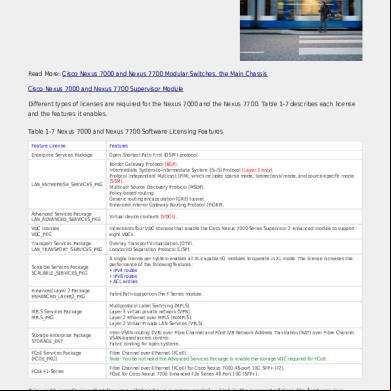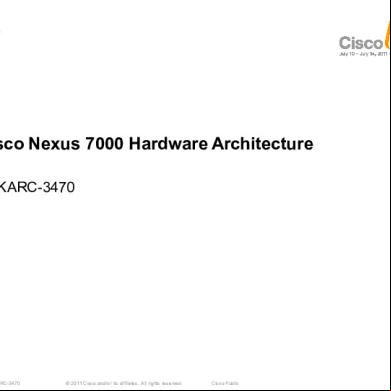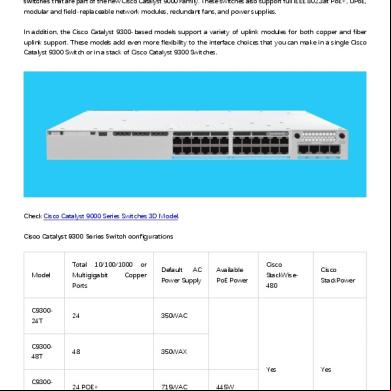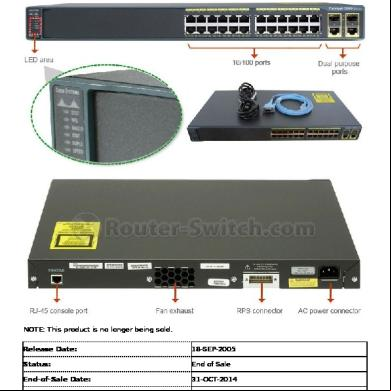Cisco Nexus 7000 And Nexus 7700 Licensing 4s3k63
This document was ed by and they confirmed that they have the permission to share it. If you are author or own the copyright of this book, please report to us by using this report form. Report l4457
Overview 6h3y3j
& View Cisco Nexus 7000 And Nexus 7700 Licensing as PDF for free.
More details h6z72
- Words: 750
- Pages: 3
Cisco Nexus 7000 and Nexus 7700 Licensing Before learning about the Cisco Nexus 7000 and Nexus 7700 Licensing, you should know the main Nexus 7000 and Nexus 7700 chassis and Supervisor Modules.
Read More: Cisco Nexus 7000 and Nexus 7700 Modular Switches, the Main Chassis Cisco Nexus 7000 and Nexus 7700 Supervisor Module Different types of licenses are required for the Nexus 7000 and the Nexus 7700. Table 1-7 describes each license and the features it enables. Table 1-7 Nexus 7000 and Nexus 7700 Software Licensing Features Feature License
Features
Enterprise Services Package
Open Shortest Path First (OSPF) protocol.
LAN_ENTERPRISE_SERVICES_PKG
Border Gateway Protocol (BGP). Intermediate System-to-Intermediate System (IS-IS) Protocol (Layer 3 only). Protocol Independent Multicast (PIM), which includes sparse mode, bidirectional mode, and source-specific mode (SSM). Multicast Source Discovery Protocol (MSDP). Policy-based routing. Generic routing encapsulation (GRE) tunnel. Enhanced Interior Gateway Routing Protocol (EIGRP).
Advanced Services Package LAN_ADVANCED_SERVICES_PKG
Virtual device contexts (VDCs).
VDC licenses VDC_PKG
Increments four VDC licenses that enable the Cisco Nexus 7000 Series Supervisor 2 Enhanced module to eight VDCs.
Transport Services Package LAN_TRANSPORT_SERVICES_PKG
Overlay Transport Virtualization (OTV). Locator/ID Separation Protocol (LISP).
Scalable Services Package SCALABLE_SERVICES_PKG
A single license per system enables all XL-capable I/O modules to operate in XL mode. The license increases the performance of the following features: • IPv4 routes • IPv6 routes • ACL entries
Enhanced Layer 2 Package ENHANCED_LAYER2_PKG
Fabriath on the F Series module.
MPLS Services Package MPLS_PKG
Multiprotocol Label Switching (MPLS). Layer 3 virtual private network (VPN). Layer 2 Ethernet over MPLS (EoMPLS). Layer 2 Virtual Private LAN Services (VPLS).
Storage Enterprise Package STORAGE_ENT
Inter-VSAN routing (IVR) over Fibre Channel and FCoE IVR Network Address Translation (NAT) over Fibre Channel. VSAN-based access control. Fabric binding for open systems.
FCoE Services Package (FCOE_PKG)
Fibre Channel over Ethernet (FCoE). Note: You do not need the Advanced Services Package to enable the storage VDC required for FCoE.
FCoE F1-Series
Fibre Channel over Ethernet (FCoE) for Cisco Nexus 7000 48-port 10G SFP+ (F2). FCoE for Cisco Nexus 7700 Enhanced F2e Series 48 Port 10G (SFP+).
It is worth mentioning that Nexus switches have a grace period, which is the amount of time the features in a license package can continue functioning without a license. Enabling a licensed feature that does not have a license key starts a counter on the grace period. You then have 120 days to install the appropriate license keys, disable the use of that feature, or disable the grace period feature. If at the end of the 120-day grace period the device does not have a valid license key for the feature, the Cisco NX-OS software automatically disables the
feature and removes the configuration from the device. There is also an evaluation license, which is a temporary license. Evaluation licenses are time bound (valid for a specified number of days) and are tied to a host ID (device serial number). NOTE: To manage the Nexus 7000, two types of licenses are needed: the DCNM LAN and DCNM SAN, each of which is a separate license. To get the license file, you must obtain the serial number for your device by entering the show license hostid command. The host ID is also referred to as the device serial number, as shown in Example 1-1. Example 1-1 NX-OS Command to Obtain the Host ID
switch# show license host-id License hostid: VDH=FOX064317SQ
TIP: Use the entire ID that appears after the equal sign (=). In this example, the host ID is FOX064317SQ. After executing the copy licenses command from the default VDC, save your license file to one of four locations—the bootflash: directory, the slot0: device, the usb1: device, or the usb2: device. Perform the installation by using the install license command on the active supervisor module from the device console, as shown in Example 1-2. Example 1-2 Command Used to Install the License File
switch# install license bootflash:license_file.lic Installing license ..done
You can check what licenses are already installed by issuing the command shown in Example 1-3. Example 1-3 Command Used to Obtain Installed Licenses
switch# show license usage Feature
Ins
Lic
Status Expiry Date Comments Count
LAN_ENTERPRISE_SERVICES_PKG
Yes
-
In use Never
Info from http://www.ciscopress.com/articles/article.asp?p=2762085&seqNum=2 More Related
-
Cisco Nexus 7000 and Nexus 7700 Modular Switches, the Main Chassis Cisco’s Data Center Architecture Cisco Nexus 7000 and Nexus 7700 Series Power Supply Options Cisco Nexus 7000 and Nexus 7700 Supervisor Module Nexus 9000 vs. Nexus 7000 Cisco Nexus Positioning: 2 and 3 Tier The Latest Cisco Nexus 9000 Innovations
Read More: Cisco Nexus 7000 and Nexus 7700 Modular Switches, the Main Chassis Cisco Nexus 7000 and Nexus 7700 Supervisor Module Different types of licenses are required for the Nexus 7000 and the Nexus 7700. Table 1-7 describes each license and the features it enables. Table 1-7 Nexus 7000 and Nexus 7700 Software Licensing Features Feature License
Features
Enterprise Services Package
Open Shortest Path First (OSPF) protocol.
LAN_ENTERPRISE_SERVICES_PKG
Border Gateway Protocol (BGP). Intermediate System-to-Intermediate System (IS-IS) Protocol (Layer 3 only). Protocol Independent Multicast (PIM), which includes sparse mode, bidirectional mode, and source-specific mode (SSM). Multicast Source Discovery Protocol (MSDP). Policy-based routing. Generic routing encapsulation (GRE) tunnel. Enhanced Interior Gateway Routing Protocol (EIGRP).
Advanced Services Package LAN_ADVANCED_SERVICES_PKG
Virtual device contexts (VDCs).
VDC licenses VDC_PKG
Increments four VDC licenses that enable the Cisco Nexus 7000 Series Supervisor 2 Enhanced module to eight VDCs.
Transport Services Package LAN_TRANSPORT_SERVICES_PKG
Overlay Transport Virtualization (OTV). Locator/ID Separation Protocol (LISP).
Scalable Services Package SCALABLE_SERVICES_PKG
A single license per system enables all XL-capable I/O modules to operate in XL mode. The license increases the performance of the following features: • IPv4 routes • IPv6 routes • ACL entries
Enhanced Layer 2 Package ENHANCED_LAYER2_PKG
Fabriath on the F Series module.
MPLS Services Package MPLS_PKG
Multiprotocol Label Switching (MPLS). Layer 3 virtual private network (VPN). Layer 2 Ethernet over MPLS (EoMPLS). Layer 2 Virtual Private LAN Services (VPLS).
Storage Enterprise Package STORAGE_ENT
Inter-VSAN routing (IVR) over Fibre Channel and FCoE IVR Network Address Translation (NAT) over Fibre Channel. VSAN-based access control. Fabric binding for open systems.
FCoE Services Package (FCOE_PKG)
Fibre Channel over Ethernet (FCoE). Note: You do not need the Advanced Services Package to enable the storage VDC required for FCoE.
FCoE F1-Series
Fibre Channel over Ethernet (FCoE) for Cisco Nexus 7000 48-port 10G SFP+ (F2). FCoE for Cisco Nexus 7700 Enhanced F2e Series 48 Port 10G (SFP+).
It is worth mentioning that Nexus switches have a grace period, which is the amount of time the features in a license package can continue functioning without a license. Enabling a licensed feature that does not have a license key starts a counter on the grace period. You then have 120 days to install the appropriate license keys, disable the use of that feature, or disable the grace period feature. If at the end of the 120-day grace period the device does not have a valid license key for the feature, the Cisco NX-OS software automatically disables the
feature and removes the configuration from the device. There is also an evaluation license, which is a temporary license. Evaluation licenses are time bound (valid for a specified number of days) and are tied to a host ID (device serial number). NOTE: To manage the Nexus 7000, two types of licenses are needed: the DCNM LAN and DCNM SAN, each of which is a separate license. To get the license file, you must obtain the serial number for your device by entering the show license hostid command. The host ID is also referred to as the device serial number, as shown in Example 1-1. Example 1-1 NX-OS Command to Obtain the Host ID
switch# show license host-id License hostid: VDH=FOX064317SQ
TIP: Use the entire ID that appears after the equal sign (=). In this example, the host ID is FOX064317SQ. After executing the copy licenses command from the default VDC, save your license file to one of four locations—the bootflash: directory, the slot0: device, the usb1: device, or the usb2: device. Perform the installation by using the install license command on the active supervisor module from the device console, as shown in Example 1-2. Example 1-2 Command Used to Install the License File
switch# install license bootflash:license_file.lic Installing license ..done
You can check what licenses are already installed by issuing the command shown in Example 1-3. Example 1-3 Command Used to Obtain Installed Licenses
switch# show license usage Feature
Ins
Lic
Status Expiry Date Comments Count
LAN_ENTERPRISE_SERVICES_PKG
Yes
-
In use Never
Info from http://www.ciscopress.com/articles/article.asp?p=2762085&seqNum=2 More Related
-
Cisco Nexus 7000 and Nexus 7700 Modular Switches, the Main Chassis Cisco’s Data Center Architecture Cisco Nexus 7000 and Nexus 7700 Series Power Supply Options Cisco Nexus 7000 and Nexus 7700 Supervisor Module Nexus 9000 vs. Nexus 7000 Cisco Nexus Positioning: 2 and 3 Tier The Latest Cisco Nexus 9000 Innovations