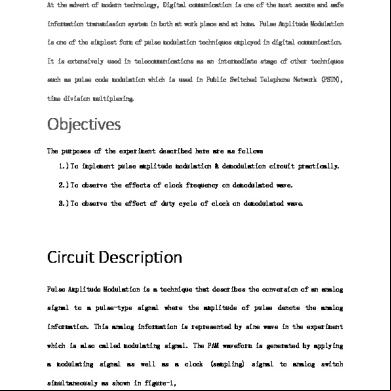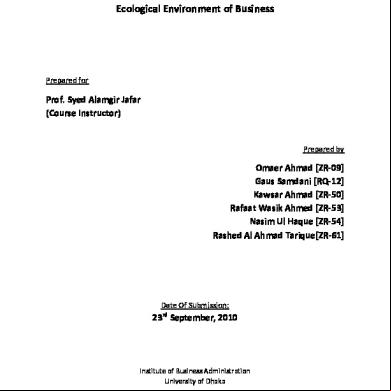Cisco Cert Exam Discount Vouchers For Netacad Step-by-step Feb10 4q372x
This document was ed by and they confirmed that they have the permission to share it. If you are author or own the copyright of this book, please report to us by using this report form. Report l4457
Overview 6h3y3j
& View Cisco Cert Exam Discount Vouchers For Netacad Step-by-step Feb10 as PDF for free.
More details h6z72
- Words: 2,259
- Pages: 27
Cisco Certification Exam Discount Vouchers for Networking Academy Step-by-Step February 2012
© 2010 Cisco and/or its s. All rights reserved.
Cisco Confidential
1
1. Establish your eligibility and ensure that your data is accurate
A
D
Click Request Voucher link, confirm name and email address
2. Request your discount
3. your data and process your discount request
4. for your exam and redeem your discount
© 2010 Cisco and/or its s. All rights reserved.
Ensure that you meet eligibility criteria
I
L
B
Request for Voucher link appears on your home page
E
F Enter your mailing address & click “Submit”
Check data in email verification and click the URL to your email address
Go to Pearson VUE site & follow prompts to for exam
M
J
C
that your Name and email address in Networking Academy profile is accurate
Acknowledge confirmation of your Discount Voucher Request.
G
H Track your Request Status via your Profile View Certs…
24 hours
K
Receive Cisco Certification Tracking system email (Action Not Required)
As needed, create web and receive Pearson VUE name and . Ensure that all data exactly matches data in your exam discount email
Return to your home page. Request link has disappeared
Receive Cisco Exam Discount Information email
N
2-4 days
O Schedule your exam, enter your promotion code & pay remaining balance
Receive testing date confirmation & exam day information
Cisco Confidential
2
Discount Vouchers are available for the following Cisco Certification Exams ONLY:
ICND1 (640-822) ICND2 (640-816) CCNA Composite (640-802)
To qualify for a discount voucher you must meet the following eligibility criteria:
75% on first attempt of qualifying course final exam
© 2010 Cisco and/or its s. All rights reserved.
“” in the online Grade Book
Certification Exam Discount Voucher
Cisco Confidential
3
C
that your name and email address in Networking Academy profile is accurate
D Click on Request Voucher link
D B
Request for Voucher link appears on your home page
© 2010 Cisco and/or its s. All rights reserved.
Cisco Confidential
4
D Click on Request Voucher link and review information
© 2010 Cisco and/or its s. All rights reserved.
Cisco Confidential
5
Confirm your name & email address
Your name will appear in this space. This is how your name will appear on your certification certificate should you the exam. If this is not correct or you would like to change it to match your ID, please update your name in your profile by clicking My Profile at the top of the screen. You must complete this prior to submitting your discount request for the change to appear on your certificate. It uses the first 30 letters of the First Name and the first 40 letters of the Last Name. Take note of the Academy Connection ID for this discount.
Enter your mailing address
E
© 2010 Cisco and/or its s. All rights reserved.
Confirm your Discount Information , Enter your mailing Address & Click “Submit”
It is critical that your email address be an that you will have access to until after you take your certification exam as it is how exam details are communicated to you. We will this email address by sending you an email after you submit this request. Please open the email and click the link to complete the verification process. Your discount can not be processed until you take these steps.
Cisco Confidential
6
F
© 2010 Cisco and/or its s. All rights reserved.
Acknowledge confirmation of your Discount Request
Cisco Confidential
7
G
© 2010 Cisco and/or its s. All rights reserved.
Returns to your Home Page (request link has disappeared) Cisco Confidential
8
H Track your Request Status via your Profile View Certification Exam Discount and Vouchers
If you need to resend your validation email, you may do so by clicking here.
© 2010 Cisco and/or its s. All rights reserved.
Cisco Confidential
9
Before proceeding with the next steps, you must wait 24 hours to receive your information validation email from [email protected]
24 hours
If you do not receive the email in this time frame you can retrigger the email verification in your profile.
© 2010 Cisco and/or its s. All rights reserved.
Cisco Confidential
10
I1 Email verification is sent to your email from [email protected]
I2 your email and accept Exam Registration details.
© 2010 Cisco and/or its s. All rights reserved.
If your Name or Email address is not correct, do not and do not click the link. Return to your Academy Connection Profile and 1. Update your name and email address. 2. On profile page open View Certification and Voucher Information 3. Review your Voucher Status 4. Click resend email 5. A new verification email will be sent to you with your corrected name and/or email address. Cisco Confidential
11
J
Receive Cisco Certification Tracking system email (no action needed)
This is a standard system generated email which comes from [email protected]. No action is required. You do not need to activate this .
© 2010 Cisco and/or its s. All rights reserved.
Cisco Confidential
12
Before proceeding with the next steps, you must wait between 2 – 4 days to receive your Exam Discount Information/Authorization to Test email from [email protected]
2–4 days
© 2010 Cisco and/or its s. All rights reserved.
Cisco Confidential
13
K
Receive your email with Cisco Exam Discount Information
Authorization to Test Email with Cisco Exam Discount Information
Please read the Instructions to carefully. It is critical that the information you enter on Peason VUE pages is exactly the same as the information given to you in this email: the Exam Discount Information, e.g., your name, email address, and Academy Connection ID. If you enter information incorrectly on the Pearson VUE site, you will not receive your discount.
© 2010 Cisco and/or its s. All rights reserved.
Cisco Confidential
14
L 1 Go to http://www.pearsonvue.com/cisco/,
and click on Schedule a Test on the right
Go to Pearson VUE Site and to schedules your exam with Pearson VUE
2 Click on Career Certifications and Specialization Exams
3
© 2010 Cisco and/or its s. All rights reserved.
Cisco Confidential
15
M
1
It is CRITICAL that the information you enter on these pages is EXACTLY the SAME as the information given to you in the EXAM DISCOUNT INFORMATION EMAIL. Eg. Your name, email address, Academy Connection ID, etc. If you enter information incorrectly you will not receive your discount.
Create a Pearson VUE web if you have not already
2
Enter your CSCO ID given to you in your Discount Information Email
© 2010 Cisco and/or its s. All rights reserved.
Cisco Confidential
16
M
Create a Pearson VUE web if you have not already
3
4
© 2010 Cisco and/or its s. All rights reserved.
5 Receive confirmation email with Pearson Vue Name &
Cisco Confidential
17
N Schedule your exam, enter your promotion code & pay remaining balance
1. Student home page on Pearson Vue Click Schedule Exam
© 2010 Cisco and/or its s. All rights reserved.
Cisco Confidential
18
N Schedule your exam, enter your promotion code & pay remaining balance
2. Select your exam
© 2010 Cisco and/or its s. All rights reserved.
Cisco Confidential
19
N Schedule your exam, enter your promotion code & pay remaining balance
3. Select A Testing Center where you will sit for the exam.
© 2010 Cisco and/or its s. All rights reserved.
Cisco Confidential
20
N Schedule your exam, enter your promotion code & pay remaining balance
4. Schedule your Exam – choose a testing date.
© 2010 Cisco and/or its s. All rights reserved.
Cisco Confidential
21
N Schedule your exam, enter your promotion code & pay remaining balance
5. Enter Exam Promotion Code
© 2010 Cisco and/or its s. All rights reserved.
Cisco Confidential
22
N Schedule your exam, enter your promotion code & pay remaining balance
6. Promotion Code is Accepted and Discount is Applied
© 2010 Cisco and/or its s. All rights reserved.
Cisco Confidential
23
N Schedule your exam, enter your promotion code & pay remaining balance
7. Review Your Appointment Details
© 2010 Cisco and/or its s. All rights reserved.
Cisco Confidential
24
O
Receive email with testing date confirmation and exam day information
Email Example Order Confirmation Order Number: 0005-0677-7993 Exam Registrations Exam: Troubleshooting and Maintaining Cisco IP Networks Quantity: 1 Price: $US 200.00 Candidate: Kelly Lee 100 Tasman dr., San jose, CA 95134 USA Phone: 6335115345 Appointment Time: 31 Oct 2011 at 12:00 (12:00 PM) Duration: 185 Minutes Location: Education Plus SCO-529 , 3rd Floor, Santa Clara CA USA Phone: 4089345678 Accommodations Granted: Cisco Systems, Inc. - Automatic English Time Extension Directions: Education Plus is Located in the main commercial complex of SCO Business Plaza Exam Policies ission Policy: For Troubleshooting and Maintaining Cisco IP Networks : We ask that you arrive at the testing center 15 minutes before your scheduled appointment time so that you have time to complete the necessary procedures. At many testing centers, Cisco requires the capture of your photograph and digital signature. Please be prepared to show two forms of personal identification. Both must have your signature, and one must be a government-iss picture ID. If you arrive more than 15 minutes late for an exam and are refused ission, payments are due for the exam and delivery fees. All Cisco exams are “closed book.” You are not allowed to take books, calculators, or backpacks into the testing center area. All cell phones and pagers must be turned off before storing outside the testing room. The testing center will provide you with a laminated marker board for your use during testing. Upon exam completion, the proctor will escort you out of the testing room. You need to surrender your laminated marker board at this point. All candidates will be given a score report or a beta exam confirmation at the end of the exam. This document includes important material; please keep it for future reference. Note: Before receiving certification, you must sign the Cisco Certifications Agreement. This can be done electronically at the end of any Cisco exam. To review the Cisco Certifications Agreement before your exam appointment, visit: www.cisco.com/go/exampolicy. Reschedule Policy: For Troubleshooting and Maintaining Cisco IP Networks : If you wish to reschedule your exam, you must Pearson VUE one business day prior to your exam appointment. If you reschedule an exam less than 24 hours in advance, you will incur the forfeit-exam fee. Exam fees are also due for no-shows.
Your Testing Date Confirmation Email will include: • Your name and information • Your order confirmation number • Location and directions to the testing center • Instructions on what to bring • Important policies related to taking the exam
Cancel Policy: For Troubleshooting and Maintaining Cisco IP Networks : If you wish to cancel your exam, you must Pearson VUE one business day prior to your exam appointment. If you cancel an exam less than 24 hours in advance, you will incur the forfeit-exam fee. Exam fees are also due for no-shows.
Additional Information: For Troubleshooting and Maintaining Cisco IP Networks : Please note that your “appointment length” may include time for non-scored sections such as surveys or tutorials. The appointment length does not necessarily reflect the total amount of time allotted for the actual exam. The majority of Cisco exam appointments include 15 to 20 minutes for surveys and tutorials.
Once ed, a candidate must wait a minimum of 180 days before taking the same exam with an identical exam number. Candidates may only take a beta exam once. Candidates who fail an exam must wait a period of five (5) calendar days, beginning the day after the failed attempt, before rescheduling the exam. For example, if a candidate tests on Tuesday, he or she may test again no sooner than the following Monday. For more information on Cisco's exam policies, visit: www.cisco.com/go/exampolicy. Pearson VUE will not be held responsible for expenses incurred beyond the cost of the exam, including but not limited to travel expenses and lost wages on the day of the exam.
Pearson VUE's goal is to make your testing experience a pleasant one. We thank you for selecting Pearson VUE as your testing service provider and look forward to serving you again. Please feel free to us with your comments or questions.
As a Cisco test taker, you deserve a fair and secure testing experience. Please report any suspicious behavior you observe to [email protected]. Examples of such behavior include receiving help or copying from another test taker, taking a test for someone else, copying or disclosing exam content, or using notes or unauthorized aids. Thank you for your assistance in helping to prevent an detect unfair testing practices. Order Kelly lee 100 Tasman dr., San jose, CA 95134 USA Phone: 6335115345 Order Amounts List Price: $US 200.00 Discount: $US 0.00 Fees: $US 0.00 Tax: $US 0.00 Order Total: $US 200.00 Payments/Refunds Payment/ Refund Type Number Amount Paid Status Payment Credit Card/VISA **************** $US 200.00 31 Oct 2011 at 08:47 (8:47 AM) Accepted
Please read the email carefully. © 2010 Cisco and/or its s. All rights reserved.
Cisco Confidential
25
STUDY WELL! WE WISH YOU THE BEST OF LUCK TAKING YOUR EXAM!
© 2010 Cisco and/or its s. All rights reserved.
Cisco Confidential
26
© 2010 Cisco and/or its s. All rights reserved.
Cisco Confidential
27
© 2010 Cisco and/or its s. All rights reserved.
Cisco Confidential
1
1. Establish your eligibility and ensure that your data is accurate
A
D
Click Request Voucher link, confirm name and email address
2. Request your discount
3. your data and process your discount request
4. for your exam and redeem your discount
© 2010 Cisco and/or its s. All rights reserved.
Ensure that you meet eligibility criteria
I
L
B
Request for Voucher link appears on your home page
E
F Enter your mailing address & click “Submit”
Check data in email verification and click the URL to your email address
Go to Pearson VUE site & follow prompts to for exam
M
J
C
that your Name and email address in Networking Academy profile is accurate
Acknowledge confirmation of your Discount Voucher Request.
G
H Track your Request Status via your Profile View Certs…
24 hours
K
Receive Cisco Certification Tracking system email (Action Not Required)
As needed, create web and receive Pearson VUE name and . Ensure that all data exactly matches data in your exam discount email
Return to your home page. Request link has disappeared
Receive Cisco Exam Discount Information email
N
2-4 days
O Schedule your exam, enter your promotion code & pay remaining balance
Receive testing date confirmation & exam day information
Cisco Confidential
2
Discount Vouchers are available for the following Cisco Certification Exams ONLY:
ICND1 (640-822) ICND2 (640-816) CCNA Composite (640-802)
To qualify for a discount voucher you must meet the following eligibility criteria:
75% on first attempt of qualifying course final exam
© 2010 Cisco and/or its s. All rights reserved.
“” in the online Grade Book
Certification Exam Discount Voucher
Cisco Confidential
3
C
that your name and email address in Networking Academy profile is accurate
D Click on Request Voucher link
D B
Request for Voucher link appears on your home page
© 2010 Cisco and/or its s. All rights reserved.
Cisco Confidential
4
D Click on Request Voucher link and review information
© 2010 Cisco and/or its s. All rights reserved.
Cisco Confidential
5
Confirm your name & email address
Your name will appear in this space. This is how your name will appear on your certification certificate should you the exam. If this is not correct or you would like to change it to match your ID, please update your name in your profile by clicking My Profile at the top of the screen. You must complete this prior to submitting your discount request for the change to appear on your certificate. It uses the first 30 letters of the First Name and the first 40 letters of the Last Name. Take note of the Academy Connection ID for this discount.
Enter your mailing address
E
© 2010 Cisco and/or its s. All rights reserved.
Confirm your Discount Information , Enter your mailing Address & Click “Submit”
It is critical that your email address be an that you will have access to until after you take your certification exam as it is how exam details are communicated to you. We will this email address by sending you an email after you submit this request. Please open the email and click the link to complete the verification process. Your discount can not be processed until you take these steps.
Cisco Confidential
6
F
© 2010 Cisco and/or its s. All rights reserved.
Acknowledge confirmation of your Discount Request
Cisco Confidential
7
G
© 2010 Cisco and/or its s. All rights reserved.
Returns to your Home Page (request link has disappeared) Cisco Confidential
8
H Track your Request Status via your Profile View Certification Exam Discount and Vouchers
If you need to resend your validation email, you may do so by clicking here.
© 2010 Cisco and/or its s. All rights reserved.
Cisco Confidential
9
Before proceeding with the next steps, you must wait 24 hours to receive your information validation email from [email protected]
24 hours
If you do not receive the email in this time frame you can retrigger the email verification in your profile.
© 2010 Cisco and/or its s. All rights reserved.
Cisco Confidential
10
I1 Email verification is sent to your email from [email protected]
I2 your email and accept Exam Registration details.
© 2010 Cisco and/or its s. All rights reserved.
If your Name or Email address is not correct, do not and do not click the link. Return to your Academy Connection Profile and 1. Update your name and email address. 2. On profile page open View Certification and Voucher Information 3. Review your Voucher Status 4. Click resend email 5. A new verification email will be sent to you with your corrected name and/or email address. Cisco Confidential
11
J
Receive Cisco Certification Tracking system email (no action needed)
This is a standard system generated email which comes from [email protected]. No action is required. You do not need to activate this .
© 2010 Cisco and/or its s. All rights reserved.
Cisco Confidential
12
Before proceeding with the next steps, you must wait between 2 – 4 days to receive your Exam Discount Information/Authorization to Test email from [email protected]
2–4 days
© 2010 Cisco and/or its s. All rights reserved.
Cisco Confidential
13
K
Receive your email with Cisco Exam Discount Information
Authorization to Test Email with Cisco Exam Discount Information
Please read the Instructions to carefully. It is critical that the information you enter on Peason VUE pages is exactly the same as the information given to you in this email: the Exam Discount Information, e.g., your name, email address, and Academy Connection ID. If you enter information incorrectly on the Pearson VUE site, you will not receive your discount.
© 2010 Cisco and/or its s. All rights reserved.
Cisco Confidential
14
L 1 Go to http://www.pearsonvue.com/cisco/,
and click on Schedule a Test on the right
Go to Pearson VUE Site and to schedules your exam with Pearson VUE
2 Click on Career Certifications and Specialization Exams
3
© 2010 Cisco and/or its s. All rights reserved.
Cisco Confidential
15
M
1
It is CRITICAL that the information you enter on these pages is EXACTLY the SAME as the information given to you in the EXAM DISCOUNT INFORMATION EMAIL. Eg. Your name, email address, Academy Connection ID, etc. If you enter information incorrectly you will not receive your discount.
Create a Pearson VUE web if you have not already
2
Enter your CSCO ID given to you in your Discount Information Email
© 2010 Cisco and/or its s. All rights reserved.
Cisco Confidential
16
M
Create a Pearson VUE web if you have not already
3
4
© 2010 Cisco and/or its s. All rights reserved.
5 Receive confirmation email with Pearson Vue Name &
Cisco Confidential
17
N Schedule your exam, enter your promotion code & pay remaining balance
1. Student home page on Pearson Vue Click Schedule Exam
© 2010 Cisco and/or its s. All rights reserved.
Cisco Confidential
18
N Schedule your exam, enter your promotion code & pay remaining balance
2. Select your exam
© 2010 Cisco and/or its s. All rights reserved.
Cisco Confidential
19
N Schedule your exam, enter your promotion code & pay remaining balance
3. Select A Testing Center where you will sit for the exam.
© 2010 Cisco and/or its s. All rights reserved.
Cisco Confidential
20
N Schedule your exam, enter your promotion code & pay remaining balance
4. Schedule your Exam – choose a testing date.
© 2010 Cisco and/or its s. All rights reserved.
Cisco Confidential
21
N Schedule your exam, enter your promotion code & pay remaining balance
5. Enter Exam Promotion Code
© 2010 Cisco and/or its s. All rights reserved.
Cisco Confidential
22
N Schedule your exam, enter your promotion code & pay remaining balance
6. Promotion Code is Accepted and Discount is Applied
© 2010 Cisco and/or its s. All rights reserved.
Cisco Confidential
23
N Schedule your exam, enter your promotion code & pay remaining balance
7. Review Your Appointment Details
© 2010 Cisco and/or its s. All rights reserved.
Cisco Confidential
24
O
Receive email with testing date confirmation and exam day information
Email Example Order Confirmation Order Number: 0005-0677-7993 Exam Registrations Exam: Troubleshooting and Maintaining Cisco IP Networks Quantity: 1 Price: $US 200.00 Candidate: Kelly Lee 100 Tasman dr., San jose, CA 95134 USA Phone: 6335115345 Appointment Time: 31 Oct 2011 at 12:00 (12:00 PM) Duration: 185 Minutes Location: Education Plus SCO-529 , 3rd Floor, Santa Clara CA USA Phone: 4089345678 Accommodations Granted: Cisco Systems, Inc. - Automatic English Time Extension Directions: Education Plus is Located in the main commercial complex of SCO Business Plaza Exam Policies ission Policy: For Troubleshooting and Maintaining Cisco IP Networks : We ask that you arrive at the testing center 15 minutes before your scheduled appointment time so that you have time to complete the necessary procedures. At many testing centers, Cisco requires the capture of your photograph and digital signature. Please be prepared to show two forms of personal identification. Both must have your signature, and one must be a government-iss picture ID. If you arrive more than 15 minutes late for an exam and are refused ission, payments are due for the exam and delivery fees. All Cisco exams are “closed book.” You are not allowed to take books, calculators, or backpacks into the testing center area. All cell phones and pagers must be turned off before storing outside the testing room. The testing center will provide you with a laminated marker board for your use during testing. Upon exam completion, the proctor will escort you out of the testing room. You need to surrender your laminated marker board at this point. All candidates will be given a score report or a beta exam confirmation at the end of the exam. This document includes important material; please keep it for future reference. Note: Before receiving certification, you must sign the Cisco Certifications Agreement. This can be done electronically at the end of any Cisco exam. To review the Cisco Certifications Agreement before your exam appointment, visit: www.cisco.com/go/exampolicy. Reschedule Policy: For Troubleshooting and Maintaining Cisco IP Networks : If you wish to reschedule your exam, you must Pearson VUE one business day prior to your exam appointment. If you reschedule an exam less than 24 hours in advance, you will incur the forfeit-exam fee. Exam fees are also due for no-shows.
Your Testing Date Confirmation Email will include: • Your name and information • Your order confirmation number • Location and directions to the testing center • Instructions on what to bring • Important policies related to taking the exam
Cancel Policy: For Troubleshooting and Maintaining Cisco IP Networks : If you wish to cancel your exam, you must Pearson VUE one business day prior to your exam appointment. If you cancel an exam less than 24 hours in advance, you will incur the forfeit-exam fee. Exam fees are also due for no-shows.
Additional Information: For Troubleshooting and Maintaining Cisco IP Networks : Please note that your “appointment length” may include time for non-scored sections such as surveys or tutorials. The appointment length does not necessarily reflect the total amount of time allotted for the actual exam. The majority of Cisco exam appointments include 15 to 20 minutes for surveys and tutorials.
Once ed, a candidate must wait a minimum of 180 days before taking the same exam with an identical exam number. Candidates may only take a beta exam once. Candidates who fail an exam must wait a period of five (5) calendar days, beginning the day after the failed attempt, before rescheduling the exam. For example, if a candidate tests on Tuesday, he or she may test again no sooner than the following Monday. For more information on Cisco's exam policies, visit: www.cisco.com/go/exampolicy. Pearson VUE will not be held responsible for expenses incurred beyond the cost of the exam, including but not limited to travel expenses and lost wages on the day of the exam.
Pearson VUE's goal is to make your testing experience a pleasant one. We thank you for selecting Pearson VUE as your testing service provider and look forward to serving you again. Please feel free to us with your comments or questions.
As a Cisco test taker, you deserve a fair and secure testing experience. Please report any suspicious behavior you observe to [email protected]. Examples of such behavior include receiving help or copying from another test taker, taking a test for someone else, copying or disclosing exam content, or using notes or unauthorized aids. Thank you for your assistance in helping to prevent an detect unfair testing practices. Order Kelly lee 100 Tasman dr., San jose, CA 95134 USA Phone: 6335115345 Order Amounts List Price: $US 200.00 Discount: $US 0.00 Fees: $US 0.00 Tax: $US 0.00 Order Total: $US 200.00 Payments/Refunds Payment/ Refund Type Number Amount Paid Status Payment Credit Card/VISA **************** $US 200.00 31 Oct 2011 at 08:47 (8:47 AM) Accepted
Please read the email carefully. © 2010 Cisco and/or its s. All rights reserved.
Cisco Confidential
25
STUDY WELL! WE WISH YOU THE BEST OF LUCK TAKING YOUR EXAM!
© 2010 Cisco and/or its s. All rights reserved.
Cisco Confidential
26
© 2010 Cisco and/or its s. All rights reserved.
Cisco Confidential
27