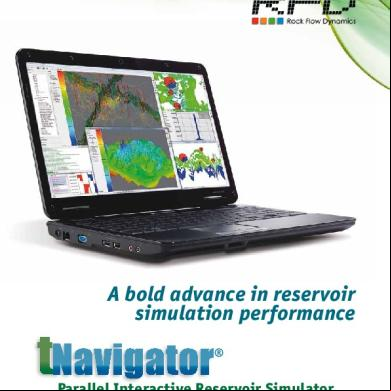Tnavigator Reservoir Simulation 53k4
This document was ed by and they confirmed that they have the permission to share it. If you are author or own the copyright of this book, please report to us by using this report form. Report l4457
Overview 6h3y3j
& View Tnavigator Reservoir Simulation as PDF for free.
More details h6z72
- Words: 3,470
- Pages: 12
A bold advance in reservoir simulation performance
Parallel Interactive Reservoir Simulator The industry first integrated modeling and data analysis framework centered on dynamic reservoir simulations combining interactive 3D graphics and supercomputer parallel performance with no extra per core charge.
Parallel Interactive Reservoir Simulations
MAJOR REASONS TO APPLY tNavigator® Universal software: from sector waterflood and history matching to running giant models on cluster Black-oil Compositional Thermal Compositional Computational performance • Turns your workstation into an interactive desktop supercomputer with 10–16 times parallel performance boost. • The license price is per computer and does not depend on the number of Us, cores used. • Clusters: Revolutionary Hybrid technology. • Record breaking parallel scalability: from x 100 to x 1300+ acceleration factor. All basic simulation model features including • Multi-component, fully-implicit calculations, dual porosity, dual permeability. • Corner point, general mesh formulation (NNC, LGR, faults, pinchouts, etc.), unstructured grids. • Multi-reservoir option. • THP, drawdown well controls; unlimited hierarchic group structure and controls. • Multiple flow, PVT (including multibranching), equilibrium regions. • Vertical, deviated, horizontal, multi-segmented wells, fractures. • Aquifers (Fetkovich, Carter Tracy, constant flux, constant head pressure, numerical). • Simulation of tracers and chemical injections. • Surface network option, compressors, chokes, VFP lifting tables. • Auto well drilling options. • Loading LAS data, trajectories, comparison with dynamic well profiles. • Flux options for sector modeling. New technologies • Fractured well model. • Quantitative estimate of waterflood efficiency. • Fully-automatic split/merge models. • Smart loading routines for “sparse” models.
• Wise approach to dual porosity/permeability simulation speed-up. • Desalination for collectors with salt. • Interactive tracers with activation conditions for injection of chemicals. Fully Interactive Simulations • Monitor all 3D dynamic reservoir & well data at runtime. • Add wells, patterns, restart runs, generate forecasts interactively at runtime. • Pre-, post-processing, monitoring through one intuitive multiplatform GUI. • Runtime analytics, 3D streamlines, waterflood optimization. Uncertainty quantification and assisted history matching • Part of the simulation package. Easy workflow set up. • Experimental design methods. • Optimization algorithms. • Analytic toolbox. Seamless of the existing industry standard input formats • Converts E100, Tempest MORE, IMEX input deck formats “on the fly”. • The simulation results can be saved as E100 binaries to link the simulator with the software in your workflow. Basic geological modeling features • Handling of well log data. • Arithmetics on the grid. • Reservoir properties interpolation in the interwell space. • Deterministic and stochastic approaches. • Kriging. Sequential Gaussian simulation method. • Voronoi grids. • Flexible well data format. Comprehensively benchmarked against industry standard packages. Corporately used by international oil and gas companies.
Maximize your reservoir simulation performance for free! tNavigator is the industry leading parallel dynamic reservoir simulator that efficiently utilizes all available computational resources. Based on the recent hardware developments, tNavigator provides record boost to reservoir simulation performance. Smart balancing of the computational resources of multi-U multicore systems allowed breaking through the existing industry standard acceleration limits, and reaching almost an order of the magnitude improvement in cluster performance. • All elements of the simulator are parallel. • System thread parallelization for multicore workstations. • MPI algorithms for clusters. • Superscalable hybrid technology for multicore U clusters. • Efficient memory utilization. • Uniform load distribution between the cores. • Non-uniform memory access.
No additional fee for multicore computations. tNavigator software uses power of all the avail able U cores of the workstation.
We do not tax your hardware!
INTERACTIVE RESERVOIR SIMULATION TOOLS tNavigator offers reservoir engineers and geologists unique runtime monitoring of the simulation runs, advanced field development planning and waterflood optimization functionality interactively with a 3D graphical interface: • Run dynamic reservoir simulations 10–20 times faster with modern multicore computers. • No painful data migration, since tNavigator directly loads and exports industry standard ASCII and binary formats. • Monitor every dynamic grid property and well data live at runtime, while running simulations on workstations or clusters. • Easily handles small sector and large full-field models with minimum or no upscaling. • Run full finite difference simulations, perform 3D streamline-based waterflood analysis in the same interface with no additional software to buy. • Create and run forecast models instantly from any time step, right after the history matching is completed. • Load your well log data directly from LAS files and plot it against the well production profiles • Update your grid parameters based on 3D interpolation or kriging directly in the simulator without going back to the geological package • Novel hydraulic fracture simulations for full-field models applied for generic, shale gas, and oil reservoirs. • Efficient sidetrack optimization modeling. • Split and merge dynamic reservoir model grids with no additional geological packages needed. • Visualize dynamic well production and injection profiles perforation by perforation, at runtime. • Switch wells from production to injection, add new wells and well patterns, plan new horizontal well trajectories doesn’t make sense, inject tracers, plan new se with a few mouse clicks. • Include simulations of near well bore treatments into full-field modeling.
Parallel Interactive Reservoir Simulations
tNavigator ® provides fantastic scalability on shared
memory workstations and high-performance clusters
U computational efficiency grows rapidly today due to an increase in the number of cores. At the same time, the cost of high-performance computational systems is constantly decreasing. Taking into the availability of computational power, there is a growing demand for efficient software, which would be able to utilize all the computational resources in hand with a wise approach to parallel reservoir simulations. We know how to make it efficient.
Shared Memory Thread Based Parallelization Direct thread based parallel algorithms are the most efficient approach for workstations with multicore Us. With minimal computation costs for data exchange between the cores, this technology takes full advantage of U evolution. Software & Hardware hand-in-hand: fast U cache, Non-Uniform Memory Access (NUMA), Hyper-threading, all parts of tNavigator are parallel (not just linear solver), special compiler settings, and many other tricks to maximize the computational efficiency.
Hybrid Technologies for Multicore U Clusters Over the last few years, the cluster system architecture has changed dramat. cally. These changes represent the most significant advance over the last 20 years. Every computational node of a cluster is now a multicore computer with non-uniform access to RAM. Losing sight of these changes during software development leads to a dramatic loss of efficiency and poor U utilization. tNavigator Hybrid uses a conceptually new approach to parallel computations on clusters
Real Field Example:
From days to hours!
(SPE 162090, 163090). The main idea of the hybrid algorithm is to adopt different parallel algorithms for every stage. • Cluster level: model is loaded into cluster and its grid is divided between the cluster nodes according to an equal number of active grid blocks.
• Node level: the parallelization between U coresis done on the matrix level. • Simulator solver software integrates both MPI and thread system calls. • The number of MPI processes is limited to the number of cluster nodes, not the number of cores.
The approach in tNavigator Hybrid removes the bottlenecks in parallel scalability!
Hybrid Performance Results Giant Field Challenge The algorithm performance was studied on the RFD cluster with 20 nodes, 40 Xeon 5650 Us, 240 cores, 480 Gb DDR3 1333MHz RAM, QDR 4x Infiniband (40 Gb/s). This is a portable cluster which can be placed in a small server room. The three phase black-oil model for one of the world’s largest oil fields was used for tNavigator Hybrid performance tests. It contains 43 million active blocks, nearly 14 000 wells, and covers 42 years of production
history. The huge number of well perforations used in this reservoir model presents a very big challenge for parallel simulations. But even in this extreme environment, the hybrid algorithm shows excellent scaling results, and exhibits continuous growth of efficiency.
The total simulation time for this model was 39 minutes compared to 61 hours with one U core demonstrating a parallel acceleration factor of 94! The acceleration factors for the less complex dynamic reservoir models on that cluster are found in the range of 80–120. Extreme Scalability Challenge We have not seen algorithm saturation in any of the
calculation series. To check the limitations we applied a more powerful 512 node cluster. Each cluster node consisted of two four-core Intel® Xeon 5570 Nehalem processors, which sums to 4096 simulation cores. A real field three-phase model with 39 wells and 10 years of history was chosen as the study test object. The model contained 21.8 million active grid blocks. The model calculation time was reduced from 2.5 weeks down to 19 minutes. The resulting speedup coefficient compared to one calculation core is equal to 1 328! This can be called the world record for commercial solutions in this field!
From days to minutes!
Parallel Interactive Reservoir Simulations Runtime 3D Visualization Package Simulation in progress! • Preprocessing, run monitoring, and the simulation result post processing are done using a single multi-window graphical interface working under Windows and Linux. • Start, pause, restart simulation runs and configure multiple forecast models with a few mouse clicks. • Every static and dynamic reservoir property in the model can be viewed as 2D, 3D maps, histograms, and defined vertical profiles. • Multifunctional 2D bubble maps to display well production and injection instant and accumulated rates, historical data and mismatches. • Runtime graphs of rates and property changes with time for each model grid block, for each well perforation. • Dynamic contour lines of any 2D property map. • Dynamic well production and injection profiles can be visualized at the perforation level at runtime. • Waterflood optimization tools: 3D and 2D streamlines are calculated on each time step from the current pressure distribution, drainage matrix and injection efficiency graphs, arithmetic, etc. • Flow maps on the grid: accumulated flux in the gridblocks, influx through the faces at each time step. • Interactive tracer simulations. • Advanced comparison tables and graphs for efficient history matching. • Advanced map calculator. • Well log data comparison with production profiles along the wellbore • Well log correlation maps. • Static model update in the GUI without going back to geological software. • Click of the button comparison of multiple simulation results.
The package allows interactive adjusting of the dynamic model in the GUI with immediate visualization on maps and plots. All visualization features are available during the run for results monitoring. tNavigator offers various options for results interpretation, e. g. tables, graphs, bubble maps, contours, 1D and 2D histograms, well profiles, and various reports. The GUI provides an unlimited number of windows with different types of data synchronized for detailed results monitoring. Available for cluster as client-server application. All simulation results for individual models or simulation queues can be monitored in real time from a remote terminal.
Dramatic boost to cluster usage efficiency!
Hydraulic Fracture Modeling tNavigator introduces a new approach to hydraulic fracture simulation. The fracture is considered as part of the well. To simulate fractures, a network of new “virtual” perforations is generated in the grid blocks intersected by the assumed fracture surfaces. The fracture efficiency is modeled through the individual virtual perforation efficiencies and proppant properties (SPE 138071). This approach provides the most realistic calculation of fluid inflow to the well. This new technology was successfully tested on large full-field models of giant Western Siberia reservoirs with a large number of
fracture properties as a function of time, and a high degree of flexibility in the definition and re-configuration of fracture networks. The orientation and shape of fractures can be easily changed by modification of the few keywords in the model stack file. The new technology of fracture modeling can be easily extended from single to multiple fractures per well. The approach is found to be very efficient for simulation of shale reservoirs with multistage fractured
wells (SPE 147021). Multiple hydraulic fractures changing pressure distribution
hydraulic fractures. Hydraulic fracturing in tNavigator can be defined quickly via the graphical interface. defines fracture parameters in the dialogue (azimuth angle, length, width, proppant type etc.). The fracture is immediately visualized in the 3D map as a plane. Fracture geometry can be any shape. The main benefits of such an approach include a more realistic description of fracture physics featuring more direct coupling of the well and the parts of the reservoir connected through the fracture. This approach offers a simple way to define various complex
Multiple realizations of fractures and reservoir properties can be applied for uncertainty quantification of the reservoir performance.
Parallel Interactive Reservoir Simulations Well trajectory optimization • Well path definition with a mouse. • Run multiple simulations and compare results obtained with different sets of trajectories and input parameters. • Instant visual evaluation of different production scenarios. • Vertical and horizontal wells can be modeled with fractures.
3. Different model versions are handled by tNavigator in batch mode. Simulation results for different models can be evaluated at one plot or diagram to pick the optimal development scheme. tNavigator provides alternative options for well data specifications directly from the original trajectory input: • Loading ASCII files with well trajectories, groups, events, history. • Basic well trajectory file formats are ed: GWTD, LAS, Dip-circle, well heads. • Combined formats for the Schedule sections: trajectory and event files can be combined with standard completions in the gridblocks. • Run multiple simulations and compare results obtained with different sets of trajectories and input parameters. • Well trajectories can be visualized directly on the maps.
tNavigator helps to find the optimal horizontal well paths in a short period of time: 1. A few alternatives for horizontal well trajectories can be defined with clicks of the mouse on 2D, 3D maps and -defined vertical profiles. 2. The vertical profiles are most useful for defining the horizontal and deviated wells. It takes just a few minutes to define several alternatives.
• tNavigator also allows direct definition of well parameters by including trajectories, events, history in the DATA-file. • No well section revision is required when you change the grid. As the well definitions are given in absolute coordinates it is common for all realizations of the model. • Production optimization applications can change the trajectories and well controls directly in the tables without any additional scripting.
Advanced waterflood optimization • Add 2D, 3D streamline visualization and analytics, while running full finite difference dynamic reser-
Runtime graph of injection efficiency for all the injector wells in the model. The amount of water injected — X axis, effective oil production rate associated with a given injector — Y
voir simulations. • Generate tables of injector-producer cross couplings and respective water, oil production allocation fac-
• Introduce tracers interactively to mark the water component based on its origin. See how water front moves from the injectors and examine the reservoir water flow explicitly with maps and production plots.
Tracer maps and plots
tors. Runtime table of injector-producer couplings calculated via 3D streamlines
• Interactively adjust the production plan: shut wells, change the injection/production controls, switch wells from production to injection, add new wells, well patterns. • Restart the run with a new production plan interactively, see the changes in the production rates and their effective allocations, pressure distribution, and watercuts. • Check for underperforming injectors in the injec tion efficiency graphs.
Production profiles along the well completion intervals
Parallel Interactive Reservoir Simulations Sector modeling tools. Automatic model split/merge This unique feature in tNavigator provides the with tools for automatic splitting of large models with single and dual porosity/permeability into self-consistent sector models and merging them back together again after updates. The input decks for sector models are generated automatically, and include all features and keywords from the initial model applied to the small model grid. • Efficient framework for project teams. • Reduced overall simulation time. • Simplified history matching and production optimization problems on sector models. • Reduced project time frames. • No painful data preparation work. The model can be split using any trajectory: a spe-
cific region of the model, or via an arbitrary map. After running the large model one time before splitting, the flux boundary conditions are applied to all fragments and used in the calculations. Model updates recorded in the fragments are then merged back into the large model. The technology was applied to a number of giant models in West Siberia (SPE 162090).
EOR modeling tools tNavigator proposes an elegant method for chemical injection simulations based on active tracers. The particles of chemicals in the water phase can be fully traced in the reservoir from the injection date, and can induce changes in reservoir properties when the activation conditions are fulfilled. Based on defined tables the tracers can change reservoir properties, such as permeability, porosity, relative permeability etc. The model can be applied directly to the data available from the laboratory core measurements. tNavigator was successfully applied to a number of polymer flooding problems. The model takes into consideration the hydrolysis swelling rate and polymer type. The technology was verified on real field cases with BrightWater® injections.
tNavigator also has an option of surfactant injection simulation. ixture influence on surface tension is simulated using relative phase permeability scaling. A similar mathematical approach is applied to waterflood problems, where the injected water salinity is different from formation water salinity. A new mathematical model is proposed, taking into basic physical parameters of the undergoing process, such as maximal salt concentration (saturated solution concentration), viscosity and water density dependence on salt concentration, porosity, and permeability changes with fresh water flooding (SPE 162091). The EOR functionality also includes modelling of wettability alteration in naturally fractured reservoirs.
Full modeling workflow with tNavigator® All modules are implemented on the same platform. Easy setup for integrated workflows involving static and dynamic modeling
Uncertainty quantification and assisted history matching • Internal queuing system for distributing multiple simulation runs locally or on remote clusters • Various experimental design methods for sensitivity analysis • Iterative algorithms for automatic history matching and production optimization • Analysis toolbox: plots, histograms, tornado charts, correlation analysis
• Direct variable definitions in the data files • Workflow wizards • Well trajectories, perforation intervals, fracture geometry can be adjusted directly • Variable LGR’s along well paths and fractures • Corey functions for relative permeability modifications • Reservoir property correlations with keywords • Flexible arithmetic for complex cases — no external scripting required • Local adjustments on sector models with flux boundary conditions
Geological modeling • Software for building static models from scratch • Using tNavigator platform for parallel computations and visualizations of large volume of data • Very fast even on large models • friendly intuitive workflow manager • Loading well trajectories, markers, horizons and well log data in conventional formats
• Creating mesh using seismic trends • Various methods for reservoir property interpolation from the well logs: • 3D interpolation of reservoir maps • Kriging • Sequential Gaussian simulation method
• Flexible reservoir property calculator • Export to dynamic model • Basic correlations of fluid properties • Corey functions for relative permeability parameters • Standing’s PVT correlations
“The tNavigator technology represents a game-changer for us compared to other reservoir simulation software in our organization. We not only can tackle far more complex reservoir models with the software, but we are also able to fully exploit the exceptional speed of tNavigator in combination with our assisted history matching software to significantly reduce project cycle times. This in turn has made reservoir simulation a much more valuable tool to our organization.” - Larry Murray. Manager, Waterflood Modeling, Occidental Oil and Gas California Operations
“With tNavigator we managed to reduce the simulation time of the Samotlor field model from one day to 39 minutes. It completely changes the approach to development planning and waterflood optimization of this huge brown field.” “RFD reduced the complexity of routine operations with the models to the general PC level” - Vladislav Dzyuba. Director of Reservoir Modeling, TNK-BP
“tNavigator is applied to a model of complex multizone gas condensate reservoir. It exhibits parallel acceleration of over 100 times on our 256-core cluster compared to single core runs. This allows our reservoir engineers to try many different production forecast scenarios each day” - Alexey Yazkov. Deputy Director, NOVATEK Research and Development Center
“I would like to express my appreciation for RFD’s outstanding and thank your development team for adding surfactant modeling capabilities to tNavigator. Use of this feature in our simulation work has advanced our understanding of surfactant flooding potential in the Spraberry oil field in West Texas.“ - oil and gas exploration and production company
1980 Post Oak Boulevard, Suite 2030, Houston, TX 77056, USA +1 713-337-4450 47, Nakhimovskiy P, 117418, Moscow, Russia +7 499-129-3500 Menara IMC, 8 Jalan Sultan Ismail, 50250, Kuala Lumpur, Malaysia +603 2070 0255 Website: www.rfdyn.com Email: [email protected]
Parallel Interactive Reservoir Simulator The industry first integrated modeling and data analysis framework centered on dynamic reservoir simulations combining interactive 3D graphics and supercomputer parallel performance with no extra per core charge.
Parallel Interactive Reservoir Simulations
MAJOR REASONS TO APPLY tNavigator® Universal software: from sector waterflood and history matching to running giant models on cluster Black-oil Compositional Thermal Compositional Computational performance • Turns your workstation into an interactive desktop supercomputer with 10–16 times parallel performance boost. • The license price is per computer and does not depend on the number of Us, cores used. • Clusters: Revolutionary Hybrid technology. • Record breaking parallel scalability: from x 100 to x 1300+ acceleration factor. All basic simulation model features including • Multi-component, fully-implicit calculations, dual porosity, dual permeability. • Corner point, general mesh formulation (NNC, LGR, faults, pinchouts, etc.), unstructured grids. • Multi-reservoir option. • THP, drawdown well controls; unlimited hierarchic group structure and controls. • Multiple flow, PVT (including multibranching), equilibrium regions. • Vertical, deviated, horizontal, multi-segmented wells, fractures. • Aquifers (Fetkovich, Carter Tracy, constant flux, constant head pressure, numerical). • Simulation of tracers and chemical injections. • Surface network option, compressors, chokes, VFP lifting tables. • Auto well drilling options. • Loading LAS data, trajectories, comparison with dynamic well profiles. • Flux options for sector modeling. New technologies • Fractured well model. • Quantitative estimate of waterflood efficiency. • Fully-automatic split/merge models. • Smart loading routines for “sparse” models.
• Wise approach to dual porosity/permeability simulation speed-up. • Desalination for collectors with salt. • Interactive tracers with activation conditions for injection of chemicals. Fully Interactive Simulations • Monitor all 3D dynamic reservoir & well data at runtime. • Add wells, patterns, restart runs, generate forecasts interactively at runtime. • Pre-, post-processing, monitoring through one intuitive multiplatform GUI. • Runtime analytics, 3D streamlines, waterflood optimization. Uncertainty quantification and assisted history matching • Part of the simulation package. Easy workflow set up. • Experimental design methods. • Optimization algorithms. • Analytic toolbox. Seamless of the existing industry standard input formats • Converts E100, Tempest MORE, IMEX input deck formats “on the fly”. • The simulation results can be saved as E100 binaries to link the simulator with the software in your workflow. Basic geological modeling features • Handling of well log data. • Arithmetics on the grid. • Reservoir properties interpolation in the interwell space. • Deterministic and stochastic approaches. • Kriging. Sequential Gaussian simulation method. • Voronoi grids. • Flexible well data format. Comprehensively benchmarked against industry standard packages. Corporately used by international oil and gas companies.
Maximize your reservoir simulation performance for free! tNavigator is the industry leading parallel dynamic reservoir simulator that efficiently utilizes all available computational resources. Based on the recent hardware developments, tNavigator provides record boost to reservoir simulation performance. Smart balancing of the computational resources of multi-U multicore systems allowed breaking through the existing industry standard acceleration limits, and reaching almost an order of the magnitude improvement in cluster performance. • All elements of the simulator are parallel. • System thread parallelization for multicore workstations. • MPI algorithms for clusters. • Superscalable hybrid technology for multicore U clusters. • Efficient memory utilization. • Uniform load distribution between the cores. • Non-uniform memory access.
No additional fee for multicore computations. tNavigator software uses power of all the avail able U cores of the workstation.
We do not tax your hardware!
INTERACTIVE RESERVOIR SIMULATION TOOLS tNavigator offers reservoir engineers and geologists unique runtime monitoring of the simulation runs, advanced field development planning and waterflood optimization functionality interactively with a 3D graphical interface: • Run dynamic reservoir simulations 10–20 times faster with modern multicore computers. • No painful data migration, since tNavigator directly loads and exports industry standard ASCII and binary formats. • Monitor every dynamic grid property and well data live at runtime, while running simulations on workstations or clusters. • Easily handles small sector and large full-field models with minimum or no upscaling. • Run full finite difference simulations, perform 3D streamline-based waterflood analysis in the same interface with no additional software to buy. • Create and run forecast models instantly from any time step, right after the history matching is completed. • Load your well log data directly from LAS files and plot it against the well production profiles • Update your grid parameters based on 3D interpolation or kriging directly in the simulator without going back to the geological package • Novel hydraulic fracture simulations for full-field models applied for generic, shale gas, and oil reservoirs. • Efficient sidetrack optimization modeling. • Split and merge dynamic reservoir model grids with no additional geological packages needed. • Visualize dynamic well production and injection profiles perforation by perforation, at runtime. • Switch wells from production to injection, add new wells and well patterns, plan new horizontal well trajectories doesn’t make sense, inject tracers, plan new se with a few mouse clicks. • Include simulations of near well bore treatments into full-field modeling.
Parallel Interactive Reservoir Simulations
tNavigator ® provides fantastic scalability on shared
memory workstations and high-performance clusters
U computational efficiency grows rapidly today due to an increase in the number of cores. At the same time, the cost of high-performance computational systems is constantly decreasing. Taking into the availability of computational power, there is a growing demand for efficient software, which would be able to utilize all the computational resources in hand with a wise approach to parallel reservoir simulations. We know how to make it efficient.
Shared Memory Thread Based Parallelization Direct thread based parallel algorithms are the most efficient approach for workstations with multicore Us. With minimal computation costs for data exchange between the cores, this technology takes full advantage of U evolution. Software & Hardware hand-in-hand: fast U cache, Non-Uniform Memory Access (NUMA), Hyper-threading, all parts of tNavigator are parallel (not just linear solver), special compiler settings, and many other tricks to maximize the computational efficiency.
Hybrid Technologies for Multicore U Clusters Over the last few years, the cluster system architecture has changed dramat. cally. These changes represent the most significant advance over the last 20 years. Every computational node of a cluster is now a multicore computer with non-uniform access to RAM. Losing sight of these changes during software development leads to a dramatic loss of efficiency and poor U utilization. tNavigator Hybrid uses a conceptually new approach to parallel computations on clusters
Real Field Example:
From days to hours!
(SPE 162090, 163090). The main idea of the hybrid algorithm is to adopt different parallel algorithms for every stage. • Cluster level: model is loaded into cluster and its grid is divided between the cluster nodes according to an equal number of active grid blocks.
• Node level: the parallelization between U coresis done on the matrix level. • Simulator solver software integrates both MPI and thread system calls. • The number of MPI processes is limited to the number of cluster nodes, not the number of cores.
The approach in tNavigator Hybrid removes the bottlenecks in parallel scalability!
Hybrid Performance Results Giant Field Challenge The algorithm performance was studied on the RFD cluster with 20 nodes, 40 Xeon 5650 Us, 240 cores, 480 Gb DDR3 1333MHz RAM, QDR 4x Infiniband (40 Gb/s). This is a portable cluster which can be placed in a small server room. The three phase black-oil model for one of the world’s largest oil fields was used for tNavigator Hybrid performance tests. It contains 43 million active blocks, nearly 14 000 wells, and covers 42 years of production
history. The huge number of well perforations used in this reservoir model presents a very big challenge for parallel simulations. But even in this extreme environment, the hybrid algorithm shows excellent scaling results, and exhibits continuous growth of efficiency.
The total simulation time for this model was 39 minutes compared to 61 hours with one U core demonstrating a parallel acceleration factor of 94! The acceleration factors for the less complex dynamic reservoir models on that cluster are found in the range of 80–120. Extreme Scalability Challenge We have not seen algorithm saturation in any of the
calculation series. To check the limitations we applied a more powerful 512 node cluster. Each cluster node consisted of two four-core Intel® Xeon 5570 Nehalem processors, which sums to 4096 simulation cores. A real field three-phase model with 39 wells and 10 years of history was chosen as the study test object. The model contained 21.8 million active grid blocks. The model calculation time was reduced from 2.5 weeks down to 19 minutes. The resulting speedup coefficient compared to one calculation core is equal to 1 328! This can be called the world record for commercial solutions in this field!
From days to minutes!
Parallel Interactive Reservoir Simulations Runtime 3D Visualization Package Simulation in progress! • Preprocessing, run monitoring, and the simulation result post processing are done using a single multi-window graphical interface working under Windows and Linux. • Start, pause, restart simulation runs and configure multiple forecast models with a few mouse clicks. • Every static and dynamic reservoir property in the model can be viewed as 2D, 3D maps, histograms, and defined vertical profiles. • Multifunctional 2D bubble maps to display well production and injection instant and accumulated rates, historical data and mismatches. • Runtime graphs of rates and property changes with time for each model grid block, for each well perforation. • Dynamic contour lines of any 2D property map. • Dynamic well production and injection profiles can be visualized at the perforation level at runtime. • Waterflood optimization tools: 3D and 2D streamlines are calculated on each time step from the current pressure distribution, drainage matrix and injection efficiency graphs, arithmetic, etc. • Flow maps on the grid: accumulated flux in the gridblocks, influx through the faces at each time step. • Interactive tracer simulations. • Advanced comparison tables and graphs for efficient history matching. • Advanced map calculator. • Well log data comparison with production profiles along the wellbore • Well log correlation maps. • Static model update in the GUI without going back to geological software. • Click of the button comparison of multiple simulation results.
The package allows interactive adjusting of the dynamic model in the GUI with immediate visualization on maps and plots. All visualization features are available during the run for results monitoring. tNavigator offers various options for results interpretation, e. g. tables, graphs, bubble maps, contours, 1D and 2D histograms, well profiles, and various reports. The GUI provides an unlimited number of windows with different types of data synchronized for detailed results monitoring. Available for cluster as client-server application. All simulation results for individual models or simulation queues can be monitored in real time from a remote terminal.
Dramatic boost to cluster usage efficiency!
Hydraulic Fracture Modeling tNavigator introduces a new approach to hydraulic fracture simulation. The fracture is considered as part of the well. To simulate fractures, a network of new “virtual” perforations is generated in the grid blocks intersected by the assumed fracture surfaces. The fracture efficiency is modeled through the individual virtual perforation efficiencies and proppant properties (SPE 138071). This approach provides the most realistic calculation of fluid inflow to the well. This new technology was successfully tested on large full-field models of giant Western Siberia reservoirs with a large number of
fracture properties as a function of time, and a high degree of flexibility in the definition and re-configuration of fracture networks. The orientation and shape of fractures can be easily changed by modification of the few keywords in the model stack file. The new technology of fracture modeling can be easily extended from single to multiple fractures per well. The approach is found to be very efficient for simulation of shale reservoirs with multistage fractured
wells (SPE 147021). Multiple hydraulic fractures changing pressure distribution
hydraulic fractures. Hydraulic fracturing in tNavigator can be defined quickly via the graphical interface. defines fracture parameters in the dialogue (azimuth angle, length, width, proppant type etc.). The fracture is immediately visualized in the 3D map as a plane. Fracture geometry can be any shape. The main benefits of such an approach include a more realistic description of fracture physics featuring more direct coupling of the well and the parts of the reservoir connected through the fracture. This approach offers a simple way to define various complex
Multiple realizations of fractures and reservoir properties can be applied for uncertainty quantification of the reservoir performance.
Parallel Interactive Reservoir Simulations Well trajectory optimization • Well path definition with a mouse. • Run multiple simulations and compare results obtained with different sets of trajectories and input parameters. • Instant visual evaluation of different production scenarios. • Vertical and horizontal wells can be modeled with fractures.
3. Different model versions are handled by tNavigator in batch mode. Simulation results for different models can be evaluated at one plot or diagram to pick the optimal development scheme. tNavigator provides alternative options for well data specifications directly from the original trajectory input: • Loading ASCII files with well trajectories, groups, events, history. • Basic well trajectory file formats are ed: GWTD, LAS, Dip-circle, well heads. • Combined formats for the Schedule sections: trajectory and event files can be combined with standard completions in the gridblocks. • Run multiple simulations and compare results obtained with different sets of trajectories and input parameters. • Well trajectories can be visualized directly on the maps.
tNavigator helps to find the optimal horizontal well paths in a short period of time: 1. A few alternatives for horizontal well trajectories can be defined with clicks of the mouse on 2D, 3D maps and -defined vertical profiles. 2. The vertical profiles are most useful for defining the horizontal and deviated wells. It takes just a few minutes to define several alternatives.
• tNavigator also allows direct definition of well parameters by including trajectories, events, history in the DATA-file. • No well section revision is required when you change the grid. As the well definitions are given in absolute coordinates it is common for all realizations of the model. • Production optimization applications can change the trajectories and well controls directly in the tables without any additional scripting.
Advanced waterflood optimization • Add 2D, 3D streamline visualization and analytics, while running full finite difference dynamic reser-
Runtime graph of injection efficiency for all the injector wells in the model. The amount of water injected — X axis, effective oil production rate associated with a given injector — Y
voir simulations. • Generate tables of injector-producer cross couplings and respective water, oil production allocation fac-
• Introduce tracers interactively to mark the water component based on its origin. See how water front moves from the injectors and examine the reservoir water flow explicitly with maps and production plots.
Tracer maps and plots
tors. Runtime table of injector-producer couplings calculated via 3D streamlines
• Interactively adjust the production plan: shut wells, change the injection/production controls, switch wells from production to injection, add new wells, well patterns. • Restart the run with a new production plan interactively, see the changes in the production rates and their effective allocations, pressure distribution, and watercuts. • Check for underperforming injectors in the injec tion efficiency graphs.
Production profiles along the well completion intervals
Parallel Interactive Reservoir Simulations Sector modeling tools. Automatic model split/merge This unique feature in tNavigator provides the with tools for automatic splitting of large models with single and dual porosity/permeability into self-consistent sector models and merging them back together again after updates. The input decks for sector models are generated automatically, and include all features and keywords from the initial model applied to the small model grid. • Efficient framework for project teams. • Reduced overall simulation time. • Simplified history matching and production optimization problems on sector models. • Reduced project time frames. • No painful data preparation work. The model can be split using any trajectory: a spe-
cific region of the model, or via an arbitrary map. After running the large model one time before splitting, the flux boundary conditions are applied to all fragments and used in the calculations. Model updates recorded in the fragments are then merged back into the large model. The technology was applied to a number of giant models in West Siberia (SPE 162090).
EOR modeling tools tNavigator proposes an elegant method for chemical injection simulations based on active tracers. The particles of chemicals in the water phase can be fully traced in the reservoir from the injection date, and can induce changes in reservoir properties when the activation conditions are fulfilled. Based on defined tables the tracers can change reservoir properties, such as permeability, porosity, relative permeability etc. The model can be applied directly to the data available from the laboratory core measurements. tNavigator was successfully applied to a number of polymer flooding problems. The model takes into consideration the hydrolysis swelling rate and polymer type. The technology was verified on real field cases with BrightWater® injections.
tNavigator also has an option of surfactant injection simulation. ixture influence on surface tension is simulated using relative phase permeability scaling. A similar mathematical approach is applied to waterflood problems, where the injected water salinity is different from formation water salinity. A new mathematical model is proposed, taking into basic physical parameters of the undergoing process, such as maximal salt concentration (saturated solution concentration), viscosity and water density dependence on salt concentration, porosity, and permeability changes with fresh water flooding (SPE 162091). The EOR functionality also includes modelling of wettability alteration in naturally fractured reservoirs.
Full modeling workflow with tNavigator® All modules are implemented on the same platform. Easy setup for integrated workflows involving static and dynamic modeling
Uncertainty quantification and assisted history matching • Internal queuing system for distributing multiple simulation runs locally or on remote clusters • Various experimental design methods for sensitivity analysis • Iterative algorithms for automatic history matching and production optimization • Analysis toolbox: plots, histograms, tornado charts, correlation analysis
• Direct variable definitions in the data files • Workflow wizards • Well trajectories, perforation intervals, fracture geometry can be adjusted directly • Variable LGR’s along well paths and fractures • Corey functions for relative permeability modifications • Reservoir property correlations with keywords • Flexible arithmetic for complex cases — no external scripting required • Local adjustments on sector models with flux boundary conditions
Geological modeling • Software for building static models from scratch • Using tNavigator platform for parallel computations and visualizations of large volume of data • Very fast even on large models • friendly intuitive workflow manager • Loading well trajectories, markers, horizons and well log data in conventional formats
• Creating mesh using seismic trends • Various methods for reservoir property interpolation from the well logs: • 3D interpolation of reservoir maps • Kriging • Sequential Gaussian simulation method
• Flexible reservoir property calculator • Export to dynamic model • Basic correlations of fluid properties • Corey functions for relative permeability parameters • Standing’s PVT correlations
“The tNavigator technology represents a game-changer for us compared to other reservoir simulation software in our organization. We not only can tackle far more complex reservoir models with the software, but we are also able to fully exploit the exceptional speed of tNavigator in combination with our assisted history matching software to significantly reduce project cycle times. This in turn has made reservoir simulation a much more valuable tool to our organization.” - Larry Murray. Manager, Waterflood Modeling, Occidental Oil and Gas California Operations
“With tNavigator we managed to reduce the simulation time of the Samotlor field model from one day to 39 minutes. It completely changes the approach to development planning and waterflood optimization of this huge brown field.” “RFD reduced the complexity of routine operations with the models to the general PC level” - Vladislav Dzyuba. Director of Reservoir Modeling, TNK-BP
“tNavigator is applied to a model of complex multizone gas condensate reservoir. It exhibits parallel acceleration of over 100 times on our 256-core cluster compared to single core runs. This allows our reservoir engineers to try many different production forecast scenarios each day” - Alexey Yazkov. Deputy Director, NOVATEK Research and Development Center
“I would like to express my appreciation for RFD’s outstanding and thank your development team for adding surfactant modeling capabilities to tNavigator. Use of this feature in our simulation work has advanced our understanding of surfactant flooding potential in the Spraberry oil field in West Texas.“ - oil and gas exploration and production company
1980 Post Oak Boulevard, Suite 2030, Houston, TX 77056, USA +1 713-337-4450 47, Nakhimovskiy P, 117418, Moscow, Russia +7 499-129-3500 Menara IMC, 8 Jalan Sultan Ismail, 50250, Kuala Lumpur, Malaysia +603 2070 0255 Website: www.rfdyn.com Email: [email protected]