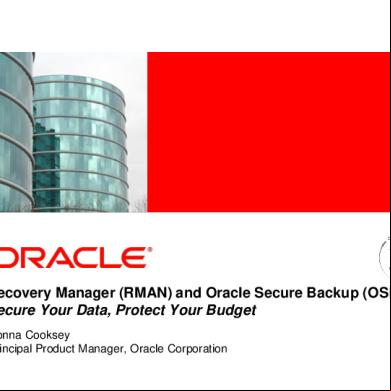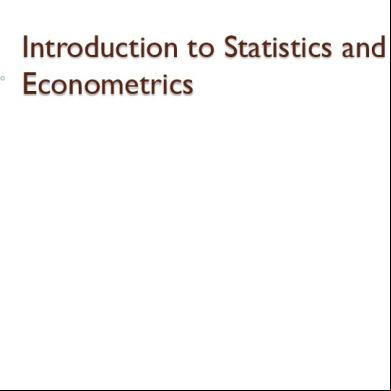Oracle Backup And Recovery 2c64p
This document was ed by and they confirmed that they have the permission to share it. If you are author or own the copyright of this book, please report to us by using this report form. Report l4457
Overview 6h3y3j
& View Oracle Backup And Recovery as PDF for free.
More details h6z72
- Words: 2,205
- Pages: 55
Oracle Backup and Recovery Created By: Saurabh Kulkarni
www.yogijicreations.com
Index Backup and Need of it Different types of backup Hot vs cold Full vs incremental Physical vs logical
Managed backup RMAN Database recovery managed RMAN based
Flashback Recovery www.yogijicreations.com
Backup What do we mean by database backup ?
The process of periodically taking a copy of the database and log file (and possibly programs) onto offline storage media.
A backup is a copy of data.
www.yogijicreations.com
Need of taking backup Instance Failures
instance shuts down without synchronizing all the database files to the same system change number (SCN) A few causes for instance failure:
A power outage A server hardware failure Failure of an Oracle background process Emergency shutdown procedures (intentional power outage or SHUTDOWN ABORT)
Solution :STARTUP Database and let Oracle automatically perform instance recovery using the online redo logs and undo data in the undo tablespace. www.yogijicreations.com
Need of taking backup Error Failures Inadvertently delete or modify data in tables or drop an index. the DROP TABLE command worked fine, but you really didn’t want to drop that table!
www.yogijicreations.com
Media Failures The loss of one or more database files (Datafiles, Control files, redo log files) The database file can be lost or corrupted for a number of reasons: Failure of a disk drive Failure of a disk controller Inadvertent deletion or corruption of a database file www.yogijicreations.com
Different types of backup techniques Hot or On-line Backups backup of one or more database files while the database is open Inconsistent !!! Mismatch in SCN SCN ( System change Number): A stamp that defines a committed version of a database at a point in time.
Oracle assigns every committed transaction a unique SCN.
www.yogijicreations.com
Different types of backup techniques In 24 X 7 environment Database should be in ARCHIVELOG mode
www.yogijicreations.com
Different types of backup techniques Cold /offline Backup Backing up the database when it is closed (shutdown state). Consistent No need of recovery because the data is already consistent.
www.yogijicreations.com
Different types of backup techniques Whole database backups Tablespace Backups Datafile Backups
www.yogijicreations.com
Different types of backup techniques Full Backup Incremental Backup Differential Incremental Backup Cumulative Incremental Backup
www.yogijicreations.com
Differential Incremental Backup
Backup all the blocks that have changed between level 0 and level 1
www.yogijicreations.com
Cumulative Incremental Backup
Backup all the blocks till the level 1.
www.yogijicreations.com
-Managed Backups
The basic -managed backup strategy is to make periodic backups of datafiles and archived logs with operating system commands.
Logical or physical. Physical: Backup of physical file structure (datafiles, control files..) Logical: backups of logical objects such as tables, views… Export / Import utility is used to take logical backup and restore it back.
www.yogijicreations.com
Basic Backup Methodology
Identify the datafiles, control files, and archived redo logs to be backed up by querying dynamic performance views or data dictionary tables
Use an operating system command such as the UNIX command to back up datafiles and archived redo logs
Use a SQL statement to back up the control file
Use an operating system command such as the UNIX command to back up configuration files
www.yogijicreations.com
Basic Backup Methodology
www.yogijicreations.com
www.yogijicreations.com
The RMAN Oracle provided utility for backing-up, restoring and recovering Oracle Databases Doesn't require a separate installation. Off-line and on-line database backups. Can not write directly to tape.
3rd-party tools (like Veritas, Omiback) can integrate with RMAN to handle tape library management.
Only compatible with Oracle release 8.0 or higher www.yogijicreations.com
www.yogijicreations.com
RMAN features Compress backups of datafiles so that only those data blocks that have been written to are included in a backup Store frequently executed backup and recovery operations in scripts. Perform incremental backups Create a duplicate production database for testing purpose printable message log of all backup and recovery operations. Recovery catalog automates both restore and recovery operations Perform crosschecks www.yogijicreations.com
RMAN Backup Concepts Server-managed backup Can back up entire database, all datafiles in a tablespace, selected datafiles, control files, archived redo log files
www.yogijicreations.com
www.yogijicreations.com
RMAN: Backup techniques Image File Datafile 3 Control file Archived Log file
Datafile 3
Copy of datafile 3
Control file
Copy of control file
Archived Log file Copy of archived log
www.yogijicreations.com
RMAN: Backup techniques Backup Set
Datafile 1
Datafile 4
Datafile 1
Datafile 3
Datafile 2
Control file
Datafile 2
Datafile 4
Backup set 1
Backup set 2
Datafile 3
www.yogijicreations.com
Control file
Backup set 3
Backup Set
Usually contain more than one file. Can be written to a disk or tape. Required to extract files for restoration Can be incremental or full. Do not include never-used blocks.
www.yogijicreations.com
Backup Piece A backup piece is a file in a backup set. A backup piece can contain blocks from more than one datafile. Backup set 1 (Logical) Piece 1 (file) Piece 2 (file) Datafile 1
Datafile 4
Datafile 5
www.yogijicreations.com
RMAN commands BACKUP Back up database files, archive logs, backups, or copies. CATALOG Add information about files to the repository. (10g+) CHANGE Update the status of a backup in the RMAN repository. CONFIGURE Persistent RMAN settings. CONNECT Connect to a recovery catalog or auxiliary database CROSSCHECK Check whether backup items still exist. DELETE Delete backups from disk or tape EXIT Exit the RMAN console LIST List backups and copies www.yogijicreations.com
RMAN Commands
RECOVER Apply redo logs or incremental backups to a restored backup set (or copy) in order to update it to a specified time. REPORT Report backup status: database, files, backups RESTORE Restore files from an RMAN backup (or copy) RUN Some RMAN commands are only valid inside a RUN block. SET Settings for the current RMAN session. SHOW Display the current configuration SHUTDOWN Shutdown the database SQL Execute a PL/SQL procedure or SQL statement(not SELECT) STARTUP Startup the database ADVISE FAILURE Display repair options (11g Data Recovery Advisor) REPAIR FAILURE Repair database failures (11g Data Recovery Advisor)
www.yogijicreations.com
Backing up database using RMAN Command: Backup During an RMAN backup, the Oracle database server reads the datafiles, not an operating system utility. The server reads each block and determines whether the block is inconsistent. If the block is inconsistent, then Oracle rereads the block until it gets a consistent picture of the data. www.yogijicreations.com
Backing up database using RMAN Logical name assigned to a backup set or image copy
month_full_backup
week_full_backup Wednesday_1_backup
Datafiles 1,3
Datafile 3
Datafiles 2,4
Datafile 4
Backup set
Backup set
www.yogijicreations.com
Datafile 1
Backup set
RMAN Control File Autobackups CONFIGURE CONTROLFILE AUTOBACKUP When enabled, RMAN automatically performs a control file autobackup after BACKUP or COPY commands
www.yogijicreations.com
Archived Redo Log Backups Archived redo logs are essential for recovering an inconsistent backup. BACKUP ARCHIVELOG
www.yogijicreations.com
RMAN Dynamic Views
V$ARCHIVED_LOG V$BACKUP_CORRUPTION V$COPY_CORRUPTION V$BACKUP_DATAFILE V$BACKUP_REDOLOG V$BACKUP_SET V$BACKUP_PIECE www.yogijicreations.com
Database Recovery Difference between restoring and recovering? Restoring: copying backup files from secondary storage (backup media) to disk. Recovering: process of applying redo logs to the database to roll it forward.
www.yogijicreations.com
www.yogijicreations.com
Preparing to recover ( managed recovery) Remain calm and do not panic Restore database files to their respective locations Recover the database to the point of failure using Online redo log files. (Roll forward) Roll back to the last consistent state.
www.yogijicreations.com
Restoring Backups of the Damaged or Missing Files Determine which datafiles to recover SELECT * FROM V$RECOVER_FILE;
www.yogijicreations.com
Restoring Backups of the Damaged or Missing Files
Query V$DATAFILE and V$TABLESPACE to obtain filenames and tablespace names for datafiles requiring recovery. Incase of media failure, indicate the new locations of datafiles files to the control file. If the database is open, then take the tablespaces containing the inaccessible datafiles offline.
Copy backups of the damaged datafiles to their default location
% /disk2/backup/tbs_24.bak /disk1/oracle/dbs/tbs_24.f
Recover the affected tablespace.
ALTER TABLESPACE s OFFLINE IMMEDIATE;
RECOVER TABLESPACE s
Bring the recovered tablespace online
ALTER TABLESPACE s ONLINE www.yogijicreations.com
Re-Creating Datafiles When Backups Are Unavailable
All archived log files written after the creation of the original datafile must be available
The control file contains the name of the damaged file
Create a new, empty datafile to replace a damaged datafile that has no corresponding backup.
ALTER DATABASE CREATE DATAFILE '/disk1/s1.f' AS '/disk2/s1.f';
Perform media recovery on the empty datafile.
ALTER DATABASE CREATE DATAFILE '/disk1/s1.f' AS '/disk2/s1.f';
www.yogijicreations.com
Recovery of Database when Control files are lost Find the location of the datafiles and log files. Create a new control file based on above information
CREATE CONTROLFILE REUSE DATABASE "ORCL10G" RESETLOGS LOGFILE GROUP 1 'K:\ORCL10G\LOG\REDO01.LOG' SIZE 50M, GROUP 2 'K:\ORCL10G\LOG\REDO02.LOG' SIZE 50M, DATAFILE 'K:\ORCL10G\DATA\SYSTEM01.DBF', 'K:\ORCL10G\DATA\UNDOTBS01.DBF', 'K:\ORCL10G\DATA\SYSAUX01.DBF‘;
Open the database with resetlogs option. alter database open resetlogs; www.yogijicreations.com
RMAN Recovery Techniques Enhanced RMAN Features Automated File Creation During Recovery Simplified Recovery Through Resetlogs Change-Aware Incremental Backups Automated Disk-Based Backup and Recovery RMAN Database Dropping and Deregistration
www.yogijicreations.com
Automated File Creation During Recovery
This feature enhances RMAN recovery by automatically creating and recovering datafiles that have never been backed up. Archive log files are still required
www.yogijicreations.com
Automated File Creation During Recovery
data file #1
data file #2
Missing data file #3
RMAN
Control fle
www.yogijicreations.com
Archive log files
Importance of Redo log files
The online redo logs are a set of two or more files that record
all changes made to Oracle datafiles and control files.
Whenever a change is made to the database, the Oracle database server writes the data and generates a redo record in the redo buffer
.
www.yogijicreations.com
Recovery using Flashback Functions Flashback is an Oracle database facility to quickly move an entire database or a table back to a prior state for recovery purposes. Flashback was first introduced with Oracle 9i with Oracle's Flashback Query feature.
www.yogijicreations.com
FRA ( Flashback Recovery area) storage area (directory on disk or ASM diskgroup) that enables database Flash Backup and Recovery operations. first introduced with Oracle 10g. Related parameters: db_recovery_file_dest db_recovery_file_dest_size db_flashback_retention_target www.yogijicreations.com
Flashback Query ( 9i Feature) Allows s to see a consistent view of the database as it was at a point in the past.
In Oracle 10g, we can now retrieve all versions of the rows that exist or ever existed between the time the query was issued and a point back in time.
www.yogijicreations.com
Flashback Database Faster than traditional point-in-time recovery. Traditional recovery method: Backups and Redo logs Flashback Database is implemented using a new type of log file called the Flashback Database log. Oracle database server periodically logs before images of data blocks in the Flashback Database logs. The data block images are used to quickly back out changes to the database during Flashback Database. RVWR: similar to the LGWR (log writer) process. writes Flashback Database data to the Flashback Database logs.
www.yogijicreations.com
www.yogijicreations.com
Enabling Flashback Database Make sure the database is in archive mode. Configure the recovery area by setting the two parameters: DB_RECOVERY_FILE_DEST DB_RECOVERY_FILE_DEST_SIZE Open the database in MOUNT EXCLUSIVE mode and turn on the flashback feature: SQL> STARTUP MOUNT EXCLUSIVE; SQL> ALTER DATABASE FLASHBACK ON; Set the Flashback Database retention target: DB_FLASHBACK_RETENTION_TARGET
www.yogijicreations.com
Flashback Drop DROP command permanently removed objects from the database… In Oracle 10g, a DROP command places the object in the recycle bin. You can restore the object from the recycle bin at any time. Flashback table emp to before drop; drop table emp PURGE; www.yogijicreations.com
Recycle Bin A recycle bin contains all the dropped database objects until, Permanently drop them with the PURGE command. Recover the dropped objects with the FLASHBACK TABLE command. There is no room in the tablespace for new rows or updates to existing rows. The tablespace needs to be extended. www.yogijicreations.com
Flashback Table Flashback Table allows you to recover a table or tables to a specific point in time without restoring a backup. When you use the Flashback Table feature to restore a table to a specific point in time, all associated objects, such as, indexes, constraints, and triggers will be restored. FLASHBACK TABLE emp TO SCN 76230;
www.yogijicreations.com
Flashback Transaction Query It provides a way for you to view changes made to the database at the transaction level. It allows you to diagnose problems in your database and perform analysis and audit transactions
www.yogijicreations.com
Questions ? For queries: [email protected] www.yogijicreations.com
www.yogijicreations.com
Index Backup and Need of it Different types of backup Hot vs cold Full vs incremental Physical vs logical
Managed backup RMAN Database recovery managed RMAN based
Flashback Recovery www.yogijicreations.com
Backup What do we mean by database backup ?
The process of periodically taking a copy of the database and log file (and possibly programs) onto offline storage media.
A backup is a copy of data.
www.yogijicreations.com
Need of taking backup Instance Failures
instance shuts down without synchronizing all the database files to the same system change number (SCN) A few causes for instance failure:
A power outage A server hardware failure Failure of an Oracle background process Emergency shutdown procedures (intentional power outage or SHUTDOWN ABORT)
Solution :STARTUP Database and let Oracle automatically perform instance recovery using the online redo logs and undo data in the undo tablespace. www.yogijicreations.com
Need of taking backup Error Failures Inadvertently delete or modify data in tables or drop an index. the DROP TABLE command worked fine, but you really didn’t want to drop that table!
www.yogijicreations.com
Media Failures The loss of one or more database files (Datafiles, Control files, redo log files) The database file can be lost or corrupted for a number of reasons: Failure of a disk drive Failure of a disk controller Inadvertent deletion or corruption of a database file www.yogijicreations.com
Different types of backup techniques Hot or On-line Backups backup of one or more database files while the database is open Inconsistent !!! Mismatch in SCN SCN ( System change Number): A stamp that defines a committed version of a database at a point in time.
Oracle assigns every committed transaction a unique SCN.
www.yogijicreations.com
Different types of backup techniques In 24 X 7 environment Database should be in ARCHIVELOG mode
www.yogijicreations.com
Different types of backup techniques Cold /offline Backup Backing up the database when it is closed (shutdown state). Consistent No need of recovery because the data is already consistent.
www.yogijicreations.com
Different types of backup techniques Whole database backups Tablespace Backups Datafile Backups
www.yogijicreations.com
Different types of backup techniques Full Backup Incremental Backup Differential Incremental Backup Cumulative Incremental Backup
www.yogijicreations.com
Differential Incremental Backup
Backup all the blocks that have changed between level 0 and level 1
www.yogijicreations.com
Cumulative Incremental Backup
Backup all the blocks till the level 1.
www.yogijicreations.com
-Managed Backups
The basic -managed backup strategy is to make periodic backups of datafiles and archived logs with operating system commands.
Logical or physical. Physical: Backup of physical file structure (datafiles, control files..) Logical: backups of logical objects such as tables, views… Export / Import utility is used to take logical backup and restore it back.
www.yogijicreations.com
Basic Backup Methodology
Identify the datafiles, control files, and archived redo logs to be backed up by querying dynamic performance views or data dictionary tables
Use an operating system command such as the UNIX command to back up datafiles and archived redo logs
Use a SQL statement to back up the control file
Use an operating system command such as the UNIX command to back up configuration files
www.yogijicreations.com
Basic Backup Methodology
www.yogijicreations.com
www.yogijicreations.com
The RMAN Oracle provided utility for backing-up, restoring and recovering Oracle Databases Doesn't require a separate installation. Off-line and on-line database backups. Can not write directly to tape.
3rd-party tools (like Veritas, Omiback) can integrate with RMAN to handle tape library management.
Only compatible with Oracle release 8.0 or higher www.yogijicreations.com
www.yogijicreations.com
RMAN features Compress backups of datafiles so that only those data blocks that have been written to are included in a backup Store frequently executed backup and recovery operations in scripts. Perform incremental backups Create a duplicate production database for testing purpose printable message log of all backup and recovery operations. Recovery catalog automates both restore and recovery operations Perform crosschecks www.yogijicreations.com
RMAN Backup Concepts Server-managed backup Can back up entire database, all datafiles in a tablespace, selected datafiles, control files, archived redo log files
www.yogijicreations.com
www.yogijicreations.com
RMAN: Backup techniques Image File Datafile 3 Control file Archived Log file
Datafile 3
Copy of datafile 3
Control file
Copy of control file
Archived Log file Copy of archived log
www.yogijicreations.com
RMAN: Backup techniques Backup Set
Datafile 1
Datafile 4
Datafile 1
Datafile 3
Datafile 2
Control file
Datafile 2
Datafile 4
Backup set 1
Backup set 2
Datafile 3
www.yogijicreations.com
Control file
Backup set 3
Backup Set
Usually contain more than one file. Can be written to a disk or tape. Required to extract files for restoration Can be incremental or full. Do not include never-used blocks.
www.yogijicreations.com
Backup Piece A backup piece is a file in a backup set. A backup piece can contain blocks from more than one datafile. Backup set 1 (Logical) Piece 1 (file) Piece 2 (file) Datafile 1
Datafile 4
Datafile 5
www.yogijicreations.com
RMAN commands BACKUP Back up database files, archive logs, backups, or copies. CATALOG Add information about files to the repository. (10g+) CHANGE Update the status of a backup in the RMAN repository. CONFIGURE Persistent RMAN settings. CONNECT Connect to a recovery catalog or auxiliary database CROSSCHECK Check whether backup items still exist. DELETE Delete backups from disk or tape EXIT Exit the RMAN console LIST List backups and copies www.yogijicreations.com
RMAN Commands
RECOVER Apply redo logs or incremental backups to a restored backup set (or copy) in order to update it to a specified time. REPORT Report backup status: database, files, backups RESTORE Restore files from an RMAN backup (or copy) RUN Some RMAN commands are only valid inside a RUN block. SET Settings for the current RMAN session. SHOW Display the current configuration SHUTDOWN Shutdown the database SQL Execute a PL/SQL procedure or SQL statement(not SELECT) STARTUP Startup the database ADVISE FAILURE Display repair options (11g Data Recovery Advisor) REPAIR FAILURE Repair database failures (11g Data Recovery Advisor)
www.yogijicreations.com
Backing up database using RMAN Command: Backup During an RMAN backup, the Oracle database server reads the datafiles, not an operating system utility. The server reads each block and determines whether the block is inconsistent. If the block is inconsistent, then Oracle rereads the block until it gets a consistent picture of the data. www.yogijicreations.com
Backing up database using RMAN Logical name assigned to a backup set or image copy
month_full_backup
week_full_backup Wednesday_1_backup
Datafiles 1,3
Datafile 3
Datafiles 2,4
Datafile 4
Backup set
Backup set
www.yogijicreations.com
Datafile 1
Backup set
RMAN Control File Autobackups CONFIGURE CONTROLFILE AUTOBACKUP When enabled, RMAN automatically performs a control file autobackup after BACKUP or COPY commands
www.yogijicreations.com
Archived Redo Log Backups Archived redo logs are essential for recovering an inconsistent backup. BACKUP ARCHIVELOG
www.yogijicreations.com
RMAN Dynamic Views
V$ARCHIVED_LOG V$BACKUP_CORRUPTION V$COPY_CORRUPTION V$BACKUP_DATAFILE V$BACKUP_REDOLOG V$BACKUP_SET V$BACKUP_PIECE www.yogijicreations.com
Database Recovery Difference between restoring and recovering? Restoring: copying backup files from secondary storage (backup media) to disk. Recovering: process of applying redo logs to the database to roll it forward.
www.yogijicreations.com
www.yogijicreations.com
Preparing to recover ( managed recovery) Remain calm and do not panic Restore database files to their respective locations Recover the database to the point of failure using Online redo log files. (Roll forward) Roll back to the last consistent state.
www.yogijicreations.com
Restoring Backups of the Damaged or Missing Files Determine which datafiles to recover SELECT * FROM V$RECOVER_FILE;
www.yogijicreations.com
Restoring Backups of the Damaged or Missing Files
Query V$DATAFILE and V$TABLESPACE to obtain filenames and tablespace names for datafiles requiring recovery. Incase of media failure, indicate the new locations of datafiles files to the control file. If the database is open, then take the tablespaces containing the inaccessible datafiles offline.
Copy backups of the damaged datafiles to their default location
% /disk2/backup/tbs_24.bak /disk1/oracle/dbs/tbs_24.f
Recover the affected tablespace.
ALTER TABLESPACE s OFFLINE IMMEDIATE;
RECOVER TABLESPACE s
Bring the recovered tablespace online
ALTER TABLESPACE s ONLINE www.yogijicreations.com
Re-Creating Datafiles When Backups Are Unavailable
All archived log files written after the creation of the original datafile must be available
The control file contains the name of the damaged file
Create a new, empty datafile to replace a damaged datafile that has no corresponding backup.
ALTER DATABASE CREATE DATAFILE '/disk1/s1.f' AS '/disk2/s1.f';
Perform media recovery on the empty datafile.
ALTER DATABASE CREATE DATAFILE '/disk1/s1.f' AS '/disk2/s1.f';
www.yogijicreations.com
Recovery of Database when Control files are lost Find the location of the datafiles and log files. Create a new control file based on above information
CREATE CONTROLFILE REUSE DATABASE "ORCL10G" RESETLOGS LOGFILE GROUP 1 'K:\ORCL10G\LOG\REDO01.LOG' SIZE 50M, GROUP 2 'K:\ORCL10G\LOG\REDO02.LOG' SIZE 50M, DATAFILE 'K:\ORCL10G\DATA\SYSTEM01.DBF', 'K:\ORCL10G\DATA\UNDOTBS01.DBF', 'K:\ORCL10G\DATA\SYSAUX01.DBF‘;
Open the database with resetlogs option. alter database open resetlogs; www.yogijicreations.com
RMAN Recovery Techniques Enhanced RMAN Features Automated File Creation During Recovery Simplified Recovery Through Resetlogs Change-Aware Incremental Backups Automated Disk-Based Backup and Recovery RMAN Database Dropping and Deregistration
www.yogijicreations.com
Automated File Creation During Recovery
This feature enhances RMAN recovery by automatically creating and recovering datafiles that have never been backed up. Archive log files are still required
www.yogijicreations.com
Automated File Creation During Recovery
data file #1
data file #2
Missing data file #3
RMAN
Control fle
www.yogijicreations.com
Archive log files
Importance of Redo log files
The online redo logs are a set of two or more files that record
all changes made to Oracle datafiles and control files.
Whenever a change is made to the database, the Oracle database server writes the data and generates a redo record in the redo buffer
.
www.yogijicreations.com
Recovery using Flashback Functions Flashback is an Oracle database facility to quickly move an entire database or a table back to a prior state for recovery purposes. Flashback was first introduced with Oracle 9i with Oracle's Flashback Query feature.
www.yogijicreations.com
FRA ( Flashback Recovery area) storage area (directory on disk or ASM diskgroup) that enables database Flash Backup and Recovery operations. first introduced with Oracle 10g. Related parameters: db_recovery_file_dest db_recovery_file_dest_size db_flashback_retention_target www.yogijicreations.com
Flashback Query ( 9i Feature) Allows s to see a consistent view of the database as it was at a point in the past.
In Oracle 10g, we can now retrieve all versions of the rows that exist or ever existed between the time the query was issued and a point back in time.
www.yogijicreations.com
Flashback Database Faster than traditional point-in-time recovery. Traditional recovery method: Backups and Redo logs Flashback Database is implemented using a new type of log file called the Flashback Database log. Oracle database server periodically logs before images of data blocks in the Flashback Database logs. The data block images are used to quickly back out changes to the database during Flashback Database. RVWR: similar to the LGWR (log writer) process. writes Flashback Database data to the Flashback Database logs.
www.yogijicreations.com
www.yogijicreations.com
Enabling Flashback Database Make sure the database is in archive mode. Configure the recovery area by setting the two parameters: DB_RECOVERY_FILE_DEST DB_RECOVERY_FILE_DEST_SIZE Open the database in MOUNT EXCLUSIVE mode and turn on the flashback feature: SQL> STARTUP MOUNT EXCLUSIVE; SQL> ALTER DATABASE FLASHBACK ON; Set the Flashback Database retention target: DB_FLASHBACK_RETENTION_TARGET
www.yogijicreations.com
Flashback Drop DROP command permanently removed objects from the database… In Oracle 10g, a DROP command places the object in the recycle bin. You can restore the object from the recycle bin at any time. Flashback table emp to before drop; drop table emp PURGE; www.yogijicreations.com
Recycle Bin A recycle bin contains all the dropped database objects until, Permanently drop them with the PURGE command. Recover the dropped objects with the FLASHBACK TABLE command. There is no room in the tablespace for new rows or updates to existing rows. The tablespace needs to be extended. www.yogijicreations.com
Flashback Table Flashback Table allows you to recover a table or tables to a specific point in time without restoring a backup. When you use the Flashback Table feature to restore a table to a specific point in time, all associated objects, such as, indexes, constraints, and triggers will be restored. FLASHBACK TABLE emp TO SCN 76230;
www.yogijicreations.com
Flashback Transaction Query It provides a way for you to view changes made to the database at the transaction level. It allows you to diagnose problems in your database and perform analysis and audit transactions
www.yogijicreations.com
Questions ? For queries: [email protected] www.yogijicreations.com