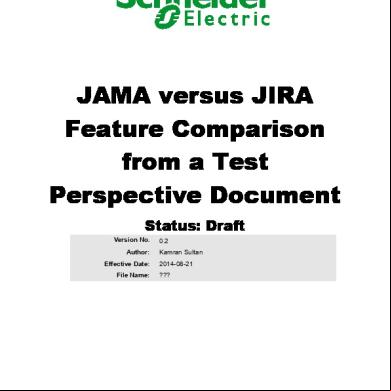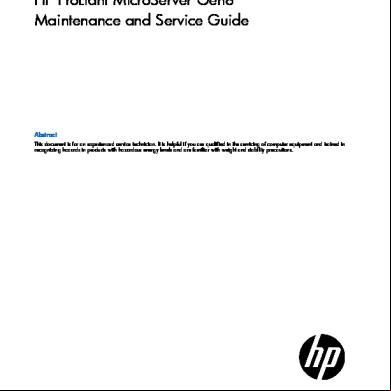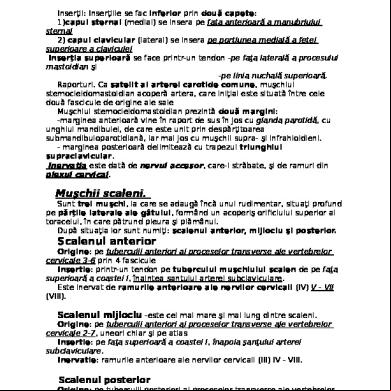Infinity-box Unsigned Drivers Installation Windows8 1f6r5z
This document was ed by and they confirmed that they have the permission to share it. If you are author or own the copyright of this book, please report to us by using this report form. Report l4457
Overview 6h3y3j
& View Infinity-box Unsigned Drivers Installation Windows8 as PDF for free.
More details h6z72
- Words: 227
- Pages: 4
Infinity-Box Unsigned drivers installation Windows 8
01/12/14
1
Table of Contents Documentation..............................................................................................................................................1 Unsigned drivers, Windows 8/8.1...................................................................................................................1
Documentation • •
Infinity-Box Corporate web site: www.infinity-box.com Images taken from http://winitpro.ru
Unsigned drivers, Windows 8/8.1 To install unsigned Smart-Card drivers under Windows 8/8.1 you can disable drivers signature verification.
“Windows encountered a problem installing the driver software for your device. Windows found driver software for your device but encountered an error while attempting to install it. The hash for the file is not present in the specified catalog file. The file is likely corrupt or the victim of tampering.”
1. 2. 3. 4. 5.
Press Win+I keys Select Change PC Settings menu item Go to General tab Run DongleManager.exe Select option Restart Now
Infinity-Box Unsigned drivers installation Windows 8
01/12/14
Alternative method for steps 1. - 5.: run from command prompt: shutdown.exe /r /o /f /t 00 6. PC reboot and you will see the next screen. Select Troubleshoot
7. Select Advanced options
2
Infinity-Box Unsigned drivers installation Windows 8
01/12/14
3
8. Select Startup Settings
9. Select Restart
10. PC reboot once again and you will see Startup Settings window 11. Select Disable driver signature enforcement by pressing 7 or F7 key
12. Now Windows should accept unsigned drivers installation. You will see warning message. Select Install
Infinity-Box Unsigned drivers installation Windows 8
this driver software anyway.
01/12/14
4
01/12/14
1
Table of Contents Documentation..............................................................................................................................................1 Unsigned drivers, Windows 8/8.1...................................................................................................................1
Documentation • •
Infinity-Box Corporate web site: www.infinity-box.com Images taken from http://winitpro.ru
Unsigned drivers, Windows 8/8.1 To install unsigned Smart-Card drivers under Windows 8/8.1 you can disable drivers signature verification.
“Windows encountered a problem installing the driver software for your device. Windows found driver software for your device but encountered an error while attempting to install it. The hash for the file is not present in the specified catalog file. The file is likely corrupt or the victim of tampering.”
1. 2. 3. 4. 5.
Press Win+I keys Select Change PC Settings menu item Go to General tab Run DongleManager.exe Select option Restart Now
Infinity-Box Unsigned drivers installation Windows 8
01/12/14
Alternative method for steps 1. - 5.: run from command prompt: shutdown.exe /r /o /f /t 00 6. PC reboot and you will see the next screen. Select Troubleshoot
7. Select Advanced options
2
Infinity-Box Unsigned drivers installation Windows 8
01/12/14
3
8. Select Startup Settings
9. Select Restart
10. PC reboot once again and you will see Startup Settings window 11. Select Disable driver signature enforcement by pressing 7 or F7 key
12. Now Windows should accept unsigned drivers installation. You will see warning message. Select Install
Infinity-Box Unsigned drivers installation Windows 8
this driver software anyway.
01/12/14
4