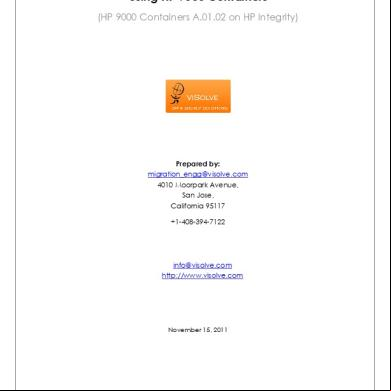Hp9000 Containers 473f7
This document was ed by and they confirmed that they have the permission to share it. If you are author or own the copyright of this book, please report to us by using this report form. Report l4457
Overview 6h3y3j
& View Hp9000 Containers as PDF for free.
More details h6z72
- Words: 3,180
- Pages: 11
Application Migration from PA-RISC to HP Integrity Using HP 9000 Containers (HP 9000 Containers A.01.02 on HP Integrity)
Prepared by: [email protected] http://www.visolve.com
November 15, 2011
Software Development / Lab: # 1, Rukmani Nagar, Ramanathapuram, Coimbatore - 641 045, TN, INDIA.
Application Migration from PA-RISC to HP Integrity Using HP 9000 Containers
Disclaimers of Liability: Whilst every effort has been made to ensure the accuracy of all information and statements contained in this document, the functionality, the service levels, performance and capabilities referred to are best estimates and best practices only, based on our understanding. The information in the document is believed to be precise in all respects to the best of ViSolve’s knowledge at the time of publication and is subject to change without prior notice. ViSolve, is not legally liable for any errors or opinions that appear in this document. All trademarks and logos used in this document are the property of their respective owners.
ViSolve Internal Use Only
Page 2
Application Migration from PA-RISC to HP Integrity Using HP 9000 Containers
Table of Contents 1.
Preamble ................................................................................................................................................................. 4 1.1 Document Overview ................................................................................................................................................ 4 1.2 Intended Audience .................................................................................................................................................. 4 1.3 Purpose of the Document........................................................................................................................................ 4 1.4 Product Overview .................................................................................................................................................... 4 HP 9000 Containers ................................................................................................................................................ 4 HP ARIES ................................................................................................................................................................. 4 Secure Resource Partitions (SRP) ............................................................................................................................ 4
2.
HP 9000 Environment evaluation ............................................................................................................................ 5
3.
Installation and Configuration in HP Integrity Severs ............................................................................................... 5 3.1 Pre-requisites ........................................................................................................................................................... 5 3.2 Installing HP-UX Secure Resource Partitions (SRP) .................................................................................................. 5 3.3 Configuring HP-UX Secure Resource Partitions (SRP) .............................................................................................. 6 3.4 Installing HP ARIES Patch (PHSS_41099) ................................................................................................................. 6 3.5 Installing HP 9000 Containers .................................................................................................................................. 6
4.
Migrating from PA-RISC to HP Integrity Servers ....................................................................................................... 6 4.1 Overview .................................................................................................................................................................. 6 4.2 Migrating s and Groups .................................................................................................................................... 7 4.3 Creating the HP 9000 Server Image ......................................................................................................................... 7 Image Creation process overview ........................................................................................................................... 7 Using fbackup for image creation of HP 9000 files ................................................................................................ 7 4.4 Recovering HP 9000 files ......................................................................................................................................... 8 Recovery process overview ..................................................................................................................................... 8 Using frecover for recovering HP 9000 files ........................................................................................................... 8 Post recovery steps ................................................................................................................................................. 8 4.5 Configuring an HP-UX SRP Compartment ................................................................................................................ 9 Testing SRP Compartment Start and Stop Operations ........................................................................................... 9 4.6 Configuring the HP 9000 Container ......................................................................................................................... 9 Reverting the configuration (if needed)................................................................................................................ 10 4.7 Testing the HP 9000 Containers ............................................................................................................................ 10
5.
Things to Lookout for..............................................................................................................................................11
6.
Links to other tools .................................................................................................................................................11
7.
Links to key whitepapers and pages on hp.com ......................................................................................................11
ViSolve Internal Use Only
Page 3
Application Migration from PA-RISC to HP Integrity Using HP 9000 Containers
1. Preamble HP 9000 servers with PA-RISC processors were the primary platform for HP-UX and delivered exceptional performance. With the advancement in technology, demand for more performance, arise of complex mission-critical workloads and to improve business continuity HP developed the HP Integrity servers as the successor of HP 9000 systems enabling the latter to reach end of sale on December 31, 2008. The combination of HP Integrity servers with HP-UX 11i v3 created new benchmarks in the industry with robust performance re-defining reliability, availability and serviceability features. To leverage on the performance of balanced standard architecture and lower operating cost, organizations are now moving away from legacy systems. Migration with less disruption and reduced downtime is the key and HP has significantly simplified the transition with the introduction of, HP 9000 Containers’.
1.1 Document Overview This document outlines the application migration process from PA-RISC to HP Integrity Servers to assist customers to modernize and migrate from their older platforms to the new architecture.
1.2 Intended Audience This document is intended for Solution Architects, System s, and all others involved in migrating applications from PA-RISC to HP Integrity servers using HP 9000 Containers, and involved in managing the migrated environment.
1.3 Purpose of the Document This document describes the installation and configuration process of HP 9000 Containers A.01.02 on HP-UX 11i v3. It also describes how to migrate application environment from PA-RISC to HP Integrity servers.
1.4 Product Overview HP 9000 Containers HP 9000 Container is a set of tools that enable quick transition of application environment from a legacy HP Server to an HP-UX 11i v3 OS instance on an HP Integrity server. It provides a mechanism to re-host the complete HP 9000 -space environment without the need to re-compile or re-install individual applications. The transition application will reside in a chroot environment (called the HP 9000 Container) along with the HP 9000 commands and libraries. The HP 9000 Container will have its own IP address that can be used to , start/stop applications and network. The HP 9000 Container can be started, stopped, exported, imported and deleted. The HP 9000 Containers does not the creation of multiple HP 9000 Containers on the same HP-UX instance because a part of the file system will be shared between the HP 9000 Container and the HP-UX 11i v3 host system. However, HP 9000 Containers can be deployed on HP-UX 11i v3 instance using HP VSE (HP-VM, vPar, nPar). This provides the means to consolidate multiple HP 9000 servers onto a single HP Integrity server. HP 9000 Containers is built using two key HP-UX technologies. They are • The HP ARIES dynamic binary translator • HP-UX Secure Resource Partition (SRP) HP ARIES The HP ARIES dynamic binary translator has proven to be a reliable tool for migrating HP 9000 applications without recompilation. ARIES transparently executes 32-bit and 64-bit HP 9000 HP-UX (all versions) applications on HP-UX 11i v2 and higher on HP Integrity servers. ARIES is ideal for legacy applications with no source codes, non-availability of third party dependencies or old ISV application version on HP Integrity servers. Secure Resource Partitions (SRP) The HP-UX Secure Resource Partitions (SRP) provides an environment for securely consolidating multiple applications
ViSolve Internal Use Only
Page 4
Application Migration from PA-RISC to HP Integrity Using HP 9000 Containers
within a single image of the HP-UX 11i operating system. SRP is a component of the Partitioning Continuum for HP-UX and offers high efficiency in resource utilization. It also offers maximum flexibility and performance for customers seeking benefits of application consolidation.
2. HP 9000 Environment evaluation Scan9000 is a free automated tool to assess the suitability of HP 9000 Containers to migrate from HP-UX PA-RISC environment to HP Integrity Servers. Scan9000 scans the application database of a HP-UX PA-RISC environment for compatibility with re-hosting to HP Integrity Servers using HP 9000 Containers. It provides a detailed report on the installed software, current utilization, sizing and issues (if any) when re-hosting the environment to HP-UX HP Integrity Servers with HP 9000 Containers. To get the usage of the tool, click on http://www.visolve.com/hp9000container.php?a=migration.
3. Installation and Configuration in HP Integrity Severs 3.1 Pre-requisites • HP-UX 11i v3 Configure every HP 9000 Container on a fresh HP-UX 11i v3 instance. This instance can also be a HP-VM guest HP-UX 11i operating system. No application should be available in the system when the HP 9000 Container is being setup. Security Containment Extensions • HP recommends Security Containment Extensions version B.11.31.02, which includes the HP-UX Security Containment Compartment . The HP-UX Security Containment Plus features should be installed. • HP ARIES patch PHSS_41099 or later and install the most recent HP ARIES patch for HP-UX 11i v3 from HP IT Resource Center. • HP-UX Secure Resource Partitions(SRP) v2 HP-UX Secure Resource Partitions (SRP) provides lifecycle management and isolation from the host system for HP 9000 Containers.
3.2 Installing HP-UX Secure Resource Partitions (SRP) To install HP-UX SRP follow the steps: Note: All the depots and patches will be stored under/tmp 1. Make sure the system meets the above pre-requisites for installing the SRP. 2. the products included in the depot
#swlist –l product -s <path>/HP-UX-SRP_A.02.02_HP-UX_B.11.31_IA_PA.depot 3. as root. 4. Install SRP with autoreboot option enabled.
# swinstall –x autoreboot=true –s <path>/srpHP-UX-SRP_A.02.02_HPUX_B.11.31_IA_PA.depot
ViSolve Internal Use Only
Page 5
Application Migration from PA-RISC to HP Integrity Using HP 9000 Containers
If the installation fails the swinstall command displays an error message. Check the file /var/opt//sw/swagent.log for more information. 5. Execute sw command to the installed packages and depots.
# sw HP-UX-SRP 6. Run swlist command to that the products are configured.
# swlist-a state -l fileset HP-UX-SR If the product is configured correctly, each fileset will display as configured.
3.3 Configuring HP-UX Secure Resource Partitions (SRP) • as root and run # srp_sys–setup Note: Answer negative for the following question as PRM is not ed in SRP layer. prm (Process Resource Management) [y] N ipfilter (ipfilter host firewall rules) [y] N Would you like to add the memory record? [y] N Would you like to load and activate PRM configuration? [y] N Would you like to enable PRM when the system is rebooted? [y] N ipsec (ipsec secure transport rules) [y] N Would you like to enable the IPfilter module? [y] N
3.4 Installing HP ARIES Patch (PHSS_41099) • List HP-ARIES products # swlist –l product –s <path>/PHSS_41099.depot • Install HP-ARIES patch # swinstall –s <path>/PHSS_41099.depot
3.5 Installing HP 9000 Containers The HP 9000 Containers depot contain tools to configure and manage a HP 9000 Container on an HP Integrity HP-UX 11i v3 server. To install and the depot, run the following commands: 1. List HP 9000 Container products # swlist –s <path>/HP9000-Containers_A.01.02.depot 2. Install HP 9000 Container # swinstall –x autoreboot=true –s <path>/HP9000Containers_A.01.02.depot
4. Migrating from PA-RISC to HP Integrity Servers This section describes the essential steps to be followed in transitioning the entire application environment from an HP 9000 server running HP-UX 11i operating system to a HP 9000 Container on a HP-UX 11i v3 instance running on a HP Integrity server.
4.1 Overview The transition process from an HP 9000 server to an HP 9000 Container typically involves the following sequence of activities: • Migrate s to the HP Integrity server • Create the HP 9000 server file system image • Recover HP 9000 files on the HP Integrity server ViSolve Internal Use Only
Page 6
Application Migration from PA-RISC to HP Integrity Using HP 9000 Containers
• • • •
Complete the HP Integrity system configuration Create and configure a SRP compartment Setup and configure the HP 9000 Container Start the HP 9000 Container and test applications
4.2 Migrating s and Groups Migrate non-default s, groups and namespaces from the HP 9000 server to the HP-UX 11i v3 instance on the HP Integrity server. This may include the following tasks: 1. Modify /etc/group to include and modify the group to replicate the unique entries in the source environment. 2. Modify /etc/wd to include and modify the group to replicate the unique entries in the source environment.
4.3 Creating the HP 9000 Server Image Image Creation process overview Archive all required directories from the HP 9000 server. Some directories such as /tmp and /var//crash may be excluded if they are known to contain no relevant files. However, make sure that all basic HP-UX directories are archived including /bin, /lib, /etc, /home, /opt, /sbin, /usr, and /var. It is recommended that all applications on the server should be stopped before making an image. This is to prevent transient files from being copied over. These transient files can cause unexpected behavior when applications are restarted inside the HP 9000 Container. Using fbackup for image creation of HP 9000 files The following describes how to use fbackup for archiving all the required directories in a single session. 1. Prepare a graph file with the include exclude list. Example:
i /var e /var//crash 2. Compute the total space requirement for the archive.
# du –sk 3. Running fbackup
# /usr/sbin/fbackup -0 -f
Prepared by: [email protected] http://www.visolve.com
November 15, 2011
Software Development / Lab: # 1, Rukmani Nagar, Ramanathapuram, Coimbatore - 641 045, TN, INDIA.
Application Migration from PA-RISC to HP Integrity Using HP 9000 Containers
Disclaimers of Liability: Whilst every effort has been made to ensure the accuracy of all information and statements contained in this document, the functionality, the service levels, performance and capabilities referred to are best estimates and best practices only, based on our understanding. The information in the document is believed to be precise in all respects to the best of ViSolve’s knowledge at the time of publication and is subject to change without prior notice. ViSolve, is not legally liable for any errors or opinions that appear in this document. All trademarks and logos used in this document are the property of their respective owners.
ViSolve Internal Use Only
Page 2
Application Migration from PA-RISC to HP Integrity Using HP 9000 Containers
Table of Contents 1.
Preamble ................................................................................................................................................................. 4 1.1 Document Overview ................................................................................................................................................ 4 1.2 Intended Audience .................................................................................................................................................. 4 1.3 Purpose of the Document........................................................................................................................................ 4 1.4 Product Overview .................................................................................................................................................... 4 HP 9000 Containers ................................................................................................................................................ 4 HP ARIES ................................................................................................................................................................. 4 Secure Resource Partitions (SRP) ............................................................................................................................ 4
2.
HP 9000 Environment evaluation ............................................................................................................................ 5
3.
Installation and Configuration in HP Integrity Severs ............................................................................................... 5 3.1 Pre-requisites ........................................................................................................................................................... 5 3.2 Installing HP-UX Secure Resource Partitions (SRP) .................................................................................................. 5 3.3 Configuring HP-UX Secure Resource Partitions (SRP) .............................................................................................. 6 3.4 Installing HP ARIES Patch (PHSS_41099) ................................................................................................................. 6 3.5 Installing HP 9000 Containers .................................................................................................................................. 6
4.
Migrating from PA-RISC to HP Integrity Servers ....................................................................................................... 6 4.1 Overview .................................................................................................................................................................. 6 4.2 Migrating s and Groups .................................................................................................................................... 7 4.3 Creating the HP 9000 Server Image ......................................................................................................................... 7 Image Creation process overview ........................................................................................................................... 7 Using fbackup for image creation of HP 9000 files ................................................................................................ 7 4.4 Recovering HP 9000 files ......................................................................................................................................... 8 Recovery process overview ..................................................................................................................................... 8 Using frecover for recovering HP 9000 files ........................................................................................................... 8 Post recovery steps ................................................................................................................................................. 8 4.5 Configuring an HP-UX SRP Compartment ................................................................................................................ 9 Testing SRP Compartment Start and Stop Operations ........................................................................................... 9 4.6 Configuring the HP 9000 Container ......................................................................................................................... 9 Reverting the configuration (if needed)................................................................................................................ 10 4.7 Testing the HP 9000 Containers ............................................................................................................................ 10
5.
Things to Lookout for..............................................................................................................................................11
6.
Links to other tools .................................................................................................................................................11
7.
Links to key whitepapers and pages on hp.com ......................................................................................................11
ViSolve Internal Use Only
Page 3
Application Migration from PA-RISC to HP Integrity Using HP 9000 Containers
1. Preamble HP 9000 servers with PA-RISC processors were the primary platform for HP-UX and delivered exceptional performance. With the advancement in technology, demand for more performance, arise of complex mission-critical workloads and to improve business continuity HP developed the HP Integrity servers as the successor of HP 9000 systems enabling the latter to reach end of sale on December 31, 2008. The combination of HP Integrity servers with HP-UX 11i v3 created new benchmarks in the industry with robust performance re-defining reliability, availability and serviceability features. To leverage on the performance of balanced standard architecture and lower operating cost, organizations are now moving away from legacy systems. Migration with less disruption and reduced downtime is the key and HP has significantly simplified the transition with the introduction of, HP 9000 Containers’.
1.1 Document Overview This document outlines the application migration process from PA-RISC to HP Integrity Servers to assist customers to modernize and migrate from their older platforms to the new architecture.
1.2 Intended Audience This document is intended for Solution Architects, System s, and all others involved in migrating applications from PA-RISC to HP Integrity servers using HP 9000 Containers, and involved in managing the migrated environment.
1.3 Purpose of the Document This document describes the installation and configuration process of HP 9000 Containers A.01.02 on HP-UX 11i v3. It also describes how to migrate application environment from PA-RISC to HP Integrity servers.
1.4 Product Overview HP 9000 Containers HP 9000 Container is a set of tools that enable quick transition of application environment from a legacy HP Server to an HP-UX 11i v3 OS instance on an HP Integrity server. It provides a mechanism to re-host the complete HP 9000 -space environment without the need to re-compile or re-install individual applications. The transition application will reside in a chroot environment (called the HP 9000 Container) along with the HP 9000 commands and libraries. The HP 9000 Container will have its own IP address that can be used to , start/stop applications and network. The HP 9000 Container can be started, stopped, exported, imported and deleted. The HP 9000 Containers does not the creation of multiple HP 9000 Containers on the same HP-UX instance because a part of the file system will be shared between the HP 9000 Container and the HP-UX 11i v3 host system. However, HP 9000 Containers can be deployed on HP-UX 11i v3 instance using HP VSE (HP-VM, vPar, nPar). This provides the means to consolidate multiple HP 9000 servers onto a single HP Integrity server. HP 9000 Containers is built using two key HP-UX technologies. They are • The HP ARIES dynamic binary translator • HP-UX Secure Resource Partition (SRP) HP ARIES The HP ARIES dynamic binary translator has proven to be a reliable tool for migrating HP 9000 applications without recompilation. ARIES transparently executes 32-bit and 64-bit HP 9000 HP-UX (all versions) applications on HP-UX 11i v2 and higher on HP Integrity servers. ARIES is ideal for legacy applications with no source codes, non-availability of third party dependencies or old ISV application version on HP Integrity servers. Secure Resource Partitions (SRP) The HP-UX Secure Resource Partitions (SRP) provides an environment for securely consolidating multiple applications
ViSolve Internal Use Only
Page 4
Application Migration from PA-RISC to HP Integrity Using HP 9000 Containers
within a single image of the HP-UX 11i operating system. SRP is a component of the Partitioning Continuum for HP-UX and offers high efficiency in resource utilization. It also offers maximum flexibility and performance for customers seeking benefits of application consolidation.
2. HP 9000 Environment evaluation Scan9000 is a free automated tool to assess the suitability of HP 9000 Containers to migrate from HP-UX PA-RISC environment to HP Integrity Servers. Scan9000 scans the application database of a HP-UX PA-RISC environment for compatibility with re-hosting to HP Integrity Servers using HP 9000 Containers. It provides a detailed report on the installed software, current utilization, sizing and issues (if any) when re-hosting the environment to HP-UX HP Integrity Servers with HP 9000 Containers. To get the usage of the tool, click on http://www.visolve.com/hp9000container.php?a=migration.
3. Installation and Configuration in HP Integrity Severs 3.1 Pre-requisites • HP-UX 11i v3 Configure every HP 9000 Container on a fresh HP-UX 11i v3 instance. This instance can also be a HP-VM guest HP-UX 11i operating system. No application should be available in the system when the HP 9000 Container is being setup. Security Containment Extensions • HP recommends Security Containment Extensions version B.11.31.02, which includes the HP-UX Security Containment Compartment . The HP-UX Security Containment Plus features should be installed. • HP ARIES patch PHSS_41099 or later and install the most recent HP ARIES patch for HP-UX 11i v3 from HP IT Resource Center. • HP-UX Secure Resource Partitions(SRP) v2 HP-UX Secure Resource Partitions (SRP) provides lifecycle management and isolation from the host system for HP 9000 Containers.
3.2 Installing HP-UX Secure Resource Partitions (SRP) To install HP-UX SRP follow the steps: Note: All the depots and patches will be stored under/tmp 1. Make sure the system meets the above pre-requisites for installing the SRP. 2. the products included in the depot
#swlist –l product -s <path>/HP-UX-SRP_A.02.02_HP-UX_B.11.31_IA_PA.depot 3. as root. 4. Install SRP with autoreboot option enabled.
# swinstall –x autoreboot=true –s <path>/srpHP-UX-SRP_A.02.02_HPUX_B.11.31_IA_PA.depot
ViSolve Internal Use Only
Page 5
Application Migration from PA-RISC to HP Integrity Using HP 9000 Containers
If the installation fails the swinstall command displays an error message. Check the file /var/opt//sw/swagent.log for more information. 5. Execute sw command to the installed packages and depots.
# sw HP-UX-SRP 6. Run swlist command to that the products are configured.
# swlist-a state -l fileset HP-UX-SR If the product is configured correctly, each fileset will display as configured.
3.3 Configuring HP-UX Secure Resource Partitions (SRP) • as root and run # srp_sys–setup Note: Answer negative for the following question as PRM is not ed in SRP layer. prm (Process Resource Management) [y] N ipfilter (ipfilter host firewall rules) [y] N Would you like to add the memory record? [y] N Would you like to load and activate PRM configuration? [y] N Would you like to enable PRM when the system is rebooted? [y] N ipsec (ipsec secure transport rules) [y] N Would you like to enable the IPfilter module? [y] N
3.4 Installing HP ARIES Patch (PHSS_41099) • List HP-ARIES products # swlist –l product –s <path>/PHSS_41099.depot • Install HP-ARIES patch # swinstall –s <path>/PHSS_41099.depot
3.5 Installing HP 9000 Containers The HP 9000 Containers depot contain tools to configure and manage a HP 9000 Container on an HP Integrity HP-UX 11i v3 server. To install and the depot, run the following commands: 1. List HP 9000 Container products # swlist –s <path>/HP9000-Containers_A.01.02.depot 2. Install HP 9000 Container # swinstall –x autoreboot=true –s <path>/HP9000Containers_A.01.02.depot
4. Migrating from PA-RISC to HP Integrity Servers This section describes the essential steps to be followed in transitioning the entire application environment from an HP 9000 server running HP-UX 11i operating system to a HP 9000 Container on a HP-UX 11i v3 instance running on a HP Integrity server.
4.1 Overview The transition process from an HP 9000 server to an HP 9000 Container typically involves the following sequence of activities: • Migrate s to the HP Integrity server • Create the HP 9000 server file system image • Recover HP 9000 files on the HP Integrity server ViSolve Internal Use Only
Page 6
Application Migration from PA-RISC to HP Integrity Using HP 9000 Containers
• • • •
Complete the HP Integrity system configuration Create and configure a SRP compartment Setup and configure the HP 9000 Container Start the HP 9000 Container and test applications
4.2 Migrating s and Groups Migrate non-default s, groups and namespaces from the HP 9000 server to the HP-UX 11i v3 instance on the HP Integrity server. This may include the following tasks: 1. Modify /etc/group to include and modify the group to replicate the unique entries in the source environment. 2. Modify /etc/wd to include and modify the group to replicate the unique entries in the source environment.
4.3 Creating the HP 9000 Server Image Image Creation process overview Archive all required directories from the HP 9000 server. Some directories such as /tmp and /var//crash may be excluded if they are known to contain no relevant files. However, make sure that all basic HP-UX directories are archived including /bin, /lib, /etc, /home, /opt, /sbin, /usr, and /var. It is recommended that all applications on the server should be stopped before making an image. This is to prevent transient files from being copied over. These transient files can cause unexpected behavior when applications are restarted inside the HP 9000 Container. Using fbackup for image creation of HP 9000 files The following describes how to use fbackup for archiving all the required directories in a single session. 1. Prepare a graph file with the include exclude list. Example:
i /var e /var//crash 2. Compute the total space requirement for the archive.
# du –sk 3. Running fbackup
# /usr/sbin/fbackup -0 -f