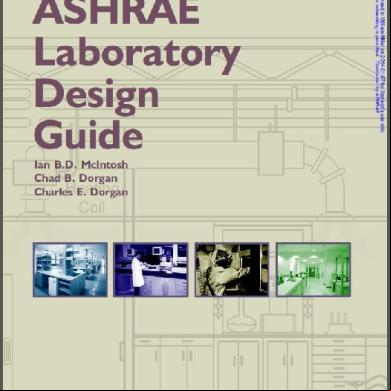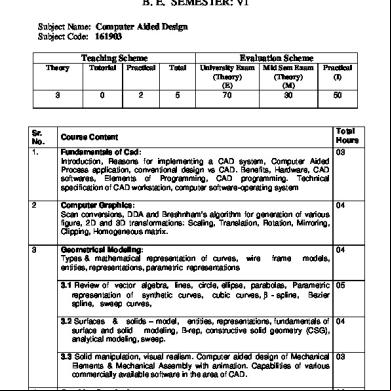Computer Laboratory Design 6g273n
This document was ed by and they confirmed that they have the permission to share it. If you are author or own the copyright of this book, please report to us by using this report form. Report l4457
Overview 6h3y3j
& View Computer Laboratory Design as PDF for free.
More details h6z72
- Words: 1,506
- Pages: 10
COMPUTER LABORATORY DESIGN
GROUP 9
1.0 INTRODUCTION OF COMPUTER LABORATORY DESIGN Computer laboratory is very important to use by the students at the school. Computer laboratory must design with highly collaborative, hands-on activity, computer-rich and interactive learning environment. In this paper, will describe the studio-collaborate style (SCS) and discuss how its features promote desired interactions.
2.0 SCS DESIGN AND DESCRIPTION
2.1 WHAT IS SCS? SCS is new design of the computer laboratory that can be applied at the school in Malaysia. This design is suitable in teaching and learning for all subjects in secondary school whether in urban or rural area.
2.2 WHAT TYPES OF SCS LABORATORY? As name Studio-Collaboration Style Laboratory, this lab promote students learn more enjoyable, collaborate with peers on tasks given by teacher, actively involve with the material they are learning. Furthermore, this lab do not focus only on students but also concern about the teacher comfort in delivering the contents of the subject such as Mathematics, Islamic Education, English Language, History and so on.
COMPUTER LABORATORY DESIGN
GROUP 9
3.0 WHAT MAKES THIS SCS LABORATORY DIFFERENT AND SPECIAL WITH OTHER DESIGN? There are many benefits placing students in SCS Laboratory. Firstly, placing students into formal cooperative groups in SCS laboratory. Because they can talk each other, they are naturally more active (or interactive). Teammates also can provide additional resources and avenue to success. In addition, seeing how others approach problems can be very valuable, especially for students whose performance is slow.
By careful design of this SCS, students can be placed into situations where they work at the upper levels of Bloom Taxonomy on synthesis and evaluation of each other’s ideas. Perhaps students can get benefit from cognitive activity where they learn more when they teach others.
Most significantly, this SCS concern more on the learning environment, not just a physical layout of laboratory. By taking a cue from restaurant layout, SCS utilize round table with comfortable chairs placed around them. The 4-foot diameter round table is appearing the best for closeness conversation.
The teacher station at the center of the lab has a smaller table/podium. It is outfitted with the computer and a video presentation system. Teacher also provided with wireless microphone which to be helpful when the teacher wants everyone’s attention. Teacher can move around the class freely and get the student attention across the room or right behind the students!!
Moreover, large white boards mounted on the walls and a smaller, portable group boards have multiple benefits. This is because, since students do their activity on open places, the teacher can see more easily groups progressing during teaching and learning. In addition, students can view or critiques each other boards during the teaching and learning process. It is also can be a tool for presentation to the entire class.
4.0 WHAT PHYSICAL TOPOLOGY AND WIRING OF SCS AND WHY? In this SCS, it uses Star topology. It is designed with each node (file server, workstations, and peripherals) connected directly to a central network hub, switch, or concentrator. Data on a star network es through the hub, switch, or concentrator before continuing to its
COMPUTER LABORATORY DESIGN
GROUP 9
destination. The hub, switch, or concentrator manages and controls all functions of the network. It also acts as a repeater for the data flow. This configuration is common with twisted pair cable; however, it can also be used with coaxial cable or fiber optic cable.
Star Topology By concerning first the disadvantages of star topology, which are requires more cable length than a linear topology, if the hub, switch, or concentrator fails, nodes attached are disabled and more expensive than linear bus topologies because of the cost of the hubs, etc, there are have a strong reason behind this. This SCS only use one common size of classroom. So, cable length is not too much that will be used. Furthermore, easy to install and wire, no disruptions to the network when connecting or removing devices and most importantly, easy to detect faults and to remove parts.
COMPUTER LABORATORY DESIGN
GROUP 9
5.0 SCS OPERATING SYSTEM:
Microsoft Windows 7 Home Basic
5.1 SCS SOFTWARE: Microsoft Office 2007 Adobe Reader 8 Mozilla Firefox version 3.0.17 Kaspersky Antivirus 2010
5.2 MONITORING SOFTWARE: Net Monitor for Classroom 2.2 Review of the software: Net Monitor for Classroom is a program that allows a 'view' of a computer monitor of a remote computer, which is connected to the network. To be able to view a computer monitor of the remote computer, the program Net Monitor for Classroom, must be installed and running on this particular remote computer. The program can be used on networks that use the T/IP network protocol. Immediately after the program Net Monitor for Classroom is started, it checks if the program Net Objective connected to a teacher's computer, is running on any of the remote computers. After that, the program displays the windows of all remote computers, where with time (depending on the adjustments) the picture appears, which is displayed on the monitor of the remote computer. A teacher also has the ability to send a message to the students' computers. Teacher can lock the remote computers at any time.
5.3 BACKUP SYSTEM: Double Driver Double Driver can backup the initial set of drivers and can easily find drivers for hardware installed in a notebook if the operating system has to be setup again. Double
COMPUTER LABORATORY DESIGN
GROUP 9
Driver is a very simple and useful tool which allows you to view all the drivers installed on your system and also allows to backup, restore, save and print all chosen drivers simply and reliably. Double Driver analyzes system and lists the most important driver details such as version, date, provider and etc. All drivers that are found can easily be backed up the application and easily restored at a later point in one go. Double Driver is freeware. Feel free to use and give this program to anyone. 5.4 RESTORE SYSTEM : Norton Ghost™ 15.0 Features : Creates full system and file backups — Safeguards system, settings, applications, and files with flexible, comprehensive backup protection. Restores from system failures — Recovers system and data even without restart computer. Enables convenient, secure offsite backups — Saves recovery points to an FTP site for easier offsite management and even backs up your data to network-attached storage devices. 6.0 SCS BUDGET Items (Hardware)
Amount 20 Set of Inspiron™ 560 Desktop
Inspiron™ 560 Desktop Processor:Intel(R) Core 2 Quad Q8300 (2.5GHz, 1333Hz, 4MB) OS: Genuine Windows(R) 7 Home 64bit (English) Memory:6GB (2X2GB/2X1GB) DDR3 SDRAM 1066MHz Memory Hard Drive: 1TB SATA 3.0Gb/s Hard Drive with Native Command Queuing Monitor: Dell(TM) IN1910N 18.5 " Widescreen Flat Monitor Video Card: NVIDIA(R) GeForce(R) GT220 1024MB DDR3 Graphics Optical Drive: 16x DVD+/-RW Drive
Unit Price RM 879
Amount Price RM 17580
COMPUTER LABORATORY DESIGN
GROUP 9
Keyboard: Dell(TM) USB Entry Keyboard (English) Mouse: New Dell USB Optical Mouse with Scroll, black
1 set of
RM 2,199
RM 2,199
RM 239
RM 239
Dell 1410X Projector
Dell 1410X Projector Resolution:Native XGA (1024x768) resolution with autosync up to UXGA (1600x1200) Brightness: 2700 ANSI Lumens (Max.) Contrast Ratio: 2200:1 Typical (Full On / Full Off)
Dell V313W All-in-One Wireless Printer
1 set of Dell V313W All-in-One Wireless Printer
Fast Speed Wireless. Everyday Convenience All-In-One Function: Print/Copy/Scan Wireless function anywhere within wireless network range.
RM 188.00 20 set of Kit - Belkin N Wireless USB Adapter
RM3760
1 set of Kit RM 225 - Belkin N Wireless Router
RM 225
Belkin Inc Kit - Belkin N Wireless USB Adapter
Belkin Inc Kit - Belkin N Wireless Router
COMPUTER LABORATORY DESIGN
Item (software)
Amount
GROUP 9
TOTAL
RM24003
Unit Price
1
RM 699.00
Amount Price RM 699.00
1
RM185
RM185
1
RM121
RM121
TOTAL
RM1005
Microsoft Windows 7 Home Basic
Microsoft Office Home 2007
Kaspersky Antivirus
COMPUTER LABORATORY DESIGN
Furniture Desk for teacher Desk for student Widescreen Whiteboard Chairs
Amount 1 20 1 1 21
Unit Price RM120 RM99 RM300 RM450 RM89 TOTAL
GROUP 9
Amount Price RM120 RM1920 RM300 RM450 RM1869 RM4659
SUB TOTAL FOR COMPUTER LAB: Hardware + Software + Furniture = RM29667
7.0 SCS MAINTAINANCE
There will be weekly, monthly and yearly maintenance for computer laboratory.
ICT teacher also must take further action for report made by student considering any damage to computer appliances.
7.1 WEEKLY : Daily check for air conditioner and electric supply. Enable computer updates. Check and enable backup 7.2 MONTHLY: Manual update for Microsoft software and Antivirus software. Monthly check for hardware and software. 7.3 YEARLY: Cleaning computer lab, including the computer parts and the whole computer lab. Fill the yearly checklist to inform any missing or damage of computer hardware. Reformat drive and do a clean reinstall
COMPUTER LABORATORY DESIGN
GROUP 9
LAB COMPUTER SCS LAYOUT
Air
Whiteb
cond
Widescr
oard
een
Door
St age
Window
Whiteb oard for each group
SYMBOL Desk for student Wheel School Desk for teacher Desk for stage Cabinet
COMPUTER LABORATORY DESIGN
GROUP 9
GROUP 9
1.0 INTRODUCTION OF COMPUTER LABORATORY DESIGN Computer laboratory is very important to use by the students at the school. Computer laboratory must design with highly collaborative, hands-on activity, computer-rich and interactive learning environment. In this paper, will describe the studio-collaborate style (SCS) and discuss how its features promote desired interactions.
2.0 SCS DESIGN AND DESCRIPTION
2.1 WHAT IS SCS? SCS is new design of the computer laboratory that can be applied at the school in Malaysia. This design is suitable in teaching and learning for all subjects in secondary school whether in urban or rural area.
2.2 WHAT TYPES OF SCS LABORATORY? As name Studio-Collaboration Style Laboratory, this lab promote students learn more enjoyable, collaborate with peers on tasks given by teacher, actively involve with the material they are learning. Furthermore, this lab do not focus only on students but also concern about the teacher comfort in delivering the contents of the subject such as Mathematics, Islamic Education, English Language, History and so on.
COMPUTER LABORATORY DESIGN
GROUP 9
3.0 WHAT MAKES THIS SCS LABORATORY DIFFERENT AND SPECIAL WITH OTHER DESIGN? There are many benefits placing students in SCS Laboratory. Firstly, placing students into formal cooperative groups in SCS laboratory. Because they can talk each other, they are naturally more active (or interactive). Teammates also can provide additional resources and avenue to success. In addition, seeing how others approach problems can be very valuable, especially for students whose performance is slow.
By careful design of this SCS, students can be placed into situations where they work at the upper levels of Bloom Taxonomy on synthesis and evaluation of each other’s ideas. Perhaps students can get benefit from cognitive activity where they learn more when they teach others.
Most significantly, this SCS concern more on the learning environment, not just a physical layout of laboratory. By taking a cue from restaurant layout, SCS utilize round table with comfortable chairs placed around them. The 4-foot diameter round table is appearing the best for closeness conversation.
The teacher station at the center of the lab has a smaller table/podium. It is outfitted with the computer and a video presentation system. Teacher also provided with wireless microphone which to be helpful when the teacher wants everyone’s attention. Teacher can move around the class freely and get the student attention across the room or right behind the students!!
Moreover, large white boards mounted on the walls and a smaller, portable group boards have multiple benefits. This is because, since students do their activity on open places, the teacher can see more easily groups progressing during teaching and learning. In addition, students can view or critiques each other boards during the teaching and learning process. It is also can be a tool for presentation to the entire class.
4.0 WHAT PHYSICAL TOPOLOGY AND WIRING OF SCS AND WHY? In this SCS, it uses Star topology. It is designed with each node (file server, workstations, and peripherals) connected directly to a central network hub, switch, or concentrator. Data on a star network es through the hub, switch, or concentrator before continuing to its
COMPUTER LABORATORY DESIGN
GROUP 9
destination. The hub, switch, or concentrator manages and controls all functions of the network. It also acts as a repeater for the data flow. This configuration is common with twisted pair cable; however, it can also be used with coaxial cable or fiber optic cable.
Star Topology By concerning first the disadvantages of star topology, which are requires more cable length than a linear topology, if the hub, switch, or concentrator fails, nodes attached are disabled and more expensive than linear bus topologies because of the cost of the hubs, etc, there are have a strong reason behind this. This SCS only use one common size of classroom. So, cable length is not too much that will be used. Furthermore, easy to install and wire, no disruptions to the network when connecting or removing devices and most importantly, easy to detect faults and to remove parts.
COMPUTER LABORATORY DESIGN
GROUP 9
5.0 SCS OPERATING SYSTEM:
Microsoft Windows 7 Home Basic
5.1 SCS SOFTWARE: Microsoft Office 2007 Adobe Reader 8 Mozilla Firefox version 3.0.17 Kaspersky Antivirus 2010
5.2 MONITORING SOFTWARE: Net Monitor for Classroom 2.2 Review of the software: Net Monitor for Classroom is a program that allows a 'view' of a computer monitor of a remote computer, which is connected to the network. To be able to view a computer monitor of the remote computer, the program Net Monitor for Classroom, must be installed and running on this particular remote computer. The program can be used on networks that use the T/IP network protocol. Immediately after the program Net Monitor for Classroom is started, it checks if the program Net Objective connected to a teacher's computer, is running on any of the remote computers. After that, the program displays the windows of all remote computers, where with time (depending on the adjustments) the picture appears, which is displayed on the monitor of the remote computer. A teacher also has the ability to send a message to the students' computers. Teacher can lock the remote computers at any time.
5.3 BACKUP SYSTEM: Double Driver Double Driver can backup the initial set of drivers and can easily find drivers for hardware installed in a notebook if the operating system has to be setup again. Double
COMPUTER LABORATORY DESIGN
GROUP 9
Driver is a very simple and useful tool which allows you to view all the drivers installed on your system and also allows to backup, restore, save and print all chosen drivers simply and reliably. Double Driver analyzes system and lists the most important driver details such as version, date, provider and etc. All drivers that are found can easily be backed up the application and easily restored at a later point in one go. Double Driver is freeware. Feel free to use and give this program to anyone. 5.4 RESTORE SYSTEM : Norton Ghost™ 15.0 Features : Creates full system and file backups — Safeguards system, settings, applications, and files with flexible, comprehensive backup protection. Restores from system failures — Recovers system and data even without restart computer. Enables convenient, secure offsite backups — Saves recovery points to an FTP site for easier offsite management and even backs up your data to network-attached storage devices. 6.0 SCS BUDGET Items (Hardware)
Amount 20 Set of Inspiron™ 560 Desktop
Inspiron™ 560 Desktop Processor:Intel(R) Core 2 Quad Q8300 (2.5GHz, 1333Hz, 4MB) OS: Genuine Windows(R) 7 Home 64bit (English) Memory:6GB (2X2GB/2X1GB) DDR3 SDRAM 1066MHz Memory Hard Drive: 1TB SATA 3.0Gb/s Hard Drive with Native Command Queuing Monitor: Dell(TM) IN1910N 18.5 " Widescreen Flat Monitor Video Card: NVIDIA(R) GeForce(R) GT220 1024MB DDR3 Graphics Optical Drive: 16x DVD+/-RW Drive
Unit Price RM 879
Amount Price RM 17580
COMPUTER LABORATORY DESIGN
GROUP 9
Keyboard: Dell(TM) USB Entry Keyboard (English) Mouse: New Dell USB Optical Mouse with Scroll, black
1 set of
RM 2,199
RM 2,199
RM 239
RM 239
Dell 1410X Projector
Dell 1410X Projector Resolution:Native XGA (1024x768) resolution with autosync up to UXGA (1600x1200) Brightness: 2700 ANSI Lumens (Max.) Contrast Ratio: 2200:1 Typical (Full On / Full Off)
Dell V313W All-in-One Wireless Printer
1 set of Dell V313W All-in-One Wireless Printer
Fast Speed Wireless. Everyday Convenience All-In-One Function: Print/Copy/Scan Wireless function anywhere within wireless network range.
RM 188.00 20 set of Kit - Belkin N Wireless USB Adapter
RM3760
1 set of Kit RM 225 - Belkin N Wireless Router
RM 225
Belkin Inc Kit - Belkin N Wireless USB Adapter
Belkin Inc Kit - Belkin N Wireless Router
COMPUTER LABORATORY DESIGN
Item (software)
Amount
GROUP 9
TOTAL
RM24003
Unit Price
1
RM 699.00
Amount Price RM 699.00
1
RM185
RM185
1
RM121
RM121
TOTAL
RM1005
Microsoft Windows 7 Home Basic
Microsoft Office Home 2007
Kaspersky Antivirus
COMPUTER LABORATORY DESIGN
Furniture Desk for teacher Desk for student Widescreen Whiteboard Chairs
Amount 1 20 1 1 21
Unit Price RM120 RM99 RM300 RM450 RM89 TOTAL
GROUP 9
Amount Price RM120 RM1920 RM300 RM450 RM1869 RM4659
SUB TOTAL FOR COMPUTER LAB: Hardware + Software + Furniture = RM29667
7.0 SCS MAINTAINANCE
There will be weekly, monthly and yearly maintenance for computer laboratory.
ICT teacher also must take further action for report made by student considering any damage to computer appliances.
7.1 WEEKLY : Daily check for air conditioner and electric supply. Enable computer updates. Check and enable backup 7.2 MONTHLY: Manual update for Microsoft software and Antivirus software. Monthly check for hardware and software. 7.3 YEARLY: Cleaning computer lab, including the computer parts and the whole computer lab. Fill the yearly checklist to inform any missing or damage of computer hardware. Reformat drive and do a clean reinstall
COMPUTER LABORATORY DESIGN
GROUP 9
LAB COMPUTER SCS LAYOUT
Air
Whiteb
cond
Widescr
oard
een
Door
St age
Window
Whiteb oard for each group
SYMBOL Desk for student Wheel School Desk for teacher Desk for stage Cabinet
COMPUTER LABORATORY DESIGN
GROUP 9